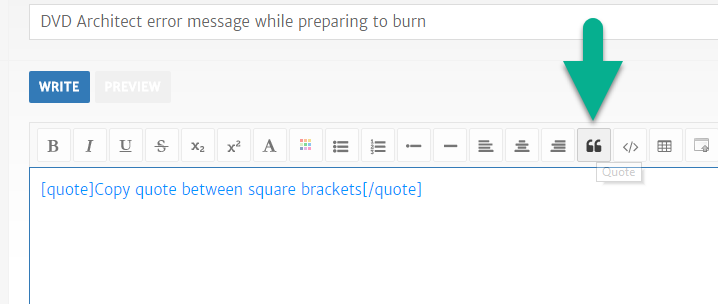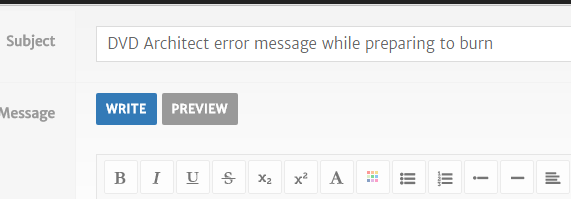Solved DVD Architect error message while preparing to burn
Replied by DoctorZen on topic DVD Architect error message while preparing to burn
Posted 08 Aug 2017 10:23 #11In your opinion does Mark's utility do a better job than the Vegas tool?
I never use "Fit to Disc" function in DVDA.
I basically use Mark's Bit Rate Calculator for every DVD project I make, and I make a lot of DVDs every year!
Yes it does a much better job than DVDA and I always like to have my videos prepared properly in Vegas, before they get to DVDA.
Like many people living in the extreme corners of Earth, it can be difficult to find exotic products at a decent price.
If I lived in the USA or any other country that has Amazon, I would probably by my discs from Amazon - they seem to have pretty good prices.
I buy all my blank DVDs and Blu-ray discs from reputable eBay stores.
I have learnt how to do deep searches on eBay and to always check the customer feedback scores of large eBay stores - then nothing goes wrong and I always get A1+ product.
2 weeks ago I bought Verbatim DL Blu-ray discs direct from Japan, on eBay.
They arrived in one week and when I checked with a magnifying glass, I could see that they are legit Verbatim's. The dye on shiny side definitely looks a different colour, compared to cheap no name brand. Verbatim uses high quality dye, which is meant to more more stable and longer lasting than cheap knock offs.
Unplugging is the best way to find solutions to your problems. If you would like to share some love, post a customer testimonial or make a donation.
Please Log in or Create an account to join the conversation.
Replied by gunner on topic DVD Architect error message while preparing to burn
Posted 08 Aug 2017 23:53 #12I've just finished tweaking my masterpiece and will attempt to burn it shortly. DVDA is still showing 4.2GB and it has a yellow band over it. I'm guessing that means it's approaching a size DVDA thinks needs attention. All I can find in their manual is that yellow is a "warning."
Thanks again for your help and interest.
-= Gunner =-
-= St. Johns, FL =-
Please Log in or Create an account to join the conversation.
Replied by gunner on topic DVD Architect error message while preparing to burn
Posted 09 Aug 2017 00:33 #13>> I basically use Mark's Bit Rate Calculator for every DVD project I make <<
Would that include relatively simple projects where there is no danger of it being too large for the disc?
>> I always like to have my videos prepared properly in Vegas, before they get to DVDA. <<
Would that be only the things you teach in your tutorials or is there more I need to find?
>> If I lived in the USA or any other country that has Amazon <<
I would be very surprised in Mr. Bezos doesn't have expansion plans that include Australia. Do I gather you are in NSW somewhat north of Sydney?
-= Gunner =-
-= St. Johns, FL =-
Please Log in or Create an account to join the conversation.
Replied by DoctorZen on topic DVD Architect error message while preparing to burn
Posted 09 Aug 2017 15:44 #14>> I basically use Mark's Bit Rate Calculator for every DVD project I make <<
Would that include relatively simple projects where there is no danger of it being too large for the disc?
If it was a really short video, I wouldn't bother using the Bit Rate Calculator.
However, most of my DVD projects are always close to the limit of what can fit on a 4.7 GB disc, so I use the Calculator.
I think the calculator produces better Bit Rates, that the default Vegas setup.
>> I always like to have my videos prepared properly in Vegas, before they get to DVDA. <<
Would that be only the things you teach in your tutorials or is there more I need to find?
I don't really understand what you are asking here ?
Vegas will always do a better job of rendering video, than DVD Architect.
And DVDA can be very, very slow....Vegas is faster at rendering video.
>> If I lived in the USA or any other country that has Amazon <<
I would be very surprised in Mr. Bezos doesn't have expansion plans that include Australia. Do I gather you are in NSW somewhat north of Sydney?
Amazon is starting up in Australia very soon.
They are setting up in a Melbourne warehouse somewhere and it will be quite a big operation, if the stories are true.
Australians and Australian businesses have mixed feelings about Amazon arriving.
There is only a small population here, so Amazon could destroy a lot of existing businesses.
However, a lot of the existing businesses that are not happy about this, have been dishing up over priced crap for decades and very poor customer service. So I am hoping that Amazon will mean we get access to more products and better prices.
I have bought 1000's of dollars worth of DVDs, Blu-ray discs and CDs from Amazon USA, UK, Germany and France for many years now, because I can't buy the same things in any Australian store (physical and online stores). I have a fairly big Movie and TV show collection and most of the stuff I like is non-mainstream - impossible to buy in Australia. I am hoping Amazon Australia will stock some of the more exotic stuff I like.
Unplugging is the best way to find solutions to your problems. If you would like to share some love, post a customer testimonial or make a donation.
Please Log in or Create an account to join the conversation.
Replied by gunner on topic DVD Architect error message while preparing to burn
Posted 12 Aug 2017 07:03 #15I wrote:
"Would that be only the things you teach in your tutorials or is there more I need to find?"
You wrote:
>> I don't really understand what you are asking here ? Vegas will always do a better job of rendering video, than DVD Architect. <<
In your "beginner" tutorials you walk us through the setup for MSP. I was asking what else goes into "properly prepared." I think now you mean the process MSP does prior to and then rendering? Honestly I never considered having DVDA do the rendering. You always do it in MSP or PRO so that's how I do it. I was thinking there may be some more sophisticated settings or processes you use.
As always... many Thanks!
-= Gunner =-
-= St. Johns, FL =-
Please Log in or Create an account to join the conversation.
Replied by DoctorZen on topic DVD Architect error message while preparing to burn
Posted 12 Aug 2017 14:12 #16You can apply quotation markup on the forum, to make it easier to read
Highlight and copy any text from a previous message, you want to quote.
Press the Quote button in control toolbar.
Then Paste your text between square brackets.
Unplugging is the best way to find solutions to your problems. If you would like to share some love, post a customer testimonial or make a donation.
Please Log in or Create an account to join the conversation.
Replied by gunner on topic DVD Architect error message while preparing to burn
Posted 13 Aug 2017 03:43 #17Highlight and copy any text from a previous message, you want to quote.
Press the Quote button in control toolbar.
Then Paste your text between square brackets.
Got it! (I think) I find I have to go to the "editor" function to use this feature? It would be nice to have the previous message available for multiple quotes as well as a "preview function so us newbies can find out if we are doing it correctly prior to actually posting.
Sorry, properly chastised and moving on... I did ask a couple of questions. BTW that quote function I use is a macro I've used since I was managing multiple fora on CompuServe and MSN going back to the early 90s and then as a full-time Microsoft contractor starting in 2002. Old habits die hard.
-= Gunner =-
-= St. Johns, FL =-
Please Log in or Create an account to join the conversation.
Replied by DoctorZen on topic DVD Architect error message while preparing to burn
Posted 13 Aug 2017 10:21 #18Got it! (I think) I find I have to go to the "editor" function to use this feature? It would be nice to have the previous message available for multiple quotes as well as a "preview function so us newbies can find out if we are doing it correctly prior to actually posting.
I have to thank you, because your request revealed a coding error in the forum CSS style sheet.
First though, when you begin replying to a message in the Editor window, scroll down the page and you will find all previous messages in the thread.
So if you need to copy and paste multiple "quotes", you can do so and then scroll back up into the edit window.
There is a PREVIEW function above the Editor Toolbar.
Unfortunately there was a coding error in the CSS style sheet, which made the PREVIEW button appear near invisible.
I have corrected that error.
When you are finished Previewing, press WRITE if you want to continue writing.
To see the new Preview window colour fix, you will need to clear the History/Cookies from your web browser.
This will force a fresh copy of the forum CSS style sheet to load and then you should see the change I made.
Cheers
Derek
Unplugging is the best way to find solutions to your problems. If you would like to share some love, post a customer testimonial or make a donation.
Please Log in or Create an account to join the conversation.
Forum Access
- Not Allowed: to create new topic.
- Not Allowed: to reply.
- Not Allowed: to edit your message.