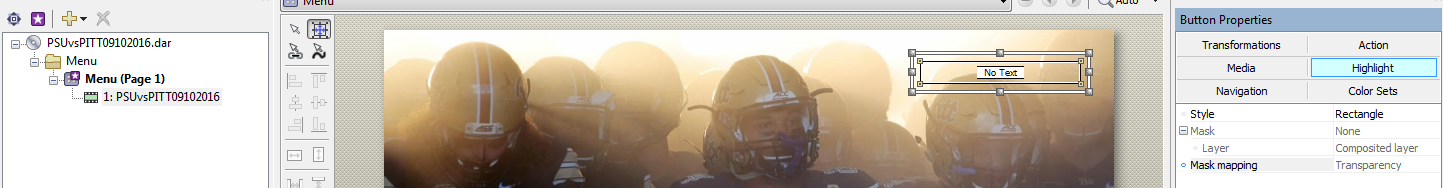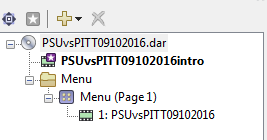DISCLOSURE: Movie Studio Zen is supported by its audience. When you purchase through links on this site, we may earn an affiliate commission.
Solved Final burned disc for a Menu based blu-ray not starting with menu screen.
Final burned disc for a Menu based blu-ray not starting with menu screen. was created by UJ80s
Posted 05 Mar 2019 01:13 #1 I am missing something in the button Properties.
The final burned blu-ray is not starting with the menu screen..
I have the auto activate ON
I have the button invisible with no text.
When I preview it everything works as intended.
but the .iso file that I make and burn to disc starts with
video 1. as seen in my .PNG image and NOT
the Menu (Page 1).
The final burned blu-ray is not starting with the menu screen..
I have the auto activate ON
I have the button invisible with no text.
When I preview it everything works as intended.
but the .iso file that I make and burn to disc starts with
video 1. as seen in my .PNG image and NOT
the Menu (Page 1).
Last Edit:29 May 2019 14:58 by UJ80s
Please Log in or Create an account to join the conversation.
Replied by UJ80s on topic Final burned disc for a Menu based blu-ray not starting with menu screen.
Posted 05 Mar 2019 01:44 #2 I am downloading Build 67 now... but I doubt that is what my problem is.
Using 54 still.
Using 54 still.
by UJ80s
Please Log in or Create an account to join the conversation.
Replied by UJ80s on topic Final burned disc for a Menu based blu-ray not starting with menu screen.
Posted 05 Mar 2019 05:36 #3 please delete this thread... it was an oversite.
Last Edit:05 Mar 2019 08:40 by UJ80s
Please Log in or Create an account to join the conversation.
Replied by DoctorZen on topic Final burned disc for a Menu based blu-ray not starting with menu screen.
Posted 05 Mar 2019 08:41 #4I don't delete threads, but have marked this as SOLVED.UJ80s wrote: please delete this thread... it was an oversite.
ℹ️ Remember to turn everything off at least once a week, including your brain, then sit somewhere quiet and just chill out.
Unplugging is the best way to find solutions to your problems. If you would like to share some love, post a customer testimonial or make a donation.
Unplugging is the best way to find solutions to your problems. If you would like to share some love, post a customer testimonial or make a donation.
by DoctorZen
Please Log in or Create an account to join the conversation.
Replied by UJ80s on topic Final burned disc for a Menu based blu-ray not starting with menu screen.
Posted 06 Mar 2019 00:52 #5 Sorry, its not solved... I thought I found the problem, thinking I selected the wrong .iso file.. but I didn't.. still searching online for the answer.
by UJ80s
Please Log in or Create an account to join the conversation.
Replied by DoctorZen on topic Final burned disc for a Menu based blu-ray not starting with menu screen.
Posted 06 Mar 2019 12:34 #6 I don't know what you have done, because your Menu screen should be the start item.
I recommend you start a New Project and delete the project that is not working.
Make sure to give the new project a different name and save into a new/different folder.
Also delete any .iso files that don't work, so that you don't get things mixed up - I've seen plenty of people get their files mixed up and keep using the wrong files!
I recommend you use this trick when creating your new DVDA project.
Always import your videos by right-clicking Untitled and selecting Insert Media.
Then drag your video onto the Menu screen - this will automatically create a link.
I recommend you start a New Project and delete the project that is not working.
Make sure to give the new project a different name and save into a new/different folder.
Also delete any .iso files that don't work, so that you don't get things mixed up - I've seen plenty of people get their files mixed up and keep using the wrong files!
I recommend you use this trick when creating your new DVDA project.
Always import your videos by right-clicking Untitled and selecting Insert Media.
Then drag your video onto the Menu screen - this will automatically create a link.
ℹ️ Remember to turn everything off at least once a week, including your brain, then sit somewhere quiet and just chill out.
Unplugging is the best way to find solutions to your problems. If you would like to share some love, post a customer testimonial or make a donation.
Unplugging is the best way to find solutions to your problems. If you would like to share some love, post a customer testimonial or make a donation.
Last Edit:06 Mar 2019 12:34 by DoctorZen
Please Log in or Create an account to join the conversation.
Replied by UJ80s on topic Final burned disc for a Menu based blu-ray not starting with menu screen.
Posted 07 Mar 2019 00:17 #7 Thanks, I will try that next time. This time I made the menu video a "intro" video.. and that worked fine, as I wanted the menu video (now intro video) to link
and play automatically to the main video. Thanks for all your interest in helping.
and play automatically to the main video. Thanks for all your interest in helping.
Last Edit:07 Mar 2019 11:48 by UJ80s
The following user(s) said Thank You: DoctorZen
Please Log in or Create an account to join the conversation.
Forum Access
- Not Allowed: to create new topic.
- Not Allowed: to reply.
- Not Allowed: to edit your message.
Moderators: DoctorZen
Time to create page: 0.915 seconds