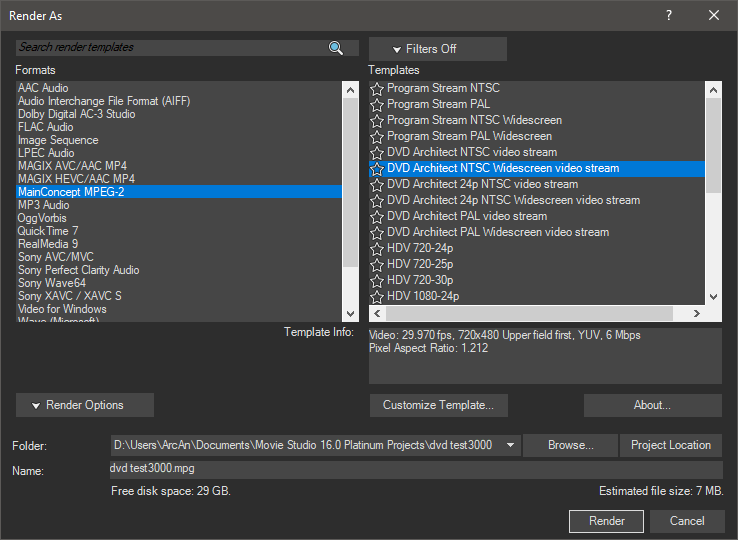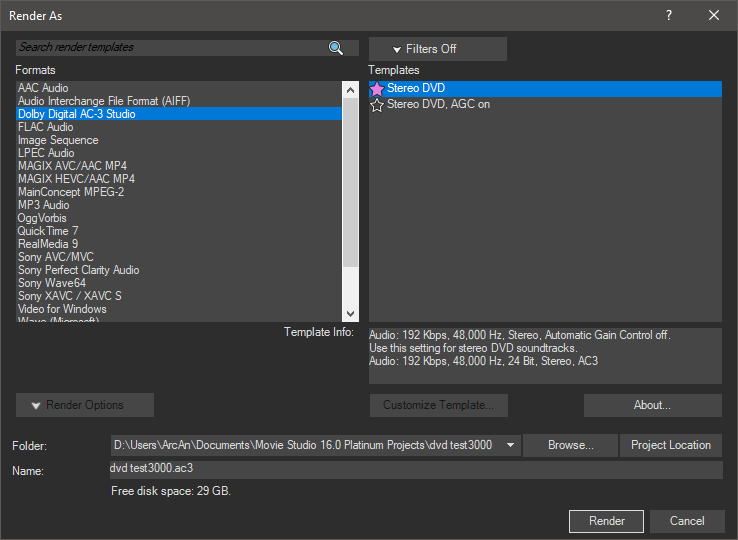DISCLOSURE: Movie Studio Zen is supported by its audience. When you purchase through links on this site, we may earn an affiliate commission.
Solved Create DVD with menus
I am using MovieStudio v16, build 175 and DVD Architect 7 build 100.
I volunteer filming outdoor theater plays using a Canon video camera, creating video in mp4 format Each half of the play is 60 minutes in length and so two 30 minute mp4 files are created for each half of the play.
I have brought the video files into MovieStudio and I created chapters as in your tutorial Making DVDs with chapters, part 1.
I have rendered the video, then I rendered the audio as you recommended. I clicked the save chapters button are you stated
The video is saved in mpg (mpg 2 format)
The audio is saved in ac3 files.
I created a general menu driven template in DVD Architect as per your tutorial Making DVDs with chapters, part 2. I have watched this tutorial many times.
At about 9 minutes into the tutorial your right click and import media when you are hovering over a button. If I right click, I do not have an option to insert media. You tutorial only inputs mpg files (the video) and does not import the audio files.
If I go to the top left of the computer screen, hit the INSERT option, I can insert media. I insert the mpg and the ac3 files. If I click on preview, I only see the video, I do not hear the sound. This is getting frustrating. I know I am missing one small step.
My goal is relatively simple. I wish to have a title menu. I wish to have two to four menus so if someone has to stop in the middle of watching the play, they do not have to start at the beginning. I figure I would place one half of the play per DVD
The related project would be to put everything onto a Bluray. Surprisingly some people in our theatre community only own DVD players and not Bluray players.
Separate question-- the chapters created in MovieStudio, can I cover these into Menus easily? Your tutorial uses short video clips, so your menus are tied to separate video clips.
I thought part 1 of your menu tutorial had a separate file name for the files with the chapter information, but I do not see that in my subdirectory.
Thank YOU>
I volunteer filming outdoor theater plays using a Canon video camera, creating video in mp4 format Each half of the play is 60 minutes in length and so two 30 minute mp4 files are created for each half of the play.
I have brought the video files into MovieStudio and I created chapters as in your tutorial Making DVDs with chapters, part 1.
I have rendered the video, then I rendered the audio as you recommended. I clicked the save chapters button are you stated
The video is saved in mpg (mpg 2 format)
The audio is saved in ac3 files.
I created a general menu driven template in DVD Architect as per your tutorial Making DVDs with chapters, part 2. I have watched this tutorial many times.
At about 9 minutes into the tutorial your right click and import media when you are hovering over a button. If I right click, I do not have an option to insert media. You tutorial only inputs mpg files (the video) and does not import the audio files.
If I go to the top left of the computer screen, hit the INSERT option, I can insert media. I insert the mpg and the ac3 files. If I click on preview, I only see the video, I do not hear the sound. This is getting frustrating. I know I am missing one small step.
My goal is relatively simple. I wish to have a title menu. I wish to have two to four menus so if someone has to stop in the middle of watching the play, they do not have to start at the beginning. I figure I would place one half of the play per DVD
The related project would be to put everything onto a Bluray. Surprisingly some people in our theatre community only own DVD players and not Bluray players.
Separate question-- the chapters created in MovieStudio, can I cover these into Menus easily? Your tutorial uses short video clips, so your menus are tied to separate video clips.
I thought part 1 of your menu tutorial had a separate file name for the files with the chapter information, but I do not see that in my subdirectory.
Thank YOU>
Last Edit:27 Apr 2020 09:20 by WMPHOTO
Please Log in or Create an account to join the conversation.
Hi WMPHOTO - Welcome to the MSZ Forum 
You don't have to import any audio files into DVD Architect.
You only have to import the Video files.
DVD Architect will automatically import the matching Audio files for you.
For this process to work correctly, the video and audio files you render with Vegas Movie Studio, need to be saved to the same folder and have the identical same file name.
The only other thing that can cause audio problems is when you mix and match the wrong Audio Settings in DVD Architect.
99% of all audio tracks use Stereo, however sometimes people use 5.1 Surround Sound audio.
When you created your project in Vegas Movie Studio, did you have the Audio set to Stereo or 5.1 Surround Sound ?
Open the Vegas Project Properties and go to Audio tab to check.
When you created your project in DVD Architect, did you have the Audio set to Stereo or 5.1 Surround Sound ?
Go to File/Properties - scroll down to Audio and make sure it is set to match your audio from Vegas.
I have never used the Insert menu in any of my tutorials.
The best way to import videos into DVDA is to right-click Untitled in the disc menu tree and import everything here first (just video files). Then you can drag videos, playlists etc. onto your Menu screens and links will automatically be created for you.
I'm guessing you actually meant to say "convert" ?
The answer I provided here should help you out:
www.moviestudiozen.com/forum/dvd-architect-studio/2597-dvda-scene-chapter-selection-menu-enigma#13189
Regards
Derek
You don't have to import any audio files into DVD Architect.
You only have to import the Video files.
DVD Architect will automatically import the matching Audio files for you.
For this process to work correctly, the video and audio files you render with Vegas Movie Studio, need to be saved to the same folder and have the identical same file name.
The only other thing that can cause audio problems is when you mix and match the wrong Audio Settings in DVD Architect.
99% of all audio tracks use Stereo, however sometimes people use 5.1 Surround Sound audio.
When you created your project in Vegas Movie Studio, did you have the Audio set to Stereo or 5.1 Surround Sound ?
Open the Vegas Project Properties and go to Audio tab to check.
When you created your project in DVD Architect, did you have the Audio set to Stereo or 5.1 Surround Sound ?
Go to File/Properties - scroll down to Audio and make sure it is set to match your audio from Vegas.
I have never used the Insert menu in any of my tutorials.
The best way to import videos into DVDA is to right-click Untitled in the disc menu tree and import everything here first (just video files). Then you can drag videos, playlists etc. onto your Menu screens and links will automatically be created for you.
I don't understand what "cover" means ?Separate question-- the chapters created in MovieStudio, can I cover these into Menus easily?
I'm guessing you actually meant to say "convert" ?
The answer I provided here should help you out:
www.moviestudiozen.com/forum/dvd-architect-studio/2597-dvda-scene-chapter-selection-menu-enigma#13189
Regards
Derek
ℹ️ Remember to turn everything off at least once a week, including your brain, then sit somewhere quiet and just chill out.
Unplugging is the best way to find solutions to your problems. If you would like to share some love, post a customer testimonial or make a donation.
Unplugging is the best way to find solutions to your problems. If you would like to share some love, post a customer testimonial or make a donation.
Last Edit:27 Apr 2020 09:43 by DoctorZen
Please Log in or Create an account to join the conversation.
The audio is set to stereo, I verified this in MovieStudio
The files are in the same directory on the computer. The file names are momma1.mpg and momma1.ac3
If DVD Architect the sound files automatically, I do not understand what I am doing wrong so I do not hear the sound.
Thank you for your efforts to help me.
The DVD Architect audio settings are ac-stero
The files are in the same directory on the computer. The file names are momma1.mpg and momma1.ac3
If DVD Architect the sound files automatically, I do not understand what I am doing wrong so I do not hear the sound.
Thank you for your efforts to help me.
The DVD Architect audio settings are ac-stero
by WMPHOTO
Please Log in or Create an account to join the conversation.
It's time to temporarily forget about your project and create a small test project.
I need you to get it working first, then go back to the actual project.
1. Start a new Vegas Movie Studio project.
2. Add one of the same videos from your original project
3. Edit the video down to 10 seconds only
4. Save project and make sure it is saved to it's own new folder
5. Go to Project/Render As - use these settings to render the 10 second video
6. Go to Project/Render As again
This time, use these settings to render the Audio file.
7. Open DVD Architect
Start a new project - Go to File/New
Use settings like this:
8. Right-click Untitled in the DVDA disc tree (left side) and select Insert Media.
Navigate to your 10 second test video and select it.
Now drag video onto blue Menu 1 screen.
9. Press Preview button
Select video to begin playback.
Do you hear sound now ?
10. There is no logical reason why you should not be hearing the audio now.
If it is working OK now, I recommend you re-start your entire project with fresh new project files.
I need you to get it working first, then go back to the actual project.
1. Start a new Vegas Movie Studio project.
2. Add one of the same videos from your original project
3. Edit the video down to 10 seconds only
4. Save project and make sure it is saved to it's own new folder
5. Go to Project/Render As - use these settings to render the 10 second video
6. Go to Project/Render As again
This time, use these settings to render the Audio file.
7. Open DVD Architect
Start a new project - Go to File/New
Use settings like this:
8. Right-click Untitled in the DVDA disc tree (left side) and select Insert Media.
Navigate to your 10 second test video and select it.
Now drag video onto blue Menu 1 screen.
9. Press Preview button
Select video to begin playback.
Do you hear sound now ?
10. There is no logical reason why you should not be hearing the audio now.
If it is working OK now, I recommend you re-start your entire project with fresh new project files.
ℹ️ Remember to turn everything off at least once a week, including your brain, then sit somewhere quiet and just chill out.
Unplugging is the best way to find solutions to your problems. If you would like to share some love, post a customer testimonial or make a donation.
Unplugging is the best way to find solutions to your problems. If you would like to share some love, post a customer testimonial or make a donation.
Last Edit:21 Jun 2020 11:49 by DoctorZen
Please Log in or Create an account to join the conversation.
Forum Access
- Not Allowed: to create new topic.
- Not Allowed: to reply.
- Not Allowed: to edit your message.
Moderators: DoctorZen
Time to create page: 0.826 seconds