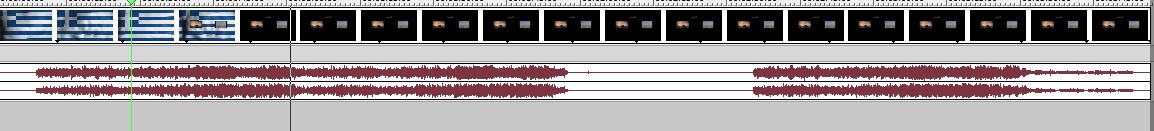DISCLOSURE: Movie Studio Zen is supported by its audience. When you purchase through links on this site, we may earn an affiliate commission.
Solved Stretching/Looping background media
I have a 45 second video clip that I am using for the background media of my video. I have a 3min 46 second audio clip to accompany the video. My question is how can I "stretch" the video clip so that the background media doesnt go black after 45 seconds. i dont understand the "loop " process". Hope I have made myself clear, thanks in advance
Last Edit:19 Feb 2022 11:38 by 123DAC
Please Log in or Create an account to join the conversation.
By default, all videos placed on the Vegas timeline, will loop playback if you keep dragging the video to the right.
All you have to do is drag the right edge of the video until it meets the end of your audio track.
You will notice a notch will appear in the top edge of the video - the "notch" indicated the end of a video and beginning of loop point if you drag the video past the notch.
All you have to do is drag the right edge of the video until it meets the end of your audio track.
You will notice a notch will appear in the top edge of the video - the "notch" indicated the end of a video and beginning of loop point if you drag the video past the notch.
ℹ️ Remember to turn everything off at least once a week, including your brain, then sit somewhere quiet and just chill out.
Unplugging is the best way to find solutions to your problems. If you would like to share some love, post a customer testimonial or make a donation.
Unplugging is the best way to find solutions to your problems. If you would like to share some love, post a customer testimonial or make a donation.
by DoctorZen
Please Log in or Create an account to join the conversation.
Thanks for the prompt response .Not sure where I need to place cursor to drag to the right , sorry
by 123DAC
Please Log in or Create an account to join the conversation.
I've DVDA7 and cannot find a way to loop it so look forward to finding out more.
by ericlnz
Please Log in or Create an account to join the conversation.
Having played around with this I suspect the only way to do it is to create a Music/Video compilation.
by ericlnz
Please Log in or Create an account to join the conversation.
I'm sorry...
When I answered this question, I had VEGAS Pro stuck in my brain and didn't realise your were talking about DVD Architect.
I will assume you have added a video as the "background" media for a menu screen.
As far as I am aware, you can't loop video playback at a different point to the audio track.
Using the simplest solution to fix this problem, I recommend opening Vegas Pro and looping your 45 second video until it lasts for 3:46 minutes.
Then render a new looped video which can be used for your background media.
When I answered this question, I had VEGAS Pro stuck in my brain and didn't realise your were talking about DVD Architect.
I will assume you have added a video as the "background" media for a menu screen.
As far as I am aware, you can't loop video playback at a different point to the audio track.
Using the simplest solution to fix this problem, I recommend opening Vegas Pro and looping your 45 second video until it lasts for 3:46 minutes.
Then render a new looped video which can be used for your background media.
ℹ️ Remember to turn everything off at least once a week, including your brain, then sit somewhere quiet and just chill out.
Unplugging is the best way to find solutions to your problems. If you would like to share some love, post a customer testimonial or make a donation.
Unplugging is the best way to find solutions to your problems. If you would like to share some love, post a customer testimonial or make a donation.
Last Edit:30 Mar 2022 11:59 by DoctorZen
Please Log in or Create an account to join the conversation.
Forum Access
- Not Allowed: to create new topic.
- Not Allowed: to reply.
- Not Allowed: to edit your message.
Moderators: DoctorZen
Time to create page: 2.520 seconds