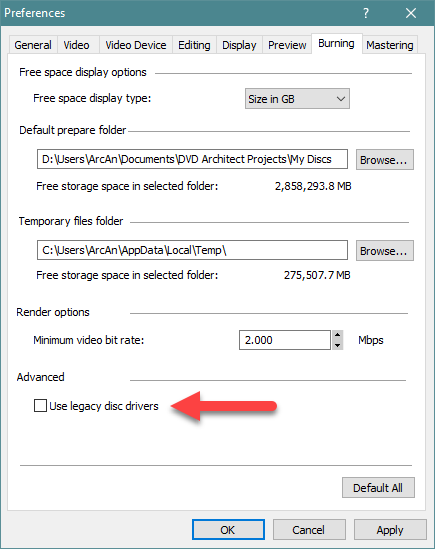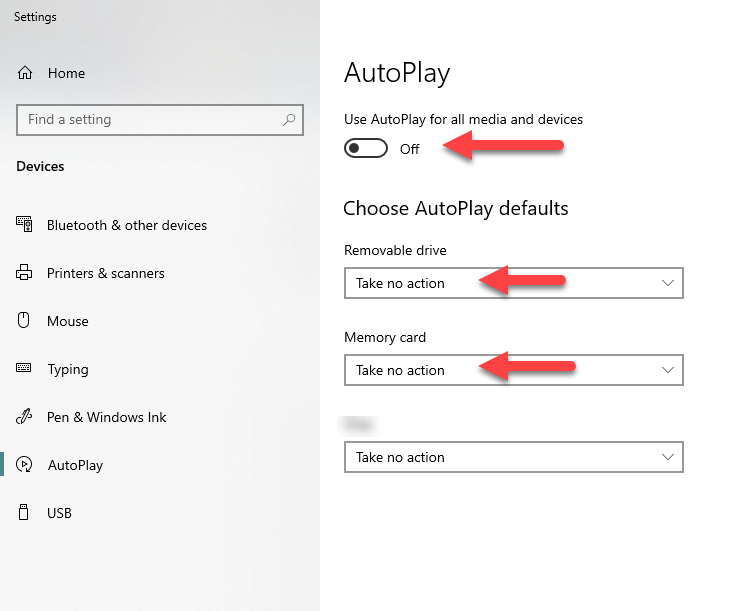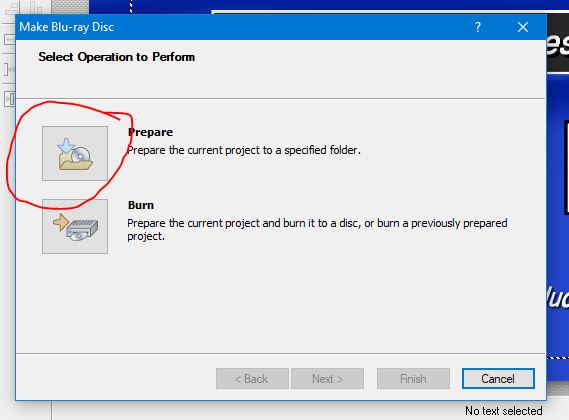DISCLOSURE: Movie Studio Zen is supported by its audience. When you purchase through links on this site, we may earn an affiliate commission.
Solved Burning Blu ray disk
I am having problems burning my latest project I am trying to use Verbatim printable disks (6x) which I have used for a number of years. I have nowtried to burn the project 11 times on different disks but I keep getting the message "please insert printable disk" I have burned the project onto a DVD no problem . Anyone any ideas please I cant believe that I have had 11 dud disks. Thanks
Last Edit:30 Mar 2022 12:09 by 123DAC
Please Log in or Create an account to join the conversation.
New box or spindle of discs? From memory Verbatim is now owned by CMC?
by ericlnz
Please Log in or Create an account to join the conversation.
Are you burning DVDs or Blu-ray discs ?
Is the error message saying "printable" or "writable"?
I always thought that DVDA referred to it as "writable".
Printable normally refers to discs that have a white coating on one side, which you can print a label on with Paper Printers that support disc printing.
If you are burning DVDs, make sure discs are Writable DVDs and DVD Architect Project Properties are set to DVD.
If you are burning Blu-ray discs, make sure discs are Writable Blu-rays and DVD Architect Project Properties are set to Blu-ray disc.
What is the exact type of discs you are using?
Find the exact discs you are using online and send a link back to the forum.
It sounds like the type of discs you have bought, are being rejected by the actual DVD Burner you are using.
This can happen on rare occasions.
Legacy Drivers
Not sure if this could have anything to do with it.
Go to Options/Preferences/Burning
Use legacy disc drivers is normally turned on by default.
Try turning it off.
Is the error message saying "printable" or "writable"?
I always thought that DVDA referred to it as "writable".
Printable normally refers to discs that have a white coating on one side, which you can print a label on with Paper Printers that support disc printing.
If you are burning DVDs, make sure discs are Writable DVDs and DVD Architect Project Properties are set to DVD.
If you are burning Blu-ray discs, make sure discs are Writable Blu-rays and DVD Architect Project Properties are set to Blu-ray disc.
What is the exact type of discs you are using?
Find the exact discs you are using online and send a link back to the forum.
It sounds like the type of discs you have bought, are being rejected by the actual DVD Burner you are using.
This can happen on rare occasions.
Legacy Drivers
Not sure if this could have anything to do with it.
Go to Options/Preferences/Burning
Use legacy disc drivers is normally turned on by default.
Try turning it off.
ℹ️ Remember to turn everything off at least once a week, including your brain, then sit somewhere quiet and just chill out.
Unplugging is the best way to find solutions to your problems. If you would like to share some love, post a customer testimonial or make a donation.
Unplugging is the best way to find solutions to your problems. If you would like to share some love, post a customer testimonial or make a donation.
Last Edit:24 Feb 2022 11:23 by DoctorZen
Please Log in or Create an account to join the conversation.
The disks I am using are indeed Printable (White coated) and writeable (BD-R) Blu ray disks and have successfully burned this type and make of disk for 10 years (40 successfully burned disks). Attached are the two messages I get, from memory I don't recall ever getting the first msg ( Captureburn.jpg) though I may be mistaken as I only burn disks once a year so I may have forgotten if this has happened before, Once I cancel that message the 2nd message "pops up" saying please insert writable disk. I have done as you suggested and turned of legacy drivers , no change I am afraid. NB the disks I am using are Verbatim Blu ray disk recordable format ver 1.3 (Verbatim#43713)
Should it prove impossible to burn this disk do I have any other options to get my project onto my hard drive either as a DVDA project or as just the Movie studio project, without having to go through the whole process again as obviously in setting the parameters for the project I had specified that my intention was to burn a blu ray disk from the very outset. ( I have a Synology NAS server and use KODI)
Derek, Thanks for taking the time to try and help me sort this problem
Should it prove impossible to burn this disk do I have any other options to get my project onto my hard drive either as a DVDA project or as just the Movie studio project, without having to go through the whole process again as obviously in setting the parameters for the project I had specified that my intention was to burn a blu ray disk from the very outset. ( I have a Synology NAS server and use KODI)
Derek, Thanks for taking the time to try and help me sort this problem
Last Edit:24 Feb 2022 23:45 by 123DAC
Please Log in or Create an account to join the conversation.
Three comments:
- A common suggestion is "burn" to an iso file and use other software to actually burn the disc. I use Nero but another common recommendation is free ImgBurn
- Reduce your burn speed. I note you have it on 12X
- I have some Verbatim BD-RE (rewritable) discs purchased eight years ago. After around 30 uses they are giving bad burns. Yet BD-RE are supposed to last longer than DVD rewritables and I have some I've written hundreds of times. At first I thought it might be my burner but no. Previously unused discs from the same box are okay. Closer investigation reveals the discs are not "MCC" (Mitsubishi Chemical Corporation) which is/was Verbatim's parent company but actually CMC. So just because the box says Verbatim doesn't mean they are actually made by them. There are very few disc manufacturers now.
by ericlnz
Please Log in or Create an account to join the conversation.
That first screen shot you uploaded is NOT from DVD Architect, as far as I am aware.
It looks like you have another program installed on your computer, which is interfering with DVDA.
It's probably a Windows Auto-Play setting you need to adjust in Windows 10.
Make sure DVD Architect is NOT running.
Enter a blank disc into your Drive.
There should be a window that opens that you can turn off.
It will say something like "what do you want to do?"
Set to Take no Action at all.
I recommend you follow to advice of Eric and save your project as an .ISO file with DVD Architect.
An .ISO file has all the instructions for burning your project.
Then you can use the Windows Burner to burn the .ISO file to Blu-ray disc.
Google "how to burn .ISO with Windows 10".
It looks like you have another program installed on your computer, which is interfering with DVDA.
It's probably a Windows Auto-Play setting you need to adjust in Windows 10.
Make sure DVD Architect is NOT running.
Enter a blank disc into your Drive.
There should be a window that opens that you can turn off.
It will say something like "what do you want to do?"
Set to Take no Action at all.
I recommend you follow to advice of Eric and save your project as an .ISO file with DVD Architect.
An .ISO file has all the instructions for burning your project.
Then you can use the Windows Burner to burn the .ISO file to Blu-ray disc.
Google "how to burn .ISO with Windows 10".
ℹ️ Remember to turn everything off at least once a week, including your brain, then sit somewhere quiet and just chill out.
Unplugging is the best way to find solutions to your problems. If you would like to share some love, post a customer testimonial or make a donation.
Unplugging is the best way to find solutions to your problems. If you would like to share some love, post a customer testimonial or make a donation.
by DoctorZen
Please Log in or Create an account to join the conversation.
Derek,
thanks for replying so promptly I have tried to do as you suggest but as you will note from my response I didnt get very far.... please forgive me! I did as you suggested I loaded a blank disk prior to loading DVDA . Once the disk was found the pop up box shown in my previous message came up with 2 options , namely " Next" which then takes you to file explorer and invites you to drag the files you require to the disk for burning or "Cancel" which just closes the pop up box. No mention of " "Take no action" I then went into DVDA and tried to save it as an ISO file, unfortunately the only option shown is as "*dar" so not sure how to save it as iSO file as both you and Eric have suggested. Sorry to be a pain in the backside but I just dont know how to proceed, thanks for your trouble and you patience.
Dave
thanks for replying so promptly I have tried to do as you suggest but as you will note from my response I didnt get very far.... please forgive me! I did as you suggested I loaded a blank disk prior to loading DVDA . Once the disk was found the pop up box shown in my previous message came up with 2 options , namely " Next" which then takes you to file explorer and invites you to drag the files you require to the disk for burning or "Cancel" which just closes the pop up box. No mention of " "Take no action" I then went into DVDA and tried to save it as an ISO file, unfortunately the only option shown is as "*dar" so not sure how to save it as iSO file as both you and Eric have suggested. Sorry to be a pain in the backside but I just dont know how to proceed, thanks for your trouble and you patience.
Dave
by 123DAC
Please Log in or Create an account to join the conversation.
When you get to the screen where you are about to burn a disc, press the drop down box for Device and select ISO Image Writer.
This will create an .ISO file instead of burning a disc.
Once the .ISO is completed, close DVDA and then use Windows to burn .ISO file to your Blu-ray disc.
For Auto-Play settings, open Windows 10 settings.
Press Windows Start button and select Settings cog.
Search "autoplay" in Settings window.
Set everything to OFF.
This will create an .ISO file instead of burning a disc.
Once the .ISO is completed, close DVDA and then use Windows to burn .ISO file to your Blu-ray disc.
For Auto-Play settings, open Windows 10 settings.
Press Windows Start button and select Settings cog.
Search "autoplay" in Settings window.
Set everything to OFF.
ℹ️ Remember to turn everything off at least once a week, including your brain, then sit somewhere quiet and just chill out.
Unplugging is the best way to find solutions to your problems. If you would like to share some love, post a customer testimonial or make a donation.
Unplugging is the best way to find solutions to your problems. If you would like to share some love, post a customer testimonial or make a donation.
by DoctorZen
Please Log in or Create an account to join the conversation.
With my DVDA7 and a Blu-ray project making an iso is very easy. "Image Recorder" isn't involved.
Clicking "Make Blu-ray disc" gives you the following
Selecting the "Prepare" button and clicking on "Next" takes you to a screen where you tell DVDA where to put the resulting iso file. It automatically creates an iso. You cannot create a "Folder Image" like with a DVD.
Clicking "Make Blu-ray disc" gives you the following
Selecting the "Prepare" button and clicking on "Next" takes you to a screen where you tell DVDA where to put the resulting iso file. It automatically creates an iso. You cannot create a "Folder Image" like with a DVD.
by ericlnz
Please Log in or Create an account to join the conversation.
Derek, followed your instructions and then managed to burn something, clearly not what I wanted . What I ended up with was just the initial screen of the project not the whole project itself. How do I burn all the relevent files simultaneously so that I can play the project.
By now you will have realised you are dealing with a complete numpty.
Dave
By now you will have realised you are dealing with a complete numpty.
Dave
by 123DAC
Please Log in or Create an account to join the conversation.
Forum Access
- Not Allowed: to create new topic.
- Not Allowed: to reply.
- Not Allowed: to edit your message.
Moderators: DoctorZen
Time to create page: 1.601 seconds