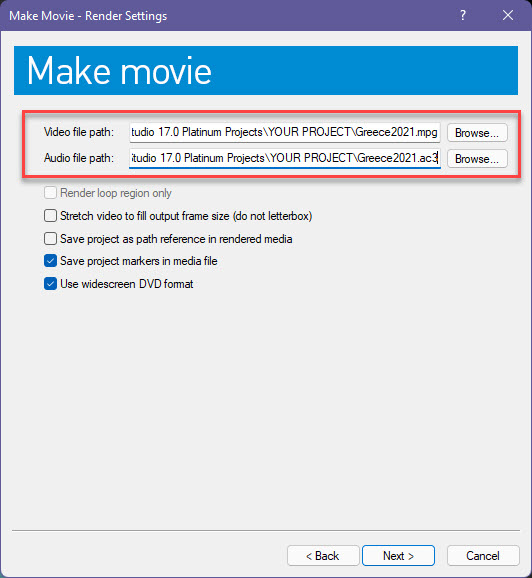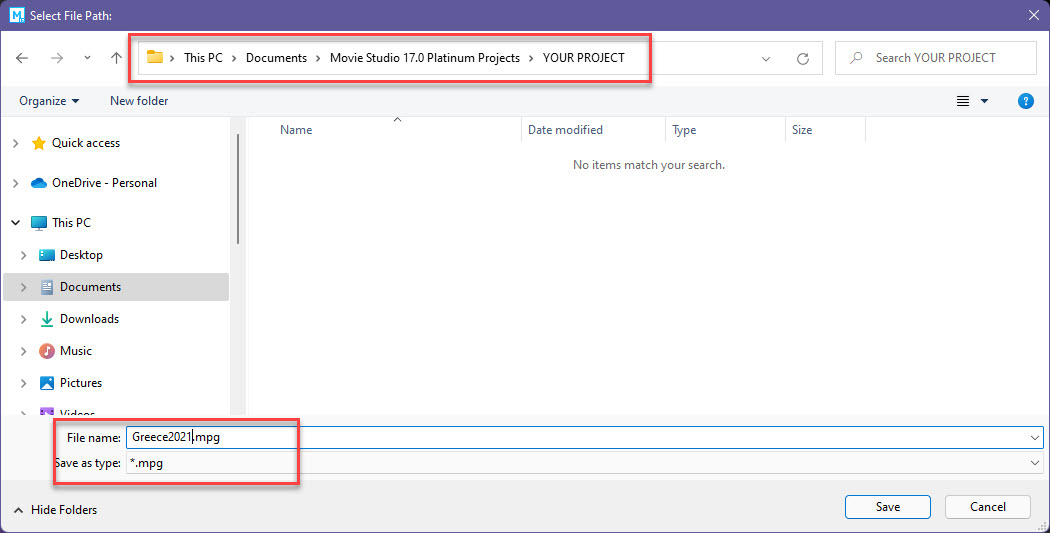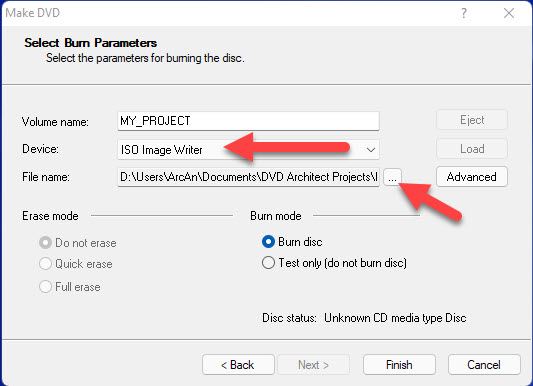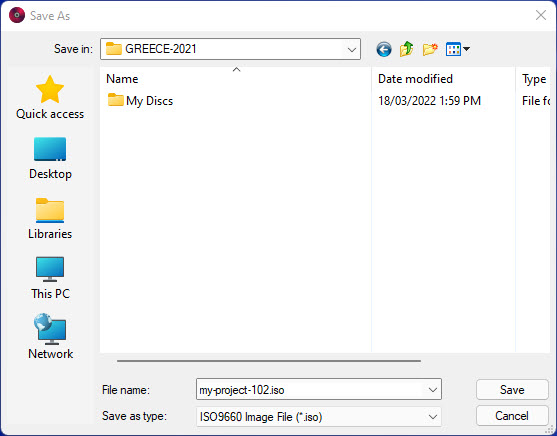DISCLOSURE: Movie Studio Zen is supported by its audience. When you purchase through links on this site, we may earn an affiliate commission.
Solved Burning Blu ray disk
Derek, followed your instructions and then managed to burn something, clearly not what I wanted . What I ended up with was just the initial screen of the project not the whole project itself. How do I burn all the relevent files simultaneously so that I can play the project.When you create an .ISO file, is is making an identical copy of what you have done in DVD Architect.
By now you will have realised you are dealing with a complete numpty.
Dave
If only part of your project is there, then that should mean you haven't created your Menu structure correctly.
Please upload a copy of you .dar project file to the forum, so that I can inspect it.
ℹ️ Remember to turn everything off at least once a week, including your brain, then sit somewhere quiet and just chill out.
Unplugging is the best way to find solutions to your problems. If you would like to share some love, post a customer testimonial or make a donation.
Unplugging is the best way to find solutions to your problems. If you would like to share some love, post a customer testimonial or make a donation.
by DoctorZen
Please Log in or Create an account to join the conversation.
Hi Dave
There is nothing wrong with your project, which means something else you have done is causing the problem.
Review of all your steps
1. Your DVDA project file, showed me that your main video and audio source (created with Vegas Movie Studio Platinum) was saved to the Vegas Temporary Files Folder.
I would never save files to this location, because they can easily be deleted by accident.
Your Vegas project files should be saved Documents / Movie Studio Platinum # Projects / Your Project / video and audio files.....
Open your Vegas MS project file
Go to Make Movie / Burn it to DVD or Blu-ray disc
Select DVD with Menus
The default Video and Audio file paths are normally set to the "Temporary Files Folder" on your C-Drive - this is a terrible place to save files!
Press Browse button and then select the folder in Documents where your project is actually saved.
I recommend going to left side of window that opens, then press This PC, to quickly find Documents...................
You will have to repeat same process for Audio file.
The folder location on your computer will be unique to you.
On my computer it looks like this:
 \Users\**YOUR USERNAME\Documents\Movie Studio 17.0 Platinum Projects\YOUR PROJECT\Greece2021.mpg
\Users\**YOUR USERNAME\Documents\Movie Studio 17.0 Platinum Projects\YOUR PROJECT\Greece2021.mpg
 \Users\**YOUR USERNAME\Documents\Movie Studio 17.0 Platinum Projects\YOUR PROJECT\Greece2021.ac3
\Users\**YOUR USERNAME\Documents\Movie Studio 17.0 Platinum Projects\YOUR PROJECT\Greece2021.ac3
2. Before you close Vegas, go to Options/Preferences/General
Copy file location at bottom of window.
Close Vegas.
Open Windows File Explorer (any Documents page)
Past address from Vegas
Sort by File Size, so biggest is at top
Do you recognise any other videos or audio files that are important to keep ?
If so, copy into a new folder in Documents.
You will see those original Greece2021 files.
Now Delete everything in this folder !!!
3. Go to Documents / DVD Architect Projects folder
If you see the folder My Discs - delete it.
4. I would like you to open DVDA as the administrator.
Right-click DVDA icon on your Desktop and select Run As Administrator.
If you had DVDA set to open last saved project, it will try to open Greece2021
OR
Open your Greece2021 project
It will report there are files missing - that's OK, because we deleted the old versions.
Select Specify a New Location or Replacement File
Navigate to Documents / Movie Studio Platinum Projects / Your Project and select new audio file version.
Repeat process for video file
Once all new files are found, do this:
Go to File / Save As
Press Arrow Up button until you are at DVD Architect Projects
Create a New Folder and open it
Create a New File Name line Greece2021-version-2
SAVE
Only open this version from no onwards
5. Select Make DVD - Burn
Press Browse button
Drag folder that says My Discs into folder that says Greece2021-version-2
Press arrow to open and select My Discs
Select Next and again, until you are on this window. Keep reading below screen shot before doing anything else!
Set Device = ISO Image Writer
Press button next to File Name
You may need to press ARROW UP button to find Greece2021-version-2 folder.
Select this folder and press SAVE.
Finally you can press Finish.
Now you have an ISO file.
6. Open the folder Documents\DVD Architect Projects\Greece2021-version-2
Insert blank disc
Right-click Greece2021-version-2.iso
Select Burn Disc Image and follow instructions.
7. The End
There is nothing wrong with your project, which means something else you have done is causing the problem.
Review of all your steps
1. Your DVDA project file, showed me that your main video and audio source (created with Vegas Movie Studio Platinum) was saved to the Vegas Temporary Files Folder.
I would never save files to this location, because they can easily be deleted by accident.
Your Vegas project files should be saved Documents / Movie Studio Platinum # Projects / Your Project / video and audio files.....
Open your Vegas MS project file
Go to Make Movie / Burn it to DVD or Blu-ray disc
Select DVD with Menus
The default Video and Audio file paths are normally set to the "Temporary Files Folder" on your C-Drive - this is a terrible place to save files!
Press Browse button and then select the folder in Documents where your project is actually saved.
I recommend going to left side of window that opens, then press This PC, to quickly find Documents...................
You will have to repeat same process for Audio file.
The folder location on your computer will be unique to you.
On my computer it looks like this:
 \Users\**YOUR USERNAME\Documents\Movie Studio 17.0 Platinum Projects\YOUR PROJECT\Greece2021.mpg
\Users\**YOUR USERNAME\Documents\Movie Studio 17.0 Platinum Projects\YOUR PROJECT\Greece2021.mpg \Users\**YOUR USERNAME\Documents\Movie Studio 17.0 Platinum Projects\YOUR PROJECT\Greece2021.ac3
\Users\**YOUR USERNAME\Documents\Movie Studio 17.0 Platinum Projects\YOUR PROJECT\Greece2021.ac32. Before you close Vegas, go to Options/Preferences/General
Copy file location at bottom of window.
Close Vegas.
Open Windows File Explorer (any Documents page)
Past address from Vegas
Sort by File Size, so biggest is at top
Do you recognise any other videos or audio files that are important to keep ?
If so, copy into a new folder in Documents.
You will see those original Greece2021 files.
Now Delete everything in this folder !!!
3. Go to Documents / DVD Architect Projects folder
If you see the folder My Discs - delete it.
4. I would like you to open DVDA as the administrator.
Right-click DVDA icon on your Desktop and select Run As Administrator.
If you had DVDA set to open last saved project, it will try to open Greece2021
OR
Open your Greece2021 project
It will report there are files missing - that's OK, because we deleted the old versions.
Select Specify a New Location or Replacement File
Navigate to Documents / Movie Studio Platinum Projects / Your Project and select new audio file version.
Repeat process for video file
Once all new files are found, do this:
Go to File / Save As
Press Arrow Up button until you are at DVD Architect Projects
Create a New Folder and open it
Create a New File Name line Greece2021-version-2
SAVE
Only open this version from no onwards
5. Select Make DVD - Burn
Press Browse button
Drag folder that says My Discs into folder that says Greece2021-version-2
Press arrow to open and select My Discs
Select Next and again, until you are on this window. Keep reading below screen shot before doing anything else!
Set Device = ISO Image Writer
Press button next to File Name
You may need to press ARROW UP button to find Greece2021-version-2 folder.
Select this folder and press SAVE.
Finally you can press Finish.
Now you have an ISO file.
6. Open the folder Documents\DVD Architect Projects\Greece2021-version-2
Insert blank disc
Right-click Greece2021-version-2.iso
Select Burn Disc Image and follow instructions.
7. The End
ℹ️ Remember to turn everything off at least once a week, including your brain, then sit somewhere quiet and just chill out.
Unplugging is the best way to find solutions to your problems. If you would like to share some love, post a customer testimonial or make a donation.
Unplugging is the best way to find solutions to your problems. If you would like to share some love, post a customer testimonial or make a donation.
Last Edit:18 Mar 2022 14:15 by DoctorZen
Please Log in or Create an account to join the conversation.
Forum Access
- Not Allowed: to create new topic.
- Not Allowed: to reply.
- Not Allowed: to edit your message.
Moderators: DoctorZen
Time to create page: 0.835 seconds