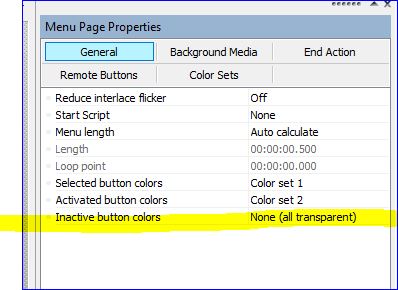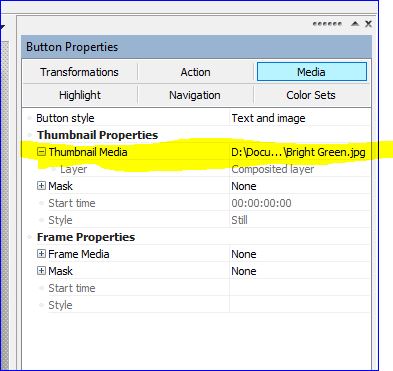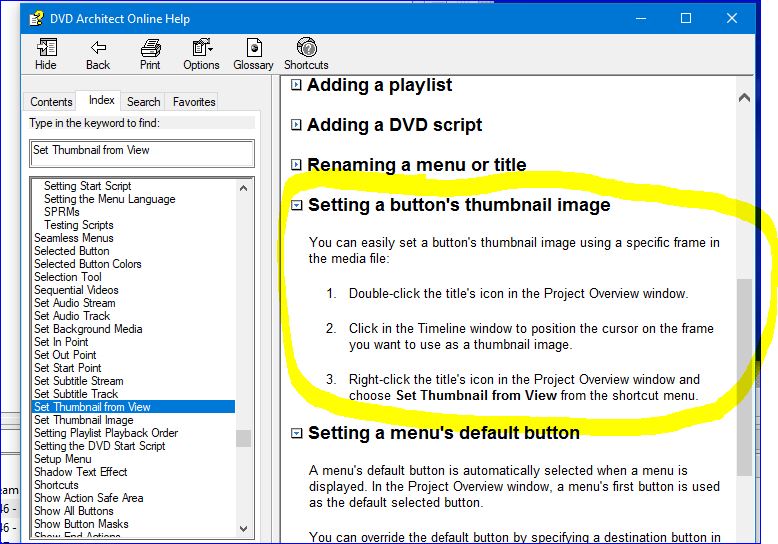DISCLOSURE: Movie Studio Zen is supported by its audience. When you purchase through links on this site, we may earn an affiliate commission.
Question Menu for blu ray disc
Hi all,
I am trying to create a menu to burn a Blu ray disc. I am using buttons as using the text link to a video requires quite a separation as I keep getting message that titles overlapand any attempt to reduce the text box causes the text to shrink as well. So buttons seemed to be tha answer. However I get a message to say that inactive buttons colours must be sthe inactive buttons to none (transparent).. But they appear black. Is there a solution to apply a colour to the buttons. I attach a screen shot.
THanks Brian
I am trying to create a menu to burn a Blu ray disc. I am using buttons as using the text link to a video requires quite a separation as I keep getting message that titles overlapand any attempt to reduce the text box causes the text to shrink as well. So buttons seemed to be tha answer. However I get a message to say that inactive buttons colours must be sthe inactive buttons to none (transparent).. But they appear black. Is there a solution to apply a colour to the buttons. I attach a screen shot.
THanks Brian
by Brian
Please Log in or Create an account to join the conversation.
Click on the Menu page and it's an option in its Properties menu. It's the last item. It has a dropdown box. It must be set to transparent for Blu-ray discs.
Last Edit:04 Aug 2023 08:06 by ericlnz
Please Log in or Create an account to join the conversation.
Thanks for your response. My problem is that the inactive button IS set to none as you advise but the buttons appear black which I don't particularly like.
Regards
Brian
Regards
Brian
by Brian
Please Log in or Create an account to join the conversation.
The black is possibly the first frame of your video? What do you want to appear in the thumb?
What appears is set from the Thumbnail properties in the Button Properties window as below
Normally by default your media is shown in the drop-down box. To select a particular frame to display in the thumbnail refer the Help file as below
What appears is set from the Thumbnail properties in the Button Properties window as below
Normally by default your media is shown in the drop-down box. To select a particular frame to display in the thumbnail refer the Help file as below
Last Edit:05 Aug 2023 12:04 by ericlnz
Please Log in or Create an account to join the conversation.
Thanks for the help, It has worked a perfectly. Very much appreciated. Yes, I can see that the buttons were showing the first frame of the video which was black.
Best wishes
Brian
Best wishes
Brian
by Brian
Please Log in or Create an account to join the conversation.
Moderator Message:
Attention Brian, if you ever read this.
The email address registered to your MSZ Forum account, is bouncing back all notification messages being sent by the forum.
If
Thanks.
Derek (Doctor Zen)
Attention Brian, if you ever read this.
The email address registered to your MSZ Forum account, is bouncing back all notification messages being sent by the forum.
This message contains confidential information
If
This message contains confidential information
is no longer your email address, please update your account and add new email address.Thanks.
Derek (Doctor Zen)
ℹ️ Remember to turn everything off at least once a week, including your brain, then sit somewhere quiet and just chill out.
Unplugging is the best way to find solutions to your problems. If you would like to share some love, post a customer testimonial or make a donation.
Unplugging is the best way to find solutions to your problems. If you would like to share some love, post a customer testimonial or make a donation.
by DoctorZen
Please Log in or Create an account to join the conversation.
Hi Derek, I have only on e-mail address which is bull-brian@sky.com. Couldn't find "My account"
Best regards
Brian
Best regards
Brian
by Brian
Please Log in or Create an account to join the conversation.
Hi Derek, I have only on e-mail address which is bull-brian@sky.com. Couldn't find "My account"I'll start again.
Best regards
Brian
Have you been receiving email notifications from the Forum? Yes or No?
The reason why I ask, is because everytime the forum software sent a notification to you, I got messages from the email server, saying that the messages could not be delivered because your email address did not exist.
This could be an X-file ?
If your email address has not changed, don't worry about it. I'll just ignore these messages.
Some email service providers use VERY strict SPAM protection (which is over the top), and can block legitimate emails from being received on the users end.
The only reason I mention this to you, is to make sure you have been receiving notifications from the forum.
When this happens to other people, they think that no one has been replying to their questions, because they never received notifications, because they changed their email address but forgot to update their online accounts.
To change detail in your Account, press Profile button in top menu, then press Edit button on right hand side.
ℹ️ Remember to turn everything off at least once a week, including your brain, then sit somewhere quiet and just chill out.
Unplugging is the best way to find solutions to your problems. If you would like to share some love, post a customer testimonial or make a donation.
Unplugging is the best way to find solutions to your problems. If you would like to share some love, post a customer testimonial or make a donation.
by DoctorZen
Please Log in or Create an account to join the conversation.
Hello Derek, Yes, I have been getting notifications by e-mail from the forum and I have replied to the kind responders. My e-mail address I have had for donkeys years. so am puzzled as to why there are messages to say it does not exist.
Regards, Brian
Regards, Brian
by Brian
Please Log in or Create an account to join the conversation.
Hello Derek, Yes, I have been getting notifications by e-mail from the forum and I have replied to the kind responders. My e-mail address I have had for donkeys years. so am puzzled as to why there are messages to say it does not exist.Thanks for messaging back.
Regards, Brian
You have confirmed this is an X-file (unexplainable!)
ℹ️ Remember to turn everything off at least once a week, including your brain, then sit somewhere quiet and just chill out.
Unplugging is the best way to find solutions to your problems. If you would like to share some love, post a customer testimonial or make a donation.
Unplugging is the best way to find solutions to your problems. If you would like to share some love, post a customer testimonial or make a donation.
by DoctorZen
Please Log in or Create an account to join the conversation.
Forum Access
- Not Allowed: to create new topic.
- Not Allowed: to reply.
- Not Allowed: to edit your message.
Moderators: DoctorZen
Time to create page: 1.129 seconds