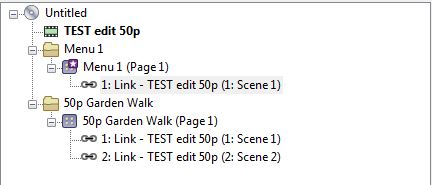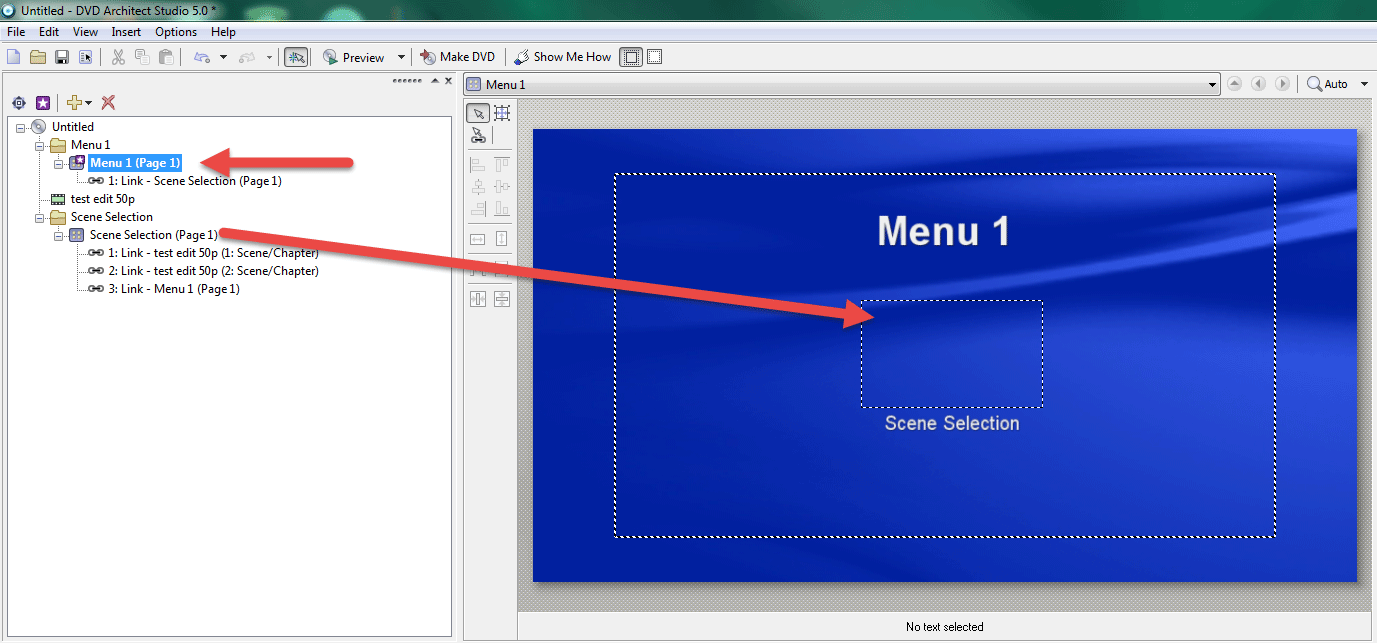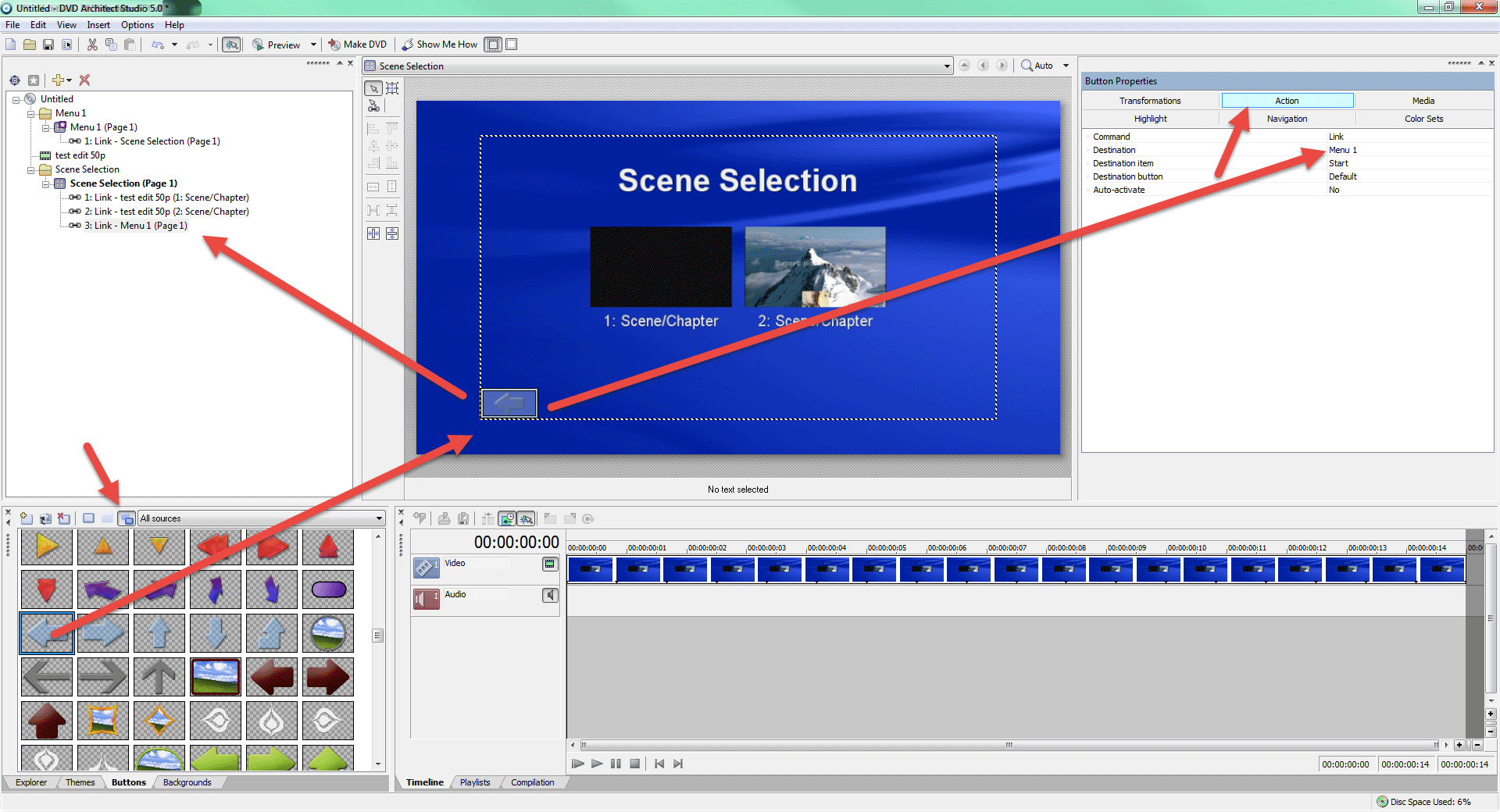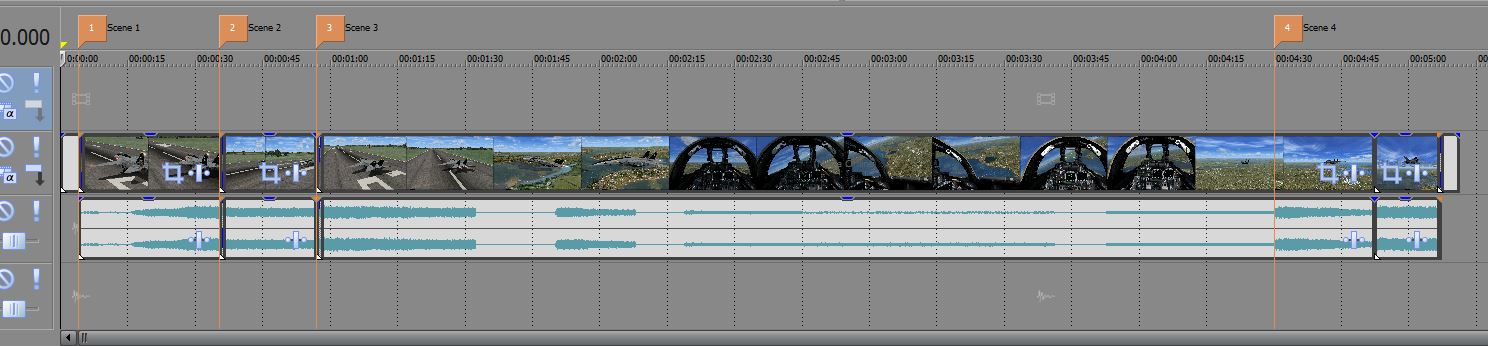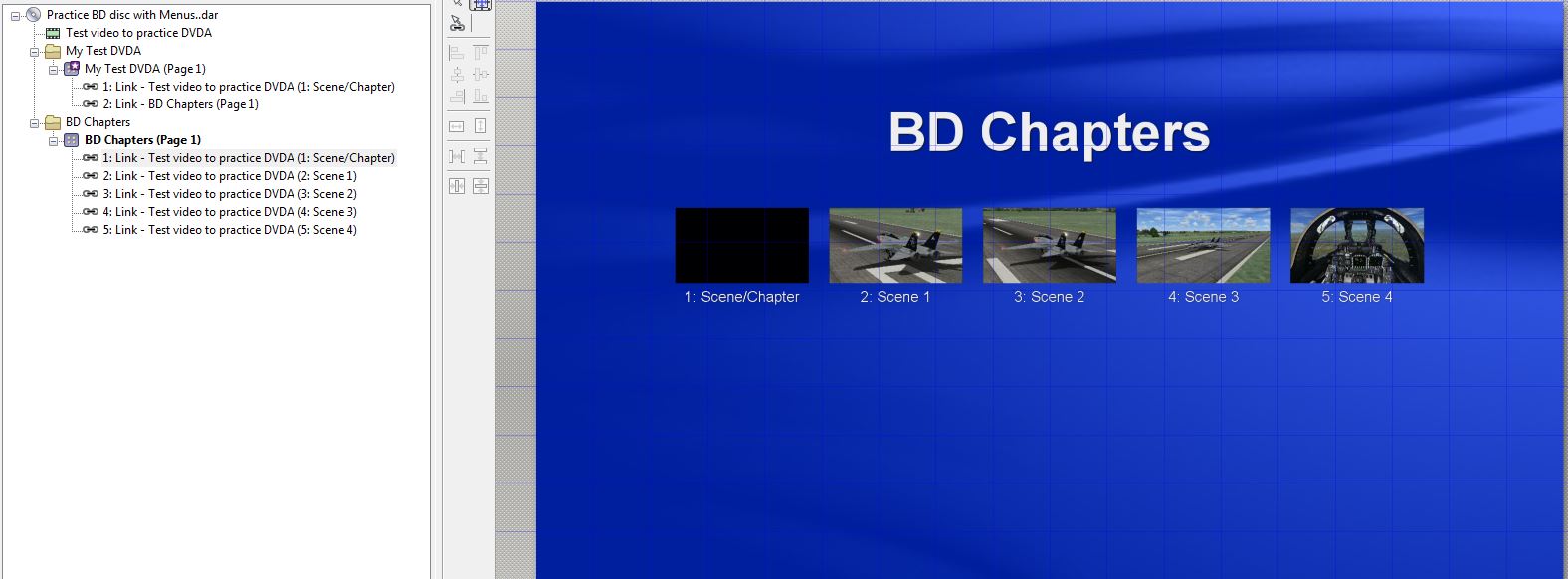DISCLOSURE: Movie Studio Zen is supported by its audience. When you purchase through links on this site, we may earn an affiliate commission.
Solved Problems when using 'Insert scene selection menu'
- Eagle eye.
-
 Offline Topic Author
Offline Topic Author - Zen Level 4
-

- Posts: 137
- Thank you received: 35
Problems when using 'Insert scene selection menu' was created by Eagle eye.
Posted 24 May 2015 13:30 #1 I have a problem with DVD Architect Studio in the creation of chapters. I normally fully edit & chapter my movie in MSP13 and render it for Blu-Ray with menus. After the render finishes I click the button to transfer it to DVDA.
DVDA opens and I see the project in the file tree. Menu 1 with the image and text button also appears on the screen. I right click on the film strip graphic in the file tree and drag & drop onto the ‘Untitled’ graphic. I click & drag the film strip graphic back onto the menu screen to restore the image & text button . All works well to this point. However when I right click the film strip graphic & select ‘Insert scene selection menu’ & put in the number of chapters in my movie, the returned menu 1 screen seems to have no connection to the chapters menu page. My file tree shows no connections with the main menu eg no return button graphic on the chapters page or link arrows. In the past I have modified the tree to get a result but I think this should work without that? The attached pic show the file tree on this test video after I do the insert scene selection menu. What am I doing wrong?
DVDA opens and I see the project in the file tree. Menu 1 with the image and text button also appears on the screen. I right click on the film strip graphic in the file tree and drag & drop onto the ‘Untitled’ graphic. I click & drag the film strip graphic back onto the menu screen to restore the image & text button . All works well to this point. However when I right click the film strip graphic & select ‘Insert scene selection menu’ & put in the number of chapters in my movie, the returned menu 1 screen seems to have no connection to the chapters menu page. My file tree shows no connections with the main menu eg no return button graphic on the chapters page or link arrows. In the past I have modified the tree to get a result but I think this should work without that? The attached pic show the file tree on this test video after I do the insert scene selection menu. What am I doing wrong?
by Eagle eye.
Please Log in or Create an account to join the conversation.
Replied by DoctorZen on topic Problems when using 'Insert scene selection menu'
Posted 24 May 2015 13:50 #2 Hi Eagle Eye
You're lucky I am online right now.
Here is what to do:
1. Make sure you double-click Menu1 in disc tree, so that you are on correct Menu page.
2. Drag Scene Selection (Page 1) onto Menu1. In your example you had only dragged an actual scene and not link to all scenes.
3. To create a link back to Menu1 from Scene Selection Menu, you must add a button.
Please note setting I have highlighted to show all buttons.
Drag button onto Menu.
4. Then set destination for button back to Menu 1.
Regards
Derek.
You're lucky I am online right now.
Here is what to do:
1. Make sure you double-click Menu1 in disc tree, so that you are on correct Menu page.
2. Drag Scene Selection (Page 1) onto Menu1. In your example you had only dragged an actual scene and not link to all scenes.
3. To create a link back to Menu1 from Scene Selection Menu, you must add a button.
Please note setting I have highlighted to show all buttons.
Drag button onto Menu.
4. Then set destination for button back to Menu 1.
Regards
Derek.
ℹ️ Remember to turn everything off at least once a week, including your brain, then sit somewhere quiet and just chill out.
Unplugging is the best way to find solutions to your problems. If you would like to share some love, post a customer testimonial or make a donation.
Unplugging is the best way to find solutions to your problems. If you would like to share some love, post a customer testimonial or make a donation.
Last Edit:24 May 2015 13:51 by DoctorZen
The following user(s) said Thank You: Eagle eye.
Please Log in or Create an account to join the conversation.
- Eagle eye.
-
 Offline Topic Author
Offline Topic Author - Zen Level 4
-

- Posts: 137
- Thank you received: 35
Replied by Eagle eye. on topic Problems when using 'Insert scene selection menu'
Posted 24 May 2015 14:20 #3 Thanks so much for your prompt reply and supporting graphics. I think I am beginning to understand the method behind menu construction now, cheers.
by Eagle eye.
The following user(s) said Thank You: DoctorZen
Please Log in or Create an account to join the conversation.
- Eagle eye.
-
 Offline Topic Author
Offline Topic Author - Zen Level 4
-

- Posts: 137
- Thank you received: 35
Replied by Eagle eye. on topic Problems when using 'Insert scene selection menu'
Posted 25 May 2015 13:31 #4 Have been practicing the DVDA chapter creation using a little test video. However I keep getting a scene 1 which I don't understand where it came from. I have included a shot of the MSP13 timeline and DVDA file tree. Any ideas would be appreciated, cheers.
by Eagle eye.
Please Log in or Create an account to join the conversation.
Replied by DoctorZen on topic Problems when using 'Insert scene selection menu'
Posted 25 May 2015 14:49 #5 I think your problem is because your first Scene is not starting at time stamp 0:00:00
Inside of DVD Architect, the first Scene is always at 0:00:00
You have made Scene Selection 1 start a few seconds after the zero point.
Shift your first marker point back to zero.
Re-render your Movie Studio project (making sure to save project markers in file) and then import into a brand new project.
OR
You could simply delete that extra Scene Link from your BD Chapters (page 1) menu
Inside of DVD Architect, the first Scene is always at 0:00:00
You have made Scene Selection 1 start a few seconds after the zero point.
Shift your first marker point back to zero.
Re-render your Movie Studio project (making sure to save project markers in file) and then import into a brand new project.
OR
You could simply delete that extra Scene Link from your BD Chapters (page 1) menu
ℹ️ Remember to turn everything off at least once a week, including your brain, then sit somewhere quiet and just chill out.
Unplugging is the best way to find solutions to your problems. If you would like to share some love, post a customer testimonial or make a donation.
Unplugging is the best way to find solutions to your problems. If you would like to share some love, post a customer testimonial or make a donation.
by DoctorZen
The following user(s) said Thank You: Eagle eye.
Please Log in or Create an account to join the conversation.
Forum Access
- Not Allowed: to create new topic.
- Not Allowed: to reply.
- Not Allowed: to edit your message.
Moderators: DoctorZen
Time to create page: 0.933 seconds