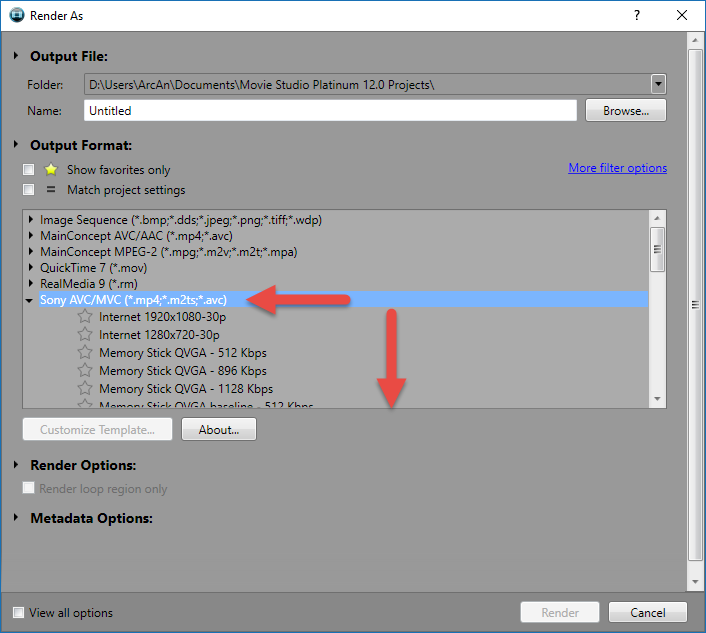DISCLOSURE: Movie Studio Zen is supported by its audience. When you purchase through links on this site, we may earn an affiliate commission.
Solved Struggling with 3D Blu Ray
Hi, I'm hoping someone can point the way for me.
I'm trying to produce a 3D Blu Ray menu.
My base file is M2TS side by side half . I can load this into Studio12 Platinum Ok. When I go to Make Movie the two options allowing "with menu" are grayed out. However, I have installed the "Make bluray with menu" ikon on the toolbar and this seems to work.
I have two queries.
1 How do I render the file as MVC format? Apparently the system will output MVC, but it seems to insist on SBS(half) but that is not true Blu Ray.
2. How do I get Architect 5 to produce the menu in 3D. When you add a menu to a 3d disc it distorts to overlapping left and right when you play it on the TV screen.
Any help gratefully appreciated.
I'm trying to produce a 3D Blu Ray menu.
My base file is M2TS side by side half . I can load this into Studio12 Platinum Ok. When I go to Make Movie the two options allowing "with menu" are grayed out. However, I have installed the "Make bluray with menu" ikon on the toolbar and this seems to work.
I have two queries.
1 How do I render the file as MVC format? Apparently the system will output MVC, but it seems to insist on SBS(half) but that is not true Blu Ray.
2. How do I get Architect 5 to produce the menu in 3D. When you add a menu to a 3d disc it distorts to overlapping left and right when you play it on the TV screen.
Any help gratefully appreciated.
by r0brwy
Please Log in or Create an account to join the conversation.
Hi R0brwy
You can't make 3D Blu-ray discs with Menus - this is a limitation of the software. You can only burn 3D Blu-ray discs with no menus.
The problem is the menu screen and buttons - it will not display properly when your TV enters 3D mode.
The other limitation with Blu-ray disc is if it also includes a 5.1 Surround Sound Audio track. DVD Architect Studio does not support 5.1 Audio on Blu-ray - this is a DVD Architect Pro feature only.
The MVC rendering/export format for Blu-ray are located in Sony AVC/MVC templates near the bottom.
How your 3D video streams display in the Preview Window is controlled by opening the Project Properties in Movie Studio.
Regards
Derek.
You can't make 3D Blu-ray discs with Menus - this is a limitation of the software. You can only burn 3D Blu-ray discs with no menus.
The problem is the menu screen and buttons - it will not display properly when your TV enters 3D mode.
The other limitation with Blu-ray disc is if it also includes a 5.1 Surround Sound Audio track. DVD Architect Studio does not support 5.1 Audio on Blu-ray - this is a DVD Architect Pro feature only.
The MVC rendering/export format for Blu-ray are located in Sony AVC/MVC templates near the bottom.
How your 3D video streams display in the Preview Window is controlled by opening the Project Properties in Movie Studio.
Regards
Derek.
ℹ️ Remember to turn everything off at least once a week, including your brain, then sit somewhere quiet and just chill out.
Unplugging is the best way to find solutions to your problems. If you would like to share some love, post a customer testimonial or make a donation.
Unplugging is the best way to find solutions to your problems. If you would like to share some love, post a customer testimonial or make a donation.
by DoctorZen
Please Log in or Create an account to join the conversation.
Hello Derek,
Many thanks for your reply. You've cleared up a whole lot for me. The inability to have a menu is a bit of a blow, but there you go, thats life.
Re this comment:
The MVC rendering/export format for Blu-ray are located in Sony AVC/MVC templates near the bottom.
I'm assuming I should look in Tools, Burn Disc, Bluray disc. Video Templates. There are three MVC templates (and nothing else) offered. Have I understood you correctly?
Thanks again for your help
Bob
Many thanks for your reply. You've cleared up a whole lot for me. The inability to have a menu is a bit of a blow, but there you go, thats life.
Re this comment:
The MVC rendering/export format for Blu-ray are located in Sony AVC/MVC templates near the bottom.
I'm assuming I should look in Tools, Burn Disc, Bluray disc. Video Templates. There are three MVC templates (and nothing else) offered. Have I understood you correctly?
Thanks again for your help
Bob
by r0brwy
Please Log in or Create an account to join the conversation.
The Sony MVC templates for 3D Blu-ray do not appear in the Render As list unless you actually have a 3D video on the timeline.
Then go to Project/Render As
Press little triangle next to Sony AVC/MVC and then scroll down to the bottom of list.
Then go to Project/Render As
Press little triangle next to Sony AVC/MVC and then scroll down to the bottom of list.
ℹ️ Remember to turn everything off at least once a week, including your brain, then sit somewhere quiet and just chill out.
Unplugging is the best way to find solutions to your problems. If you would like to share some love, post a customer testimonial or make a donation.
Unplugging is the best way to find solutions to your problems. If you would like to share some love, post a customer testimonial or make a donation.
by DoctorZen
Please Log in or Create an account to join the conversation.
Stop Press! Since posting this I have succeeded in producing a Bluray (with MVC?). It plays and sounds fine on my 3D tv except for one thing... the 3D effect is missing. Its as though the MVC file has not been included in the file written to disc. . I understood that importing the avc file into Architect caused the MVC and audio files to import automatically, and the audio is certainly loud and clear Any light you can throw on the subject would be gratefully received. Kind regards
Hello again. Thanks for that. As a result I have now successfully rendered an MVC file. Bit staggered that a 1.5minute movie took an hour. I guess I need a more powerful computer. Now having rendered the file, Ive gone to "make a movie", selected bluray, and it seems to be rendering the file all over again. Or should I have gone to Architect and imported the three parts of the file there? Sorry to be a pain, but I'm none to familiar with making Blu Rays (or DVDs come to that). I really appreciate your help.
Kind regards
Bob
Hello again. Thanks for that. As a result I have now successfully rendered an MVC file. Bit staggered that a 1.5minute movie took an hour. I guess I need a more powerful computer. Now having rendered the file, Ive gone to "make a movie", selected bluray, and it seems to be rendering the file all over again. Or should I have gone to Architect and imported the three parts of the file there? Sorry to be a pain, but I'm none to familiar with making Blu Rays (or DVDs come to that). I really appreciate your help.
Kind regards
Bob
Last Edit:29 May 2016 02:11 by r0brwy
Please Log in or Create an account to join the conversation.
Did you switch your TV into 3D mode ?
I am not an expert with 3D video, because up until recently I did not own a 3D capable TV.
On my new Samsung 4K TV, I know that you have to tell the TV first that 3D content is being displayed, otherwise 3D content just displays in regular 2D.
After you have rendered your video once, you don't need to render it a second time.
All you have to do is import the video file into DVD Architect and the program will automatically audio file for you.
I have a lot of different tutorials on how to make DVDs and Blu-ray discs, and each of them shows slightly different methods. If you read the second half of this article, I show how to import your videos into DVDA.
www.moviestudiozen.com/doctor-zen-faq/167-how-to-render-a-dvd-for-dvd-architect
I am not an expert with 3D video, because up until recently I did not own a 3D capable TV.
On my new Samsung 4K TV, I know that you have to tell the TV first that 3D content is being displayed, otherwise 3D content just displays in regular 2D.
After you have rendered your video once, you don't need to render it a second time.
All you have to do is import the video file into DVD Architect and the program will automatically audio file for you.
I have a lot of different tutorials on how to make DVDs and Blu-ray discs, and each of them shows slightly different methods. If you read the second half of this article, I show how to import your videos into DVDA.
www.moviestudiozen.com/doctor-zen-faq/167-how-to-render-a-dvd-for-dvd-architect
ℹ️ Remember to turn everything off at least once a week, including your brain, then sit somewhere quiet and just chill out.
Unplugging is the best way to find solutions to your problems. If you would like to share some love, post a customer testimonial or make a donation.
Unplugging is the best way to find solutions to your problems. If you would like to share some love, post a customer testimonial or make a donation.
by DoctorZen
Please Log in or Create an account to join the conversation.
Success!
Today, thanks to your help I produced a 3D Bluray in avc/mvc which works perfectly on my Panasonic Blu ray player and Finlux 3d TV. I,m very grateful/ to you. Without your help I would have struggled on for weeks probably. Nice suprise you can have a 2D menu. Not 3d maybe but still perfectly adequate.
Thanks again, and best wishes
Bob
Today, thanks to your help I produced a 3D Bluray in avc/mvc which works perfectly on my Panasonic Blu ray player and Finlux 3d TV. I,m very grateful/ to you. Without your help I would have struggled on for weeks probably. Nice suprise you can have a 2D menu. Not 3d maybe but still perfectly adequate.
Thanks again, and best wishes
Bob
Last Edit:31 May 2016 23:50 by r0brwy
The following user(s) said Thank You: DoctorZen
Please Log in or Create an account to join the conversation.
Forum Access
- Not Allowed: to create new topic.
- Not Allowed: to reply.
- Not Allowed: to edit your message.
Moderators: DoctorZen
Time to create page: 0.844 seconds