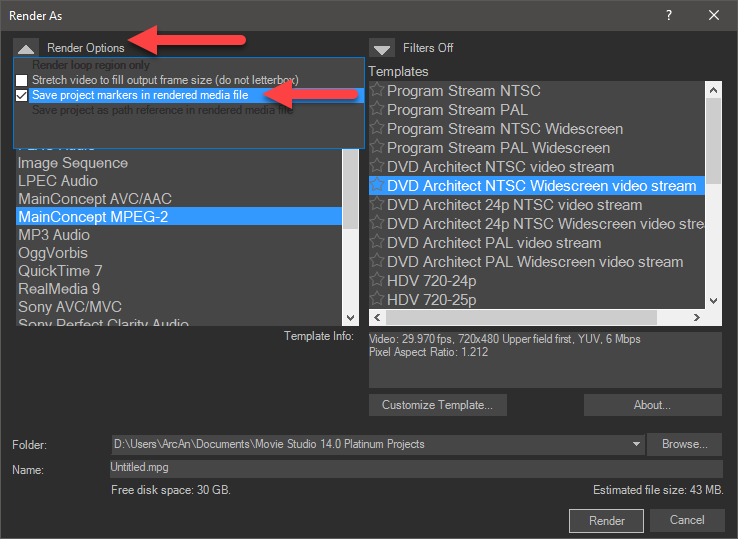DISCLOSURE: Movie Studio Zen is supported by its audience. When you purchase through links on this site, we may earn an affiliate commission.
Solved Markers not working in rendered video
Hi Derek, hope you're safe n well.
I have recently upgraded to Movie Studio 14.0 Platinum.
After I've inserted markers in my movie or audio project, then rendered, I can't play back and skip to the next chapter or track, but it only plays back as one long track. What am I doing wrong? Your assistance would be greatly appreciated.
Best regards and stay safe at these times.
Vic
I have recently upgraded to Movie Studio 14.0 Platinum.
After I've inserted markers in my movie or audio project, then rendered, I can't play back and skip to the next chapter or track, but it only plays back as one long track. What am I doing wrong? Your assistance would be greatly appreciated.
Best regards and stay safe at these times.
Vic
Last Edit:23 Apr 2020 13:46 by Vic Janko
Please Log in or Create an account to join the conversation.
Hi Vic - Welcome to the MSZ Forum 
I am very well at the moment, thank you.
There are 2 things to look at...
1. Chapter Markers only work if you are rendering video for DVD or Blu-ray.
They do not work outside of DVD/Blu-ray playback.
2. In the Render As window, you need to turn ON a hidden setting that tells Vegas to render chapter markers with the video file. If you don't so this, the markers will not be rendered.
In Vegas Movie Studio Platinum 14, go to Project/Render As
Select Render Options at top left corner.
Turn on Save project markers in rendered media file
After you have rendered your video, open the video in DVD Architect and use the Preview function to test your Chapter Markers.
Regards
Derek
I am very well at the moment, thank you.
There are 2 things to look at...
1. Chapter Markers only work if you are rendering video for DVD or Blu-ray.
They do not work outside of DVD/Blu-ray playback.
2. In the Render As window, you need to turn ON a hidden setting that tells Vegas to render chapter markers with the video file. If you don't so this, the markers will not be rendered.
In Vegas Movie Studio Platinum 14, go to Project/Render As
Select Render Options at top left corner.
Turn on Save project markers in rendered media file
After you have rendered your video, open the video in DVD Architect and use the Preview function to test your Chapter Markers.
Regards
Derek
ℹ️ Remember to turn everything off at least once a week, including your brain, then sit somewhere quiet and just chill out.
Unplugging is the best way to find solutions to your problems. If you would like to share some love, post a customer testimonial or make a donation.
Unplugging is the best way to find solutions to your problems. If you would like to share some love, post a customer testimonial or make a donation.
Last Edit:23 Apr 2020 14:08 by DoctorZen
Please Log in or Create an account to join the conversation.
Thanks Derek for your swift reply. I'll give it a go in my next project.
Be safe
Vic
Be safe
Vic
Last Edit:21 Jun 2020 11:46 by Vic Janko
The following user(s) said Thank You: DoctorZen
Please Log in or Create an account to join the conversation.
Forum Access
- Not Allowed: to create new topic.
- Not Allowed: to reply.
- Not Allowed: to edit your message.
Moderators: DoctorZen
Time to create page: 0.782 seconds