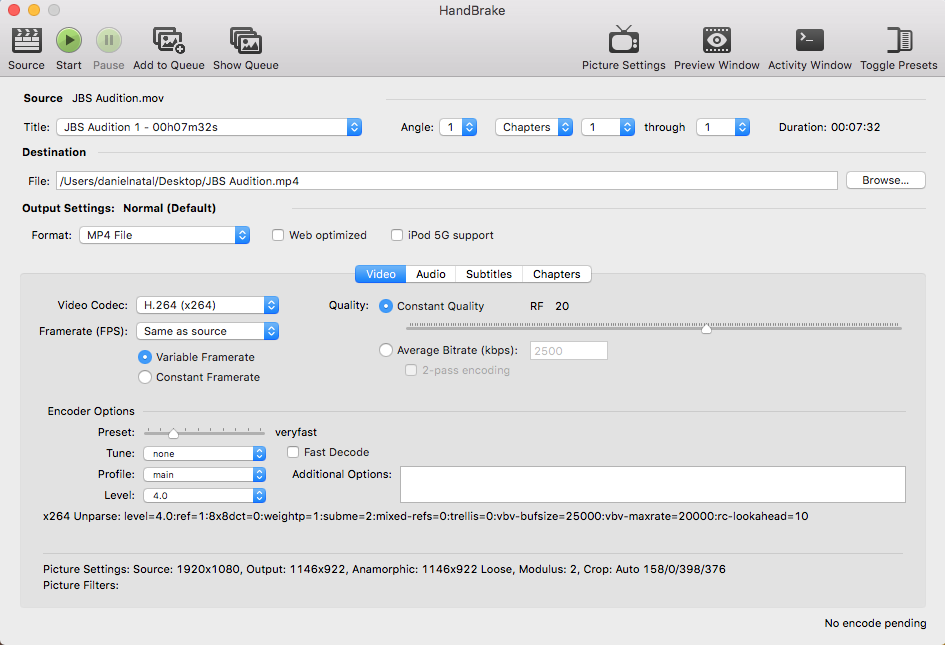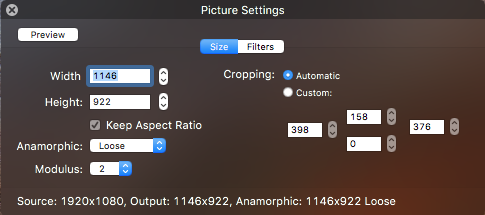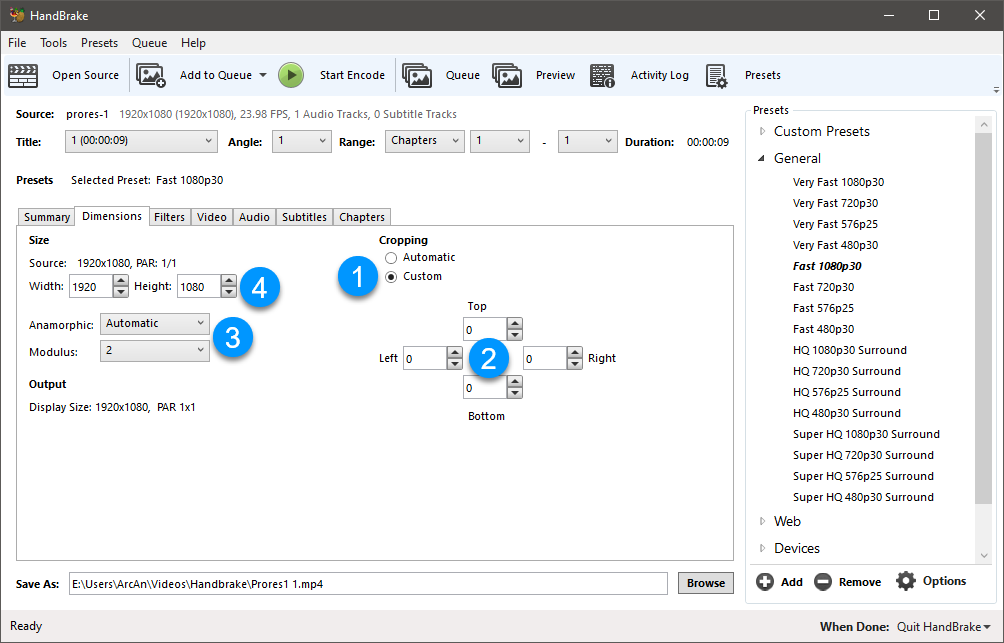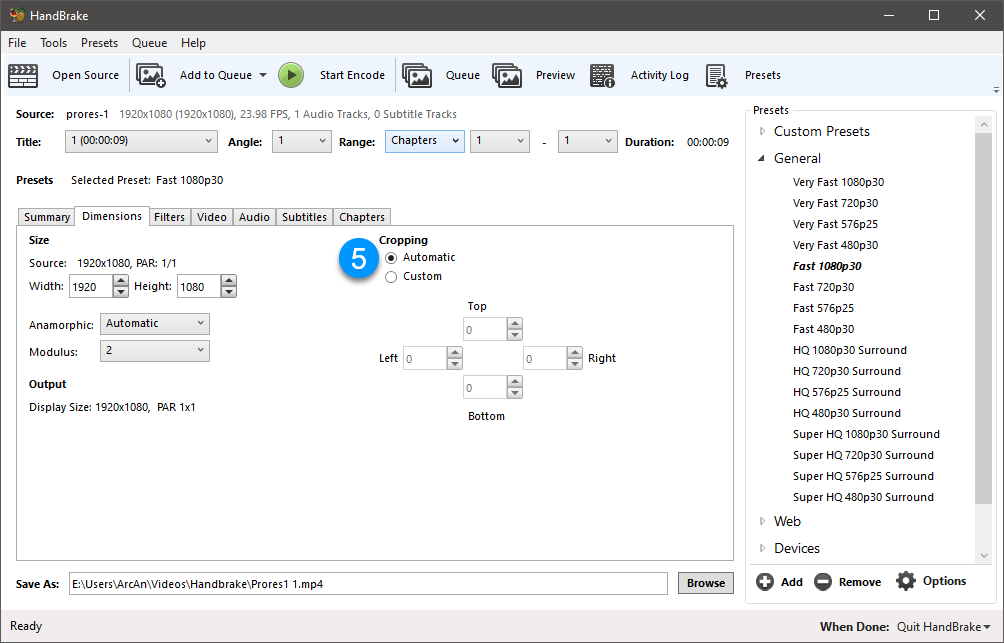DISCLOSURE: Movie Studio Zen is supported by its audience. When you purchase through links on this site, we may earn an affiliate commission.
Solved Handbrake Is Cropping My Videos When I Don't Want It To.
- Drooperdoo
-
 Offline Topic Author
Offline Topic Author - Zen Newbie
-

- Posts: 2
- Thank you received: 1
Handbrake Is Cropping My Videos When I Don't Want It To. was created by Drooperdoo
Posted 04 Jul 2020 00:12 #1 I saw one of your great videos on Handbrake, so I thought I'd shoot you off a question about a problem I'm having. I've been using Handbrake for some time, and it worked great. Suddenly, though (maybe I hit a button accidentally or something), but it's cropping my videos and distorting them.
The source video size is a standard 1920 x 1080. Whenever I used to convert the MOV file to an MP4, it used to retain those dimensions. All of a sudden, it's cropping the output video to 1146 x 922 and it's chopping a ton off the video.
I don't know how to set it back. I've trolled Youtube looking for a way to set it to default. But I can't seem to find a video.
I was wondering if you might be able to tell me how to stop the cropping.
#Moderator Edit: I have re-sized your original uploads and also added the screen shots you emailed me.
Always try to compress LARGE files before uploading to the forum. Cheers
The source video size is a standard 1920 x 1080. Whenever I used to convert the MOV file to an MP4, it used to retain those dimensions. All of a sudden, it's cropping the output video to 1146 x 922 and it's chopping a ton off the video.
I don't know how to set it back. I've trolled Youtube looking for a way to set it to default. But I can't seem to find a video.
I was wondering if you might be able to tell me how to stop the cropping.
#Moderator Edit: I have re-sized your original uploads and also added the screen shots you emailed me.
Always try to compress LARGE files before uploading to the forum. Cheers
Last Edit:05 Jul 2020 08:48 by Drooperdoo
Please Log in or Create an account to join the conversation.
Replied by DoctorZen on topic Handbrake Is Cropping My Videos When I Don't Want It To.
Posted 04 Jul 2020 08:53 #2 Hi Drooperdoo - Welcome to the MSZ Forum 
I just replicated your problem, so these instructions should work out OK !
I am guessing the reason why this happened in the first place, was because of a previous project's settings.
1. Set Cropping = Custom
2. Enter 0 for all for boxes.
3. Set Anamorphic = Automatic
4. Enter 1920x1080
5. Set Cropping = Automatic
Regards
Derek
I just replicated your problem, so these instructions should work out OK !
I am guessing the reason why this happened in the first place, was because of a previous project's settings.
1. Set Cropping = Custom
2. Enter 0 for all for boxes.
3. Set Anamorphic = Automatic
4. Enter 1920x1080
5. Set Cropping = Automatic
Regards
Derek
ℹ️ Remember to turn everything off at least once a week, including your brain, then sit somewhere quiet and just chill out.
Unplugging is the best way to find solutions to your problems. If you would like to share some love, post a customer testimonial or make a donation.
Unplugging is the best way to find solutions to your problems. If you would like to share some love, post a customer testimonial or make a donation.
by DoctorZen
Please Log in or Create an account to join the conversation.
Replied by DoctorZen on topic Handbrake Is Cropping My Videos When I Don't Want It To.
Posted 04 Jul 2020 08:59 #3 Extra :!: :idea:
I was just having another look at your screen shots.
Make sure when you convert any video in Handbrake, to set the Frame Rate type = Constant Frame Rate and not Variable.
I was just having another look at your screen shots.
Make sure when you convert any video in Handbrake, to set the Frame Rate type = Constant Frame Rate and not Variable.
ℹ️ Remember to turn everything off at least once a week, including your brain, then sit somewhere quiet and just chill out.
Unplugging is the best way to find solutions to your problems. If you would like to share some love, post a customer testimonial or make a donation.
Unplugging is the best way to find solutions to your problems. If you would like to share some love, post a customer testimonial or make a donation.
by DoctorZen
Please Log in or Create an account to join the conversation.
- Drooperdoo
-
 Offline Topic Author
Offline Topic Author - Zen Newbie
-

- Posts: 2
- Thank you received: 1
Replied by Drooperdoo on topic Handbrake Is Cropping My Videos When I Don't Want It To.
Posted 05 Jul 2020 00:22 #4 I can't thank you enough! That worked like a charm! You're an angel!!!
by Drooperdoo
The following user(s) said Thank You: DoctorZen
Please Log in or Create an account to join the conversation.
Replied by DoctorZen on topic Handbrake Is Cropping My Videos When I Don't Want It To.
Posted 05 Jul 2020 09:05 #5 Happy to help !
ℹ️ Remember to turn everything off at least once a week, including your brain, then sit somewhere quiet and just chill out.
Unplugging is the best way to find solutions to your problems. If you would like to share some love, post a customer testimonial or make a donation.
Unplugging is the best way to find solutions to your problems. If you would like to share some love, post a customer testimonial or make a donation.
by DoctorZen
Please Log in or Create an account to join the conversation.
Forum Access
- Not Allowed: to create new topic.
- Not Allowed: to reply.
- Not Allowed: to edit your message.
Moderators: DoctorZen
Time to create page: 0.802 seconds