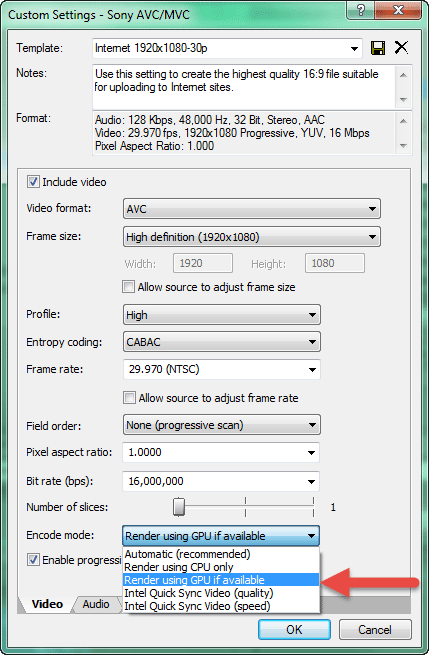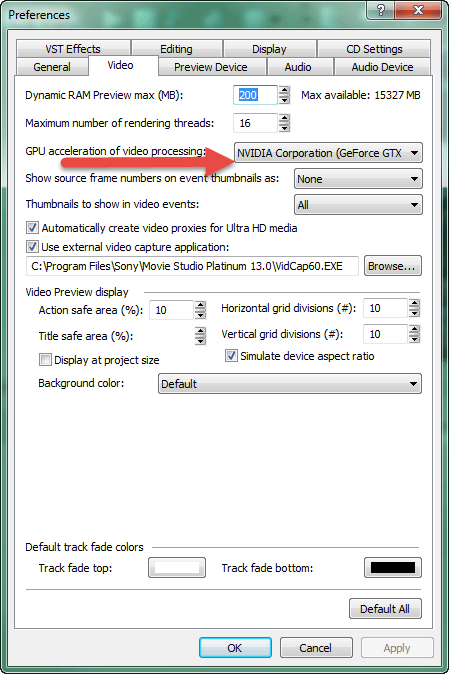DISCLOSURE: Movie Studio Zen is supported by its audience. When you purchase through links on this site, we may earn an affiliate commission.
Solved Utilizing Cuda in video rendering?
Hi guys. So I watched the Zen video on how to activate a OpenCL or Cuda enabled graphics card to help with video rendering to help make it faster and also to help not over-stress my CPU. I have a Titan Black nividia card, and I have followed step for step and setup the use cuda if available. But it still only defaults to using just CPU. When I check my monitoring systems, it shows my CPU spike to 80C and 100% usage. while my GPU readings show no spike at all, and the rendering is taking longer with this option checked then it has in the past. Is there something else I need to do? I am using Sony Movie Studio Platinum 13.0, and have a 4 core i7-4790k which is liquid cooled by a sealed system.
I am attempting to render gameplay footage for let's plays. Any help will be appreciated. Thanks.
I am attempting to render gameplay footage for let's plays. Any help will be appreciated. Thanks.
by Orexxer
Please Log in or Create an account to join the conversation.
Hi Orexxer
The modern Nvidia GTX600, GTX700, GTX900 and Titan Graphics Cards are not supported by Mainconcept AVC/AAC hardware rendering.
Mainconcept is a very old codec now. The makers of Mainconcept have not updated their coding to work with modern GPU Architecture.
As well as this, Nivida has crippled the Drivers in their cards for Video Rendering - they are trying to force people into buying the much more expensive Quadro Cards.
All the older Nvidia GTX400 and GTX500 Graphics Cards do work very, very well with Mainconcept.
I use a GTX460 and use CUDA to render. I also have an Intel i7-2600k. Rendering using CUDA is much faster than using only the i7-2600k.
Just in case other people read this thread, please be aware that AMD Radeon cards work a lot better with Movie Studio Platinum and Sony Vegas Pro.
AMD has been working closely with Sony and has much better Drivers for GPU Acceleration of Video Processing.
Users that do have a modern Nvidia Graphics Card have reported to me that Sony AVC/MVC does utilize CUDA for rendering.
Have you tried this yet ?
Select Render using GPU if available.
OR
Because you have a modern CPU, you may also be able to use Intel HD Graphics for GPU Acceleration.
Select one of the Intel Quick-sync options.
Also make sure you have your Graphics Card turned ON in the preference settings.
Go to Options - Preferences - Video
Regards
Derek.
The modern Nvidia GTX600, GTX700, GTX900 and Titan Graphics Cards are not supported by Mainconcept AVC/AAC hardware rendering.
Mainconcept is a very old codec now. The makers of Mainconcept have not updated their coding to work with modern GPU Architecture.
As well as this, Nivida has crippled the Drivers in their cards for Video Rendering - they are trying to force people into buying the much more expensive Quadro Cards.
All the older Nvidia GTX400 and GTX500 Graphics Cards do work very, very well with Mainconcept.
I use a GTX460 and use CUDA to render. I also have an Intel i7-2600k. Rendering using CUDA is much faster than using only the i7-2600k.
Just in case other people read this thread, please be aware that AMD Radeon cards work a lot better with Movie Studio Platinum and Sony Vegas Pro.
AMD has been working closely with Sony and has much better Drivers for GPU Acceleration of Video Processing.
Users that do have a modern Nvidia Graphics Card have reported to me that Sony AVC/MVC does utilize CUDA for rendering.
Have you tried this yet ?
Select Render using GPU if available.
OR
Because you have a modern CPU, you may also be able to use Intel HD Graphics for GPU Acceleration.
Select one of the Intel Quick-sync options.
Also make sure you have your Graphics Card turned ON in the preference settings.
Go to Options - Preferences - Video
Regards
Derek.
ℹ️ Remember to turn everything off at least once a week, including your brain, then sit somewhere quiet and just chill out.
Unplugging is the best way to find solutions to your problems. If you would like to share some love, post a customer testimonial or make a donation.
Unplugging is the best way to find solutions to your problems. If you would like to share some love, post a customer testimonial or make a donation.
Last Edit:17 Oct 2014 15:01 by DoctorZen
Please Log in or Create an account to join the conversation.
Hi there. I have followed the instructions as you put for making sure my graphics card is selected and also trying the Sony Codec with GPU if available selected but it still does not seem like my card is being utilized at all, Sony Studio detects I have Cuda available but does not use it. I tried the intel quick sync option but tells me it is unavailable when I try to start rendering. I guess maybe they haven't made it totally compatible with a newish card like mine?
Last Edit:31 Jan 2015 00:24 by Orexxer
Please Log in or Create an account to join the conversation.
Forum Access
- Not Allowed: to create new topic.
- Not Allowed: to reply.
- Not Allowed: to edit your message.
Moderators: DoctorZen
Time to create page: 0.905 seconds