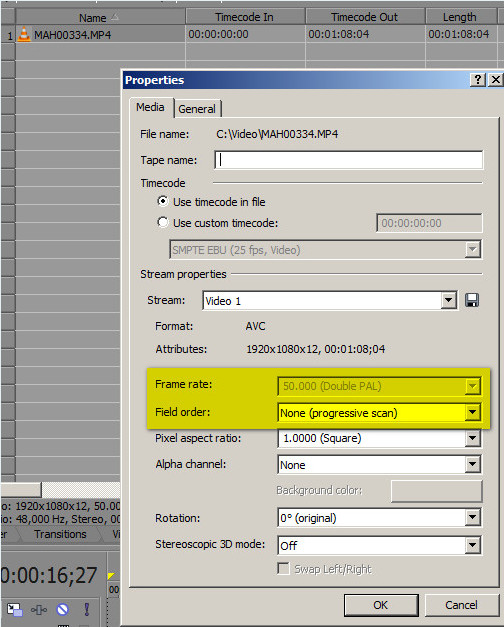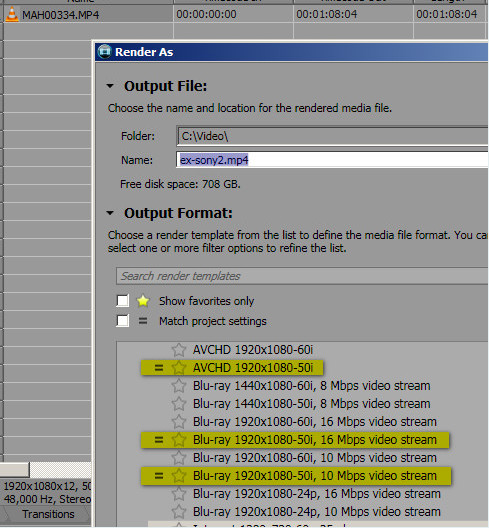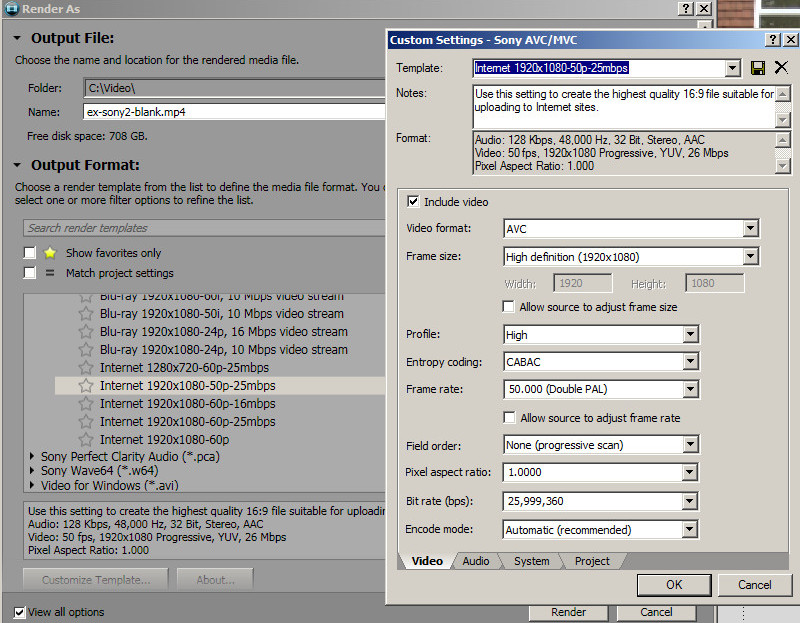Solved MSP 12 and rendering settings and performance
I am new here...
I use MSP12, win7 64 bit, i7-970 3GHz, 24GB RAM. All works great.
I hope someone can help with this issue, which is probably a config issue but there may be a big performance angle
I have this imported media
i.e. 50FPS 1080P
but when I come to render it, I get the 50i options offered as preferred
So I edited the project settings for 50P and now none of the filters appear as preferred (the = symbol)
I wonder what the Project Settings config actually does, given that you can import "anything" and then Render As "anything"?
A possibly related aspect is that somebody I know who uses Final Cut Pro (Mac only) says it renders faster than real time i.e. about 10x faster than Vegas.
I know one can transcode rather than render (a fine choice of words) with say Handbrake, such that the video itself is not changed. This is possible going AVI to AVI which is just a wrapper. One might re-code the sound track perhaps. But in real life one is almost never going to be doing just that.
He says FCP uses the video card to help rendering. But doing some digging around I don't see evidence that a video editor which can use the video card for rendering is 10x faster... My card is a GTX750 Kalm
www.palit.com/palit/vgapro.php?id=2378
which is apparently not supported as a coprocessor by MSP 11 or 12.
I would appreciate any tips or feedback.
My main application is movies, from a light aircraft, from a Sony FDR-1000V camera, from 1080P 50FPS PS, processed to 1080P 50FPS and at the max possible with MSP of 25mbits/sec. Some examples: vimeo.com/user8026275/videos
I am using the NewblueFX lens correction plug-in (a $99 kit) but that's another story, for another post... it doesn't seem to chang ethe rendering performance.
Please Log in or Create an account to join the conversation.
Replied by DoctorZen on topic MSP 12 and rendering settings and performance
Posted 01 Jul 2016 19:09 #2Before this gets technical and complicated, have you watched my tutorial on how to render 50p/60p video with Sony Vegas ?
www.moviestudiozen.com/free-tutorials/sony-vegas-pro/544-how-to-render-50p-video-vegas-pro
DON'T use any Filters in the Render As window and then ALL options will be available.
In my tutorial, there is one setting I forgot to talk about.
For the highest rendering level, set Profile to HIGH.
You will see this in the screen shots in the article.
Regards
Derek.
Unplugging is the best way to find solutions to your problems. If you would like to share some love, post a customer testimonial or make a donation.
Please Log in or Create an account to join the conversation.
Replied by peterh337 on topic MSP 12 and rendering settings and performance
Posted 01 Jul 2016 20:05 #3Maybe the project settings have to match exactly, right down to the sound track parameters.
Please Log in or Create an account to join the conversation.
Replied by peterh337 on topic MSP 12 and rendering settings and performance
Posted 02 Jul 2016 04:46 #4I have been doing it that way but a few bits turned out to be really interesting e.g. the CUDA option which my graphics card supposedly supports.
That said, CPU-only or CUDA-if-available makes no visible difference to rendering speeds.
And still no "=" shows up, though I don't suppose this matters.
BTW your tutorial is for Pro whereas I have Movie Studio Platinum 12. Some options are different.
These are rendering times:
With lens correction: 3:41
Without: 3:16
(65 sec clip)
If I remove the other FX (contrast and colour balance) I get 3:05.
These are really very small differences. The time must be going into something else.
Please Log in or Create an account to join the conversation.
Replied by DoctorZen on topic MSP 12 and rendering settings and performance
Posted 02 Jul 2016 16:36 #5I learnt quite early to not rely on automated processes for selecting output templates.
This is one of the reasons why I started making tutorials, so that I could share "real user experience".
I suggest you don't worry about expecting the program to give you advise and instead just ask, as you have done, and then get the good information from experienced users. All the output templates in your first screen shots are only showing formats designed for DVD and Blu-ray only.
When version 12 was released, 50p and 60p video was not really being used anywhere much, so that's why the program is steering you in the wrong direction.
CUDA only works properly with older generation Nvidia Graphics Cards, like GTX 400 and GTX 500 series.
All Nvidia graphics cards higher than these series, no longer work properly in Movie Studio, due to Hardware Architecture changes at Nvidia and the Mainconcept encoder used by Sony. There are literally 100's of forum threads on the Internet discussing this problem.
Hopefully when Movie Studio Platinum 14 is released, Magix.com (new owners of Sony Software), will offer a solution to this problem.
Don't be too disheartened, because even though your GPU is not helping much with rendering video, it is still helping to accelerate the Preview Window, Video FX and 3D effects like New Blue Titler EX.
Unplugging is the best way to find solutions to your problems. If you would like to share some love, post a customer testimonial or make a donation.
Please Log in or Create an account to join the conversation.
Replied by peterh337 on topic MSP 12 and rendering settings and performance
Posted 02 Jul 2016 16:40 #6It may simply be that for 50i and 60i the render options filter works but for 50p and 60p it doesn't...
Is a 3x real time rendering speed typical for 1080p 50fps (i.e. a 1 min clip taking 3 mins to render even if one isn't doing anything to it)?
Are the i7 graphics options for rendering acceleration of any relevance? Vegas put up an obscure error when these are selected. I have an i7-970 so it should work. However I am not using that option; I have the separate graphics card.
Please Log in or Create an account to join the conversation.
Replied by DoctorZen on topic MSP 12 and rendering settings and performance
Posted 02 Jul 2016 18:27 #7There is no such thing as "normal render times".
3x speed sounds about average for CPU rendering only.
There are so many variables, it can do your head in trying to make head or tail of things.
Unplugging is the best way to find solutions to your problems. If you would like to share some love, post a customer testimonial or make a donation.
Please Log in or Create an account to join the conversation.
Replied by vkmast on topic MSP 12 and rendering settings and performance
Posted 02 Jul 2016 18:47 #8www.studio1productions.com/Articles/SonyVideoCards.htm
Please Log in or Create an account to join the conversation.
Replied by peterh337 on topic MSP 12 and rendering settings and performance
Posted 03 Jul 2016 01:42 #9I am setting rendering to CPU-only, since CUDA makes no real difference and the CPU encoder code is reportedly better anyway.
However, I don't understand this:
When you render out your video to export it (Render As), it must playback the timeline in order to hand the frames to the encoder for the final render or export of the video. So your playback performance has an affect on both the timeline and the rendering or exporting of the video.
Here is an example of how playback of the timeline affects the rendering of your video. Let’s say your playback of the timeline is only 5 fps in Best/Full quality with your video card‘s GPU selected in Vegas Pro or Movie Studio then your render speed will never be faster than 5 fps. So if you have a 5 minute video that you are rendering, you can pretty much expect it to take 25 minutes to render simply because your video card’s GPU can’t achieve more than a 5 fps playback speed.
However, if your timeline playback is 29.97 fps in Best/Full quality with the video card’s GPU selected, then you just also increased your render speed to 29.97 fps. So you can see that increasing your playback rate definitely helps speed up your output rendering speed. In addition, the render rate could be much more than 29.97, since it is not limited by the media frame rate. So, you could achieve a much higher fps during the render.
Surely, the playback in MSP is real time. I have never seen anything else other than real time. I guess someone might want to play back slow or fast but I have no need for that.
I am getting very smooth real time playback on my system, but I see no config (MSP 12) for 30fps, 50fps or whatever. The actual video is 50fps as mentioned earlier.
Maybe some slow systems could not play back the preview in real time?
BTW I looked up the i7-970 and it is supposed to contain a graphics adapter but I see no setting in the BIOS for enabling or disabling that (I have built many PCs and normally there would be a means of disabling an on-motherboard graphics subsystem to enable a PCI/PCIex video card to be the default one). Hence these options are a mystery:
http://http://peter-ftp.co.uk/screenshots/2016-07-02_164603.jpg
Please Log in or Create an account to join the conversation.
Replied by vkmast on topic MSP 12 and rendering settings and performance
Posted 03 Jul 2016 02:23 #10Not just maybe.peterh337 wrote: ---Surely, the playback in MSP is real time. I have never seen anything else other than real time. I guess someone might want to play back slow or fast but I have no need for that.
I am getting very smooth real time playback on my system, but I see no config (MSP 12) for 30fps, 50fps or whatever. The actual video is 50fps as mentioned earlier.
Maybe some slow systems could not play back the preview in real time?
Playback framerate in Vegas
Achieving smooth playback in the Video Preview window
Please Log in or Create an account to join the conversation.
Forum Access
- Not Allowed: to create new topic.
- Not Allowed: to reply.
- Not Allowed: to edit your message.