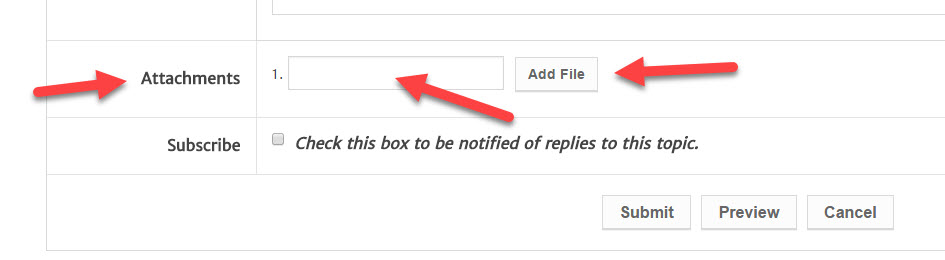DISCLOSURE: Movie Studio Zen is supported by its audience. When you purchase through links on this site, we may earn an affiliate commission.
Solved Titler Pro 3
Hi Derek,
I know this site is not about New Blue FX but I know that you do work with Titler Pro and I'm taking a chance that you might know the answer. So here goes; as you know I'm french speaking and to facilitate my problem I'll use english terms instead of the french on my TP3 work space. Let's say for example I have 3 paragraphs on top of each other Mike
is
nice I keyframe Mike and add a second keyframe at one sec. I then add styles/animation/turn/180 degrees because I want Mike to turn at that moment. As soon I click on the 180 degrees button Mike starts spinning, the cursor moves to the end of the timeline and I don't know what to do. I also want to do the same thing with the word ''is'' getting it to start spinning at 3 sec. and the same with ''nice'' at 4 sec. I just can't do it. I went through everything on that subject in Youtube to no avail...help would be more than appreciated Derek...thanks.
I know this site is not about New Blue FX but I know that you do work with Titler Pro and I'm taking a chance that you might know the answer. So here goes; as you know I'm french speaking and to facilitate my problem I'll use english terms instead of the french on my TP3 work space. Let's say for example I have 3 paragraphs on top of each other Mike
is
nice I keyframe Mike and add a second keyframe at one sec. I then add styles/animation/turn/180 degrees because I want Mike to turn at that moment. As soon I click on the 180 degrees button Mike starts spinning, the cursor moves to the end of the timeline and I don't know what to do. I also want to do the same thing with the word ''is'' getting it to start spinning at 3 sec. and the same with ''nice'' at 4 sec. I just can't do it. I went through everything on that subject in Youtube to no avail...help would be more than appreciated Derek...thanks.
by Michel
Please Log in or Create an account to join the conversation.
Hi Michel
There seems to be something wrong with your message here :
:
Are there meant to be more words in the BIG GAP ?
Can you upload a screen shot as well, to show what you mean ?
AND/OR
Can you email me a copy of your .veg or .vf project file, so that I can open Titler Pro 3 up and see exactly what you are doing.
Regards
Derek.
There seems to be something wrong with your message here
 :
:Are there meant to be more words in the BIG GAP ?
Can you upload a screen shot as well, to show what you mean ?
AND/OR
Can you email me a copy of your .veg or .vf project file, so that I can open Titler Pro 3 up and see exactly what you are doing.
Regards
Derek.
ℹ️ Remember to turn everything off at least once a week, including your brain, then sit somewhere quiet and just chill out.
Unplugging is the best way to find solutions to your problems. If you would like to share some love, post a customer testimonial or make a donation.
Unplugging is the best way to find solutions to your problems. If you would like to share some love, post a customer testimonial or make a donation.
Last Edit:02 Jul 2016 14:01 by DoctorZen
Please Log in or Create an account to join the conversation.
Hi Derek,
I attached two files. A jpg. picture of what I want to do with TP3 and a .vf file of my video project. You will find what I'm talking about at the 0.29sec. mark of the .vf file. If you take the .jpg file, you'll notice the marks or dots by keyframing have no effect at all. My goal here is to create an in sequence turn (180 degrees) of the three titles or paragraphs on my TP3 project. So the first paragraph would start at 1 sec. on the keyframe at that point where I would set or add add styles/animation/turn/180 degrees and as soon as I do there goes the cursor to the end of the time line. In sequence figuring that the first paragraph would work I would then do the same with the second paragraph but at 2 sec. and the same with the third at 3 sec.. I hope you understand my problem...gain thanks for your super fast reaction to my problem.
Michel
Looking to where I can attach my files?
I attached two files. A jpg. picture of what I want to do with TP3 and a .vf file of my video project. You will find what I'm talking about at the 0.29sec. mark of the .vf file. If you take the .jpg file, you'll notice the marks or dots by keyframing have no effect at all. My goal here is to create an in sequence turn (180 degrees) of the three titles or paragraphs on my TP3 project. So the first paragraph would start at 1 sec. on the keyframe at that point where I would set or add add styles/animation/turn/180 degrees and as soon as I do there goes the cursor to the end of the time line. In sequence figuring that the first paragraph would work I would then do the same with the second paragraph but at 2 sec. and the same with the third at 3 sec.. I hope you understand my problem...gain thanks for your super fast reaction to my problem.
Michel
Looking to where I can attach my files?
by Michel
Please Log in or Create an account to join the conversation.
Files are attached using the Attachments section under new message box.
Press inside blank box and upload file.
ℹ️ Remember to turn everything off at least once a week, including your brain, then sit somewhere quiet and just chill out.
Unplugging is the best way to find solutions to your problems. If you would like to share some love, post a customer testimonial or make a donation.
Unplugging is the best way to find solutions to your problems. If you would like to share some love, post a customer testimonial or make a donation.
Last Edit:03 Jul 2016 01:09 by DoctorZen
Please Log in or Create an account to join the conversation.
Maximum file size allowed is 1 MB.
If the file is larger, email it to me instead.
Rules about uploads are located here:
www.moviestudiozen.com/forum/help
If the file is larger, email it to me instead.
Rules about uploads are located here:
www.moviestudiozen.com/forum/help
ℹ️ Remember to turn everything off at least once a week, including your brain, then sit somewhere quiet and just chill out.
Unplugging is the best way to find solutions to your problems. If you would like to share some love, post a customer testimonial or make a donation.
Unplugging is the best way to find solutions to your problems. If you would like to share some love, post a customer testimonial or make a donation.
by DoctorZen
Please Log in or Create an account to join the conversation.
I have made a short private tutorial for you, which is uploading now.
As soon as it has finished uploading, I will send you a link in private email.
Just as an experiment, I have attached a Movie Studio Platinum 13 project file that has my Titler Pro 3 test file in it.
As soon as it has finished uploading, I will send you a link in private email.
Just as an experiment, I have attached a Movie Studio Platinum 13 project file that has my Titler Pro 3 test file in it.
ℹ️ Remember to turn everything off at least once a week, including your brain, then sit somewhere quiet and just chill out.
Unplugging is the best way to find solutions to your problems. If you would like to share some love, post a customer testimonial or make a donation.
Unplugging is the best way to find solutions to your problems. If you would like to share some love, post a customer testimonial or make a donation.
by DoctorZen
Please Log in or Create an account to join the conversation.
Forum Access
- Not Allowed: to create new topic.
- Not Allowed: to reply.
- Not Allowed: to edit your message.
Moderators: DoctorZen
Time to create page: 0.803 seconds