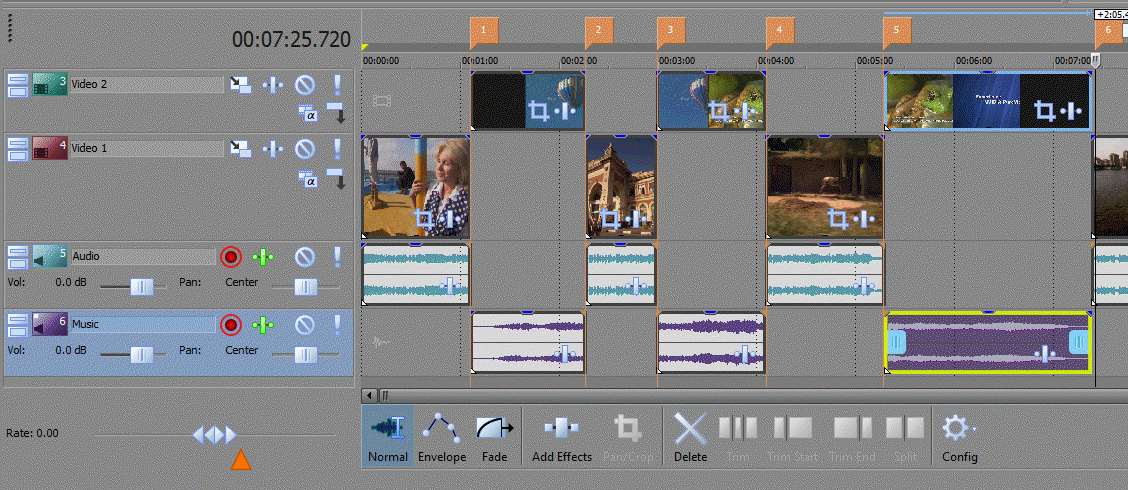DISCLOSURE: Movie Studio Zen is supported by its audience. When you purchase through links on this site, we may earn an affiliate commission.
Solved How to add automatic pause to movie?
Hi there!
I have problem.
I must do film with Sony Movie Studio Platinium 13, and need to add automatic "pause markers" to film. But i cant figure how to add them, or can i do it?
I know i can manually pause film with spacebar during the film. Now i need to automatically pause film, so when the film goes "pause marker" it automatically stops and only starts again when hitting spacebar and agains stops when film goes another pausemarker etc...
If Sony Movie Studio Platinium 13 cant do those pause markers can you recommend some other movie editing software which supports "pause markers"?
I have problem.
I must do film with Sony Movie Studio Platinium 13, and need to add automatic "pause markers" to film. But i cant figure how to add them, or can i do it?
I know i can manually pause film with spacebar during the film. Now i need to automatically pause film, so when the film goes "pause marker" it automatically stops and only starts again when hitting spacebar and agains stops when film goes another pausemarker etc...
If Sony Movie Studio Platinium 13 cant do those pause markers can you recommend some other movie editing software which supports "pause markers"?
by spattu
Please Log in or Create an account to join the conversation.
Hi Spattu and welcome to the forum.
There is no such thing "automatic pause", as far as I am aware.
However, there is a technique you can use to create the illusion of a "freeze frame".
I have an old tutorial about this topic here and it will work in any version of Movie Studio Platinum or Vegas Pro.
Watch this: www.moviestudiozen.com/free-tutorials/sony-movie-studio-platinum/36-how-to-freeze-a-video-using-sony-vegas-movie-studio-hd-platinum-10
Regards
Derek
p.s
I moved your message into the Movie Studio Platinum sub-forum.
There is no such thing "automatic pause", as far as I am aware.
However, there is a technique you can use to create the illusion of a "freeze frame".
I have an old tutorial about this topic here and it will work in any version of Movie Studio Platinum or Vegas Pro.
Watch this: www.moviestudiozen.com/free-tutorials/sony-movie-studio-platinum/36-how-to-freeze-a-video-using-sony-vegas-movie-studio-hd-platinum-10
Regards
Derek
p.s
I moved your message into the Movie Studio Platinum sub-forum.
ℹ️ Remember to turn everything off at least once a week, including your brain, then sit somewhere quiet and just chill out.
Unplugging is the best way to find solutions to your problems. If you would like to share some love, post a customer testimonial or make a donation.
Unplugging is the best way to find solutions to your problems. If you would like to share some love, post a customer testimonial or make a donation.
by DoctorZen
Please Log in or Create an account to join the conversation.
At first, thank you Derek: of warm welcome to the forum and your good guides, what i have watched when i have needed solutions difficulties what i have encountered.
Your solution in this case is good, but unfortunately it not solve this problem.
I open little more my case.
I need create movie presentation that is one music show backround, and automatically pauses when it is time. For example music show stops and there is some speeches, and when speeches have give their talk and get their applauds, music show starts agains and someone hit "play" button to movie, and movie goes again to pause marker.
If i do it freezing technique the problem is that, "speeches etc.." i cant know how long they are, so freezing effect could be too short or too long. So the automatic pause is still the only solution that works for my case.
If Sony Movie Platinium cant get those "pause markers" know you or someone else video editing program that has this feature?
Your solution in this case is good, but unfortunately it not solve this problem.
I open little more my case.
I need create movie presentation that is one music show backround, and automatically pauses when it is time. For example music show stops and there is some speeches, and when speeches have give their talk and get their applauds, music show starts agains and someone hit "play" button to movie, and movie goes again to pause marker.
If i do it freezing technique the problem is that, "speeches etc.." i cant know how long they are, so freezing effect could be too short or too long. So the automatic pause is still the only solution that works for my case.
If Sony Movie Platinium cant get those "pause markers" know you or someone else video editing program that has this feature?
by spattu
Please Log in or Create an account to join the conversation.
I don't know of any Video Editing program in the world, that has "pause markers" - no such thing exists.
You can add Markers to the Timeline, by pressing the keyboard shortcut M.
I think part of what is making it a bit difficult to understand what you want, is because of the language barrier.
Your message is being lost in translation a little bit, which is not your fault, it just is.
If I am understanding you correctly, I think you can solve your problem by using simple editing techniques.
Create extra Video Tracks and then layer them one on top of the other.
Right-click blank area of any video track and select Insert Video Track.
To stop a music video playing and have a different video play, split the music video and drag it apart.
Then on a different track, you place the Talk video and do the same thing.
If this is still nothing like you actually want, maybe another forum member can understand and give you a different answer.
You can add Markers to the Timeline, by pressing the keyboard shortcut M.
I think part of what is making it a bit difficult to understand what you want, is because of the language barrier.
Your message is being lost in translation a little bit, which is not your fault, it just is.
If I am understanding you correctly, I think you can solve your problem by using simple editing techniques.
Create extra Video Tracks and then layer them one on top of the other.
Right-click blank area of any video track and select Insert Video Track.
To stop a music video playing and have a different video play, split the music video and drag it apart.
Then on a different track, you place the Talk video and do the same thing.
If this is still nothing like you actually want, maybe another forum member can understand and give you a different answer.
ℹ️ Remember to turn everything off at least once a week, including your brain, then sit somewhere quiet and just chill out.
Unplugging is the best way to find solutions to your problems. If you would like to share some love, post a customer testimonial or make a donation.
Unplugging is the best way to find solutions to your problems. If you would like to share some love, post a customer testimonial or make a donation.
Last Edit:09 Jul 2016 04:05 by DoctorZen
The following user(s) said Thank You: vkmast
Please Log in or Create an account to join the conversation.
Forum Access
- Not Allowed: to create new topic.
- Not Allowed: to reply.
- Not Allowed: to edit your message.
Moderators: DoctorZen
Time to create page: 0.875 seconds