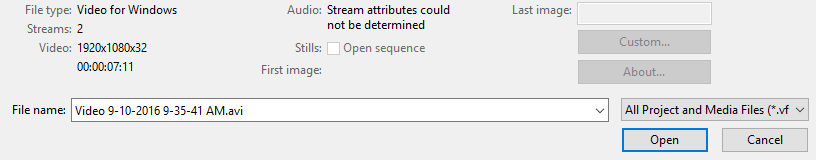DISCLOSURE: Movie Studio Zen is supported by its audience. When you purchase through links on this site, we may earn an affiliate commission.
Solved No audio in .avi videos for MS Platinum 13
I am new to all this so please bare with me. I have Sony Vegas Movie Studio Platinum 13 along with Action! recording software by Mirillis and all of them are .avi. This is my first time recording and editing a video and I plan to upload to YouTube. Every time I select the video I want to edit, the window pops up for me to select the clip I want and when I highlight the clip the audio category tells me, "Stream attributes could not be determined". It was working fine on Monday when I was doing some test recordings. I currently use a Logitech G933 Artemis Spectrum to listen and record my voice and I used Windows 10 Videos & Movies app to see if it's my recording software acting up but I was able to hear myself clearly. Please ask if you need more details. Thank you.
Last Edit:11 Sep 2016 03:07 by Jason
Please Log in or Create an account to join the conversation.
Replied by DoctorZen on topic No audio in .avi videos for MS Platinum 13
Posted 11 Sep 2016 03:26 #2 It sounds like the video codec/audio codec being used is not compatible with Sony software.
This is not unusual for Video Screen Capture Devices/Programs.
Most of this devices offer many different recording modes/formats to select from.
You need to experiment with ALL formats and find the correct combination that works in Movie Studio.
If you Google search "Action! and Sony Vegas", you should find lots of information on this topic.
Here are the specs for Action!
mirillis.com/en/products/action_features.html
It sounds like you have been recording with the Mirillis codec.
Action! can also output to H.264/AVC - this should definitely work OK instead of using .avi
The other thing you have to be careful with is recording Audio to 5.1 Surround or Stereo. Stereo is always the safest option.
If you record to 5.1 instead, you need to make sure Movie Studio Audio Project Properties are also set to 5.1 Surround, otherwise you may experience problems.
The other solution some people use is to convert the Audio component of video into a .wav file outside of Movie Studio/Vegas, using a Sound Editor or Video Converter program. Then import only the Video file and then import the converted .wav version of Audio file. You can import only Video section of any video clip, by dragging video onto timeline with right-click of mouse instead of left-click and selecting Video only.
Regards
Derek
This is not unusual for Video Screen Capture Devices/Programs.
Most of this devices offer many different recording modes/formats to select from.
You need to experiment with ALL formats and find the correct combination that works in Movie Studio.
If you Google search "Action! and Sony Vegas", you should find lots of information on this topic.
Here are the specs for Action!
mirillis.com/en/products/action_features.html
It sounds like you have been recording with the Mirillis codec.
Action! can also output to H.264/AVC - this should definitely work OK instead of using .avi
The other thing you have to be careful with is recording Audio to 5.1 Surround or Stereo. Stereo is always the safest option.
If you record to 5.1 instead, you need to make sure Movie Studio Audio Project Properties are also set to 5.1 Surround, otherwise you may experience problems.
The other solution some people use is to convert the Audio component of video into a .wav file outside of Movie Studio/Vegas, using a Sound Editor or Video Converter program. Then import only the Video file and then import the converted .wav version of Audio file. You can import only Video section of any video clip, by dragging video onto timeline with right-click of mouse instead of left-click and selecting Video only.
Regards
Derek
ℹ️ Remember to turn everything off at least once a week, including your brain, then sit somewhere quiet and just chill out.
Unplugging is the best way to find solutions to your problems. If you would like to share some love, post a customer testimonial or make a donation.
Unplugging is the best way to find solutions to your problems. If you would like to share some love, post a customer testimonial or make a donation.
Last Edit:11 Sep 2016 03:27 by DoctorZen
The following user(s) said Thank You: Jason
Please Log in or Create an account to join the conversation.
This is extremely useful. Thank you very much. Everything works now and I can hear myself and see what I am doing. Have a good day and keep on helping people 

Last Edit:15 Sep 2016 20:05 by Jason
The following user(s) said Thank You: DoctorZen
Please Log in or Create an account to join the conversation.
Forum Access
- Not Allowed: to create new topic.
- Not Allowed: to reply.
- Not Allowed: to edit your message.
Moderators: DoctorZen
Time to create page: 0.907 seconds