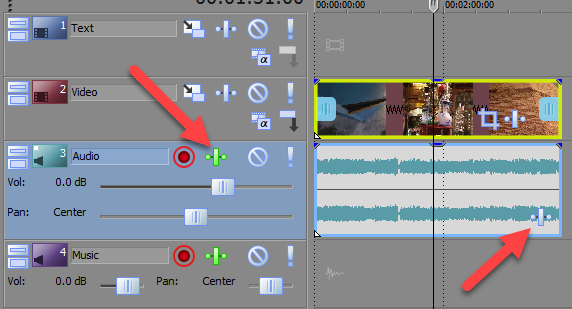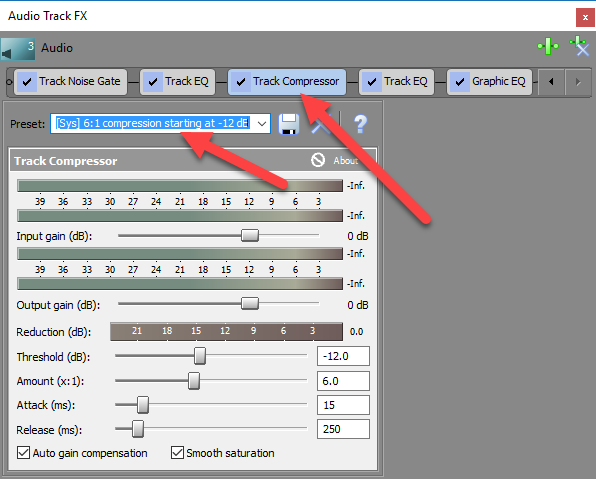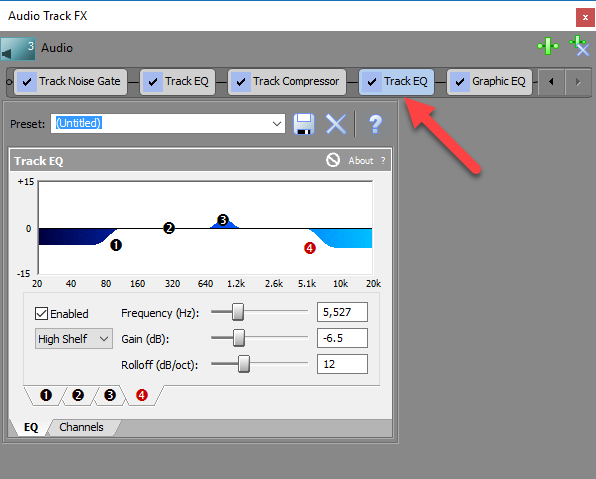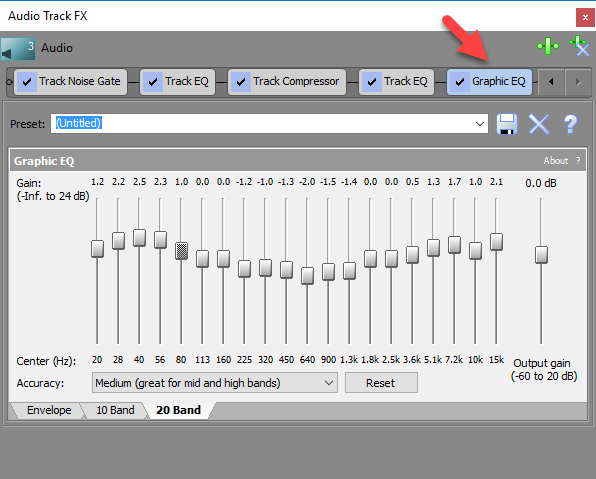DISCLOSURE: Movie Studio Zen is supported by its audience. When you purchase through links on this site, we may earn an affiliate commission.
Solved How to fix hollow sound?
Hi all,
So I am still new to video recording and editing. I am using Sony movie studio to edit my videos. I do have a question. Is there a way to edit out the hallow, far away sound of the audio during the editing process? Also I am recording with a canon T5i with a lapel mic. Are there any changes I can make in the production process to avoid this hallow sound?
Thanks for the help
So I am still new to video recording and editing. I am using Sony movie studio to edit my videos. I do have a question. Is there a way to edit out the hallow, far away sound of the audio during the editing process? Also I am recording with a canon T5i with a lapel mic. Are there any changes I can make in the production process to avoid this hallow sound?
Thanks for the help
Last Edit:06 Oct 2016 16:24 by cartodd
Please Log in or Create an account to join the conversation.
Hi Cartodd and welcome to the MSZ Forum.
Which exact version of Movie Studio are you using?
Are you using Movie Studio, Movie Studio Platinum or Movie Studio Platinum Suite?
When you say "hallow", I am guessing you actually mean "hollow", as in a hollow log.
I do not own any Canon DSLR cameras, so I'm not familiar with their settings, however I am pretty sure you can check an important audio setting.
Make sure the you DO NOT have Automatic Gain Control turned ON.
Always Manually set the microphone recording level, otherwise the camera will keep turning the microphone up and down, which will create a lot of hiss and noise. It always better to record at slightly lower levels in camera and then you can boost them in Movie Studio later if needed.
There is no magical way to remove a hollow sounding recording.
There are three different Audio FX you can experiment with, to try and improve your audio.
Because I don't know which version of Movie Studio you have, you may or may not have what I am about to show you.
Press Track FX or individual Event FX
Track Compressor may make it sound better - experiment with different Presets.
Also look for Track EQ and/or Graphic EQ
These will be in Sony or Vegas folders.
With the EQs, you can raise/lower high, mid or low frequencies, to remove or boost the sounds you want.
Regards
Derek
Which exact version of Movie Studio are you using?
Are you using Movie Studio, Movie Studio Platinum or Movie Studio Platinum Suite?
When you say "hallow", I am guessing you actually mean "hollow", as in a hollow log.
I do not own any Canon DSLR cameras, so I'm not familiar with their settings, however I am pretty sure you can check an important audio setting.
Make sure the you DO NOT have Automatic Gain Control turned ON.
Always Manually set the microphone recording level, otherwise the camera will keep turning the microphone up and down, which will create a lot of hiss and noise. It always better to record at slightly lower levels in camera and then you can boost them in Movie Studio later if needed.
There is no magical way to remove a hollow sounding recording.
There are three different Audio FX you can experiment with, to try and improve your audio.
Because I don't know which version of Movie Studio you have, you may or may not have what I am about to show you.
Press Track FX or individual Event FX
Track Compressor may make it sound better - experiment with different Presets.
Also look for Track EQ and/or Graphic EQ
These will be in Sony or Vegas folders.
With the EQs, you can raise/lower high, mid or low frequencies, to remove or boost the sounds you want.
Regards
Derek
ℹ️ Remember to turn everything off at least once a week, including your brain, then sit somewhere quiet and just chill out.
Unplugging is the best way to find solutions to your problems. If you would like to share some love, post a customer testimonial or make a donation.
Unplugging is the best way to find solutions to your problems. If you would like to share some love, post a customer testimonial or make a donation.
by DoctorZen
Please Log in or Create an account to join the conversation.
- mmcswnavy24
-
 Offline
Offline - Zen Level 4
-

- Posts: 188
- Thank you received: 214
Hi cartodd,
I have a Canon T5i as well. What the Doc mentioned about setting the "Gain" for the camera, you actually want to turn this to "Manual".
1.Turn on camera to Movie Setting (make sure you have the screen articulated out so you can see)
2. Press the menu button
3. Go to "5th" menu over, which should show: Movie rec. size; Sound Recording; and Video Snapshot
4. Choose the "Sound Recording", and change it to "Manual".
5. On the "Rec. level", move it back at least "one" space to the left from the "middle" setting.
6. On the "Wind filter/Attenuator" settings, I have both disabled (you can experiment with both)
Just verified, since using my camera tonight to take photos/videos at my Nephews' football Homecoming game. Plus, his mom co-ereced me with cookies! He's also in the running for the Homecoming King.
I use a Rode VideoMic shotgun on my camera, and not a lapel mic when I shoot videos with this camera, and still recommend like the Doc would for using a separate Audio Recorder (I use a Zoom H4N), then sync in post. Since I use both Vegas Pro 13 Suite, and MSP 13 Suite, I like to adjust my Audio within Sound Forge, but that is my preference. The Doc's got some great pointers in his reply to you, and a lot of people like to also utilize Audacity.
For using your T5i as a video device, Dave Dugdale has some good tutorials. Bill Meyers has some great ones on using Audacity.
Hope this helps.
Mike "The Chief" O'Sullivan
I have a Canon T5i as well. What the Doc mentioned about setting the "Gain" for the camera, you actually want to turn this to "Manual".
1.Turn on camera to Movie Setting (make sure you have the screen articulated out so you can see)
2. Press the menu button
3. Go to "5th" menu over, which should show: Movie rec. size; Sound Recording; and Video Snapshot
4. Choose the "Sound Recording", and change it to "Manual".
5. On the "Rec. level", move it back at least "one" space to the left from the "middle" setting.
6. On the "Wind filter/Attenuator" settings, I have both disabled (you can experiment with both)
Just verified, since using my camera tonight to take photos/videos at my Nephews' football Homecoming game. Plus, his mom co-ereced me with cookies! He's also in the running for the Homecoming King.
I use a Rode VideoMic shotgun on my camera, and not a lapel mic when I shoot videos with this camera, and still recommend like the Doc would for using a separate Audio Recorder (I use a Zoom H4N), then sync in post. Since I use both Vegas Pro 13 Suite, and MSP 13 Suite, I like to adjust my Audio within Sound Forge, but that is my preference. The Doc's got some great pointers in his reply to you, and a lot of people like to also utilize Audacity.
For using your T5i as a video device, Dave Dugdale has some good tutorials. Bill Meyers has some great ones on using Audacity.
Hope this helps.
Mike "The Chief" O'Sullivan
MSI TRX40 Pro Wifi /3960X/128 GB TeamGroup/PowerColor Radeon RX 6900XT/Win 10 Pro 64-Bit. VEGAS Pro 18&19 Edit/SoundForge Studio 15/Magix Xara Photo & Graphics Design/(2) Inland 2TB PCIe with OS & Apps, #2 Documents/Music/etc., (2) PNY 4TB EVO PCIe for source footage, Sabrent 2TB PCI-e Scratch.
by mmcswnavy24
Please Log in or Create an account to join the conversation.
Thanks Chief for the great information  Perfect :!:
Perfect :!:
ℹ️ Remember to turn everything off at least once a week, including your brain, then sit somewhere quiet and just chill out.
Unplugging is the best way to find solutions to your problems. If you would like to share some love, post a customer testimonial or make a donation.
Unplugging is the best way to find solutions to your problems. If you would like to share some love, post a customer testimonial or make a donation.
by DoctorZen
The following user(s) said Thank You: cartodd
Please Log in or Create an account to join the conversation.
Forum Access
- Not Allowed: to create new topic.
- Not Allowed: to reply.
- Not Allowed: to edit your message.
Moderators: DoctorZen
Time to create page: 0.759 seconds