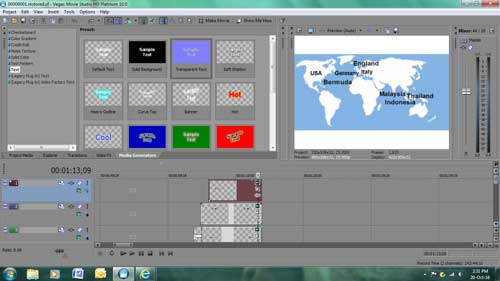DISCLOSURE: Movie Studio Zen is supported by its audience. When you purchase through links on this site, we may earn an affiliate commission.
Solved Numerous text overlays
Movie Studio Platinum 10 - I have an image of the world map and need to overlay all the names of the countries (12) I have visited. There are not enough tracks to do this. Is there a way to have all of the countries displayed. I have 8 so far appearing 1 by 1 and remaining on display but cannot add any more.
Last Edit:20 Oct 2016 15:56 by Chrissie
Please Log in or Create an account to join the conversation.
Hi Chrissie
The easiest thing to do, would be to upgrade to Movie Studio Platinum 13, which allows up to 20x Video and 20x Audio tracks.
If you don't want to upgrade, there is something you can do.
1. Start a new project just for the Text & World Map section and re-create as much as you can.
2. Mute the track that contains World Map.
3. Go to Render As, select Video for Windows.avi, select HD 1080-60i YUV
4. Press Customize Template
5. Change settings to match what I show here.
Set frame rate to same frame YOU are using. It may be 25 instead of 29.97 fps.
Set Field Order = Progressive
Video Format = Uncompressed
Render Alpha Channel must be turned on.
Go to Audio tab and deselect - you don't need audio for this.
Press OK and begin render - make sure your Output folder location is set correctly before you begin, so you know where it is.
This file will be VERY LARGE, because it is un-compressed.
6. Import this new video back into your Original Master Project and place on track ABOVE world map.
7. Line up with world map and un-mute world map.
8. Right-click on new text video and select Properties/Media tab
Go to Alpha Channel and set to Straight un-matted.
World Map will now show through and can start adding more Text labels.
Regards
Derek
The easiest thing to do, would be to upgrade to Movie Studio Platinum 13, which allows up to 20x Video and 20x Audio tracks.
If you don't want to upgrade, there is something you can do.
1. Start a new project just for the Text & World Map section and re-create as much as you can.
2. Mute the track that contains World Map.
3. Go to Render As, select Video for Windows.avi, select HD 1080-60i YUV
4. Press Customize Template
5. Change settings to match what I show here.
Set frame rate to same frame YOU are using. It may be 25 instead of 29.97 fps.
Set Field Order = Progressive
Video Format = Uncompressed
Render Alpha Channel must be turned on.
Go to Audio tab and deselect - you don't need audio for this.
Press OK and begin render - make sure your Output folder location is set correctly before you begin, so you know where it is.
This file will be VERY LARGE, because it is un-compressed.
6. Import this new video back into your Original Master Project and place on track ABOVE world map.
7. Line up with world map and un-mute world map.
8. Right-click on new text video and select Properties/Media tab
Go to Alpha Channel and set to Straight un-matted.
World Map will now show through and can start adding more Text labels.
Regards
Derek
ℹ️ Remember to turn everything off at least once a week, including your brain, then sit somewhere quiet and just chill out.
Unplugging is the best way to find solutions to your problems. If you would like to share some love, post a customer testimonial or make a donation.
Unplugging is the best way to find solutions to your problems. If you would like to share some love, post a customer testimonial or make a donation.
Last Edit:25 Oct 2016 00:25 by DoctorZen
Please Log in or Create an account to join the conversation.
HI Derek,
Many thanks for your help. I created 3 avi's which worked great. I was able to also apply lines pointing to the countries. I have learnt something new and no doubt will be applying this to new videos I create.
regards,
Chrissie
Many thanks for your help. I created 3 avi's which worked great. I was able to also apply lines pointing to the countries. I have learnt something new and no doubt will be applying this to new videos I create.
regards,
Chrissie
by Chrissie
The following user(s) said Thank You: DoctorZen
Please Log in or Create an account to join the conversation.
Couldn't one also do this by making a static image in a photo editing program and add all the cities there? Then import that image.
by TreeTops
The following user(s) said Thank You: DoctorZen
Please Log in or Create an account to join the conversation.
Yes that would be an obvious solution if you use an Image Editing program outside of Movie Studio.
ℹ️ Remember to turn everything off at least once a week, including your brain, then sit somewhere quiet and just chill out.
Unplugging is the best way to find solutions to your problems. If you would like to share some love, post a customer testimonial or make a donation.
Unplugging is the best way to find solutions to your problems. If you would like to share some love, post a customer testimonial or make a donation.
by DoctorZen
Please Log in or Create an account to join the conversation.
A static image with map and country names could have been done, but I wanted movement on my video so have the country names and lines pointing to the position on the map sliding in. Much more appealing.
Last Edit:27 Oct 2016 16:04 by Chrissie
Please Log in or Create an account to join the conversation.
Thanks Chrissie 
A never specifically asked you about this, but I had telepathically assumed you were probably using animated text and therefore required a video solution.
A never specifically asked you about this, but I had telepathically assumed you were probably using animated text and therefore required a video solution.
ℹ️ Remember to turn everything off at least once a week, including your brain, then sit somewhere quiet and just chill out.
Unplugging is the best way to find solutions to your problems. If you would like to share some love, post a customer testimonial or make a donation.
Unplugging is the best way to find solutions to your problems. If you would like to share some love, post a customer testimonial or make a donation.
by DoctorZen
Please Log in or Create an account to join the conversation.
Forum Access
- Not Allowed: to create new topic.
- Not Allowed: to reply.
- Not Allowed: to edit your message.
Moderators: DoctorZen
Time to create page: 0.849 seconds