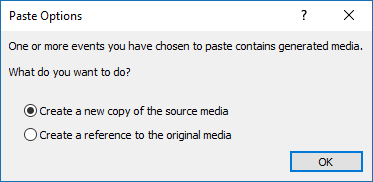DISCLOSURE: Movie Studio Zen is supported by its audience. When you purchase through links on this site, we may earn an affiliate commission.
Solved Titles and text
Hi,
I'm working on a lonnnnnggg project and using a lot of titles and text with effects to identify each topics of my video. Most of them simply don't work. I've been wanting to submit a question on this matter for a while now, but today is the day, because my level of frustration is going to the roof!
I will copy a used title with an Earthquake effect that works, paste it on its new position on the timeline identify a new effect, scroll for example, enter the new text lets say a date for example and voilà, it doesn't work So I get a fresh effect from the text and titles base of effects, redo the same as previous and still doesn't work...why?
Need help on this...thanks!
Michel
I'm working on a lonnnnnggg project and using a lot of titles and text with effects to identify each topics of my video. Most of them simply don't work. I've been wanting to submit a question on this matter for a while now, but today is the day, because my level of frustration is going to the roof!
I will copy a used title with an Earthquake effect that works, paste it on its new position on the timeline identify a new effect, scroll for example, enter the new text lets say a date for example and voilà, it doesn't work So I get a fresh effect from the text and titles base of effects, redo the same as previous and still doesn't work...why?
Need help on this...thanks!
Michel
by Michel
Please Log in or Create an account to join the conversation.
- MrGrunthunter
-
 Offline
Offline - Zen Level 5
-

- Posts: 248
- Thank you received: 40
Are you making a copy of THE SOURCE MEDIA or a REFERENCE TO THE ORIGINAL MEDIA ?
DESKTOP: Dell PC WINDOWS 10 PRO, 64-bit, Ver:1607, OS BLD: 14393.1066
INTEL Core: i7-4790, CPU @3.60 GHz, Inst RAM:16.0 GB
GeForce GTX 745, Driver ver: 376.53, Tot avail grap: 12225 MB, Ded vid mem: 4096 MB DDR3
Shared Sys Mem: 8159 MB, DirectX Runtime Ver:12.0
LAPTOP: MSI GE72MVR 7RG
GTX-1070
INTEL Core: i7-4790, CPU @3.60 GHz, Inst RAM:16.0 GB
GeForce GTX 745, Driver ver: 376.53, Tot avail grap: 12225 MB, Ded vid mem: 4096 MB DDR3
Shared Sys Mem: 8159 MB, DirectX Runtime Ver:12.0
LAPTOP: MSI GE72MVR 7RG
GTX-1070
The following user(s) said Thank You: DoctorZen
Please Log in or Create an account to join the conversation.
Hi,
Thanks for your quick response. If you refer to my original text, 2nd. paragraph I state that I will copy a used text and effect from the timeline paste it on its new position, delete the text and add the new one, identify the new effect and see what happens. Most of the time, nothing happens. No effect at all. So then I get an original clean effect from the text/effects basis, enter my text and start the effect and most of the time, again nothing happens.
I've been wanting Derek to make a Tutorial on that subject, I never got to ask him that. I've been having that problem for many years, going back to version 8.0. Never spoke to Derek about it. I just don't get it. Worse today, why I don't have a clue. My project does include many of those texts boxes, but I doubt it's a question of quantity...
That's about it.
Thanks for your concern.
Michel
Thanks for your quick response. If you refer to my original text, 2nd. paragraph I state that I will copy a used text and effect from the timeline paste it on its new position, delete the text and add the new one, identify the new effect and see what happens. Most of the time, nothing happens. No effect at all. So then I get an original clean effect from the text/effects basis, enter my text and start the effect and most of the time, again nothing happens.
I've been wanting Derek to make a Tutorial on that subject, I never got to ask him that. I've been having that problem for many years, going back to version 8.0. Never spoke to Derek about it. I just don't get it. Worse today, why I don't have a clue. My project does include many of those texts boxes, but I doubt it's a question of quantity...
That's about it.
Thanks for your concern.
Michel
by Michel
Please Log in or Create an account to join the conversation.
Hi Michel
There is something that you are doing that makes no sense to me.
This is what you just said:
1. You are copying an existing Text event.
2. Pasting Text event, to create New Text event.
3. Deleting text and write something different.
*Up until this point, what you have said makes sense. At this point, there is nothing further to do, because you copied an existing text event that contains a particular style, colour and animation and have simply changed the text. This is when you should stop.
4. Identify the New Effect and see what happens.
*When you did this step, there is now no point to the Steps 1, 2 & 3 that you did, because you have now removed the very thing you copied from original text event. Selecting a different Preset now will remove all your styling and text you have added previously. It would have been much simpler if you had just NOT copied any existing text and just dragged a new Text Event Preset from Media Generators directly to the timeline and then enter text.
MrGrunthunter was talking about something extremely important, that often gets some people mixed up (not saying this applies to you, but just want to make sure.
When you Copy and Paste any Text Event, a pop up window appears and asks this:
Creating a New Copy of Source Media is the best option, if you intend to EDIT anything in New version and want it to be different to Original text event.
Creating a Reference to the Original Source Media, means that anything you change in the New Copy, will also affect the Original Copy - you are effectively creating identical Clones using this method.
If what you are trying to explain is different to what I have just summarised, the best option would be for you to record a Video Screen Capture showing us exactly what you are doing, so that we can see what is happening. I don't know if you know how to do this?
Regards
Derek
There is something that you are doing that makes no sense to me.
This is what you just said:
1. You are copying an existing Text event.
2. Pasting Text event, to create New Text event.
3. Deleting text and write something different.
*Up until this point, what you have said makes sense. At this point, there is nothing further to do, because you copied an existing text event that contains a particular style, colour and animation and have simply changed the text. This is when you should stop.
4. Identify the New Effect and see what happens.
*When you did this step, there is now no point to the Steps 1, 2 & 3 that you did, because you have now removed the very thing you copied from original text event. Selecting a different Preset now will remove all your styling and text you have added previously. It would have been much simpler if you had just NOT copied any existing text and just dragged a new Text Event Preset from Media Generators directly to the timeline and then enter text.
MrGrunthunter was talking about something extremely important, that often gets some people mixed up (not saying this applies to you, but just want to make sure.
When you Copy and Paste any Text Event, a pop up window appears and asks this:
Creating a New Copy of Source Media is the best option, if you intend to EDIT anything in New version and want it to be different to Original text event.
Creating a Reference to the Original Source Media, means that anything you change in the New Copy, will also affect the Original Copy - you are effectively creating identical Clones using this method.
If what you are trying to explain is different to what I have just summarised, the best option would be for you to record a Video Screen Capture showing us exactly what you are doing, so that we can see what is happening. I don't know if you know how to do this?
Regards
Derek
ℹ️ Remember to turn everything off at least once a week, including your brain, then sit somewhere quiet and just chill out.
Unplugging is the best way to find solutions to your problems. If you would like to share some love, post a customer testimonial or make a donation.
Unplugging is the best way to find solutions to your problems. If you would like to share some love, post a customer testimonial or make a donation.
by DoctorZen
Please Log in or Create an account to join the conversation.
Hi Derek,
I had this huge answer to your comments posted a few minutes ago when I decided to make an experiment and scrap my comments.
So I just took every text/effect box and installed them on the text track one after the other with a second apart and reduced the elapsed time to 3 seconds. The object here is to see if they work on a clean and fresh installation. They do. Great!
At this point no news for you Derek, I presume they work for everyone. I'm convinced that they stop working adequately when you edit them. For example, the Jump effect did not work when modifying the size from 48 to 30, centering it using the center button, getting the text down so to center it on the screen. Nothing happened, it just wasn't working. Why?
I will try editing all of them on the course of a few days and let you know what I found out. I've been having issues on that matter for so many years. Who knows I might find something? Am I the only one reporting issues on that matter? Are there actually some problems found in editing some of those plug ins or is it as simple as 1+1?
Have a nice one Derek
Michel
I had this huge answer to your comments posted a few minutes ago when I decided to make an experiment and scrap my comments.
So I just took every text/effect box and installed them on the text track one after the other with a second apart and reduced the elapsed time to 3 seconds. The object here is to see if they work on a clean and fresh installation. They do. Great!
At this point no news for you Derek, I presume they work for everyone. I'm convinced that they stop working adequately when you edit them. For example, the Jump effect did not work when modifying the size from 48 to 30, centering it using the center button, getting the text down so to center it on the screen. Nothing happened, it just wasn't working. Why?
I will try editing all of them on the course of a few days and let you know what I found out. I've been having issues on that matter for so many years. Who knows I might find something? Am I the only one reporting issues on that matter? Are there actually some problems found in editing some of those plug ins or is it as simple as 1+1?
Have a nice one Derek
Michel
Last Edit:29 Dec 2016 07:56 by Michel
Please Log in or Create an account to join the conversation.
Now that you have given me something more specific to investigate, I can give you a more accurate answer.
I have no problem in changing the Font Size for Jump.
You must remember to first highlight the word Jump before attempting to change the Font Size, otherwise nothing will happen.
If you want to change the position of a preset animated text event, you cannot use normal position buttons at top of text window.
Instead, go to the Preview Window and manually move the grey box.
You can also re-size text this way as well.
I have no problem in changing the Font Size for Jump.
You must remember to first highlight the word Jump before attempting to change the Font Size, otherwise nothing will happen.
If you want to change the position of a preset animated text event, you cannot use normal position buttons at top of text window.
Instead, go to the Preview Window and manually move the grey box.
You can also re-size text this way as well.
ℹ️ Remember to turn everything off at least once a week, including your brain, then sit somewhere quiet and just chill out.
Unplugging is the best way to find solutions to your problems. If you would like to share some love, post a customer testimonial or make a donation.
Unplugging is the best way to find solutions to your problems. If you would like to share some love, post a customer testimonial or make a donation.
Last Edit:11 Jan 2017 23:02 by DoctorZen
The following user(s) said Thank You: Michel
Please Log in or Create an account to join the conversation.
Forum Access
- Not Allowed: to create new topic.
- Not Allowed: to reply.
- Not Allowed: to edit your message.
Moderators: DoctorZen
Time to create page: 0.855 seconds