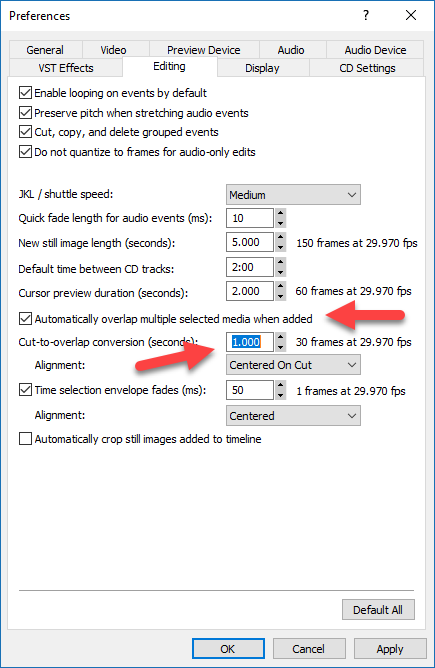DISCLOSURE: Movie Studio Zen is supported by its audience. When you purchase through links on this site, we may earn an affiliate commission.
Solved Transitions - how to set length of a transition in Vegas
Transitions - how to set length of a transition in Vegas was created by 123DAC
Posted 17 Jan 2017 20:33 #1 I have a mental block at the moment. I have been using VMS for a few years now but currently I am having a problem with transitions. I want to set all my transitions for a standard length (2 seconds) and have forgotten how to do it. Many thanks in anticipation.
Dave C
Dave C
Last Edit:21 Jan 2017 23:29 by 123DAC
Please Log in or Create an account to join the conversation.
Replied by DoctorZen on topic Transitions - how to set length of a transition in Vegas
Posted 17 Jan 2017 21:28 #2ℹ️ Remember to turn everything off at least once a week, including your brain, then sit somewhere quiet and just chill out.
Unplugging is the best way to find solutions to your problems. If you would like to share some love, post a customer testimonial or make a donation.
Unplugging is the best way to find solutions to your problems. If you would like to share some love, post a customer testimonial or make a donation.
Last Edit:21 Jan 2017 23:29 by DoctorZen
Please Log in or Create an account to join the conversation.
Replied by 123DAC on topic Transitions - how to set length of a transition in Vegas
Posted 17 Jan 2017 22:52 #3 Derek, many thanks for the prompt reply.... as always! Despite my advancing years I wasn't having a mental block after all as I had the preferences set up exactly as you suggested but to no avail as though the time was set for two seconds most of the transitions were strangely 1.74seconds though not all ?????. Probably just a glitch with this project though very annoying when you are trying to edit what will end up being a 2 hour video! with dozens of transitions. The project was ok to start with first 45 mins or so then I got into trouble and this may have caused something to go haywire as I had previously completed 4 long videos with no problems with the 2 second transitions whatsoever.
Once again many thanks
Dave
Once again many thanks
Dave
Last Edit:21 Jan 2017 23:29 by 123DAC
Please Log in or Create an account to join the conversation.
Replied by DoctorZen on topic Transitions - how to set length of a transition in Vegas
Posted 18 Jan 2017 01:00 #4 The only thing I can think of that may have caused a problem, is if the Frame Rate setting changed during the project and then changed back.
2 seconds of PAL video is 2 x 25 frames
2 seconds of NTSC video is 2 x 29.97 frames
2 seconds of PAL video is 2 x 25 frames
2 seconds of NTSC video is 2 x 29.97 frames
ℹ️ Remember to turn everything off at least once a week, including your brain, then sit somewhere quiet and just chill out.
Unplugging is the best way to find solutions to your problems. If you would like to share some love, post a customer testimonial or make a donation.
Unplugging is the best way to find solutions to your problems. If you would like to share some love, post a customer testimonial or make a donation.
Last Edit:21 Jan 2017 23:29 by DoctorZen
The following user(s) said Thank You: 123DAC
Please Log in or Create an account to join the conversation.
Forum Access
- Not Allowed: to create new topic.
- Not Allowed: to reply.
- Not Allowed: to edit your message.
Moderators: DoctorZen
Time to create page: 0.704 seconds