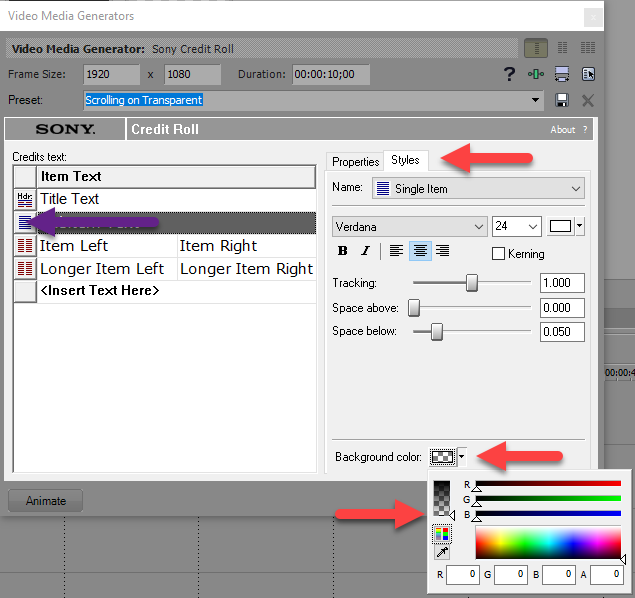DISCLOSURE: Movie Studio Zen is supported by its audience. When you purchase through links on this site, we may earn an affiliate commission.
Solved Media generator-credit roll-scrolling
I want to use this option at the end of a video....before I try and figure this out by trial and error (it looks a bit complicated) figured I'd ask if one of the tutorials covers or mentions this particular media.
Thanks!
Thanks!
Last Edit:21 Jan 2017 23:31 by Don Pedro
Please Log in or Create an account to join the conversation.
No I have never made any tutorials on using the Credit Roll presets.
If you did a YouTube search on this, I'm sure you will find some old tutorials on this topic.
If you did a YouTube search on this, I'm sure you will find some old tutorials on this topic.
ℹ️ Remember to turn everything off at least once a week, including your brain, then sit somewhere quiet and just chill out.
Unplugging is the best way to find solutions to your problems. If you would like to share some love, post a customer testimonial or make a donation.
Unplugging is the best way to find solutions to your problems. If you would like to share some love, post a customer testimonial or make a donation.
by DoctorZen
The following user(s) said Thank You: Don Pedro
Please Log in or Create an account to join the conversation.
I just got in there and started playing with it...not as complicated as I thought. Only thing I haven't figured out is how (if possible) to have the scrolling text super imposed OVER a background photo. As I have it now, the scrolling text scrolls behind the photo and so gets lost. All I can think of is to reduce the size of the photo and put it to one side and have the scrolling text on the opposite side. I have since discovered the error of my ways...I did not have the media generator "credit scroll" on the correct track. I have since put it on the "text" track, and the photo on the "video" track and all is well.
Last Edit:18 Jan 2017 04:57 by Don Pedro
Please Log in or Create an account to join the conversation.
Text tracks must always go on top of video/image tracks and also make sure you start with Transparent "checkerboard" background.
If you ever accidentally start with the wrong preset, you can always manually change the background opacity/colour, by dragging opacity slider down to zero.
Tip: Item Text type marked by purple arrow can be changed to any type you like, by pressing down and selecting alternative.
If you ever accidentally start with the wrong preset, you can always manually change the background opacity/colour, by dragging opacity slider down to zero.
Tip: Item Text type marked by purple arrow can be changed to any type you like, by pressing down and selecting alternative.
ℹ️ Remember to turn everything off at least once a week, including your brain, then sit somewhere quiet and just chill out.
Unplugging is the best way to find solutions to your problems. If you would like to share some love, post a customer testimonial or make a donation.
Unplugging is the best way to find solutions to your problems. If you would like to share some love, post a customer testimonial or make a donation.
by DoctorZen
Please Log in or Create an account to join the conversation.
Thanks again...I actually right clicked/deleted the preset item texts so I could write whatever I wanted. Still playing with it but it is more comprehensible now.
by Don Pedro
Please Log in or Create an account to join the conversation.
Forum Access
- Not Allowed: to create new topic.
- Not Allowed: to reply.
- Not Allowed: to edit your message.
Moderators: DoctorZen
Time to create page: 0.755 seconds