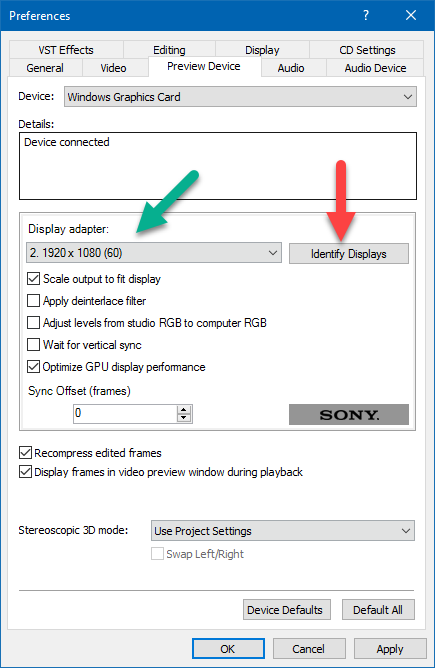DISCLOSURE: Movie Studio Zen is supported by its audience. When you purchase through links on this site, we may earn an affiliate commission.
Solved External monitor mystery - settings for 2nd display in Movie Studio
External monitor mystery - settings for 2nd display in Movie Studio was created by Rick
Posted 06 Feb 2017 16:38 #1 Hi I have had movie studio 13 platinum for a couple of months after upgrading from 8 which i dabbled in for years.
The new one has been working fine until tonight.
I have a monitor plugged into the side of my laptop, and all of a sudden, when in movie studio, I click on external monitor ( the monitor is connected and appears to be working fine, the usual icons and desktop stuff is displayed there ) but instead of sending the video preview to the monitor, the software switches to full screen on the laptop. It displays the preview just fine but obliterates the timelines etc.
I have tried re booting, same result. Is it some setting that I accidentally screwed up or reset within movie studio? thanks in advance, Rick
The new one has been working fine until tonight.
I have a monitor plugged into the side of my laptop, and all of a sudden, when in movie studio, I click on external monitor ( the monitor is connected and appears to be working fine, the usual icons and desktop stuff is displayed there ) but instead of sending the video preview to the monitor, the software switches to full screen on the laptop. It displays the preview just fine but obliterates the timelines etc.
I have tried re booting, same result. Is it some setting that I accidentally screwed up or reset within movie studio? thanks in advance, Rick
Last Edit:06 Feb 2017 17:01 by Rick
Please Log in or Create an account to join the conversation.
Replied by DoctorZen on topic External monitor mystery - settings for 2nd display in Movie Studio
Posted 06 Feb 2017 17:14 #2 Hi Rick
Movie Studio is not glitching.
If it is going full screen when you press Video Preview on External Monitor, that means your laptop screen is registered as Display 1 for external preview.
Right-click the Preview Window and select Preview Device Preferences.
Make sure your 2nd monitor is connected.
Now press Identify Displays - a green 1 & 2 will display, showing which monitor is registered to which number.
If only 1 displays on your laptop, then you probably have a problem with your Graphics Card driver settings, which has nothing to do with Movie Studio.
If both monitors are being registered, then make sure Display Adaptor is set to monitor 2. 1920x1080 (resolution when depend on your monitor)
If it was set to monitor 1, your laptop's screen will display full screen when you press the External Display button above preview.
Regards
Derek
Movie Studio is not glitching.
If it is going full screen when you press Video Preview on External Monitor, that means your laptop screen is registered as Display 1 for external preview.
Right-click the Preview Window and select Preview Device Preferences.
Make sure your 2nd monitor is connected.
Now press Identify Displays - a green 1 & 2 will display, showing which monitor is registered to which number.
If only 1 displays on your laptop, then you probably have a problem with your Graphics Card driver settings, which has nothing to do with Movie Studio.
If both monitors are being registered, then make sure Display Adaptor is set to monitor 2. 1920x1080 (resolution when depend on your monitor)
If it was set to monitor 1, your laptop's screen will display full screen when you press the External Display button above preview.
Regards
Derek
ℹ️ Remember to turn everything off at least once a week, including your brain, then sit somewhere quiet and just chill out.
Unplugging is the best way to find solutions to your problems. If you would like to share some love, post a customer testimonial or make a donation.
Unplugging is the best way to find solutions to your problems. If you would like to share some love, post a customer testimonial or make a donation.
Last Edit:06 Feb 2017 17:16 by DoctorZen
Please Log in or Create an account to join the conversation.
Replied by Rick on topic External monitor mystery - settings for 2nd display in Movie Studio
Posted 06 Feb 2017 17:31 #3 Thank you! That was the issue!
Displaying on the ex. monitor again.
I don't know how that setting seems to have changed on its own, but I sure appreciate your help changing it back!
I have a huge (for me) project underway, and its good to know you are out there!
cheers, Rick
Displaying on the ex. monitor again.
I don't know how that setting seems to have changed on its own, but I sure appreciate your help changing it back!
I have a huge (for me) project underway, and its good to know you are out there!
cheers, Rick
Last Edit:17 Feb 2017 23:09 by Rick
The following user(s) said Thank You: DoctorZen
Please Log in or Create an account to join the conversation.
Forum Access
- Not Allowed: to create new topic.
- Not Allowed: to reply.
- Not Allowed: to edit your message.
Moderators: DoctorZen
Time to create page: 0.819 seconds