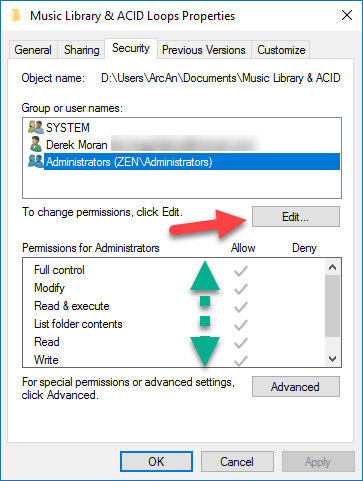DISCLOSURE: Movie Studio Zen is supported by its audience. When you purchase through links on this site, we may earn an affiliate commission.
Solved Undetectable Audio Files
- MedicinalSmoker
-
 Offline Topic Author
Offline Topic Author - Zen Newbie
-

- Posts: 3
- Thank you received: 1
I have been spending lots of time downloading audio files from many different sites. They have all been downloaded to the same file and are either saved as an MP3 or WAV file. I assumed all would be good and never opened MS13 to see if what I was downloading was indeed a media file MS could use. How unfortunately wrong I am... Each file I downloaded isn't recognized by the import media function.
Can anyone explain to me why this is and how to fix it?
Can anyone explain to me why this is and how to fix it?
Please Log in or Create an account to join the conversation.
Seems strange. Can you attach a file so others may check. Also when you import have you tried setting the file type dropdown list to "all files"?
by ericlnz
Please Log in or Create an account to join the conversation.
Hi MedicinalSmoker
This problem has happened to myself, ever since I upgraded to Windows 10.
I am fairly confident that it is a Windows files permissions problem.
The first thing to try that normally works, is a simply re-boot of your computer.
Make sure to use the function, Project/Add Media (Import Media).
This has fixed the problem every time it happened to myself.
If that does not work, you have a files permissions problem.
This is were it gets a bit tricky.
Ideally you need to select the Master folder above the minor folder you saved your audio files to.
Example: Documents/Audio File Downloads - select Documents.
Right-click the main folder your audio folder is inside of and select Properties.
Select the Security tab.
Make sure all User Groups have full permissions below.
If they don't, press Edit and tick all boxes and Apply.
Then re-boot computer.
Open Movie Studio and try to import.
If that does not work, there is another thing you can try.
If the above does not work, can you please take a screen shot of the Security tab, for the folder your audio files live in and upload to forum here.
This problem has happened to myself, ever since I upgraded to Windows 10.
I am fairly confident that it is a Windows files permissions problem.
The first thing to try that normally works, is a simply re-boot of your computer.
Make sure to use the function, Project/Add Media (Import Media).
This has fixed the problem every time it happened to myself.
If that does not work, you have a files permissions problem.
This is were it gets a bit tricky.
Ideally you need to select the Master folder above the minor folder you saved your audio files to.
Example: Documents/Audio File Downloads - select Documents.
Right-click the main folder your audio folder is inside of and select Properties.
Select the Security tab.
Make sure all User Groups have full permissions below.
If they don't, press Edit and tick all boxes and Apply.
Then re-boot computer.
Open Movie Studio and try to import.
If that does not work, there is another thing you can try.
If the above does not work, can you please take a screen shot of the Security tab, for the folder your audio files live in and upload to forum here.
ℹ️ Remember to turn everything off at least once a week, including your brain, then sit somewhere quiet and just chill out.
Unplugging is the best way to find solutions to your problems. If you would like to share some love, post a customer testimonial or make a donation.
Unplugging is the best way to find solutions to your problems. If you would like to share some love, post a customer testimonial or make a donation.
Last Edit:25 Mar 2017 19:36 by DoctorZen
Please Log in or Create an account to join the conversation.
Forum Access
- Not Allowed: to create new topic.
- Not Allowed: to reply.
- Not Allowed: to edit your message.
Moderators: DoctorZen
Time to create page: 0.765 seconds