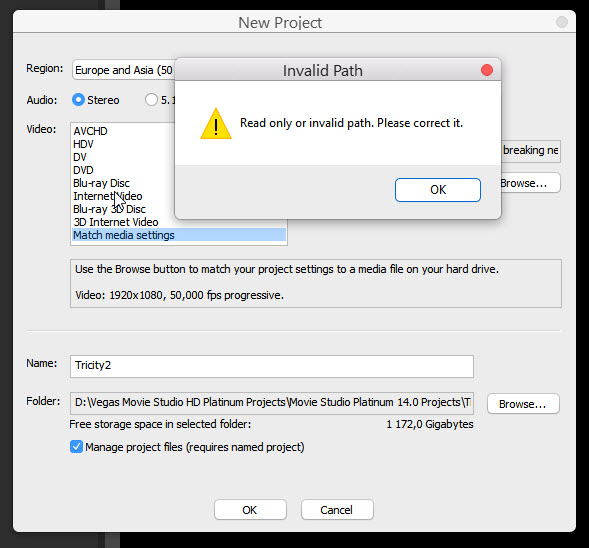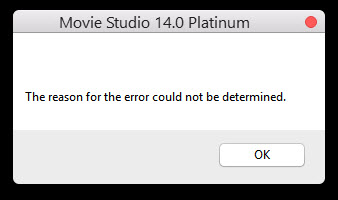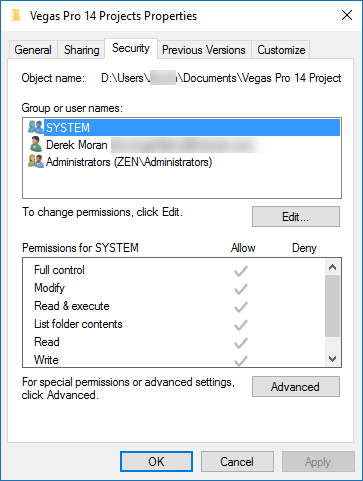DISCLOSURE: Movie Studio Zen is supported by its audience. When you purchase through links on this site, we may earn an affiliate commission.
Solved Read only
Hi we had this problem a while in Movie Studio Platinum 13.0 (64-bit)
and now also in Movie Studio Platinum 14.0
Running the System C: on 2 Solid State hard drives in Raid 0
it is the best to have the project files on a Rotating Drive
 \Vegas Movie Studio HD Platinum Projects Movie Studio Platinum 14.0 Projects
\Vegas Movie Studio HD Platinum Projects Movie Studio Platinum 14.0 Projects
the are the document dish and are shared with the SYSTEM and Admin
are the document dish and are shared with the SYSTEM and Admin
The reason for the error could not be determined.
wonder if there are a work around :
:
System:
Windows 10 Pro
© 2016 Microsoft Corporation.
Processor: Intel(R) CoreCTM) ¡7-5960X CPU @ 4,30GHz 3.00 G Hz
Installed RAM: 64,0 GB
System type: 64-bitars operative system, x64-baserad processor
Graphics NVIDIA GeForce GTX970
driver:
NVIDIA
Date: 2017-02-09
Version: 21.21.13.7866
Realtek High Definition Audio
driver:
Realtek Semiconductor Corp.
Datum: 2016-02-16
Version: 6.0.1.7743
Regards Svendus
and now also in Movie Studio Platinum 14.0
Running the System C: on 2 Solid State hard drives in Raid 0
it is the best to have the project files on a Rotating Drive

 \Vegas Movie Studio HD Platinum Projects Movie Studio Platinum 14.0 Projects
\Vegas Movie Studio HD Platinum Projects Movie Studio Platinum 14.0 Projectsthe
 are the document dish and are shared with the SYSTEM and Admin
are the document dish and are shared with the SYSTEM and AdminThe reason for the error could not be determined.
wonder if there are a work around
 :
:System:
Windows 10 Pro
© 2016 Microsoft Corporation.
Processor: Intel(R) CoreCTM) ¡7-5960X CPU @ 4,30GHz 3.00 G Hz
Installed RAM: 64,0 GB
System type: 64-bitars operative system, x64-baserad processor
Graphics NVIDIA GeForce GTX970
driver:
NVIDIA
Date: 2017-02-09
Version: 21.21.13.7866
Realtek High Definition Audio
driver:
Realtek Semiconductor Corp.
Datum: 2016-02-16
Version: 6.0.1.7743
Regards Svendus
Last Edit:27 Feb 2017 21:40 by Svendus
Please Log in or Create an account to join the conversation.
I have never experienced a problem using Match Media Settings with Movie Studio Platinum 13 or 14.
The error message you are receiving, indicates that you may have a Windows files permissions problem.
I can see that you have your Vegas projects folder located on the D-drive.
Locate the primary top level folder, for where your source video files are located.
Then right-click and select Properties/Security.
User groups must have full read/write permissions set.
The error message you are receiving, indicates that you may have a Windows files permissions problem.
I can see that you have your Vegas projects folder located on the D-drive.
Locate the primary top level folder, for where your source video files are located.
Then right-click and select Properties/Security.
User groups must have full read/write permissions set.
ℹ️ Remember to turn everything off at least once a week, including your brain, then sit somewhere quiet and just chill out.
Unplugging is the best way to find solutions to your problems. If you would like to share some love, post a customer testimonial or make a donation.
Unplugging is the best way to find solutions to your problems. If you would like to share some love, post a customer testimonial or make a donation.
by DoctorZen
The following user(s) said Thank You: Svendus
Please Log in or Create an account to join the conversation.
Hi Derek thank you
We actuarily have a D and a B drive
on the B drive it is running with the same security and shearing settings
Note: we have the settings you describe
the strange thing is that it is only Movie studio Platinum that are struggling
we have Adobe Premiere Pro, Roxio Video Vave, CyberLink PowerDirector 15 and Tech smith Camtasia studio 8 and 9 installed on this PC an they are running like a charm against the drive
drive
this command should fix the problem but not here
we get this message in CMD
There has been no mapping between account names and security IDs.
Well now we Mowed all the Vegas Movie Studio HD Platinum Projects
to the B: drive now it is running
We actuarily have a D and a B drive
on the B drive it is running with the same security and shearing settings
Note: we have the settings you describe
the strange thing is that it is only Movie studio Platinum that are struggling
we have Adobe Premiere Pro, Roxio Video Vave, CyberLink PowerDirector 15 and Tech smith Camtasia studio 8 and 9 installed on this PC an they are running like a charm against the
 drive
drivethis command should fix the problem but not here
Code:
cacls "C:\Documents and Settings\All Users\Documents" /G Everyone:F
we get this message in CMD
There has been no mapping between account names and security IDs.
Well now we Mowed all the Vegas Movie Studio HD Platinum Projects
to the B: drive now it is running
Last Edit:25 Mar 2017 19:39 by Svendus
The following user(s) said Thank You: DoctorZen
Please Log in or Create an account to join the conversation.
Forum Access
- Not Allowed: to create new topic.
- Not Allowed: to reply.
- Not Allowed: to edit your message.
Moderators: DoctorZen
Time to create page: 0.801 seconds