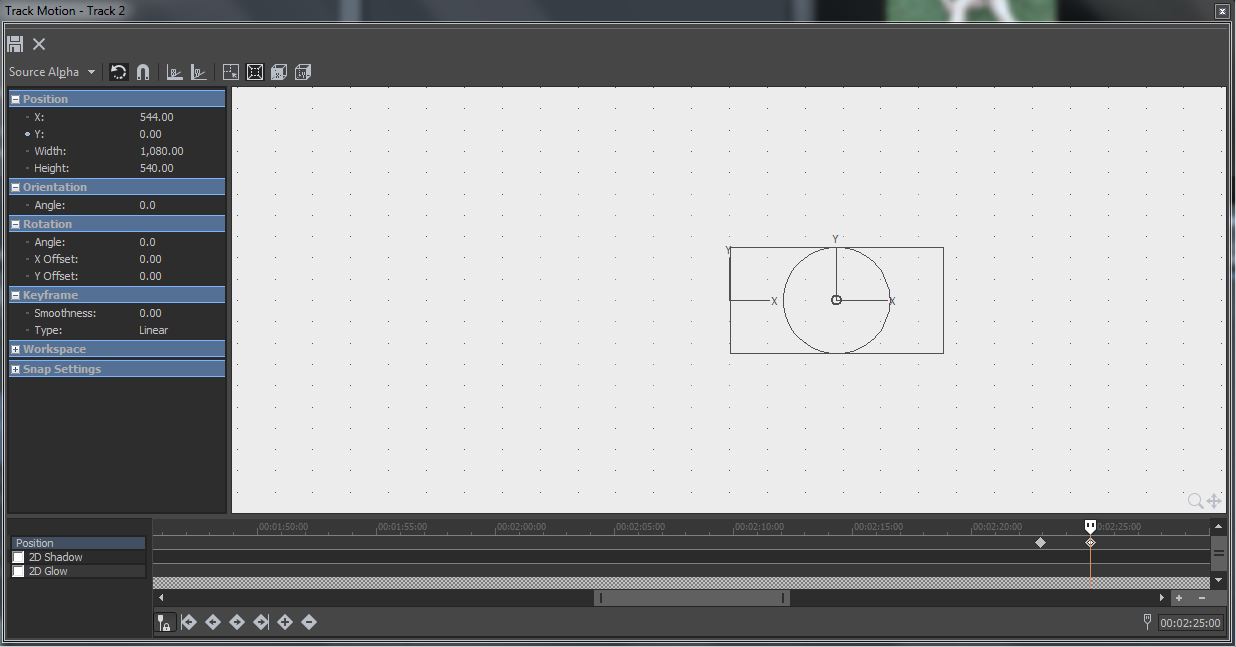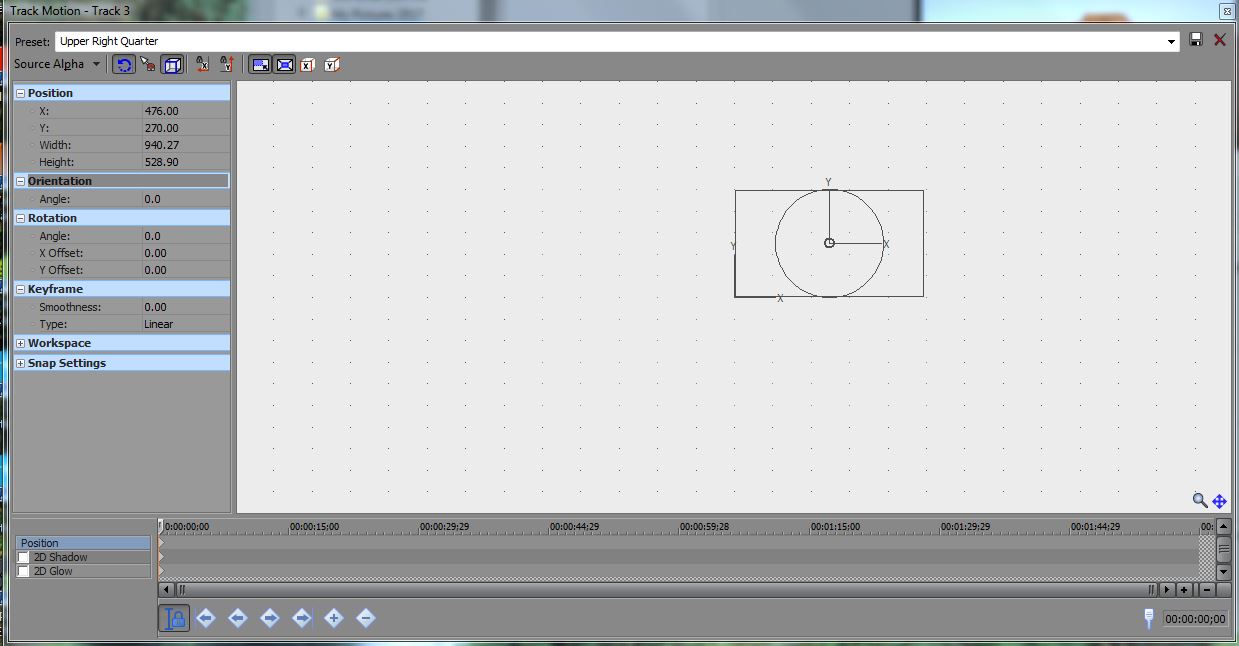DISCLOSURE: Movie Studio Zen is supported by its audience. When you purchase through links on this site, we may earn an affiliate commission.
Solved Vegas MSP 14.0 Track Motion, unable to Save My Presets
Vegas MSP 14.0 Track Motion, unable to Save My Presets was created by descondon
Posted 22 Apr 2017 14:17 #1 In the various versions of Sony Movie Studio when using Track Motion to create presets it was always possible to save them for future projects.
For example, if I want four images or events on one screen I can create a 4 x 4 layout – Upper Left and Upper Right Quarters, Lower left and Lower Right Quarters – and save each as a preset.
This save facility was at the top of the Track Motion window called Presets: with the floppy disk symbol at the right side.
In the VMSP 14.0 Track Motion window there is a floppy disk symbol at the extreme left with an X beside it but unfortunately, each time I try to use it to save my Presets, nothing happens. The Floppy symbol is inert.
Again, as with the issue of Titler EX not being available in VMSP 14, I have to resort to a workaround in SMSP 13. I created sample 4 x 4 Quarters, Left and Right Halves, Upper and Lower Halves and saved them as my own version of a template. There may be a better way. I then opened VMSP 14 and imported the Left Right Halves for example and it worked seamlessly.
Can anybody guide me as to how to save these Presets in VMSP 14 natively? I would like to not have to open SMSP 13 every time I wish to create AND Save Track Motion Presets.
I have attached an image of Vegas MSP 14 Track Motion window lacking the Save Presets option. And an image of a Sony MSP 13 Track Motion window showing the Save Presets facility.
For example, if I want four images or events on one screen I can create a 4 x 4 layout – Upper Left and Upper Right Quarters, Lower left and Lower Right Quarters – and save each as a preset.
This save facility was at the top of the Track Motion window called Presets: with the floppy disk symbol at the right side.
In the VMSP 14.0 Track Motion window there is a floppy disk symbol at the extreme left with an X beside it but unfortunately, each time I try to use it to save my Presets, nothing happens. The Floppy symbol is inert.
Again, as with the issue of Titler EX not being available in VMSP 14, I have to resort to a workaround in SMSP 13. I created sample 4 x 4 Quarters, Left and Right Halves, Upper and Lower Halves and saved them as my own version of a template. There may be a better way. I then opened VMSP 14 and imported the Left Right Halves for example and it worked seamlessly.
Can anybody guide me as to how to save these Presets in VMSP 14 natively? I would like to not have to open SMSP 13 every time I wish to create AND Save Track Motion Presets.
I have attached an image of Vegas MSP 14 Track Motion window lacking the Save Presets option. And an image of a Sony MSP 13 Track Motion window showing the Save Presets facility.
Last Edit:23 Apr 2017 13:56 by descondon
Please Log in or Create an account to join the conversation.
Replied by ericlnz on topic Vegas MSP 14.0 Track Motion, unable to Save My Presets
Posted 22 Apr 2017 14:19 #2 It's one of the bugs that Magix are fixing in the hopefully soon to be released bug fixing update.
The known bugs are listed here www.vegascreativesoftware.info/us/forum/vegas-movie-studio-14-0-build-105-known-issues--106172/
The known bugs are listed here www.vegascreativesoftware.info/us/forum/vegas-movie-studio-14-0-build-105-known-issues--106172/
Last Edit:22 Apr 2017 14:21 by ericlnz
Please Log in or Create an account to join the conversation.
Replied by descondon on topic Vegas MSP 14.0 Track Motion, unable to Save My Presets
Posted 22 Apr 2017 14:22 #3 Wow, ericlnz, I had barely submitted the query and your reply was there!
Thank you for your response, I wondered if I was seeing things or, should I say, NOT seeing things. I look forward to the bug fix.
I was unaware there was a Bug List until you pointed it out, again thank you.
Thank you for your response, I wondered if I was seeing things or, should I say, NOT seeing things. I look forward to the bug fix.
I was unaware there was a Bug List until you pointed it out, again thank you.
Last Edit:22 Apr 2017 14:25 by descondon
Please Log in or Create an account to join the conversation.
Replied by ericlnz on topic Vegas MSP 14.0 Track Motion, unable to Save My Presets
Posted 22 Apr 2017 14:23 #4 Have a look at the bug list as you may stumble over some of the others.
by ericlnz
The following user(s) said Thank You: descondon
Please Log in or Create an account to join the conversation.
Forum Access
- Not Allowed: to create new topic.
- Not Allowed: to reply.
- Not Allowed: to edit your message.
Moderators: DoctorZen
Time to create page: 0.864 seconds