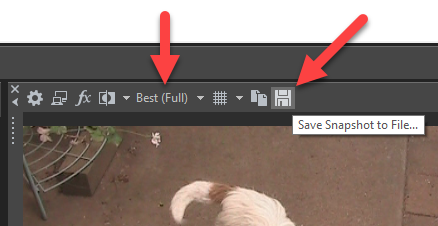DISCLOSURE: Movie Studio Zen is supported by its audience. When you purchase through links on this site, we may earn an affiliate commission.
Solved Static Extension of Events Problems/Bugs?
This is when you extend the beginning or end of an Event (clip) on the timeline not with a loop but with a static extension to give a motion freeze effect. A few months ago I needed to do it at the beginning of a clip with MS13 and ran into problems or weaknesses in Movie Studio. So I've now had a good play around in MS14 and these are problems I've encountered. I'm wondering how others have found this.
1 - Documentation is non existent. There's no guidance in the Help system on Static Extensions to an Event. At first extending a trimmed event without untrimming it was a challenge. There's no keyframe combination such as I've found in other editors. Eventually I discovered right clicking the event to create a subclip was the answer as you can then extend this.
2 - You cannot static extend the beginning of a clip. It just won't let you either with your mouse or numeric keypad. You can extend the beginning with a loop though. Bug or by design? There are occasions when a user may wish to have a freeze at the beginning as I did.
3 - With an interlaced clip the static frames produced on rendering are an interlaced frame with combing showing if there's movement. Other editors I've experienced have produced a clean deinterlaced static frame and if you create a frame image from the timeline MS produces a good deinterlaced image. So why doesn't it do it here? Is this a bug or by design? My project properties are set to Deinterlace Method - Interpolate Fields.
4 - If my clip is 1080 50p material then on rendering to a 50i file for Blu-ray I find the static extended section renders black. This happened with both Main Concept and Sony AVC templates using Good and Best rendering quality. Drop the render quality to Preview and all is okay. I'm using cpu only for rendering. This must be a bug. Many users are now shooting 50/60p. Exporting my 50p material as 25p or 50p avoided the problem but you need 1080 50i for DVDAS Blu-ray.
The workaround is to take an image from the position on the timeline that you want to extend and use this instead of a static extension but we shouldn't have to resort to this.
1 - Documentation is non existent. There's no guidance in the Help system on Static Extensions to an Event. At first extending a trimmed event without untrimming it was a challenge. There's no keyframe combination such as I've found in other editors. Eventually I discovered right clicking the event to create a subclip was the answer as you can then extend this.
2 - You cannot static extend the beginning of a clip. It just won't let you either with your mouse or numeric keypad. You can extend the beginning with a loop though. Bug or by design? There are occasions when a user may wish to have a freeze at the beginning as I did.
3 - With an interlaced clip the static frames produced on rendering are an interlaced frame with combing showing if there's movement. Other editors I've experienced have produced a clean deinterlaced static frame and if you create a frame image from the timeline MS produces a good deinterlaced image. So why doesn't it do it here? Is this a bug or by design? My project properties are set to Deinterlace Method - Interpolate Fields.
4 - If my clip is 1080 50p material then on rendering to a 50i file for Blu-ray I find the static extended section renders black. This happened with both Main Concept and Sony AVC templates using Good and Best rendering quality. Drop the render quality to Preview and all is okay. I'm using cpu only for rendering. This must be a bug. Many users are now shooting 50/60p. Exporting my 50p material as 25p or 50p avoided the problem but you need 1080 50i for DVDAS Blu-ray.
The workaround is to take an image from the position on the timeline that you want to extend and use this instead of a static extension but we shouldn't have to resort to this.
Last Edit:01 May 2017 14:48 by ericlnz
Please Log in or Create an account to join the conversation.
I hope I am understanding precisely what you are asking.
When using Vegas Movie Studio, there is only one way to create a freeze frame from a video.
1. Find the frame you want to freeze.
2. Make sure to set the Preview Window = Best/Full.
3. If your video is Interlaced, make sure your Project Properties/Deinterlace Method is set to Blend Fields or Interpolate Fields.
4. Press Save Snapshot to File.
5. Make sure to save as a .png file and not .jpg file - screen shot will appear in the Project Media tab.
6. Drag into position on the timeline and extend as far as you need.
That's it.
When using Vegas Movie Studio, there is only one way to create a freeze frame from a video.
1. Find the frame you want to freeze.
2. Make sure to set the Preview Window = Best/Full.
3. If your video is Interlaced, make sure your Project Properties/Deinterlace Method is set to Blend Fields or Interpolate Fields.
4. Press Save Snapshot to File.
5. Make sure to save as a .png file and not .jpg file - screen shot will appear in the Project Media tab.
6. Drag into position on the timeline and extend as far as you need.
That's it.
ℹ️ Remember to turn everything off at least once a week, including your brain, then sit somewhere quiet and just chill out.
Unplugging is the best way to find solutions to your problems. If you would like to share some love, post a customer testimonial or make a donation.
Unplugging is the best way to find solutions to your problems. If you would like to share some love, post a customer testimonial or make a donation.
Last Edit:04 May 2017 16:21 by DoctorZen
The following user(s) said Thank You: ericlnz
Please Log in or Create an account to join the conversation.
Forum Access
- Not Allowed: to create new topic.
- Not Allowed: to reply.
- Not Allowed: to edit your message.
Moderators: DoctorZen
Time to create page: 0.715 seconds