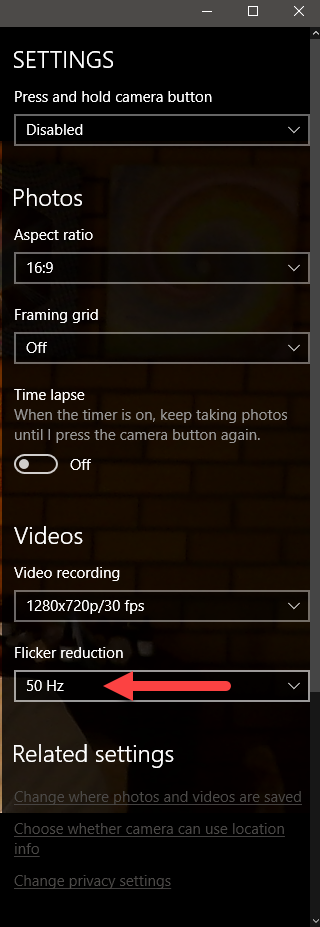DISCLOSURE: Movie Studio Zen is supported by its audience. When you purchase through links on this site, we may earn an affiliate commission.
Solved Movie Studio Platinum made my video out of synch???
Movie Studio Platinum made my video out of synch??? was created by PTDevon
Posted 23 Sep 2017 07:10 #1 Hi All,
Can anyone suggest why this might be?
I took a simple talking head video on my laptop. It's an MP4, using the Windows Camera app. When I view it using windows media player, it is fine.
I imported it to Movie Studio Pro 13, added some text, and stuck an outro on the end, then created a file and uploaded it to youtube. Only when I watched it back did I realise that my speech was out of synch with the picture.
I've tried re-importing it to MSP13 again, and sure enough straight away in there (in the preview window (which I know isn't a reliable representation of the end video) it is clearly out of synch, straight away, without me doing anything to it.
WOuld any one have any ideas on what is causing this and / or what I can do to get round or past this?
Thanks a lot!
Paul
Can anyone suggest why this might be?
I took a simple talking head video on my laptop. It's an MP4, using the Windows Camera app. When I view it using windows media player, it is fine.
I imported it to Movie Studio Pro 13, added some text, and stuck an outro on the end, then created a file and uploaded it to youtube. Only when I watched it back did I realise that my speech was out of synch with the picture.
I've tried re-importing it to MSP13 again, and sure enough straight away in there (in the preview window (which I know isn't a reliable representation of the end video) it is clearly out of synch, straight away, without me doing anything to it.
WOuld any one have any ideas on what is causing this and / or what I can do to get round or past this?
Thanks a lot!
Paul
by PTDevon
Please Log in or Create an account to join the conversation.
Replied by Eagle Six on topic Movie Studio Platinum made my video out of synch???
Posted 23 Sep 2017 07:53 #2 Hi Paul,
I'm not familiar with the Windows Camera App, so I cannot offer any speedy solutions. However while we wait for others to reply, perhaps you could offer some additional information.
I would first be interested in the source media specs from the Windows Camera app. If you are familiar with 'Mediainfo' (it is a free download app) could you post a screen shot, in text format, of the specs of your source media.
Also, is the audio out of sync at the very start, or as the media pays it gets further out of sync?
Have you done this successfully in the past, or is this the first time you have used Windows Camera app and Movie Studio?
I'm not familiar with the Windows Camera App, so I cannot offer any speedy solutions. However while we wait for others to reply, perhaps you could offer some additional information.
I would first be interested in the source media specs from the Windows Camera app. If you are familiar with 'Mediainfo' (it is a free download app) could you post a screen shot, in text format, of the specs of your source media.
Also, is the audio out of sync at the very start, or as the media pays it gets further out of sync?
Have you done this successfully in the past, or is this the first time you have used Windows Camera app and Movie Studio?
Best Regards......George
by Eagle Six
The following user(s) said Thank You: PTDevon
Please Log in or Create an account to join the conversation.
Replied by DoctorZen on topic Movie Studio Platinum made my video out of synch???
Posted 23 Sep 2017 10:46 #3 What type of webcam is connected to your laptop ?
Is it an embedded camera at top of monitor or an actual webcam connected via USB ?
Webcams in general are terrible devices to use for recording video.
If I try to record video using my Logitech C525 webcam, the audio and video are always out of sync.
I would very much doubt that Movie Studio is causing this problem at all, so don't blame the program for this problem.
I use OBS (Open Broadcaster Software) to record video from my webcam.
OBS has a setting that allows you to fix audio sync called "Sync Offset".
I will assume you are using this Camera app in Windows 10.
The only thing I suggest you can experiment with, is the anti-flicker setting.
Record at 50 Hz and also record at 60 Hz.
Is there any difference?
My guess is that you will not be able to fix this problem using settings, because it has something to do with how your webcam is working.
So the only solution is to manually fix it, however this will probably lead to more frustration.
Your best bet is to record video with a proper video camera instead.
If you want to try and fix this yourself, this is what you need to do.
At the beginning of each recording, clap your hands 3 times in front of the webcam.
After you import the video into Movie Studio and drag to timeline, press on top of video and then press U for un-group.
This will un-link the video and audio.
Now zoom right in to the area where you clapped three times.
Use the left/right arrow keys to move back/forward.
You need to push the Audio Track back/forward, until the Audio Waveform Peaks line up with your hands clapping.
Once it is synced, highlight Video and Audio tracks and press G for Group.
Regards
Derek
Is it an embedded camera at top of monitor or an actual webcam connected via USB ?
Webcams in general are terrible devices to use for recording video.
If I try to record video using my Logitech C525 webcam, the audio and video are always out of sync.
I would very much doubt that Movie Studio is causing this problem at all, so don't blame the program for this problem.
I use OBS (Open Broadcaster Software) to record video from my webcam.
OBS has a setting that allows you to fix audio sync called "Sync Offset".
I will assume you are using this Camera app in Windows 10.
The only thing I suggest you can experiment with, is the anti-flicker setting.
Record at 50 Hz and also record at 60 Hz.
Is there any difference?
My guess is that you will not be able to fix this problem using settings, because it has something to do with how your webcam is working.
So the only solution is to manually fix it, however this will probably lead to more frustration.
Your best bet is to record video with a proper video camera instead.
If you want to try and fix this yourself, this is what you need to do.
At the beginning of each recording, clap your hands 3 times in front of the webcam.
After you import the video into Movie Studio and drag to timeline, press on top of video and then press U for un-group.
This will un-link the video and audio.
Now zoom right in to the area where you clapped three times.
Use the left/right arrow keys to move back/forward.
You need to push the Audio Track back/forward, until the Audio Waveform Peaks line up with your hands clapping.
Once it is synced, highlight Video and Audio tracks and press G for Group.
Regards
Derek
ℹ️ Remember to turn everything off at least once a week, including your brain, then sit somewhere quiet and just chill out.
Unplugging is the best way to find solutions to your problems. If you would like to share some love, post a customer testimonial or make a donation.
Unplugging is the best way to find solutions to your problems. If you would like to share some love, post a customer testimonial or make a donation.
Last Edit:23 Sep 2017 10:47 by DoctorZen
Please Log in or Create an account to join the conversation.
Replied by PTDevon on topic Movie Studio Platinum made my video out of synch???
Posted 23 Sep 2017 20:04 #4 Thanks Derek and George,
Much appreciated. I already typed a reply, but firefox my laptop is playing up freezing and crashing, so I lost it. Another problem to sort out.
So, to clarify a few things. Yes, it is the internal / integral webcam. I don't know the model, or how to find that out. The thing is though, when I just watch the footage back in windows media player, it works fine. Also, recently I uploaded some raw footage from the webcam straight to youtube, and that works fine too playing it back on youtube.
It starts off out of synch (only once the footage is in MSP), it doesn't seem to get any better or any worse.
I've got a Canon Legria camcorder, HRF16 or something, and a Nikon DSLR camera. The reason I went for the laptop in the end was that the picture just looked better than what came out of the HRF16. Could be the settings on the legria, no doubt it is, although I thought they were pretty optimal.
I'm in a position though where I just need to get things done. I know this is a learning process but don't have any time at the moment to learn anything that I can get away without learning. I need to try and find the simple and quick way to do things. I thought the laptop webcam might save me time and be more convenient. I'll use the legria though if it will prevent this problem in future. I'll do whatever it takes, I just really need to find quick solutions.
Anyway, bearing in mind the camera footage plays back ok through windows media player and when uploaded to youtube, I do more suspect it is MSP doing something, or something happening when I import or drag the footage onto the timeline.
One other thing just occured to me, I have started using a "blue" snowball ice microphone (in combo with the webcam). I started using this after the footage that successfully uploaded to youtuve. I wonder if that could be connected to the problems somehow. However, the footage taken with the webcam and the blue works fine on WMP.
I've just tried an experiment. I took some footage of me clapping. I then imported it into MSP13 twice, in two different projects. On one version I selected to change project settings to match the clip, on the other one I didn't select that. They both seemed out of synch. If I could slow down the footage I could probably work out how far they were out of snync, but the video is definitely behind (slower than) the audio.
The idea of manually synching the footage sounds like a practical way of dealing withthings for this particular clip at the moment. Also, if I start using the legria and the Snowball mic for videos then I suspect I will need to add the audio and video seperately to the timeline and synch them, so I will need to be able to do it anyway. The only problem I have is that I don't know how to change the playback speed, which I think I need to be able to do to really line up the sound with the vid. I've spend 15 minutes fiddling around and like most of these things the simplest operations can be the hardest to work out... Any chance you could point me in the right direction for that? How do I just chance the preview / editing playback speed?
I will look at the media info and try with the different settings in the camera app, and maybe try with the OBS software instead of the camera app.. so many things to try.
Thanks for your help on this.
Paul
Much appreciated. I already typed a reply, but firefox my laptop is playing up freezing and crashing, so I lost it. Another problem to sort out.
So, to clarify a few things. Yes, it is the internal / integral webcam. I don't know the model, or how to find that out. The thing is though, when I just watch the footage back in windows media player, it works fine. Also, recently I uploaded some raw footage from the webcam straight to youtube, and that works fine too playing it back on youtube.
It starts off out of synch (only once the footage is in MSP), it doesn't seem to get any better or any worse.
I've got a Canon Legria camcorder, HRF16 or something, and a Nikon DSLR camera. The reason I went for the laptop in the end was that the picture just looked better than what came out of the HRF16. Could be the settings on the legria, no doubt it is, although I thought they were pretty optimal.
I'm in a position though where I just need to get things done. I know this is a learning process but don't have any time at the moment to learn anything that I can get away without learning. I need to try and find the simple and quick way to do things. I thought the laptop webcam might save me time and be more convenient. I'll use the legria though if it will prevent this problem in future. I'll do whatever it takes, I just really need to find quick solutions.
Anyway, bearing in mind the camera footage plays back ok through windows media player and when uploaded to youtube, I do more suspect it is MSP doing something, or something happening when I import or drag the footage onto the timeline.
One other thing just occured to me, I have started using a "blue" snowball ice microphone (in combo with the webcam). I started using this after the footage that successfully uploaded to youtuve. I wonder if that could be connected to the problems somehow. However, the footage taken with the webcam and the blue works fine on WMP.
I've just tried an experiment. I took some footage of me clapping. I then imported it into MSP13 twice, in two different projects. On one version I selected to change project settings to match the clip, on the other one I didn't select that. They both seemed out of synch. If I could slow down the footage I could probably work out how far they were out of snync, but the video is definitely behind (slower than) the audio.
The idea of manually synching the footage sounds like a practical way of dealing withthings for this particular clip at the moment. Also, if I start using the legria and the Snowball mic for videos then I suspect I will need to add the audio and video seperately to the timeline and synch them, so I will need to be able to do it anyway. The only problem I have is that I don't know how to change the playback speed, which I think I need to be able to do to really line up the sound with the vid. I've spend 15 minutes fiddling around and like most of these things the simplest operations can be the hardest to work out... Any chance you could point me in the right direction for that? How do I just chance the preview / editing playback speed?
I will look at the media info and try with the different settings in the camera app, and maybe try with the OBS software instead of the camera app.. so many things to try.
Thanks for your help on this.
Paul
by PTDevon
Please Log in or Create an account to join the conversation.
Replied by PTDevon on topic Movie Studio Platinum made my video out of synch???
Posted 23 Sep 2017 20:44 #5 I've now managed to synch them up.. I had to set the audio back by 7 frames to get it to match up. It's not a hard process, thankfully, and I guess, from what I am learning, it's probably pretty likely that it will be need to be done a lot, so it's nice that it is fairly easy. Now, what was that next challenge..
Hopefully on this one I am good for now.
Thanks Guys!
Hopefully on this one I am good for now.
Thanks Guys!
by PTDevon
The following user(s) said Thank You: Eagle Six
Please Log in or Create an account to join the conversation.
Replied by Eagle Six on topic Movie Studio Platinum made my video out of synch???
Posted 24 Sep 2017 01:21 #6 Hi Paul, glad to hear you have found your own fix quickly. If the audio track is consistently out of sync by the same amount throughout the track, as you have found it is a simple fix, especially if we have something to sync to such as a clap. We ungroup the video and audio tracks, zoom down on the timeline to the frame level and slide the audio back and forth until synced, then group them back.
I often do this as I record additional audio on a recorder outside of the camera. There are some applications which sync audio to make it easier, but I find I can do it myself quickly within Movie Studio/Vegas Pro. If the audio timecode is slipping throughout the recording, then it becomes much more difficult and a program such as Plural Eyes can save a production and a lot of time fixing a production, which is especially useful doing multicam productions when the cameras and audio recorders cannot share a common timecode.
When you have the time, of course the best fix for the future would be, as Derek suggest, using a better capture process such as OBS.
I often do this as I record additional audio on a recorder outside of the camera. There are some applications which sync audio to make it easier, but I find I can do it myself quickly within Movie Studio/Vegas Pro. If the audio timecode is slipping throughout the recording, then it becomes much more difficult and a program such as Plural Eyes can save a production and a lot of time fixing a production, which is especially useful doing multicam productions when the cameras and audio recorders cannot share a common timecode.
When you have the time, of course the best fix for the future would be, as Derek suggest, using a better capture process such as OBS.
Best Regards......George
by Eagle Six
The following user(s) said Thank You: PTDevon
Please Log in or Create an account to join the conversation.
Replied by DoctorZen on topic Movie Studio Platinum made my video out of synch???
Posted 24 Sep 2017 11:08 #7 I recommend you start using your Canon video camera or Nikon DLSR immediately!
Both of these cameras will give you superior results, if you use the correct settings.
Here is the manual for your Canon HF R16
gdlp01.c-wss.com/gds/9/0300003129/01/hfr16-r17-r18-r106-pim-en.pdf
Go to page 38.
Set your recording mode to FXP and always use this mode.
This is full HD 1080p video quality and will work perfectly in Movie Studio, without any audio sync issues.
If you want to learn how to use your Nikon camera and get the best out of it, I recommend one of the Training Guides from Fro Knows Photo.
froknowsphoto.com/
He has a very strong personality, which not everyone will like, however the information is EXCELLENT!
I recommend this guide, if you want to learn how to shoot good video with a DSLR:
froknowsphoto.com/dslr-video-guide/
Both of these cameras will give you superior results, if you use the correct settings.
Here is the manual for your Canon HF R16
gdlp01.c-wss.com/gds/9/0300003129/01/hfr16-r17-r18-r106-pim-en.pdf
Go to page 38.
Set your recording mode to FXP and always use this mode.
This is full HD 1080p video quality and will work perfectly in Movie Studio, without any audio sync issues.
If you want to learn how to use your Nikon camera and get the best out of it, I recommend one of the Training Guides from Fro Knows Photo.
froknowsphoto.com/
He has a very strong personality, which not everyone will like, however the information is EXCELLENT!
I recommend this guide, if you want to learn how to shoot good video with a DSLR:
froknowsphoto.com/dslr-video-guide/
ℹ️ Remember to turn everything off at least once a week, including your brain, then sit somewhere quiet and just chill out.
Unplugging is the best way to find solutions to your problems. If you would like to share some love, post a customer testimonial or make a donation.
Unplugging is the best way to find solutions to your problems. If you would like to share some love, post a customer testimonial or make a donation.
by DoctorZen
The following user(s) said Thank You: PTDevon
Please Log in or Create an account to join the conversation.
Replied by PTDevon on topic Movie Studio Platinum made my video out of synch???
Posted 29 Sep 2017 19:51 #8 Hi Guys,
Following on from this thread, I'm going to have a go at recording some vids today using the camcorder and I thought I'd also use the blue snowball mic, which hopefully will provide better quality audio. What is the most sensible and easy way for me to do this (as in, record them both, so I can watch and listen to them both back before any editing)? Would this OBS fit the bill?
Thanks a lot for any advice!
Thanks
Paul
Following on from this thread, I'm going to have a go at recording some vids today using the camcorder and I thought I'd also use the blue snowball mic, which hopefully will provide better quality audio. What is the most sensible and easy way for me to do this (as in, record them both, so I can watch and listen to them both back before any editing)? Would this OBS fit the bill?
Thanks a lot for any advice!
Thanks
Paul
by PTDevon
Please Log in or Create an account to join the conversation.
Replied by DoctorZen on topic Movie Studio Platinum made my video out of synch???
Posted 30 Sep 2017 10:16 #9 The Snowball mic is a USB microphone, so you can't connect that into your video camera.
When I was using a Canon video camera to make all my videos, I use to use a Rode Video Mic and connect that directly into the camera - which meant the good audio was being recorded with the video file. I highly recommend any of the Rode Video Mics, if you want good audio with video.
In your situation, you will be using your computer to record directly from the Yeti Snowball.
What program you use, is up to you.
Start recording your audio through computer.
Start recording video with your video camera.
Then clap your hands 3 times in front of the camera.
When you are finished, you will import a separate audio and video recording into Vegas.
The video recording will also show the audio waveform with video track.
Use the Audio Waveform for both audio tracks to sync up audio with video, then MUTE video from video camera.
When I was using a Canon video camera to make all my videos, I use to use a Rode Video Mic and connect that directly into the camera - which meant the good audio was being recorded with the video file. I highly recommend any of the Rode Video Mics, if you want good audio with video.
In your situation, you will be using your computer to record directly from the Yeti Snowball.
What program you use, is up to you.
Start recording your audio through computer.
Start recording video with your video camera.
Then clap your hands 3 times in front of the camera.
When you are finished, you will import a separate audio and video recording into Vegas.
The video recording will also show the audio waveform with video track.
Use the Audio Waveform for both audio tracks to sync up audio with video, then MUTE video from video camera.
ℹ️ Remember to turn everything off at least once a week, including your brain, then sit somewhere quiet and just chill out.
Unplugging is the best way to find solutions to your problems. If you would like to share some love, post a customer testimonial or make a donation.
Unplugging is the best way to find solutions to your problems. If you would like to share some love, post a customer testimonial or make a donation.
by DoctorZen
The following user(s) said Thank You: PTDevon
Please Log in or Create an account to join the conversation.
Replied by PTDevon on topic Movie Studio Platinum made my video out of synch???
Posted 02 Oct 2017 08:16 #10 Thanks. Sounds like a plan! I guess I will use Audacity for the sound.
Thanks again!
Paul
Thanks again!
Paul
Last Edit:02 Oct 2017 11:03 by PTDevon
Please Log in or Create an account to join the conversation.
Forum Access
- Not Allowed: to create new topic.
- Not Allowed: to reply.
- Not Allowed: to edit your message.
Moderators: DoctorZen
Time to create page: 0.938 seconds