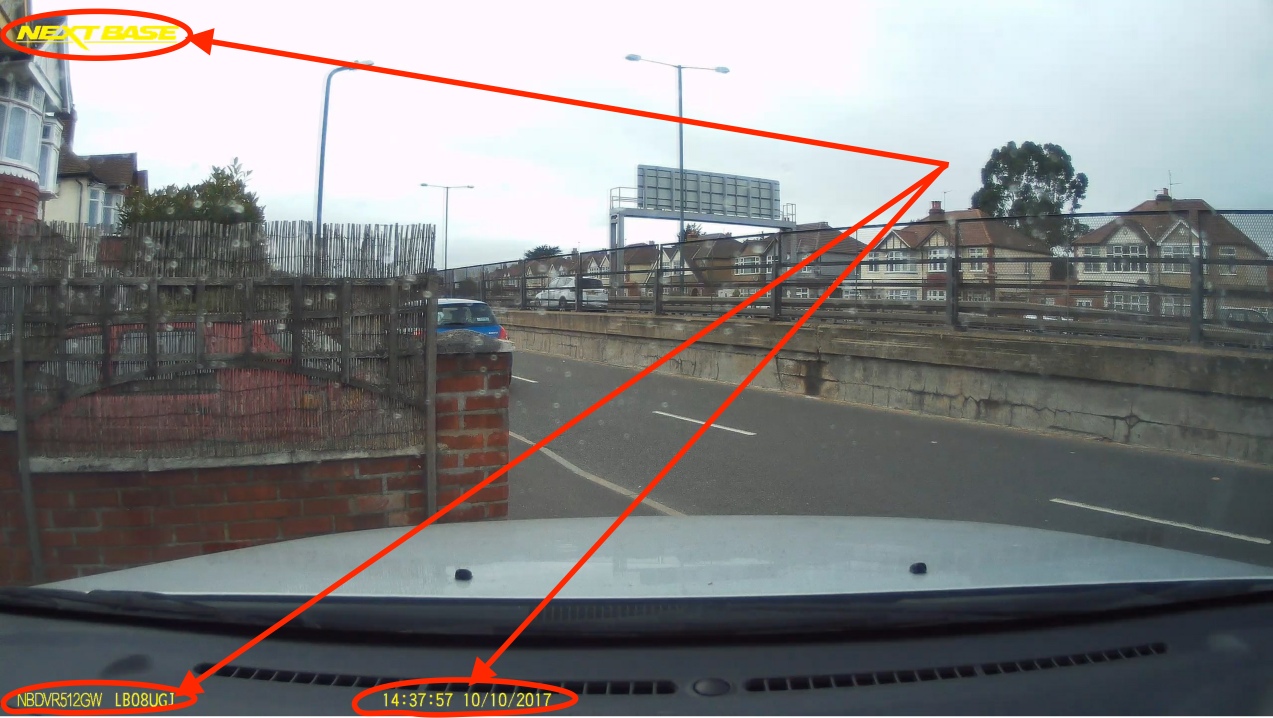DISCLOSURE: Movie Studio Zen is supported by its audience. When you purchase through links on this site, we may earn an affiliate commission.
Solved masking video
Good evening, How is it best to mask out the info on the attached video of my dash Cam please? I could do this in the Cam settings but the majority of the time I wish the info to be there. It would only be on the occasional video, I would also require text on the clip within MSP14. Cheers John
Please be aware that NSA/GCHQ are probably admiring my comments and sent images.
by pioneer
Please Log in or Create an account to join the conversation.
There is no magical way to remove yellow text that is embedded in the actual video file.
Unless someone knows something I don't.
There are 3 things you can do:
1. Turn setting off in camera (as you have already said) - that's what I would do.
2. Use Event Pan/Crop and slightly zoom in until text is off screen
3. Use Cookie Cutter tool and apply gaussian blur to areas of text.
To use the Cookie Cutter method, you would need to apple multiple cookie cutters to each region of text.
I showed how to do this in this tutorial:
www.moviestudiozen.com/free-tutorials/sony-vegas-pro/557-sony-vegas-zen-tips-7-pixelate-conceal
Unless someone knows something I don't.
There are 3 things you can do:
1. Turn setting off in camera (as you have already said) - that's what I would do.
2. Use Event Pan/Crop and slightly zoom in until text is off screen
3. Use Cookie Cutter tool and apply gaussian blur to areas of text.
To use the Cookie Cutter method, you would need to apple multiple cookie cutters to each region of text.
I showed how to do this in this tutorial:
www.moviestudiozen.com/free-tutorials/sony-vegas-pro/557-sony-vegas-zen-tips-7-pixelate-conceal
ℹ️ Remember to turn everything off at least once a week, including your brain, then sit somewhere quiet and just chill out.
Unplugging is the best way to find solutions to your problems. If you would like to share some love, post a customer testimonial or make a donation.
Unplugging is the best way to find solutions to your problems. If you would like to share some love, post a customer testimonial or make a donation.
by DoctorZen
Please Log in or Create an account to join the conversation.
Thanks for the disappointing news about the text Derek  Looks like I will have to turn the setting of on the dash cam, although I will try your suggestions first and see how I get on. Cheers John
Looks like I will have to turn the setting of on the dash cam, although I will try your suggestions first and see how I get on. Cheers John
Please be aware that NSA/GCHQ are probably admiring my comments and sent images.
by pioneer
Please Log in or Create an account to join the conversation.
Some additional information.
If you had a spare $300, you could buy Boris FX Continuum Unit - Image Restoration.
This comes with 16 different restoration tools and two of them may be able to remove some parts from a video.
I have never used this plugin, so I have no personal experience.
The two restoration tools I am talking about are:
Remover
borisfx.com/effects/continuum/remover/
and
Wire Remover
borisfx.com/effects/continuum/wire-remover/
Image Restoration Unit is part of Boris FX Continuum Suite.
The OFX version is compatible with Vegas and costs $695
store.borisfx.com/products/continuum-complete
If you had a spare $300, you could buy Boris FX Continuum Unit - Image Restoration.
This comes with 16 different restoration tools and two of them may be able to remove some parts from a video.
I have never used this plugin, so I have no personal experience.
The two restoration tools I am talking about are:
Remover
borisfx.com/effects/continuum/remover/
and
Wire Remover
borisfx.com/effects/continuum/wire-remover/
Image Restoration Unit is part of Boris FX Continuum Suite.
The OFX version is compatible with Vegas and costs $695
store.borisfx.com/products/continuum-complete
ℹ️ Remember to turn everything off at least once a week, including your brain, then sit somewhere quiet and just chill out.
Unplugging is the best way to find solutions to your problems. If you would like to share some love, post a customer testimonial or make a donation.
Unplugging is the best way to find solutions to your problems. If you would like to share some love, post a customer testimonial or make a donation.
Last Edit:13 Oct 2017 10:03 by DoctorZen
Please Log in or Create an account to join the conversation.
Forum Access
- Not Allowed: to create new topic.
- Not Allowed: to reply.
- Not Allowed: to edit your message.
Moderators: DoctorZen
Time to create page: 0.773 seconds