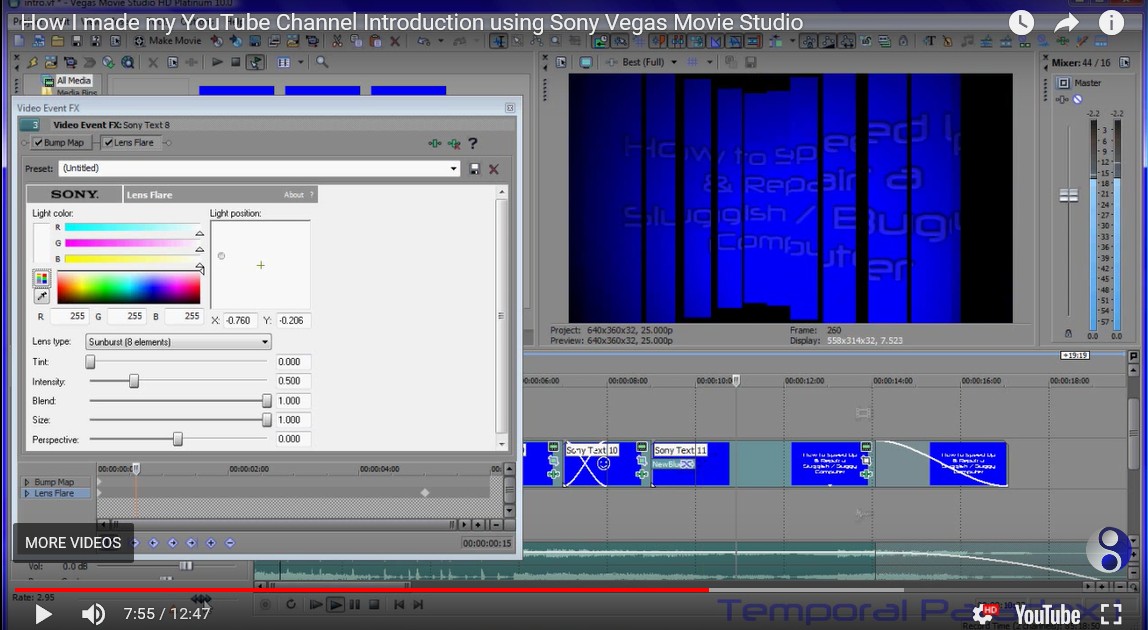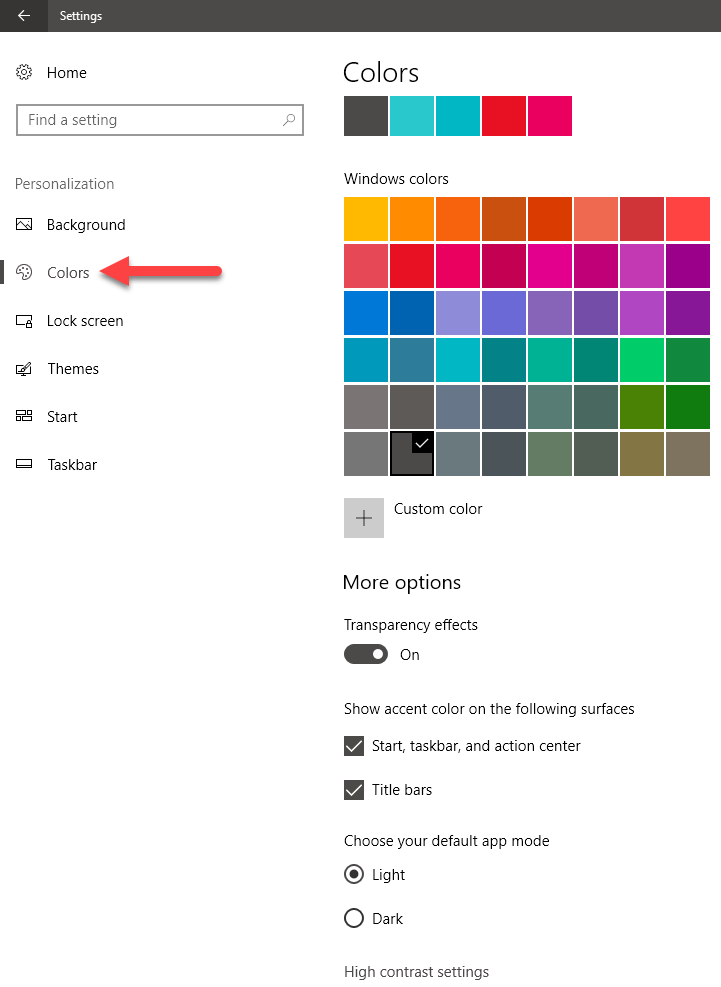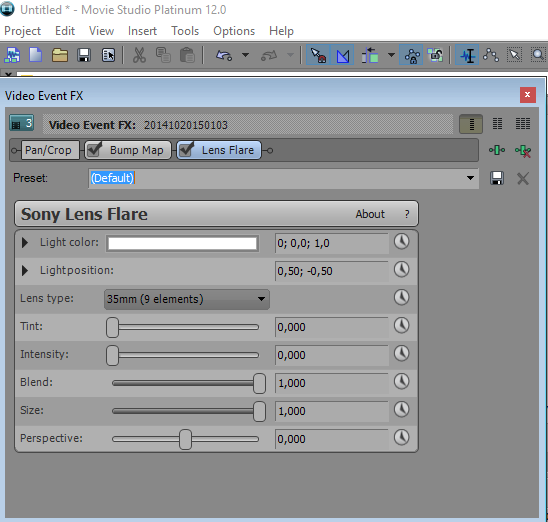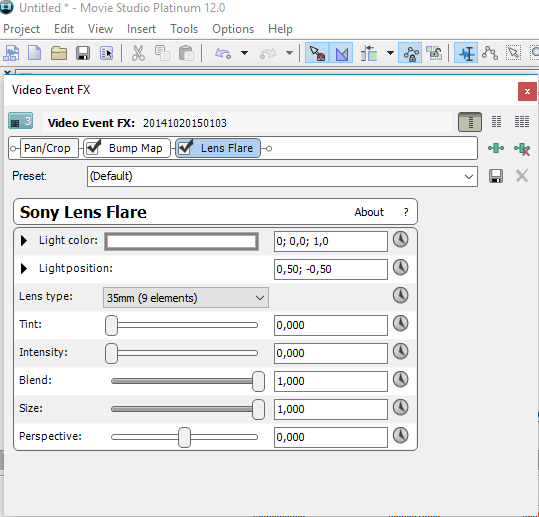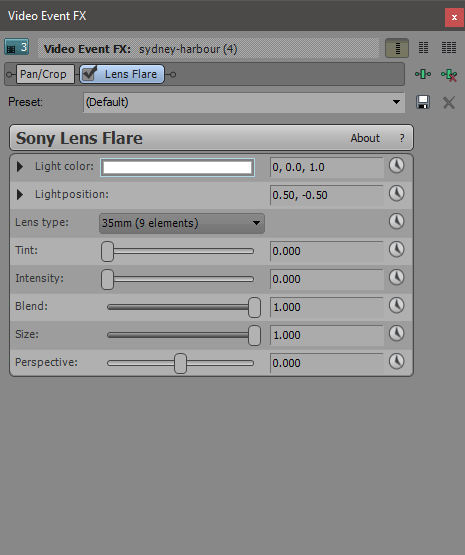DISCLOSURE: Movie Studio Zen is supported by its audience. When you purchase through links on this site, we may earn an affiliate commission.
Solved How I made my YouTube channel Tutorial
Good morning, whilst following Derek's tuition video and trying to recreate it in MSP14 I could not get it to display on the screen correctly, so I tried it in ver12 and it worked a treat. I saved the project then opened it in ver14 with the same results initially. So a couple of questions for Derek if I may. Which version of MS were you using and how did you manage to get your media pane a lighter colour then the rest of the interface? I know I cannot do this in ver14 but it would be nice to think I could do it in ver12.
Please be aware that NSA/GCHQ are probably admiring my comments and sent images.
Last Edit:16 Oct 2017 13:30 by pioneer
Please Log in or Create an account to join the conversation.
You have found one of my old and terrible tutorials !
I can see from your screen shot, that this was made with Vegas Movie Studio Platinum 10.
The borders of FX windows in Vegas and the top bar colour, are controlled my Windows Settings and nothing to do with Movie Studio.
I am using Windows 10 now and this is where you control the colour settings.
Go to All Settings/Personalization/Colours
This is my current configuration - nothing like I was using 8 years ago.
I can see from your screen shot, that this was made with Vegas Movie Studio Platinum 10.
The borders of FX windows in Vegas and the top bar colour, are controlled my Windows Settings and nothing to do with Movie Studio.
I am using Windows 10 now and this is where you control the colour settings.
Go to All Settings/Personalization/Colours
This is my current configuration - nothing like I was using 8 years ago.
ℹ️ Remember to turn everything off at least once a week, including your brain, then sit somewhere quiet and just chill out.
Unplugging is the best way to find solutions to your problems. If you would like to share some love, post a customer testimonial or make a donation.
Unplugging is the best way to find solutions to your problems. If you would like to share some love, post a customer testimonial or make a donation.
by DoctorZen
Please Log in or Create an account to join the conversation.
John, my Media Pane is lighter in MS12. Using the Vegas colour scheme. It looks similar to your screenshot of Derek's Tutorial.
Last Edit:14 Oct 2017 21:35 by ericlnz
Please Log in or Create an account to join the conversation.
Thank you bot Eric and Derek, its just a shame I cannot get this to work in MSP14 along with lots of other things I try to do. Again its not a horrible Tut Derek, without them I/We would be poorer without them. Cheers John
Please be aware that NSA/GCHQ are probably admiring my comments and sent images.
by pioneer
Please Log in or Create an account to join the conversation.
John what exactly doesn't work? Details may help Derek to identify where you are going wrong.
It's late here, but tomorrow I'll find the tutorial and see if I can follow it and succeed with MS14.
It's late here, but tomorrow I'll find the tutorial and see if I can follow it and succeed with MS14.
by ericlnz
Please Log in or Create an account to join the conversation.
Eric's comment made me wonder about what I get in my Sony MSP 12 (last build #1184).
Use Vegas color scheme ticked in Options/Preferences/Display (Default)
Unticked
As we know and complain that option is not available in MAGIX VEGAS Movie Studio 14 Platinum (ATM).
Use Vegas color scheme ticked in Options/Preferences/Display (Default)
Unticked
As we know and complain that option is not available in MAGIX VEGAS Movie Studio 14 Platinum (ATM).
Last Edit:14 Oct 2017 22:08 by vkmast
Please Log in or Create an account to join the conversation.
I'm not sure if we are all talking about the same thing, so I'll start again.
What is the Media Pane ?
Are you referring to the Video Event FX window ?
If this is what you mean, I was using version 10 of Vegas Movie Studio on a Windows 7 operating system.
Please note that the borders/colours of windows of the same program, will look different depending on which Operating System version you are using.
The colour of borders/taskbars is controlled by Windows, not Vegas.
I have versions 12, 13 and 14 of Vegas Movie Studio Platinum installed on Windows 10.
The Video Event FX window from Vegas Movie Studio Platinum 12, now looks like this on Windows 10 - note there is no border now.
The darker grey top bar was a colour I chose in my Windows 10 colour controls.
If you are referring to the colour of the User Interface (all the inside bits - not border), that is controlled by Vegas.
All older versions of Vegas Movie Studio could be set to light grey or white, like vkmast has shown.
Vegas Movie Studio 14 Platinum now uses a Dark Grey user interface colour - this cannot be changed.
My guess is the Vegas Movie Studio 15 Platinum when released, will give you different colour options like Vegas Pro 15 now has.
What is the Media Pane ?
Are you referring to the Video Event FX window ?
If this is what you mean, I was using version 10 of Vegas Movie Studio on a Windows 7 operating system.
Please note that the borders/colours of windows of the same program, will look different depending on which Operating System version you are using.
The colour of borders/taskbars is controlled by Windows, not Vegas.
I have versions 12, 13 and 14 of Vegas Movie Studio Platinum installed on Windows 10.
The Video Event FX window from Vegas Movie Studio Platinum 12, now looks like this on Windows 10 - note there is no border now.
The darker grey top bar was a colour I chose in my Windows 10 colour controls.
If you are referring to the colour of the User Interface (all the inside bits - not border), that is controlled by Vegas.
All older versions of Vegas Movie Studio could be set to light grey or white, like vkmast has shown.
Vegas Movie Studio 14 Platinum now uses a Dark Grey user interface colour - this cannot be changed.
My guess is the Vegas Movie Studio 15 Platinum when released, will give you different colour options like Vegas Pro 15 now has.
ℹ️ Remember to turn everything off at least once a week, including your brain, then sit somewhere quiet and just chill out.
Unplugging is the best way to find solutions to your problems. If you would like to share some love, post a customer testimonial or make a donation.
Unplugging is the best way to find solutions to your problems. If you would like to share some love, post a customer testimonial or make a donation.
Last Edit:14 Oct 2017 22:35 by DoctorZen
Please Log in or Create an account to join the conversation.
Eric, you asked where things were going wrong for me, when I applied the bump map, the preview screen shows a split screen (defined by different shades of blue) and I cannot seem to alter whatever setting I use. the colours for MS are no big deal for me apart from the horrible dark interface on 14 that I can barely read at times, I will await ver15 and download a trial. Thanks to all for the input. John
Please be aware that NSA/GCHQ are probably admiring my comments and sent images.
by pioneer
Please Log in or Create an account to join the conversation.
An example of how MSP14 shows the preview of what I am doing, in MSP12 it all works seamlessly. Just wondering if its just my setup. As you can see when I render the clip all displays Ok and the MP4 file is fine. Cheers John Update..... Oh do I feel like a fool, I must grovel and apologise for my stupidity. I had the split screen enabled by some way.
Please be aware that NSA/GCHQ are probably admiring my comments and sent images.
Last Edit:15 Oct 2017 02:58 by pioneer
Please Log in or Create an account to join the conversation.
Yes, it's the dreaded split screen button which I believe was introduced in MS14. It has hardly any background so consequently it is very difficult to see it is active because of the lack of contrast between the black and dark grey. Pathetic and as I've said before I find it hard to believe the developers actually used MS14 to do any editing before releasing it. You are not the first to get tripped as there have been posts by others on the Magix Vegas forum.
And it's not just MS that imposes black on dark grey. I understand Final Cut also does, or did.
And it's not just MS that imposes black on dark grey. I understand Final Cut also does, or did.
by ericlnz
The following user(s) said Thank You: DoctorZen
Please Log in or Create an account to join the conversation.
Forum Access
- Not Allowed: to create new topic.
- Not Allowed: to reply.
- Not Allowed: to edit your message.
Moderators: DoctorZen
Time to create page: 0.910 seconds