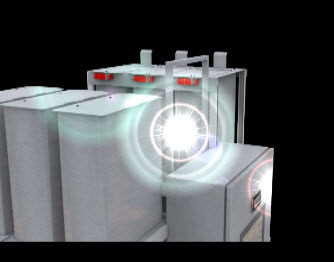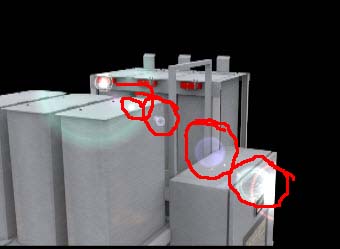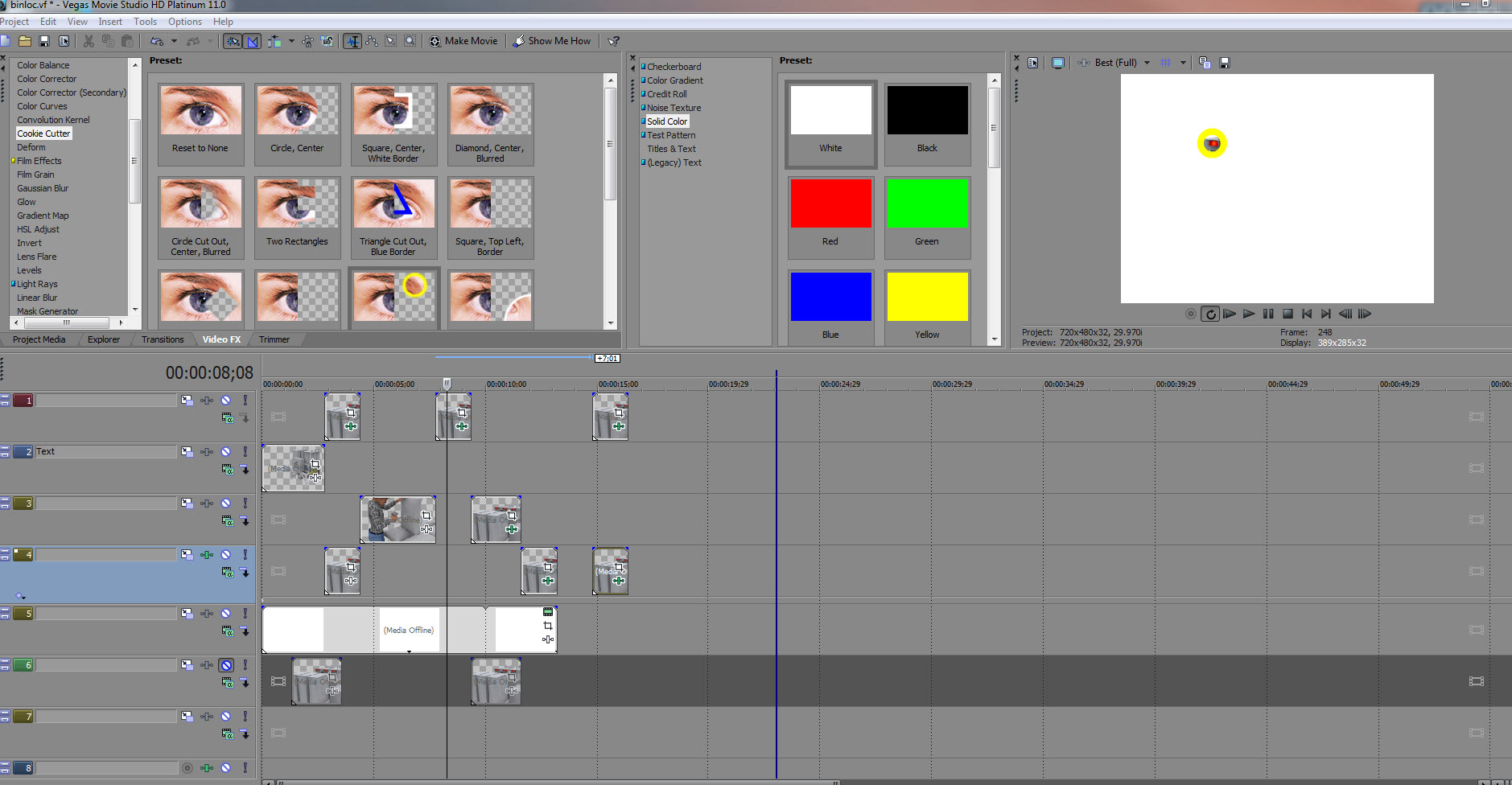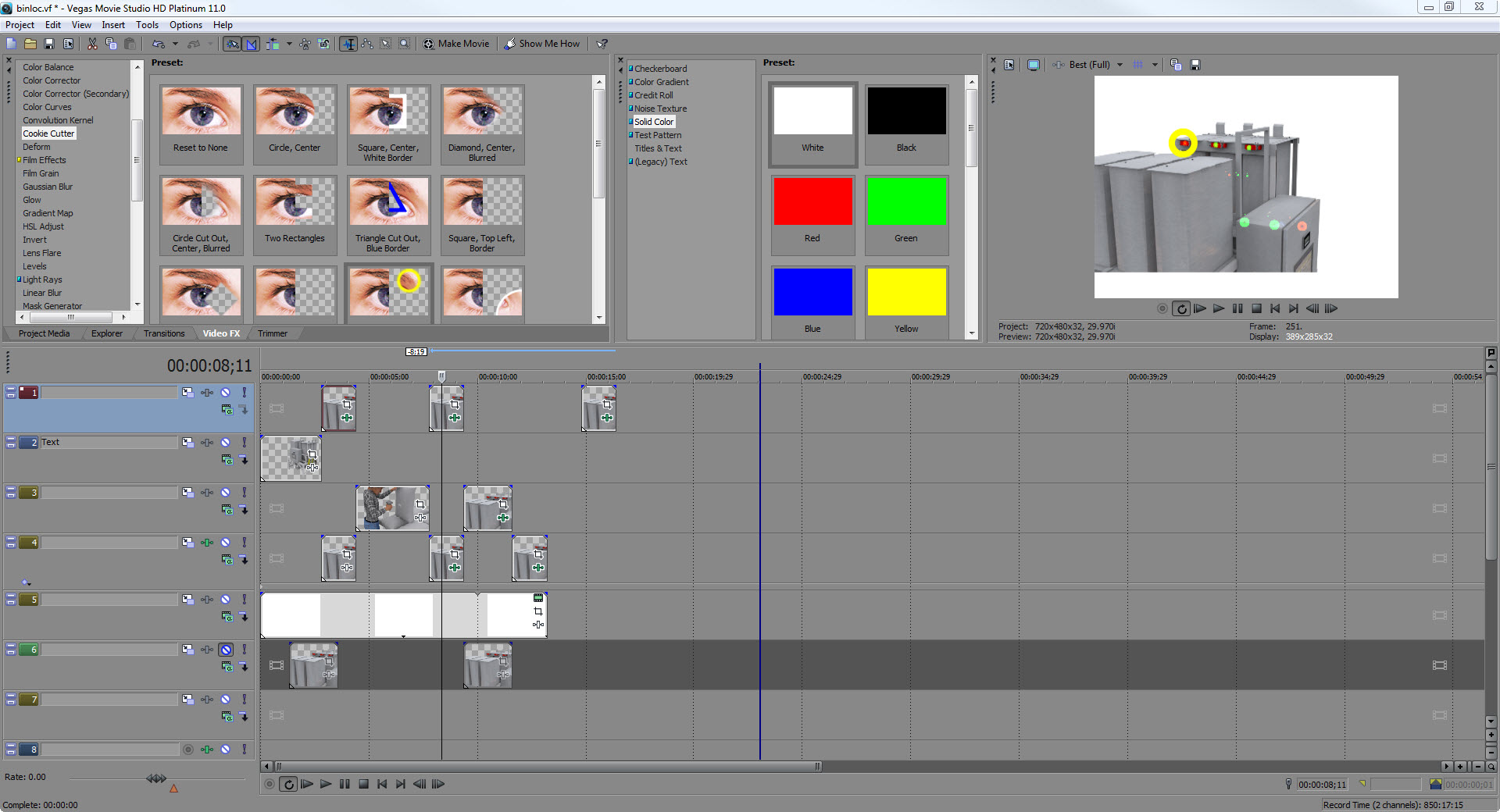DISCLOSURE: Movie Studio Zen is supported by its audience. When you purchase through links on this site, we may earn an affiliate commission.
Solved How to edit lens flare
- renderbydesign
-
 Offline Topic Author
Offline Topic Author - Zen Newbie
-

- Posts: 7
- Thank you received: 1
How can I make a lens flare and place it where i want but get rid of the extra flares. if i could keep x0y0 appearance but place the it where ever i want.
The first attachment effect is ok
The second one is in position however I do not what the extra flares.
thanks
The first attachment effect is ok
The second one is in position however I do not what the extra flares.
thanks
Last Edit:01 Nov 2017 01:03 by renderbydesign
Please Log in or Create an account to join the conversation.
You cannot pick and choose which parts of a Lens Flare are seen, because they are all expressions generated from each particular lens preset.
Obviously you can use the control panel sliders, to increase/decrease the size, colour, brightness, position, etc... for each flare.
The only way you can remove elements is to use a Masking technique.
This would involve placing a carbon copy of your video/image on a New Video Track above the original video track (that has the lens flare applied to it).
If you are using Vegas Movie Studio, there is no masking tool, so you would have to use the Cookie Cutter tool to cut out a section that blocks part of the lens flare. This top video acts like a Clone of the original video, but covers up the flares you want to hide by cutting out a shape "mask".
I recommend you watch this tutorial and adapt the technique I show for concealing parts of a video:
www.moviestudiozen.com/free-tutorials/sony-vegas-pro/557-sony-vegas-zen-tips-7-pixelate-conceal
Obviously you can use the control panel sliders, to increase/decrease the size, colour, brightness, position, etc... for each flare.
The only way you can remove elements is to use a Masking technique.
This would involve placing a carbon copy of your video/image on a New Video Track above the original video track (that has the lens flare applied to it).
If you are using Vegas Movie Studio, there is no masking tool, so you would have to use the Cookie Cutter tool to cut out a section that blocks part of the lens flare. This top video acts like a Clone of the original video, but covers up the flares you want to hide by cutting out a shape "mask".
I recommend you watch this tutorial and adapt the technique I show for concealing parts of a video:
www.moviestudiozen.com/free-tutorials/sony-vegas-pro/557-sony-vegas-zen-tips-7-pixelate-conceal
ℹ️ Remember to turn everything off at least once a week, including your brain, then sit somewhere quiet and just chill out.
Unplugging is the best way to find solutions to your problems. If you would like to share some love, post a customer testimonial or make a donation.
Unplugging is the best way to find solutions to your problems. If you would like to share some love, post a customer testimonial or make a donation.
Last Edit:01 Nov 2017 20:53 by DoctorZen
Please Log in or Create an account to join the conversation.
You might also consider the free Ignite Express plugin package from Hitfilm. It has Light Flares (with a lot of presets) that may do what you want.
See Doctorzen's post (#4) here .
See Doctorzen's post (#4) here .
by vkmast
The following user(s) said Thank You: DoctorZen
Please Log in or Create an account to join the conversation.
- renderbydesign
-
 Offline Topic Author
Offline Topic Author - Zen Newbie
-

- Posts: 7
- Thank you received: 1
looks like cookie cutter will work. Image 1 shows it worked great.
2nd image however shows it didn't work
3rd image shows it seams to be working just not allowing the bottom image to show thru
2nd image however shows it didn't work
3rd image shows it seams to be working just not allowing the bottom image to show thru
Please Log in or Create an account to join the conversation.
- renderbydesign
-
 Offline Topic Author
Offline Topic Author - Zen Newbie
-

- Posts: 7
- Thank you received: 1
- renderbydesign
-
 Offline Topic Author
Offline Topic Author - Zen Newbie
-

- Posts: 7
- Thank you received: 1
Never mind it's all good! everything works great!
Thanks
Thanks
Last Edit:02 Nov 2017 11:43 by renderbydesign
Please Log in or Create an account to join the conversation.
Please Log in or Create an account to join the conversation.
Forum Access
- Not Allowed: to create new topic.
- Not Allowed: to reply.
- Not Allowed: to edit your message.
Moderators: DoctorZen
Time to create page: 0.908 seconds