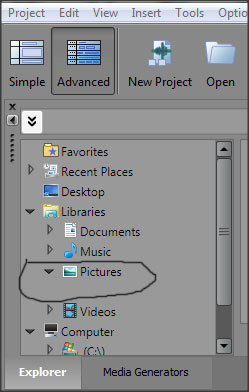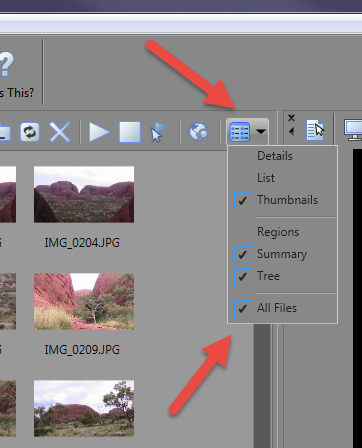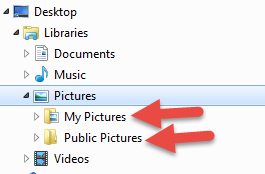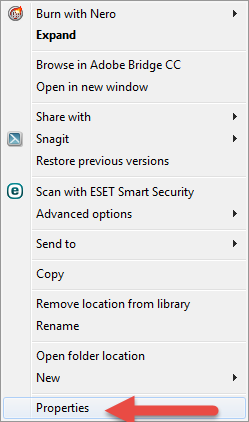DISCLOSURE: Movie Studio Zen is supported by its audience. When you purchase through links on this site, we may earn an affiliate commission.
Question Missing photos in Pictures Directory
Movie Studio Plat. Suite 13 Build 932, Win 7 64
When browsing folders in Movie Studio the Pictures folder does not list my photos. Nor does it list any sub folders under the Picture directory. All other folders are OK. Video folders, etc., show up just fine. If I move the pictures to a video folder they will show up.
I did the Ctrl Shift to reset Movie Studio but that didn't fix the problem.
Any other ideas to try?
When browsing folders in Movie Studio the Pictures folder does not list my photos. Nor does it list any sub folders under the Picture directory. All other folders are OK. Video folders, etc., show up just fine. If I move the pictures to a video folder they will show up.
I did the Ctrl Shift to reset Movie Studio but that didn't fix the problem.
Any other ideas to try?
by TreeTops
Please Log in or Create an account to join the conversation.
This first thing I was going to say, is that maybe the pictures in your Pictures Folder are using a non-standard file extension.
The normal way to access ALL files in a folder is to turn this setting ON.
However, I suspect your problem may actually have something to do with a Windows Setting linked to your Pictures Folder.
Specifically a problem with the way the folder is being shared.
Open up the Folders that do work and check ALL there settings, then do the same for Pictures and compare.
Right-click folders
The normal way to access ALL files in a folder is to turn this setting ON.
However, I suspect your problem may actually have something to do with a Windows Setting linked to your Pictures Folder.
Specifically a problem with the way the folder is being shared.
Open up the Folders that do work and check ALL there settings, then do the same for Pictures and compare.
Right-click folders
ℹ️ Remember to turn everything off at least once a week, including your brain, then sit somewhere quiet and just chill out.
Unplugging is the best way to find solutions to your problems. If you would like to share some love, post a customer testimonial or make a donation.
Unplugging is the best way to find solutions to your problems. If you would like to share some love, post a customer testimonial or make a donation.
Last Edit:20 Jul 2014 18:52 by DoctorZen
Please Log in or Create an account to join the conversation.
I did check the All Files in Movie Studio. No change.
I also checked directory properties and no differences between video folder and picture folder.
So far not fixed.
I also checked directory properties and no differences between video folder and picture folder.
So far not fixed.
by TreeTops
Please Log in or Create an account to join the conversation.
I have the exact same version of the program installed on Windows 7 and am not experiencing the same problem as yourself.
I suggest the best place for you to pursue this further is on the Sony Creative Software Forum.
Somewhere there may have experienced the same problem.
I suggest the best place for you to pursue this further is on the Sony Creative Software Forum.
Somewhere there may have experienced the same problem.
ℹ️ Remember to turn everything off at least once a week, including your brain, then sit somewhere quiet and just chill out.
Unplugging is the best way to find solutions to your problems. If you would like to share some love, post a customer testimonial or make a donation.
Unplugging is the best way to find solutions to your problems. If you would like to share some love, post a customer testimonial or make a donation.
Last Edit:31 Jan 2015 01:07 by DoctorZen
Please Log in or Create an account to join the conversation.
Forum Access
- Not Allowed: to create new topic.
- Not Allowed: to reply.
- Not Allowed: to edit your message.
Moderators: DoctorZen
Time to create page: 0.918 seconds