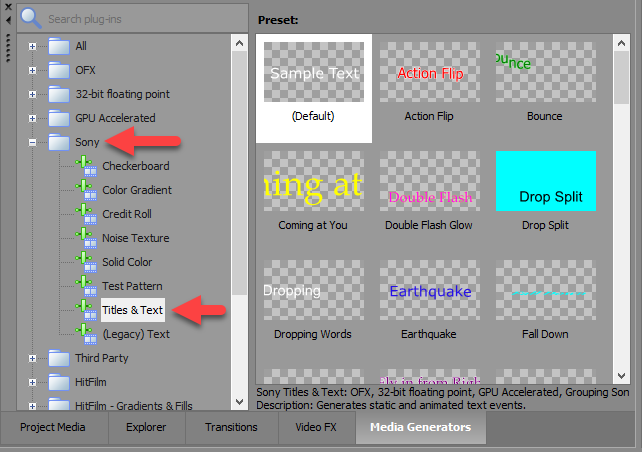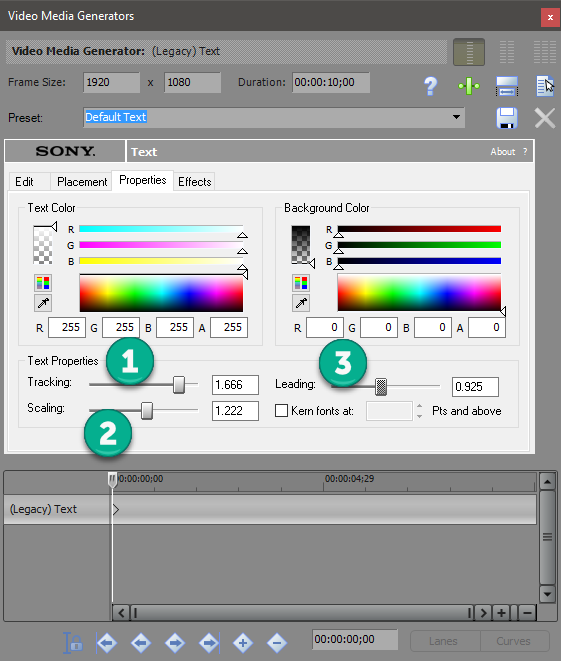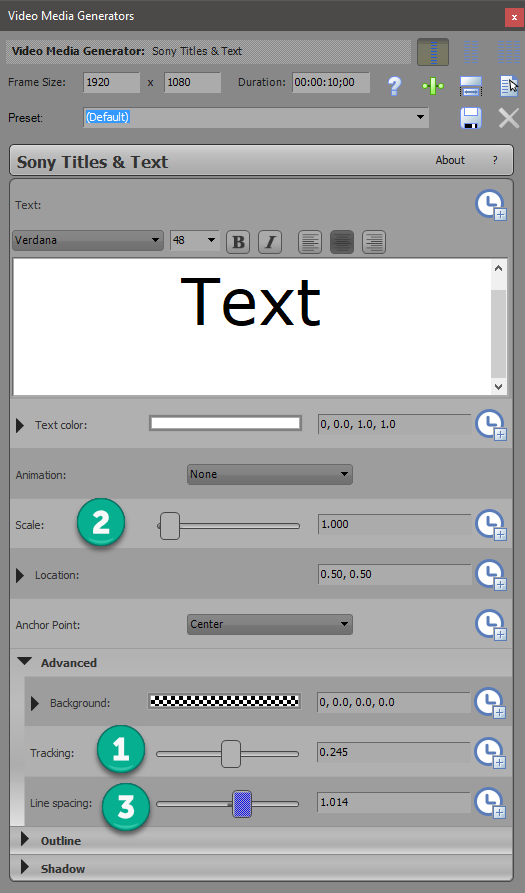DISCLOSURE: Movie Studio Zen is supported by its audience. When you purchase through links on this site, we may earn an affiliate commission.
Solved How to Animate Text Using Key Frames Using Sony Vegas Movie Studio
How to Animate Text Using Key Frames Using Sony Vegas Movie Studio was created by MJ
Posted 18 Nov 2017 12:51 #1 I'm using Sony Movie Studio Platinum 13.0 - what I see on my screen is different than your Sony Vegas. I don't have the tracking, Kerning, space and etc. Is there a reset because maybe I have changed my settings or is there that much of a difference in the two programs?
The steps used in the tutorial: Media Generator > Text >
My Platinum version only has Text & Title no simple "Text." I cannot draw a key frame from the left boarder to place it.
The steps used in the tutorial: Media Generator > Text >
My Platinum version only has Text & Title no simple "Text." I cannot draw a key frame from the left boarder to place it.
Last Edit:18 Nov 2017 13:09 by MJ
Please Log in or Create an account to join the conversation.
Replied by DoctorZen on topic How to Animate Text Using Key Frames Using Sony Vegas Movie Studio
Posted 18 Nov 2017 13:28 #2 My tutorial on using Text is extremely old now !!!
In more recent versions of Vegas Movie Studio like version 13, Titles & Text is the newer Text app and (Legacy) Text is the what the older Text app is now called. You can access the same functions in the newer Titles & Text app - some of these functions use different names now.
Go to Media Generators and open the Sony folder.
Legacy Text window
1 = Tracking
2 = Scaling
3 = Line Spacing / Leading
Tracking and Line Spacing (Leading) are located in the Advanced tab.
To turn on Key-Framing for any of the control sliders, you need to press the "little clocks".
If you turn on multiple clocks "keyframes", you may need to drag the bottom keyframe timeline up, to reveal mini-timeline.
Titles & Text window
Regards
Derek
In more recent versions of Vegas Movie Studio like version 13, Titles & Text is the newer Text app and (Legacy) Text is the what the older Text app is now called. You can access the same functions in the newer Titles & Text app - some of these functions use different names now.
Go to Media Generators and open the Sony folder.
Legacy Text window
1 = Tracking
2 = Scaling
3 = Line Spacing / Leading
Tracking and Line Spacing (Leading) are located in the Advanced tab.
To turn on Key-Framing for any of the control sliders, you need to press the "little clocks".
If you turn on multiple clocks "keyframes", you may need to drag the bottom keyframe timeline up, to reveal mini-timeline.
Titles & Text window
Regards
Derek
ℹ️ Remember to turn everything off at least once a week, including your brain, then sit somewhere quiet and just chill out.
Unplugging is the best way to find solutions to your problems. If you would like to share some love, post a customer testimonial or make a donation.
Unplugging is the best way to find solutions to your problems. If you would like to share some love, post a customer testimonial or make a donation.
Last Edit:18 Nov 2017 13:30 by DoctorZen
The following user(s) said Thank You: MrGrunthunter
Please Log in or Create an account to join the conversation.
Replied by MJ on topic How to Animate Text Using Key Frames Using Sony Vegas Movie Studio
Posted 18 Nov 2017 15:09 #3 Thank you - my internet is wonky - I saw the "Unthank You" and was frightened you'd get the wrong message.
Your answer is thorough and complete - much obliged!
Your answer is thorough and complete - much obliged!
by MJ
The following user(s) said Thank You: DoctorZen
Please Log in or Create an account to join the conversation.
Replied by DoctorZen on topic How to Animate Text Using Key Frames Using Sony Vegas Movie Studio
Posted 18 Nov 2017 17:22 #4 The Thank You and Un-Thank You buttons just cancel each other out.
You can press them as many times as you like and it simply flips between a TY or un-TY.
No messages are sent.
It just displays your name if you thank someone.
You can press them as many times as you like and it simply flips between a TY or un-TY.
No messages are sent.
It just displays your name if you thank someone.
ℹ️ Remember to turn everything off at least once a week, including your brain, then sit somewhere quiet and just chill out.
Unplugging is the best way to find solutions to your problems. If you would like to share some love, post a customer testimonial or make a donation.
Unplugging is the best way to find solutions to your problems. If you would like to share some love, post a customer testimonial or make a donation.
Last Edit:21 Nov 2017 15:43 by DoctorZen
Please Log in or Create an account to join the conversation.
Forum Access
- Not Allowed: to create new topic.
- Not Allowed: to reply.
- Not Allowed: to edit your message.
Moderators: DoctorZen
Time to create page: 0.840 seconds