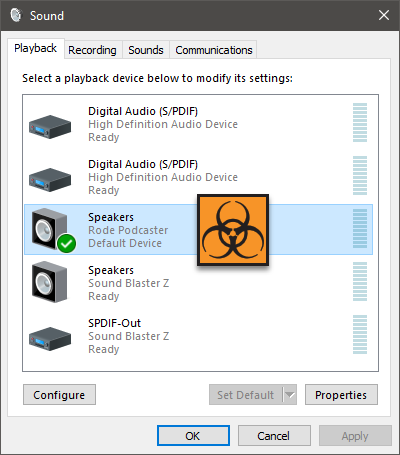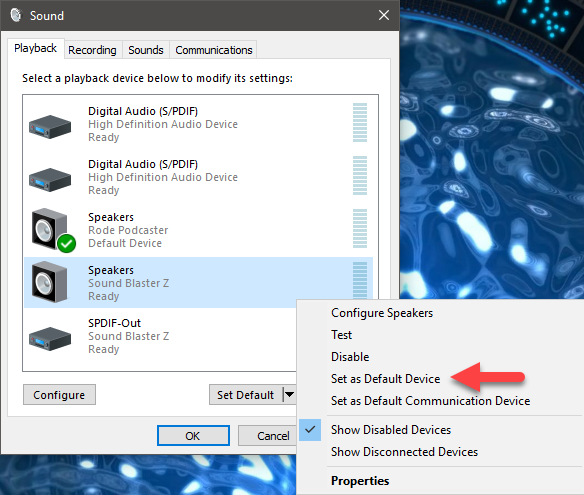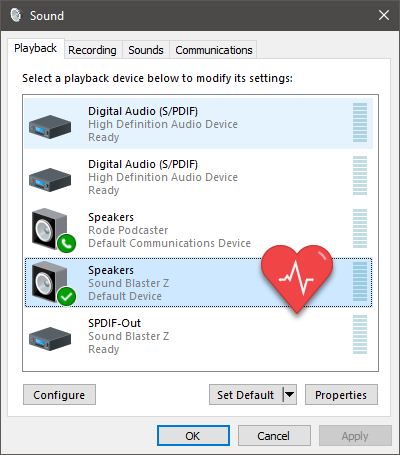DISCLOSURE: Movie Studio Zen is supported by its audience. When you purchase through links on this site, we may earn an affiliate commission.
Solved Microphone disengage after recording ?
- MrGrunthunter
-
 Offline Topic Author
Offline Topic Author - Zen Level 5
-

- Posts: 248
- Thank you received: 40
I just purchased a Yeti Blue USB desk microphone for recording narration in my video. It works fine but I have to physically unplug the microphone in order to hear the audio during playback through my desktop speakers. I noticed this same thing using my Zoom H1 audio recorder. Isn't there a way to do this in VEGAS PRO without having to unplug the mic? I tried disarming it in the audio track but that doesn't do anything.
DESKTOP: Dell PC WINDOWS 10 PRO, 64-bit, Ver:1607, OS BLD: 14393.1066
INTEL Core: i7-4790, CPU @3.60 GHz, Inst RAM:16.0 GB
GeForce GTX 745, Driver ver: 376.53, Tot avail grap: 12225 MB, Ded vid mem: 4096 MB DDR3
Shared Sys Mem: 8159 MB, DirectX Runtime Ver:12.0
LAPTOP: MSI GE72MVR 7RG
GTX-1070
INTEL Core: i7-4790, CPU @3.60 GHz, Inst RAM:16.0 GB
GeForce GTX 745, Driver ver: 376.53, Tot avail grap: 12225 MB, Ded vid mem: 4096 MB DDR3
Shared Sys Mem: 8159 MB, DirectX Runtime Ver:12.0
LAPTOP: MSI GE72MVR 7RG
GTX-1070
Please Log in or Create an account to join the conversation.
Presumably you've checked your system audio settings in case there's something there that could help?
by ericlnz
Please Log in or Create an account to join the conversation.
- MrGrunthunter
-
 Offline Topic Author
Offline Topic Author - Zen Level 5
-

- Posts: 248
- Thank you received: 40
Replied by MrGrunthunter on topic Microphone disengage after recording ?
Posted 28 Nov 2017 10:22 #3 Yeah, I've poked around but don't see anything. Everything plays back fine until I plug in the external USB mic.
DESKTOP: Dell PC WINDOWS 10 PRO, 64-bit, Ver:1607, OS BLD: 14393.1066
INTEL Core: i7-4790, CPU @3.60 GHz, Inst RAM:16.0 GB
GeForce GTX 745, Driver ver: 376.53, Tot avail grap: 12225 MB, Ded vid mem: 4096 MB DDR3
Shared Sys Mem: 8159 MB, DirectX Runtime Ver:12.0
LAPTOP: MSI GE72MVR 7RG
GTX-1070
INTEL Core: i7-4790, CPU @3.60 GHz, Inst RAM:16.0 GB
GeForce GTX 745, Driver ver: 376.53, Tot avail grap: 12225 MB, Ded vid mem: 4096 MB DDR3
Shared Sys Mem: 8159 MB, DirectX Runtime Ver:12.0
LAPTOP: MSI GE72MVR 7RG
GTX-1070
Please Log in or Create an account to join the conversation.
I have never used a Yeti USB Mic, but if it is like my Rode Podcaster USB Mic, it will have a 3.5mm headphone jack for monitoring audio in real time.
When you connect any USB Mic that has this ability, the Mics "headphone jack" is automatically set as your computer's Default Playback Device.
Right-click the Speaker icon in your Windows Taskbar and select Playback Devices
When your Yeti is connected, it will look something like this (substitute Rode Podcaster for Yeti).
Locate your default speaker output, right-click and select Set as Default Device
On my computer, the speakers are coming from the Sound Blaster audio card - it will say something different on your computer.
It should then look like this instead.
The Speakers (3.5mm headphone jack on Yeti for monitoring) will become Default Communications Device and your actual computer speakers will become the main Default Device for playback.
After making these changes, you will be able to hear audio from your normal speakers when the Yeti is connected.
When you connect any USB Mic that has this ability, the Mics "headphone jack" is automatically set as your computer's Default Playback Device.
Right-click the Speaker icon in your Windows Taskbar and select Playback Devices
When your Yeti is connected, it will look something like this (substitute Rode Podcaster for Yeti).
Locate your default speaker output, right-click and select Set as Default Device
On my computer, the speakers are coming from the Sound Blaster audio card - it will say something different on your computer.
It should then look like this instead.
The Speakers (3.5mm headphone jack on Yeti for monitoring) will become Default Communications Device and your actual computer speakers will become the main Default Device for playback.
After making these changes, you will be able to hear audio from your normal speakers when the Yeti is connected.
ℹ️ Remember to turn everything off at least once a week, including your brain, then sit somewhere quiet and just chill out.
Unplugging is the best way to find solutions to your problems. If you would like to share some love, post a customer testimonial or make a donation.
Unplugging is the best way to find solutions to your problems. If you would like to share some love, post a customer testimonial or make a donation.
Last Edit:28 Nov 2017 20:21 by DoctorZen
The following user(s) said Thank You: MrGrunthunter
Please Log in or Create an account to join the conversation.
- MrGrunthunter
-
 Offline Topic Author
Offline Topic Author - Zen Level 5
-

- Posts: 248
- Thank you received: 40
Replied by MrGrunthunter on topic Microphone disengage after recording ?
Posted 29 Nov 2017 00:44 #5 Problem SOLVED ! ! !
Thank You Derek. BTW, do you leave your microphone plugged in all the time or only when you need to use it? Since I don't need to use mine very often I'm thinking I should just unplug it.
Thank You Derek. BTW, do you leave your microphone plugged in all the time or only when you need to use it? Since I don't need to use mine very often I'm thinking I should just unplug it.
DESKTOP: Dell PC WINDOWS 10 PRO, 64-bit, Ver:1607, OS BLD: 14393.1066
INTEL Core: i7-4790, CPU @3.60 GHz, Inst RAM:16.0 GB
GeForce GTX 745, Driver ver: 376.53, Tot avail grap: 12225 MB, Ded vid mem: 4096 MB DDR3
Shared Sys Mem: 8159 MB, DirectX Runtime Ver:12.0
LAPTOP: MSI GE72MVR 7RG
GTX-1070
INTEL Core: i7-4790, CPU @3.60 GHz, Inst RAM:16.0 GB
GeForce GTX 745, Driver ver: 376.53, Tot avail grap: 12225 MB, Ded vid mem: 4096 MB DDR3
Shared Sys Mem: 8159 MB, DirectX Runtime Ver:12.0
LAPTOP: MSI GE72MVR 7RG
GTX-1070
Please Log in or Create an account to join the conversation.
I leave ALL my microphones and webcams disconnected when I'm not using them - I preach this to all my family members.
It is way to risky to have any mics or webcams connected to any computer today, when your computer is connected to the Internet.
There are too many governments and hackers that cannot be trusted today, and I am not being paranoid when I say this - it is a simple fact.
I also place black tape over the cameras in my Samsung tablet.
Anyone that owns a laptop/iPad/tablet/phone with an embedded webcam, should also cover the camera when not in use.
It is way to risky to have any mics or webcams connected to any computer today, when your computer is connected to the Internet.
There are too many governments and hackers that cannot be trusted today, and I am not being paranoid when I say this - it is a simple fact.
I also place black tape over the cameras in my Samsung tablet.
Anyone that owns a laptop/iPad/tablet/phone with an embedded webcam, should also cover the camera when not in use.
ℹ️ Remember to turn everything off at least once a week, including your brain, then sit somewhere quiet and just chill out.
Unplugging is the best way to find solutions to your problems. If you would like to share some love, post a customer testimonial or make a donation.
Unplugging is the best way to find solutions to your problems. If you would like to share some love, post a customer testimonial or make a donation.
Last Edit:29 Nov 2017 11:10 by DoctorZen
The following user(s) said Thank You: MrGrunthunter
Please Log in or Create an account to join the conversation.
Oh gosh. You've got me scared. My phone, tablet and desktop all have mikes and cameras! My phone and tablet are infrequently on but yes the cameras do become operative if family skype me. As for this desktop I wonder who could be watching me? I usually get a Windows warning that "Camera is on" even when I USB connect my video camera to download clips. I wonder what Winston Smith of 1984 fame would make of today!
by ericlnz
Please Log in or Create an account to join the conversation.
Forum Access
- Not Allowed: to create new topic.
- Not Allowed: to reply.
- Not Allowed: to edit your message.
Moderators: DoctorZen
Time to create page: 0.804 seconds