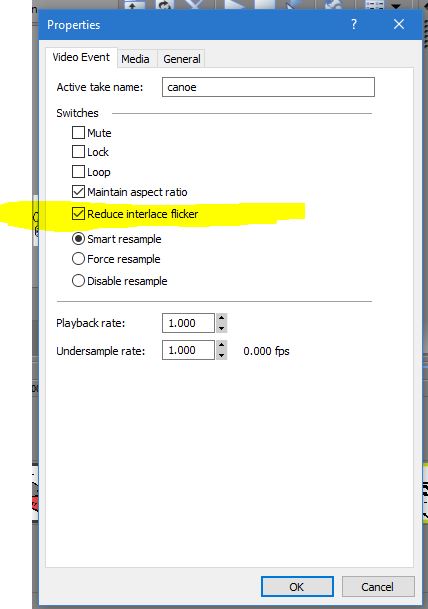Solved Getting flicker on still images when using the “Pan and Crop” EVENT in Movie Studio Platinum 13.
Getting flicker on still images when using the “Pan and Crop” EVENT in Movie Studio Platinum 13. was created by Rozly
Posted 21 Dec 2017 09:27 #1I’ve tried changing Field order: progressive scan/upper field first/lower field first, Deinterlace method: Interpolate fields/Blend fields, Switches: Reduce interlace flicker/Disable resample, converting images from .jpg to .png and removing a couple of background Windows processes.
My setup is a HP Pavilion laptop with Intel Core i7-6700 CPU at 2.6GHz, 16GB RAM, Nvidia GeForce GTX 960M (with updated driver), 128GB SSD, 1TBHD running Windows 10 Home, Movie Studio Platinum 13 and DVD Architect Studio 5.0 and a Canon PowerShot SX60 HS configured to take 15.9 MP images and 1920x1080 29.97 fps HD video.
I’ve unplugged everything except my blood pressure monitor and am now waiting for inspiration. Any suggestions would be greatly appreciated.
Please Log in or Create an account to join the conversation.
Replied by ericlnz on topic Getting flicker on still images when using the “Pan and Crop” EVENT in Movie Studio Platinum 13.
Posted 21 Dec 2017 13:23 #2Softening the image with very, very light gaussian blur helps as does trying slower or faster pans. Plus if you are exporting interlaced there's a setting in a clip's properties (as below) you could try but it looks as if you've probably already tried it. Note the other things you mention aren't applicable to still images such as field order, deinterlace method and resampling.
Although I've not used MSP much for still images on the occasions I have I've not experienced problems with twitter but then nowadays I only export 1080.
Please Log in or Create an account to join the conversation.
Replied by ericlnz on topic Getting flicker on still images when using the “Pan and Crop” EVENT in Movie Studio Platinum 13.
Posted 21 Dec 2017 13:48 #3Hopefully Derek may be along soon with some more suggestions.
Please Log in or Create an account to join the conversation.
Replied by DoctorZen on topic Getting flicker on still images when using the “Pan and Crop” EVENT in Movie Studio Platinum 13.
Posted 22 Dec 2017 13:15 #4Over the years I have sometimes had the same thing happen, usually during a Transition or Pan/Crop.A search on the net shows that GPU rendering can also cause or exaggerate the problem. So if you're using GPU try switching it off.
I have never been able to work out which combination of events causes the problem, but rendering with the GPU seems to be the No.1 cause.
Go back to CPU only and hopefully it should go away.
Eric has suggested the same thing I was going to say.
Go into Options/Preferences/Video/GPU Acceleration and set to OFF.
Re-boot Vegas and re-load your project.
If this does not fix the problem, please supply more info for us.
I would like to see screen shots of ALL of the following.
1. Project Properties for Video
2. Which Output format and template you used to render with ?
Unplugging is the best way to find solutions to your problems. If you would like to share some love, post a customer testimonial or make a donation.
Please Log in or Create an account to join the conversation.
Replied by ericlnz on topic Getting flicker on still images when using the “Pan and Crop” EVENT in Movie Studio Platinum 13.
Posted 22 Dec 2017 15:14 #5Having the option to turn off GPU processing in two places did sometimes cause confusion.
Please Log in or Create an account to join the conversation.
Replied by vkmast on topic Getting flicker on still images when using the “Pan and Crop” EVENT in Movie Studio Platinum 13.
Posted 22 Dec 2017 23:09 #6Please Log in or Create an account to join the conversation.
Replied by Rozly on topic Getting flicker on still images when using the “Pan and Crop” EVENT in Movie Studio Platinum 13.
Posted 24 Dec 2017 07:17 #7In the future, I plan on taking stills at max resolution (15.9 MP) but I'm not sure what video setting I should use considering I plan on still using DVD Architect. My choices are FHD60P (1920x1080 60 fps), FHD30P (1920x1080, 30 fps), or HD30P (1280x720, 30 fps)?
P.S. Thank you for all your efforts with MovieStudioZen.com. It's like sending messages in a bottle, and actually getting replies. The tutorials are superb!
Please Log in or Create an account to join the conversation.
Replied by DoctorZen on topic Getting flicker on still images when using the “Pan and Crop” EVENT in Movie Studio Platinum 13.
Posted 24 Dec 2017 09:28 #8Anyone that is a long time member of this forum, will know that I am not a fan of DVD !
Everyone has these beautiful cameras today that shoot gorgeous HD video quality.
If you are working with HD video, you should be making Blu-ray discs, not DVDs.
Blu-ray is a specification that supports HD video - you shouldn't experience the same problems with Blu-ray discs and you will have 4x times the resolution to deliver your projects in.
If you don't own a Blu-ray player, it's time to buy one now.
If your home has an X-box or Playstation, you already have a Blu-ray player sitting there, waiting to be used.
If you are going to stick with DVD only, it's not a good idea to shoot 60 fps video, unless you are going to slow it down.
FHD30P (1920x1080, 30 fps) and HD30P (1280x720, 30 fps) will both work OK with DVD.
If you jump to the future, which is now, you can shoot in any of these formats for Blu-ray production:
FHD60P (1920x1080 60 fps), FHD30P (1920x1080, 30 fps) & HD30P (1280x720, 30 fps)
Blu-ray does have a small limitation.
The maximum quality settings are:
1920x1080i-30fps or 1280x720p-60fps
This means you can shoot in 1920x1080 60fps and deliver in 1280x720 60fps on a Blu-ray disc - this looks great on a modern Smart TV, compared to DVD.
General rule:
If you want a more filmic look, shoot at 30fps or 24fps.
If you want a hyper-realistic look, shoot at 60fps and deliver in Blu-ray.
**EDIT**
You will also need to have a Blu-ray burner capable optical drive in your computer.
If it is Blu-ray ready, it will have a B on the door.
If you don't have a Blu-ray/DVD burner, you can upgrade your existing one by buying a new one and swapping it out.
OR
Buy a portable external Blu-ray burner.
Unplugging is the best way to find solutions to your problems. If you would like to share some love, post a customer testimonial or make a donation.
Please Log in or Create an account to join the conversation.
Replied by vkmast on topic Getting flicker on still images when using the “Pan and Crop” EVENT in Movie Studio Platinum 13.
Posted 24 Dec 2017 09:59 #9DoctorZen wrote: ---If you are working with HD video, you should be making Blu-ray discs, not DVDs.
---If you don't own a Blu-ray player, it's time to buy one now.
If your home has an X-box or Playstation, you already have a Blu-ray player sitting there, waiting to be used.
---deliver in Blu-ray.
I agree, but if you want to deliver in Blu-ray [discs], buy a Blu-ray burner
(Just because this reminded me of one of my first comments on the old SCS forum)
Please Log in or Create an account to join the conversation.
Forum Access
- Not Allowed: to create new topic.
- Not Allowed: to reply.
- Not Allowed: to edit your message.