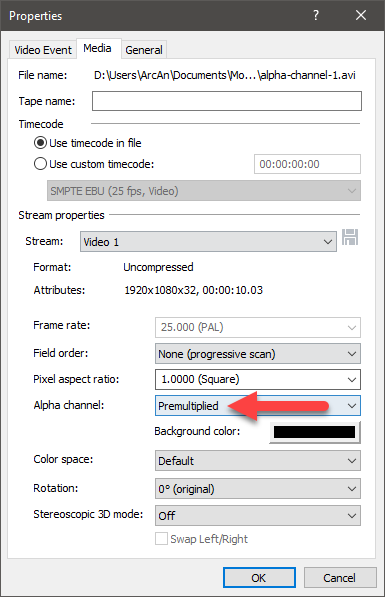DISCLOSURE: Movie Studio Zen is supported by its audience. When you purchase through links on this site, we may earn an affiliate commission.
Solved Transparency
Help. Can anybody come to my assistance please? I wish to reduce the transparency of a clip and seem unable to find a setting. All I have done is drag a line down from the top of the clip, is that all there is to it? Cheers John
Please be aware that NSA/GCHQ are probably admiring my comments and sent images.
Last Edit:24 Dec 2017 01:37 by pioneer
Please Log in or Create an account to join the conversation.
Yes - that is what you do for individual clips.
If you wanted more fine control for an entire Video Track (everything on a single video track), you could turn on the Composite Level Envelope Tool.
This allows the creating of key-frame points on the envelope, so you can bend the line and create fades.
To activate, right-click a blank area of Video Track, go to Insert/Remove Envelope - Composite Level
If you wanted more fine control for an entire Video Track (everything on a single video track), you could turn on the Composite Level Envelope Tool.
This allows the creating of key-frame points on the envelope, so you can bend the line and create fades.
To activate, right-click a blank area of Video Track, go to Insert/Remove Envelope - Composite Level
ℹ️ Remember to turn everything off at least once a week, including your brain, then sit somewhere quiet and just chill out.
Unplugging is the best way to find solutions to your problems. If you would like to share some love, post a customer testimonial or make a donation.
Unplugging is the best way to find solutions to your problems. If you would like to share some love, post a customer testimonial or make a donation.
Last Edit:24 Dec 2017 09:00 by DoctorZen
Please Log in or Create an account to join the conversation.
Thanks Derek, it was just single short clip, have made a note of your other method for future record. Seasons Greetings to you from across the ditch. Cheers John
Please be aware that NSA/GCHQ are probably admiring my comments and sent images.
Last Edit:02 Jan 2018 07:33 by pioneer
The following user(s) said Thank You: DoctorZen
Please Log in or Create an account to join the conversation.
ℹ️ Remember to turn everything off at least once a week, including your brain, then sit somewhere quiet and just chill out.
Unplugging is the best way to find solutions to your problems. If you would like to share some love, post a customer testimonial or make a donation.
Unplugging is the best way to find solutions to your problems. If you would like to share some love, post a customer testimonial or make a donation.
by DoctorZen
The following user(s) said Thank You: pioneer
Please Log in or Create an account to join the conversation.
Hi Derek. The clip in question was one of snowflakes that I wished to overlay on top of a still image. The advice given on the download was to set the mode of the clip to screen in my video editor, but i could not find such a command in MSPS14 therefore I used the transparency. I use an image editing program where I can set several modes for a layer. Is this sort of function not available in MSPS14 or the pro version? Cheers John
Please be aware that NSA/GCHQ are probably admiring my comments and sent images.
by pioneer
Please Log in or Create an account to join the conversation.
To make a .png transparent image work inside a video project, you need to turn ON the Alpha channel.
Right-click on the snowflake image and select Properties.
Set to Premultiplied
For this to work, you will have to un-do the "transparency" settings you changed - set back to 100%.
Right-click on the snowflake image and select Properties.
Set to Premultiplied
For this to work, you will have to un-do the "transparency" settings you changed - set back to 100%.
ℹ️ Remember to turn everything off at least once a week, including your brain, then sit somewhere quiet and just chill out.
Unplugging is the best way to find solutions to your problems. If you would like to share some love, post a customer testimonial or make a donation.
Unplugging is the best way to find solutions to your problems. If you would like to share some love, post a customer testimonial or make a donation.
by DoctorZen
The following user(s) said Thank You: pioneer
Please Log in or Create an account to join the conversation.
Forum Access
- Not Allowed: to create new topic.
- Not Allowed: to reply.
- Not Allowed: to edit your message.
Moderators: DoctorZen
Time to create page: 0.831 seconds