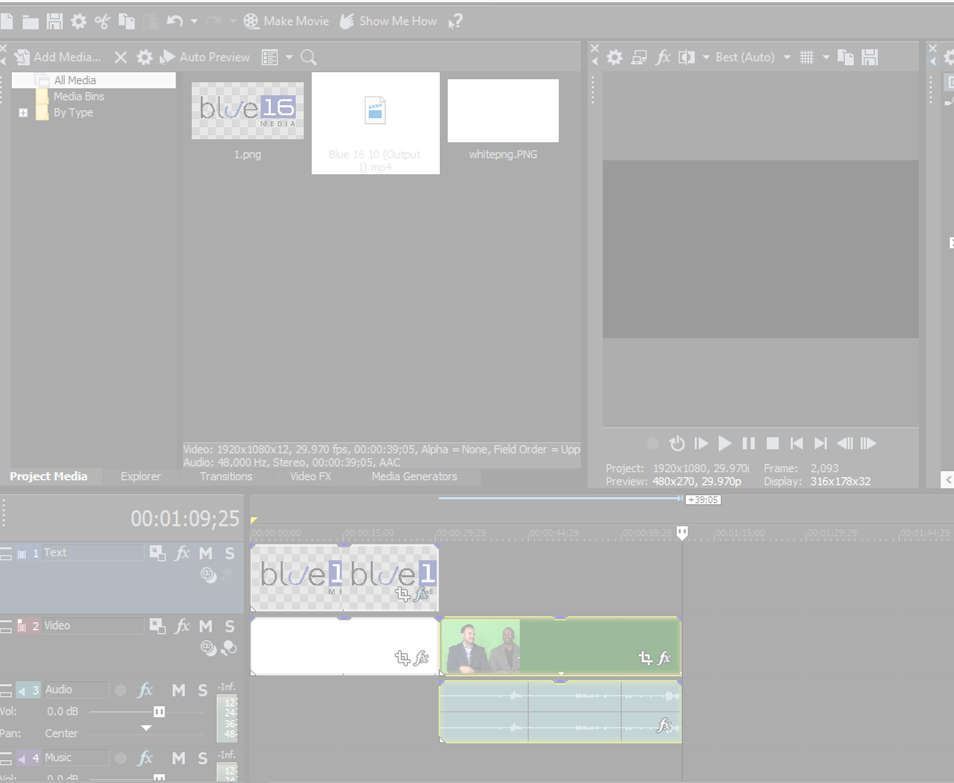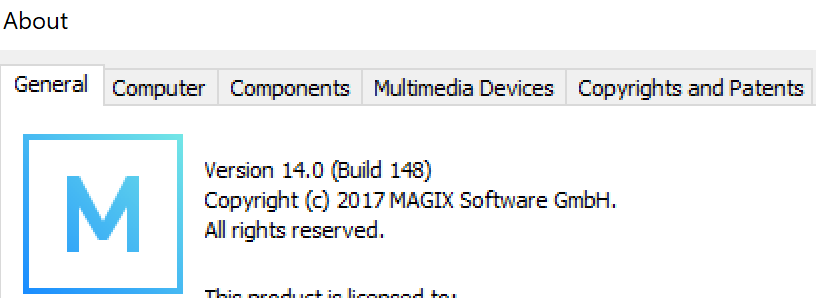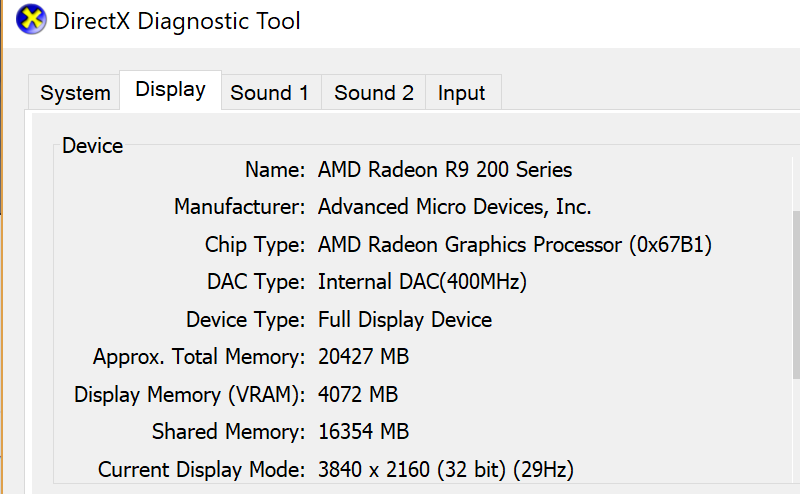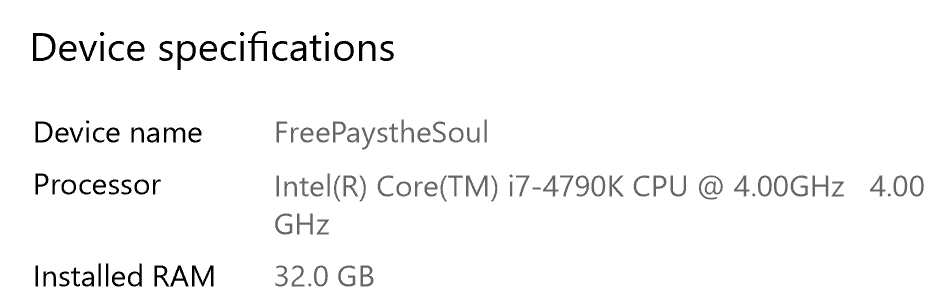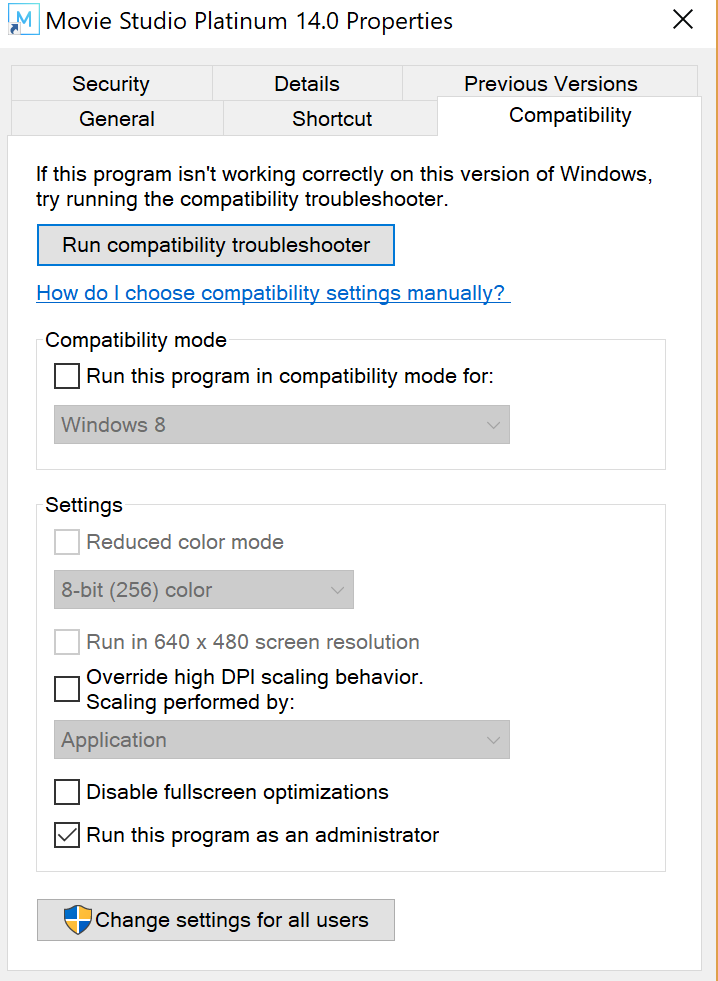DISCLOSURE: Movie Studio Zen is supported by its audience. When you purchase through links on this site, we may earn an affiliate commission.
Solved Movie Studio Platinum 14 won't allow me to drag files from Windows file explorer
- FreePaystheSoul
-
 Offline Topic Author
Offline Topic Author - Zen Newbie
-

- Posts: 7
- Thank you received: 2
Movie Studio Platinum 14 won't allow me to drag files from Windows file explorer was created by FreePaystheSoul
Posted 03 Jan 2018 10:01 #1 Movie Studio Platinum 14 won't allow me to drag files from windows file explorer only inside file explorer inside the program? Then when selecting the video files I want to work in the Program crashes? So weird.
A little bit of background:
I have been an avid sony music and video consumer. I loved movie studios platinum 12 but could not find a remedy to why the top icon bar menu where (project, edit, view, insert, etc) was being cut off. I tried right-clicking on the project and running different compatibility modes and I couldn't figure it out. Today when wanting to simply drag and drop a png file into a text track it wouldn't let me. Today I broke down and paid the $40 to Magix software and upgraded MS14.
I do not know why the software is not working correctly. I downloaded the software today and it is running the most current version 14 (pictures included below).
In the attempt to drop a video file into video and audio pane it won't let me giving me the black circle x (like if I was dragging a format that is not allowed). However, when going into the program and selecting the png or video I want to add to the program within the explore file folder it does allow me to add the png but when I add the video the program freezes.
Here is the current version of the software
Here are the specs of my computer and graphics card
I also checked the compatibility mode? I am not sure why the program is acting up?
A little bit of background:
I have been an avid sony music and video consumer. I loved movie studios platinum 12 but could not find a remedy to why the top icon bar menu where (project, edit, view, insert, etc) was being cut off. I tried right-clicking on the project and running different compatibility modes and I couldn't figure it out. Today when wanting to simply drag and drop a png file into a text track it wouldn't let me. Today I broke down and paid the $40 to Magix software and upgraded MS14.
I do not know why the software is not working correctly. I downloaded the software today and it is running the most current version 14 (pictures included below).
In the attempt to drop a video file into video and audio pane it won't let me giving me the black circle x (like if I was dragging a format that is not allowed). However, when going into the program and selecting the png or video I want to add to the program within the explore file folder it does allow me to add the png but when I add the video the program freezes.
Here is the current version of the software
Here are the specs of my computer and graphics card
I also checked the compatibility mode? I am not sure why the program is acting up?
Last Edit:06 Jan 2018 07:08 by FreePaystheSoul
Please Log in or Create an account to join the conversation.
Replied by DoctorZen on topic Movie Studio Platinum 14 won't allow me to drag files from Windows file explorer
Posted 03 Jan 2018 10:51 #2 Thanks for copying and pasting your message into the forum 
The first problem is one I have experienced my myself on Windows 10.
Every now and then, I can't import media directly into any version of Vegas.
It has something to do with Windows Files Permissions.
If you re-boot your computer, the problem may go away and you can import videos anyway you like.
**EDIT**
As I am typing this message, I am doing the EXACT same thing on my own computer.
Guess what !
The same problem is happening to me right now !
Running Movie Studio as the Admin made no difference, re-booting also made no difference, but it did work on other times I did this.
Now for your 2nd problem.
Vegas Movie Studio has changed some things under the hood, since Magix took over.
I consider version 14 to be a transitional product from Sony to Magix - meaning a renovation is occurring.
I actually expect version 15 to contain significant "under the hood" improvements when it is released in the next few months.
Go to Options/Preferences/General
Make sure to turn OFF Automatically open last project on Startup - this can cause problems if left on.
Below is another new setting.
I'm not sure how your graphics card behaves in Movie Studio, so just to be sure, turn ON Allow Legacy GPU Rendering.
Now go to the Video tab
Look at the GPU Acceleration setting.
If it is turned OFF, turn it ON.
If it is turned ON, try turning it OFF.
Graphics Cards and Graphics Card Drivers seem to cause the most problems in Vegas, dues to the huge number of different models and driver combinations.
After changing this setting, you need to re-boot Vegas to accept the changes.
I also recommend you re-boot your computer to fix the other problem.
Make sure your Graphics Card driver is up to date.
Please report back and let us know if your problems are fixed.
Regards
Derek
The first problem is one I have experienced my myself on Windows 10.
Every now and then, I can't import media directly into any version of Vegas.
It has something to do with Windows Files Permissions.
If you re-boot your computer, the problem may go away and you can import videos anyway you like.
**EDIT**
As I am typing this message, I am doing the EXACT same thing on my own computer.
Guess what !
The same problem is happening to me right now !
Running Movie Studio as the Admin made no difference, re-booting also made no difference, but it did work on other times I did this.
Now for your 2nd problem.
Vegas Movie Studio has changed some things under the hood, since Magix took over.
I consider version 14 to be a transitional product from Sony to Magix - meaning a renovation is occurring.
I actually expect version 15 to contain significant "under the hood" improvements when it is released in the next few months.
Go to Options/Preferences/General
Make sure to turn OFF Automatically open last project on Startup - this can cause problems if left on.
Below is another new setting.
I'm not sure how your graphics card behaves in Movie Studio, so just to be sure, turn ON Allow Legacy GPU Rendering.
Now go to the Video tab
Look at the GPU Acceleration setting.
If it is turned OFF, turn it ON.
If it is turned ON, try turning it OFF.
Graphics Cards and Graphics Card Drivers seem to cause the most problems in Vegas, dues to the huge number of different models and driver combinations.
After changing this setting, you need to re-boot Vegas to accept the changes.
I also recommend you re-boot your computer to fix the other problem.
Make sure your Graphics Card driver is up to date.
Please report back and let us know if your problems are fixed.
Regards
Derek
ℹ️ Remember to turn everything off at least once a week, including your brain, then sit somewhere quiet and just chill out.
Unplugging is the best way to find solutions to your problems. If you would like to share some love, post a customer testimonial or make a donation.
Unplugging is the best way to find solutions to your problems. If you would like to share some love, post a customer testimonial or make a donation.
Last Edit:03 Jan 2018 13:33 by DoctorZen
Please Log in or Create an account to join the conversation.
Replied by DoctorZen on topic Movie Studio Platinum 14 won't allow me to drag files from Windows file explorer
Posted 03 Jan 2018 13:25 #3 **UPDATE - ADDITIONAL INFORMATION**
I think I have discovered what may actually be causing this problem.
I just did some new experiments and this is what I did.
Find a sample video that you are not able to drag directly from Windows into Vegas.
Right-click, select Properties and go to Security tab.
Here you will see a list of Users and access levels.
From my understanding, if you want to import a video into any program, it must have full read/write permissions.
If it does not, it will be blocked from modification and being moved outside of Windows.
On my own computer, I have all my Hard Drives set to Share on my Home Network, so that I can view videos from the PC over Wi-Fi and on my Phone, Tablet and Smart TV. I think the sharing settings to make this happen, is what is causing the problem with Vegas.
Most of the Users listed for my video have full control, but some do not.
When I tried to drag the video directly into Vegas, it was blocked.
I then press the Edit button and turned ON full permissions for ALL User Levels.
After doing this I was able to import into Vegas.
However, I don't think I am going to make changes to all my videos, because I don't want full access via my Home Network.
I only need videos to Play on the Network, so the default security settings are OK.
I will just have to remember to use File Explorer or Project/Add Media, to import videos into Vegas.
**I also could be completely wrong about all this and something else may be going on. It could be an X-file!
I think I have discovered what may actually be causing this problem.
I just did some new experiments and this is what I did.
Find a sample video that you are not able to drag directly from Windows into Vegas.
Right-click, select Properties and go to Security tab.
Here you will see a list of Users and access levels.
From my understanding, if you want to import a video into any program, it must have full read/write permissions.
If it does not, it will be blocked from modification and being moved outside of Windows.
On my own computer, I have all my Hard Drives set to Share on my Home Network, so that I can view videos from the PC over Wi-Fi and on my Phone, Tablet and Smart TV. I think the sharing settings to make this happen, is what is causing the problem with Vegas.
Most of the Users listed for my video have full control, but some do not.
When I tried to drag the video directly into Vegas, it was blocked.
I then press the Edit button and turned ON full permissions for ALL User Levels.
After doing this I was able to import into Vegas.
However, I don't think I am going to make changes to all my videos, because I don't want full access via my Home Network.
I only need videos to Play on the Network, so the default security settings are OK.
I will just have to remember to use File Explorer or Project/Add Media, to import videos into Vegas.
**I also could be completely wrong about all this and something else may be going on. It could be an X-file!
ℹ️ Remember to turn everything off at least once a week, including your brain, then sit somewhere quiet and just chill out.
Unplugging is the best way to find solutions to your problems. If you would like to share some love, post a customer testimonial or make a donation.
Unplugging is the best way to find solutions to your problems. If you would like to share some love, post a customer testimonial or make a donation.
Last Edit:05 Jan 2018 11:54 by DoctorZen
Please Log in or Create an account to join the conversation.
- FreePaystheSoul
-
 Offline Topic Author
Offline Topic Author - Zen Newbie
-

- Posts: 7
- Thank you received: 2
Replied by FreePaystheSoul on topic Movie Studio Platinum 14 won't allow me to drag files from Windows file explorer
Posted 06 Jan 2018 06:17 #4 You guys are amazing!
That did it.
I allowed all users to have full control.
That did it.
I allowed all users to have full control.
The following user(s) said Thank You: DoctorZen
Please Log in or Create an account to join the conversation.
Forum Access
- Not Allowed: to create new topic.
- Not Allowed: to reply.
- Not Allowed: to edit your message.
Moderators: DoctorZen
Time to create page: 1.072 seconds