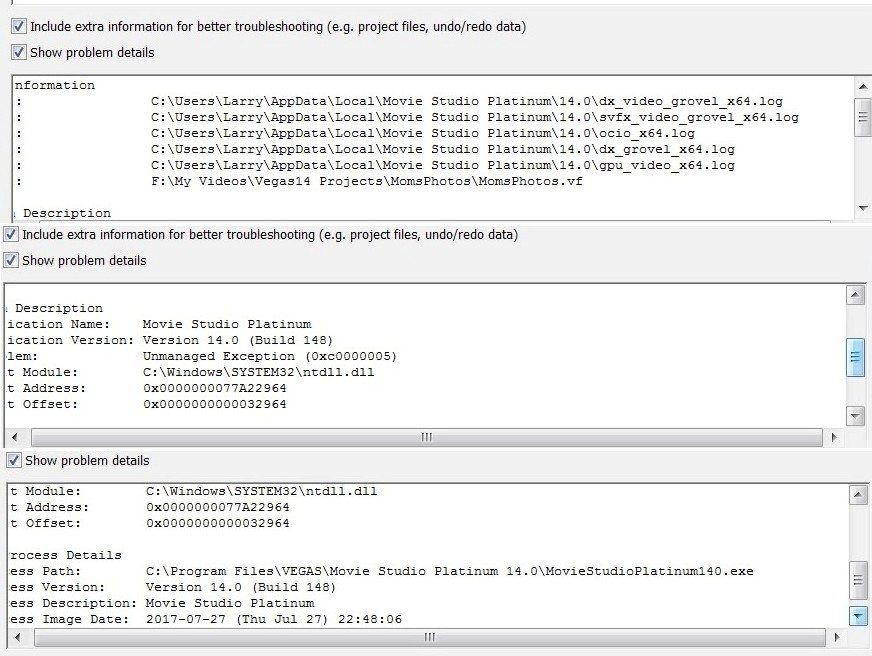DISCLOSURE: Movie Studio Zen is supported by its audience. When you purchase through links on this site, we may earn an affiliate commission.
Solved Render Problem - Platinum 14.0
Hi, I'm building a photo video for my mother's funeral. I have 65 photos in it, and a title line with comments and a sound track of her music below.
I have rendered it during development many times, and now today it has failed to render. It gets to about 34 percent, about 34 of the photos, and then it craps out. It gives me a message to send of to whom ever gets that stuff. I have looked at the detail of the message and copied it to a .pg file which is attached.
I'm hoping for some help as the funeral is soon and I need to complete this in time.
Thank you so much. I am running an I5 machine with plenty of hard drive, it's a 64 bit system, I'm using build 148, running a GeForce GT video card.
larry.k
I have rendered it during development many times, and now today it has failed to render. It gets to about 34 percent, about 34 of the photos, and then it craps out. It gives me a message to send of to whom ever gets that stuff. I have looked at the detail of the message and copied it to a .pg file which is attached.
I'm hoping for some help as the funeral is soon and I need to complete this in time.
Thank you so much. I am running an I5 machine with plenty of hard drive, it's a 64 bit system, I'm using build 148, running a GeForce GT video card.
larry.k
Last Edit:06 Feb 2018 09:04 by larry.k
Please Log in or Create an account to join the conversation.
- mmcswnavy24
-
 Offline
Offline - Zen Level 4
-

- Posts: 188
- Thank you received: 214
Hi Larry K.,
I too have "run" into this type of problem before, though with video. Since you know it is around 34 pictures when it freezes/stops rendering, I would suggest to remove a couple of the photos before and after that point, and just try another "test" render to see if that helps. If it renders, one or more of the photos you removed may possibly be corrupt. There are a few instances within the Movie Studio/Pro area of the forum that pertain to this, so you could do a quick search. I'm sure a couple of the other forum members will assist once they see this mentioned, included our own Dr. Zen.
If removing the photos doesn't help, try either your title, or possibly the music.
Mike "The Chief" O'Sullivan
I too have "run" into this type of problem before, though with video. Since you know it is around 34 pictures when it freezes/stops rendering, I would suggest to remove a couple of the photos before and after that point, and just try another "test" render to see if that helps. If it renders, one or more of the photos you removed may possibly be corrupt. There are a few instances within the Movie Studio/Pro area of the forum that pertain to this, so you could do a quick search. I'm sure a couple of the other forum members will assist once they see this mentioned, included our own Dr. Zen.
If removing the photos doesn't help, try either your title, or possibly the music.
Mike "The Chief" O'Sullivan
MSI TRX40 Pro Wifi /3960X/128 GB TeamGroup/PowerColor Radeon RX 6900XT/Win 10 Pro 64-Bit. VEGAS Pro 18&19 Edit/SoundForge Studio 15/Magix Xara Photo & Graphics Design/(2) Inland 2TB PCIe with OS & Apps, #2 Documents/Music/etc., (2) PNY 4TB EVO PCIe for source footage, Sabrent 2TB PCI-e Scratch.
by mmcswnavy24
Please Log in or Create an account to join the conversation.
What format and template are you rendering to ?
Example: Mainconcept AVC/AAC - Internet 1080p
Do you have GPU Acceleration turned on or off ?
If you have GPU Acceleration turned ON, I recommend turning it OFF, re-booting Vegas and then trying another render.
If you are trying to burn a DVD or render to a DVD format, GPU acceleration can often cause problems when rendering to the MPEG2 format.
Once again, turn GPU Acceleration OFF.
Which exact model Nvidia Graphics Card are you using ?
Which Nvidia Driver do you have installed ?
Right-click the Windows Desktop and select Nvidia Control Panel.
Here it will show which exact model and Driver version you have installed.
Please report back both.
Have you added any Video FX to your project ?
If so, which ones ?
Example: Mainconcept AVC/AAC - Internet 1080p
Do you have GPU Acceleration turned on or off ?
If you have GPU Acceleration turned ON, I recommend turning it OFF, re-booting Vegas and then trying another render.
If you are trying to burn a DVD or render to a DVD format, GPU acceleration can often cause problems when rendering to the MPEG2 format.
Once again, turn GPU Acceleration OFF.
Which exact model Nvidia Graphics Card are you using ?
Which Nvidia Driver do you have installed ?
Right-click the Windows Desktop and select Nvidia Control Panel.
Here it will show which exact model and Driver version you have installed.
Please report back both.
Have you added any Video FX to your project ?
If so, which ones ?
ℹ️ Remember to turn everything off at least once a week, including your brain, then sit somewhere quiet and just chill out.
Unplugging is the best way to find solutions to your problems. If you would like to share some love, post a customer testimonial or make a donation.
Unplugging is the best way to find solutions to your problems. If you would like to share some love, post a customer testimonial or make a donation.
by DoctorZen
Please Log in or Create an account to join the conversation.
I'm rendering .wmv, using Main Concept AVC/AAC, and Internet HD1080P.
I am running a GeForce-GTX 550T. I have "GPU acceleration of video processing" using that Video card, so on. I will try it with this turned off.
The Nvidia driver version is 388.13. The card is GeForce GTX550T. Dedicated video mem. is 1024 MB GDDR5. Shared system memory is 2071MB.
I have used Pan/Crop FX on two of the photos in the 65 photo program. The first FX happens on photo 43, which is beyond the point where the render failed (photo 34).
I have been able to render this project using .mp4, since the failure.
I will shut off the GPU acceleration, and try a render in .wmv again. Thank you for the
help! larry.k
I am running a GeForce-GTX 550T. I have "GPU acceleration of video processing" using that Video card, so on. I will try it with this turned off.
The Nvidia driver version is 388.13. The card is GeForce GTX550T. Dedicated video mem. is 1024 MB GDDR5. Shared system memory is 2071MB.
I have used Pan/Crop FX on two of the photos in the 65 photo program. The first FX happens on photo 43, which is beyond the point where the render failed (photo 34).
I have been able to render this project using .mp4, since the failure.
I will shut off the GPU acceleration, and try a render in .wmv again. Thank you for the
help! larry.k
by larry.k
Please Log in or Create an account to join the conversation.
Thanks Chief! Is that a Navy uniform I see? Army vet here. I"m not sure about the photos in question at item 34. The reason I say that is the prior renders have gone past that point, I have done several "intermediate" renders to show to my family, and they were all successful clear up to photo 65. I've got some comments from Dr. Zen, and from Derek also. The funny part is that I have been able to render it in .mp4 at 1080P, using MainConcept AVC/AAC, after this failure to render using .wmv format. Curious!
by larry.k
Please Log in or Create an account to join the conversation.
- mmcswnavy24
-
 Offline
Offline - Zen Level 4
-

- Posts: 188
- Thank you received: 214
Hi Larry K.,
Yes, that would be a "Navy" uniform. Retired in 2001.
Oh, and "Dr. Zen" and "Derek" are the same person, for your info. "Derek" Moran, aka "Dr. Zen", curator, moderator, owner, and just awesome teacher of this wonderful site and forum!
Glad the .mp4 render worked for you. Believe most would tell you to use that delivery format as well these days, as the older .wmv is pretty taxing on systems at times. Knew the Good Doc would chime in and give some great information (there's a reason I don't do well in the "service oriented" areas of trying to help - I'm more of a "grunt worker approach" kind of guy).
I was basing my "troubleshooting" on your initial problem, as I had the same type of problem when I was trying to do a video for my brother (Retired Marine - yep, lots of "fun" when both of us home on leave!) from his marching in a Veteran's Day Parade (he was carrying the POW/MIA flag!). Constantly had issues trying to render so I could put on both a DVD and Blu-Ray disc for him and other family members. The problem was actually a corrupted scanned picture of our Uncle I had done in his uniform from when he was in Korea (Retired Army). Just happened to see something on this forum while searching, just before asking a question about the problem. Great information here for the forum members, and guests alike!
Again, glad you got yours figured out.
Mike "The Chief" O'Sullivan
Yes, that would be a "Navy" uniform. Retired in 2001.
Oh, and "Dr. Zen" and "Derek" are the same person, for your info. "Derek" Moran, aka "Dr. Zen", curator, moderator, owner, and just awesome teacher of this wonderful site and forum!
Glad the .mp4 render worked for you. Believe most would tell you to use that delivery format as well these days, as the older .wmv is pretty taxing on systems at times. Knew the Good Doc would chime in and give some great information (there's a reason I don't do well in the "service oriented" areas of trying to help - I'm more of a "grunt worker approach" kind of guy).
I was basing my "troubleshooting" on your initial problem, as I had the same type of problem when I was trying to do a video for my brother (Retired Marine - yep, lots of "fun" when both of us home on leave!) from his marching in a Veteran's Day Parade (he was carrying the POW/MIA flag!). Constantly had issues trying to render so I could put on both a DVD and Blu-Ray disc for him and other family members. The problem was actually a corrupted scanned picture of our Uncle I had done in his uniform from when he was in Korea (Retired Army). Just happened to see something on this forum while searching, just before asking a question about the problem. Great information here for the forum members, and guests alike!
Again, glad you got yours figured out.
Mike "The Chief" O'Sullivan
MSI TRX40 Pro Wifi /3960X/128 GB TeamGroup/PowerColor Radeon RX 6900XT/Win 10 Pro 64-Bit. VEGAS Pro 18&19 Edit/SoundForge Studio 15/Magix Xara Photo & Graphics Design/(2) Inland 2TB PCIe with OS & Apps, #2 Documents/Music/etc., (2) PNY 4TB EVO PCIe for source footage, Sabrent 2TB PCI-e Scratch.
by mmcswnavy24
Please Log in or Create an account to join the conversation.
Thanks Chief, and thank you for your service!
I think I have this thing working pretty well, I even made a render that will play on the DVD player, weird to see it on large screen TV!!
Thanks again, and has us Nam vets say "Welcome Home"
larry.k
I think I have this thing working pretty well, I even made a render that will play on the DVD player, weird to see it on large screen TV!!
Thanks again, and has us Nam vets say "Welcome Home"
larry.k
by larry.k
Please Log in or Create an account to join the conversation.
@larry.k I answered all the new comments on the website before I got to the new forum messages, so now I know why you mentioned GPU acceleration in the comments section.
My advice - stop rendering to Windows Media Video .wmv
As "The Chief" said, it is taxing on the system.
.wmv maxes out most CPUs when encoding, so if something goes wrong, everything stops.
.wmv also only uses the CPU for encoding and can't use the GPU.
My advice is to stick with Mainconcept AVC/AAC and MPEG2 for rendering.
You are using a Graphics Card that is the same vintage as my own.
To take advantage of this when you are rendering to Mainconcept AVC/AAC, you need to turn on a new setting that is only in Vegas Movie Studio 14 Platinum. Go to Options/Preferences/General and turn ON Allow Legacy GPU Rendering.
If you then go to Mainconcept AVC/AAC when rendering video and go into the Custom Settings, you will be able to set the Encode Mode = CUDA. This will use the CUDA cores in your Nvidia GPU for a faster render. However, please note that even though this is faster, it sometimes does not work properly and can cause a crash if you have certain combinations of Video FX like New Blue FX in your project. If this happens, it is best to go back to CPU rendering only - slower but more reliable.
Some of the newer Nvidia Graphics Driver versions don't work well with older GPUs like yours and mine.
If you experience any new problems, I recommend you install a much older Nvidia Driver version.
I use version 381.89
You can download older drivers from this page here:
www.nvidia.com/Download/Find.aspx?lang=en-us
My advice - stop rendering to Windows Media Video .wmv
As "The Chief" said, it is taxing on the system.
.wmv maxes out most CPUs when encoding, so if something goes wrong, everything stops.
.wmv also only uses the CPU for encoding and can't use the GPU.
My advice is to stick with Mainconcept AVC/AAC and MPEG2 for rendering.
You are using a Graphics Card that is the same vintage as my own.
To take advantage of this when you are rendering to Mainconcept AVC/AAC, you need to turn on a new setting that is only in Vegas Movie Studio 14 Platinum. Go to Options/Preferences/General and turn ON Allow Legacy GPU Rendering.
If you then go to Mainconcept AVC/AAC when rendering video and go into the Custom Settings, you will be able to set the Encode Mode = CUDA. This will use the CUDA cores in your Nvidia GPU for a faster render. However, please note that even though this is faster, it sometimes does not work properly and can cause a crash if you have certain combinations of Video FX like New Blue FX in your project. If this happens, it is best to go back to CPU rendering only - slower but more reliable.
Some of the newer Nvidia Graphics Driver versions don't work well with older GPUs like yours and mine.
If you experience any new problems, I recommend you install a much older Nvidia Driver version.
I use version 381.89
You can download older drivers from this page here:
www.nvidia.com/Download/Find.aspx?lang=en-us
ℹ️ Remember to turn everything off at least once a week, including your brain, then sit somewhere quiet and just chill out.
Unplugging is the best way to find solutions to your problems. If you would like to share some love, post a customer testimonial or make a donation.
Unplugging is the best way to find solutions to your problems. If you would like to share some love, post a customer testimonial or make a donation.
by DoctorZen
Please Log in or Create an account to join the conversation.
HI, I'll go to MPG-2. I am trying to render now, but I click Make movie, then Save to hard drive, then next screen I select MPEG-2, I look under Advanced options and the file is named **.MP4, and all the templates say they create an MP4. How can I get it to switch to MPG-2?
by larry.k
Please Log in or Create an account to join the conversation.
Thanks a lot! I'll check into the Nvidia driver is the problem continues. I'm going away from the .wmv, going to the mpg-2. I had already picked up on that Allow Legacy GPU Rendering, from your 44 minute video, which I watch over and over. I'll set the encode = CUDA and see how that goes. Thanks a lot!
by larry.k
Please Log in or Create an account to join the conversation.
Forum Access
- Not Allowed: to create new topic.
- Not Allowed: to reply.
- Not Allowed: to edit your message.
Moderators: DoctorZen
Time to create page: 0.828 seconds