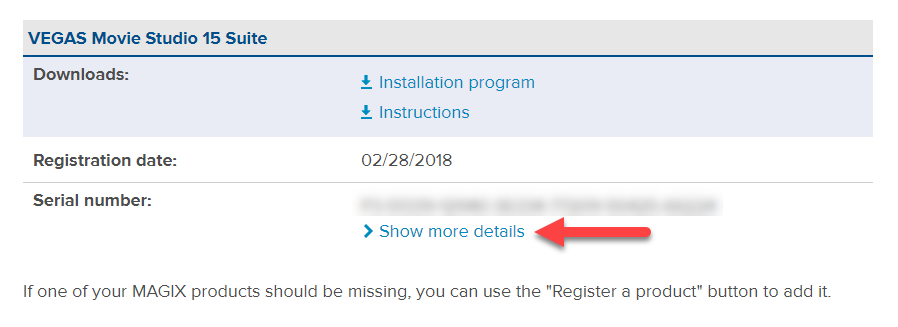Solved MSP suite 15...just a bad experience - problem with Installing/Registering
MSP suite 15...just a bad experience - problem with Installing/Registering was created by Michel
Posted 08 Mar 2018 05:05 #1I remember the good old days when Vegas was made by Sony. My first version was 6.0, I was blown away in 2005 in how complete this editor was and the fun I had for all those years upgrading from one version to another until version 13. This was when I hit a WALL…that never could stand this version and was living with the hope that something new would eventually come out…it took a while…it took a very long while, that was when we heard about Magix taking over the franchise.
I was more than anxious when I heard that version 14 was going to come out a year ago. I DL the trial version and my disappointment was more than significant and refused to buy that upgrade. Later on during the year, I heard about version 15 with much more improvements would be coming out at the end of February of 2018. A major promotion with an incentive to acquire both 14 and 15 for $79 US really caught my attention. Good deal I figured. So I DL version 14 with the promise of getting version 15 for free as soon as it would be published. I never installed version 14 and was waiting for the BIG 15 to come out. TODAY I just DL it. Naturally I bought the suite with all the bells and whistles…not as much bells ans whistles as 13 and 14 I figure, unless Derek corrects me!!??
So I install it. When you do, all the apps. provided with the suite, are installed in sequence when installing MSP. So after having issues installing the serial numbers from different apps. I finally was able to reach the main app. which is MSP. When opening it I found out that I had an error…’’error in loading (balbla) project files…Welcome.vf’’. What went wrong? So I reinstall MSP, without knowing if I must reinstall all the other apps. The question is ‘’must I install all the apps provided in the suite when doing a new installation of just MSP?’’
I didn'tt take a chance and reinstalled everything. There were no instructions on that matter in the doc provided. Naturally, I must then go through the same sequence of registering my app again. But I CAN’T, I’m getting ‘’error 24’’. This message is telling me that since I registered my version with the same email address I’m being blocked from registering another time. So I’m stuck until the techs at Magix answer this problem. Also I notice that both my versions of MSP and Architect are registered under Team.V.R.@ukr.net. I always was under the impression that whatever I registered was under my name or under my emal address? That issue was also communicated to the techs at Magix.
Besides version 13, I never had any installation issues with Sony. Everything was nice and smooth Everything was so simple under Sony on that matter…I’m anxious to read Derek’s evaluation soon to be released as I understand it.
Please note that is MY experience with the product. You might do a prefect installation without any glitches...hope you do!
Michel
Please Log in or Create an account to join the conversation.
Replied by ericlnz on topic MSP suite 15...just a bad experience - problem with Installing/Registering
Posted 08 Mar 2018 09:49 #2Did you purchase your copy from Magix direct?
Please Log in or Create an account to join the conversation.
Replied by Michel on topic MSP suite 15...just a bad experience - problem with Installing/Registering
Posted 08 Mar 2018 10:19 #3With the promo in January I got version 14 and DL 15 today. Everything was DL from the site and also paid on the site. No feedback from Magix support since this morning. I can't used MS until they respond.
Michel
Please Log in or Create an account to join the conversation.
Replied by ericlnz on topic MSP suite 15...just a bad experience - problem with Installing/Registering
Posted 08 Mar 2018 11:08 #4Try going to the Magix site and into logging into "My Account". Then look at My Products. Under each product check the Serial number shown is correct and click "Show more details". This shows the activations (you are allowed two). Deactivate any shown and you should now be able to activate your products.
Please Log in or Create an account to join the conversation.
Replied by DoctorZen on topic MSP suite 15...just a bad experience - problem with Installing/Registering
Posted 08 Mar 2018 18:02 #5I'm sorry to hear that you are experiencing another X-file.
Thanks for explaining what the problems are.
You need to break this problem down into separate parts and only concentrate on "one at a time".
Eric has already provided some good advice.
Unfortunately the problem you have sounds very serious indeed
What you have told us sounds very, very suspicious and it actually sounds like your computer and/or email address has been attacked by hackers!
I do not want to scare you or stress you out any further, but it definitely looks like you have been hacked.
That email address you mentioned is from the Ukraine - this is one of the top 5 places in the world for hacking.
The Movie Studio Zen website comes under constant attack from hackers, trying to break in.
When I inspect the I.P. addresses of hackers, a large amount always come from the Ukraine - I then block all those I.P. addresses and servers from any further attacks.
It looks like hackers have been able to grab the email sent from Magix with all your new Serial Numbers for VMS15 and use those Serial Numbers.
Solutions to your problem
If what you have described happened on my own computer, I would definitely do a deep clean protocol - how far you want to go, is up to you.
This is going to be a BIG pain for you, but I highly recommend you follow my advice.
Instead of getting really angry, look at it the other way and know that you have discovered a problem that now puts you back in control.
Step 1 - remove the threat.
Step 2 - after the threat has been neutralised, then go back to working on your original Movie Studio problem.
Detailed Steps to get control back
1. The first thing you need to do, is change all the Passwords for every online account you have.
2. The most important account to change first, is the email account password from your Internet Service Provider.
This important account is linked to the control of your Modem/Router for your home.
First you need to login to your Internet Service Provider account and change the Password right now!
For every password you change, from this moment forward, make then at least 10 to 12 characters long and full of random characters.
Here is an example password: Aj67^h$#pL2n - make all your passwords like this and record them on a spreadsheet/word document, that is saved to an external USB drive that can be disconnected when not in use.
3. After changing the main email address that controls your Internet Connection, you will then have to change the Password inside of your Modem/Router.
If you don't change the password inside of the Modem/Router, you will not be able to connect to the Internet, because it has now changed.
You should find the Login Name and Password to access your Modem/Router, on a label located on the back of Modem.
This password is NOT the password that needs changing - this is just to access modem control panel
Open a web browser and type 192.168.0.1 or 192.168.1.1 - either of these two addresses, will normally open the control panel login for a modem.
Login using details from back of modem.
Once logged in, you need to find your Internet Service Provider email address and password for "internet connection"
Change the password for this email address and save settings.
Router should then re-boot and connect to Internet.
4. DELETE all your web browsers History, Cache, Cookies, etc....
I recommend installing CCleaner which can do this for you.
This forum post shows what setting I use on my own computer:
www.moviestudiozen.com/forum/vegas-pro/1786-deleting-duplicate-files-to-free-up-drive-space#9090
5. Next you need to change the Password for ALL accounts online.
Especially things like your online bank accounts first - do all the most important ones that have Credit Card/Billing Info associated with them.
Think of all the automatic payments that come out each month - do them all.
6. Changing ALL your passwords to difficult new passwords, has now blocked any hackers that may have stolen your info.
7. If anything else on your computer is suddenly doing weird stuff, I highly recommend wiping your computer and re-installing Windows - this is the only way to remove possible malicious code left behind by hackers.
8. Make sure to change the Password for your MAGIX account.
9. To de-activate registrations in your Magix Account, go to My Account/My Products.
Find Vegas Movie Studio 14 Platinum Suite
Press Show more details
In the next window, de-activate everything!
10. I will send an email to one of my contacts in Magix and give them the email address from Ukraine and ask them to see if it has been used.
I've already spent an hour writing this message, so I'm stopping for now and will wait to hear back from you.
Could you send a private email to me, with the Serial Numbers you have for VMS15.
I will send them to Magix for inspection.
Regards
Derek
Unplugging is the best way to find solutions to your problems. If you would like to share some love, post a customer testimonial or make a donation.
Please Log in or Create an account to join the conversation.
Replied by Michel on topic MSP suite 15...just a bad experience - problem with Installing/Registering
Posted 08 Mar 2018 22:46 #6I've submitted the problem to the tech dpt. at Magix. They wrote me back yesterday asking me the serial numbers they gave me. I sent back a copy of the email they sent me containing all that info. Probably was there a glitch in the serial numbers they provided to me. I hope that is the case.
Thanks for your answer Derek, I'll keep it on standby hoping they resolve the problem in a simple fashion.
Have a great day
QUESTION: Do you know what is included in the suite...Boris, Izotope and Hit films add ons. I had above this special packaged add ons from New Blue FX, Titler plus add ons, etc on version 13. Is someyhing missing here?
Michel
Please Log in or Create an account to join the conversation.
Replied by DoctorZen on topic MSP suite 15...just a bad experience - problem with Installing/Registering
Posted 08 Mar 2018 23:56 #7Everything included is listed here.
Unplugging is the best way to find solutions to your problems. If you would like to share some love, post a customer testimonial or make a donation.
Please Log in or Create an account to join the conversation.
Replied by ericlnz on topic MSP suite 15...just a bad experience - problem with Installing/Registering
Posted 09 Mar 2018 09:57 #8Please Log in or Create an account to join the conversation.
Replied by DoctorZen on topic MSP suite 15...just a bad experience - problem with Installing/Registering
Posted 09 Mar 2018 11:20 #9I've been thinking about the hacking issue you raised Derek. Serial numbers are sent by email and we are often told emails are like postcards. Possibly an email server could have been hacked giving the hackers access to serial numbers as I believe the address shown has been known to feature in pirated versions of software.
I have just learnt today, via a post on the official Vegas Forums, that some users were sent the wrong emails with Serial Numbers for Vegas Movie Studio 15 Platinum and Suite - this only affected some people who bought the 2 for 1 deal before the version 15 was released. Basically some people received the codes for a different user and vice versa. It is a possibility that Michel is one of those affected users.
However, the email address from the Ukraine is still a strong indicator to me, that he has been hacked!
I hope that Michel has not been hacked and has just been sent the wrong person's serial numbers.
Another possible cause of hacking from a few months ago...
A few months ago, a major and serious exploit was discovered worldwide - it affects millions (possibly 10's to 100's of millions) of Modems/Routers.
Any affected devices should have received a firmware update to patch this problem, however most modems need to be manually updated by the user.
The average home user wouldn't have a clue how to do this. You need to login to the router and check for firmware updates, then press install button. After this the device is protected again.
Last month, one of my sisters called me and said the Internet had dropped out and they couldn't connect to the Modem/Wireless Router.
When I logged into the Modem, everything had been set back to factory defaults - that should be impossible to happen, unless you push a toothpick into the Reset hole under device or have accessed it remotely! I then checked for Firmware updates and discovered a long backlog of old updates. The latest update was the fix for new security exploit. I installed it and then re-entered their ISP login details, activated encryption and entered their custom Wi-Fi password.
I strongly suspect my Sister's modem was hacked, but was lucky enough to fix it a few hours after it happened.
Everyone on the forum here, should login to their Modem/Routers and check to see if there are any Firmware Updates available!
Open a web browser and enter 192.168.0.1 or 192.168.1.1
The modem login screen should appear.
Flip your modem over and underneath you should find the default login user name and password, unless you edited it and created your new login ( that's what I did when I set my new NBN modem up).
If you can't work out how to login. Google search your modem model and you will find out how to login.
Search through the menus and you should find a menu for checking Firmware Updates.
Each modem is completely different - some modems check for updates every time they are re-booted by turning the power off.
Unplugging is the best way to find solutions to your problems. If you would like to share some love, post a customer testimonial or make a donation.
Please Log in or Create an account to join the conversation.
Replied by DoctorZen on topic MSP suite 15...just a bad experience - problem with Installing/Registering
Posted 15 Mar 2018 23:12 #10I had a reply back from my contact at Magix, about your problem with registering Vegas Movie Studio 15 Platinum.
They said that your problem has probably been caused by you installing a pirated version of some Magix software at some point in time.
The email address Team.V.R.@ukr.net is an email used by a known pirate of Magix software.
For pirated software to register with a fake serial number, they do something to the registration module for Magix software, which breaks the way it is meant to work. The registration module for any Magix program is a common file for all Magix programs installed on the same computer.
My Magix contact said they don't even know if it is possible to undo the damage caused by installing a pirated "cracked" version.
Obviously if you do have a pirated version installed, you need to uninstall it immediately.
They said that someone from Magix Support should be contacting you soon.
I have learnt something from this new information, because I have had other people in that past report problems with registering Vegas.
I never thought to ask if they had installed pirated "cracked" versions of Vegas in the past. I do know that a large number of YouTube users use to do this when Sony sold Vegas.
You may have to re-install Windows to remove any damage caused by installing pirated software.
I think that is what I would do, if this is what has happened.
Unplugging is the best way to find solutions to your problems. If you would like to share some love, post a customer testimonial or make a donation.
Please Log in or Create an account to join the conversation.
Forum Access
- Not Allowed: to create new topic.
- Not Allowed: to reply.
- Not Allowed: to edit your message.