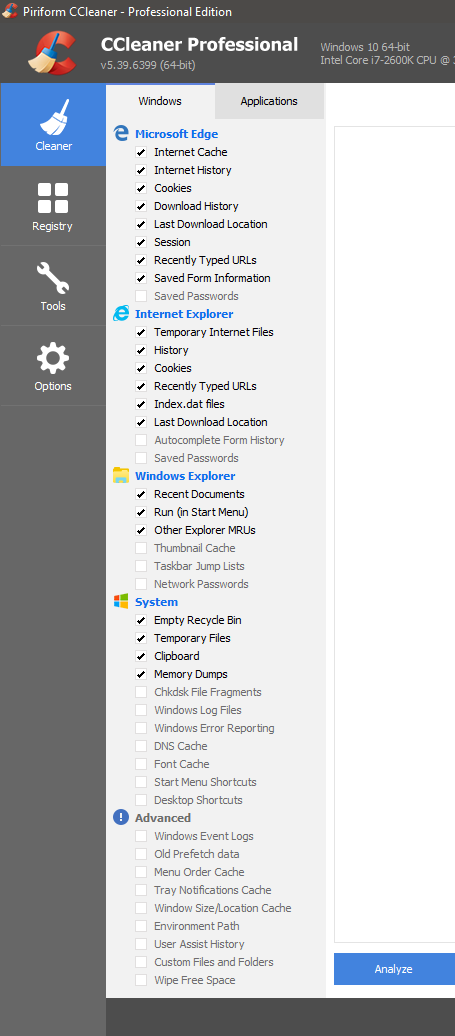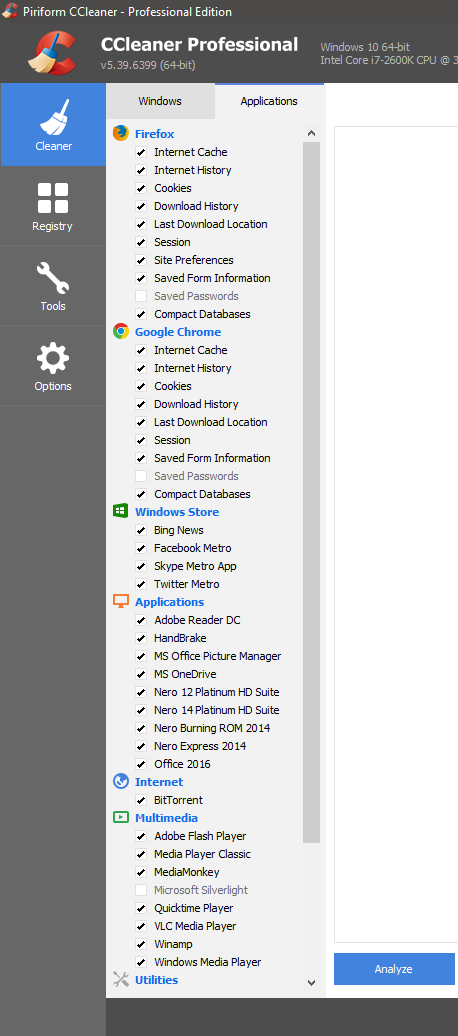Solved Deleting duplicate files to free up Drive space
- NashvilleSideStreets
-
 Offline Topic Author
Offline Topic Author - Zen Level 3
-

- Posts: 44
- Thank you received: 8
Deleting duplicate files to free up Drive space was created by NashvilleSideStreets
Posted 09 Feb 2018 10:16 #1Please Log in or Create an account to join the conversation.
Replied by DoctorZen on topic Deleting duplicate files to free up Drive space
Posted 09 Feb 2018 12:01 #2It is OK to delete .bak files, however normally they are very tiny and don't take up much room.
If you are running out of Hard Drive space, I highly recommend you install a free program called CCleaner.
This is a safe and reputable free program to use. I use this on my own computer and it can help remove a large number of temporary junk files in Windows.
www.ccleaner.com/ccleaner/download
Here is a screen shot showing which items I mark to regularly clean.
Please note that the options available will depend on what programs you have installed.
Cleaning your Web History and System/Temporary files, will normally free up a lot of space.
Regards
Derek
Unplugging is the best way to find solutions to your problems. If you would like to share some love, post a customer testimonial or make a donation.
Please Log in or Create an account to join the conversation.
- jaydebnilson
-
 Offline
Offline - Zen Newbie
-

- Posts: 1
- Thank you received: 0
Replied by jaydebnilson on topic Deleting duplicate files to free up Drive space
Posted 14 Apr 2018 06:13 #3It shows all the results of found duplicates and I then decide whether to delete them or not.
Please Log in or Create an account to join the conversation.
Replied by RobinLee on topic Deleting duplicate files to free up Drive space
Posted 16 Mar 2021 19:45 #4Thanks for this accurate solution. I have fixed my issue from this techloris.com/how-to-free-up-disk-space/ guide.DoctorZen wrote: Don't delete your .veg files, otherwise you will lose your saved projects!
It is OK to delete .bak files, however normally they are very tiny and don't take up much room.
If you are running out of Hard Drive space, I highly recommend you install a free program called CCleaner.
This is a safe and reputable free program to use. I use this on my own computer and it can help remove a large number of temporary junk files in Windows.
www.ccleaner.com/ccleaner/download
Here is a screen shot showing which items I mark to regularly clean.
Please note that the options available will depend on what programs you have installed.
Cleaning your Web History and System/Temporary files, will normally free up a lot of space.
Please Log in or Create an account to join the conversation.
Forum Access
- Not Allowed: to create new topic.
- Not Allowed: to reply.
- Not Allowed: to edit your message.