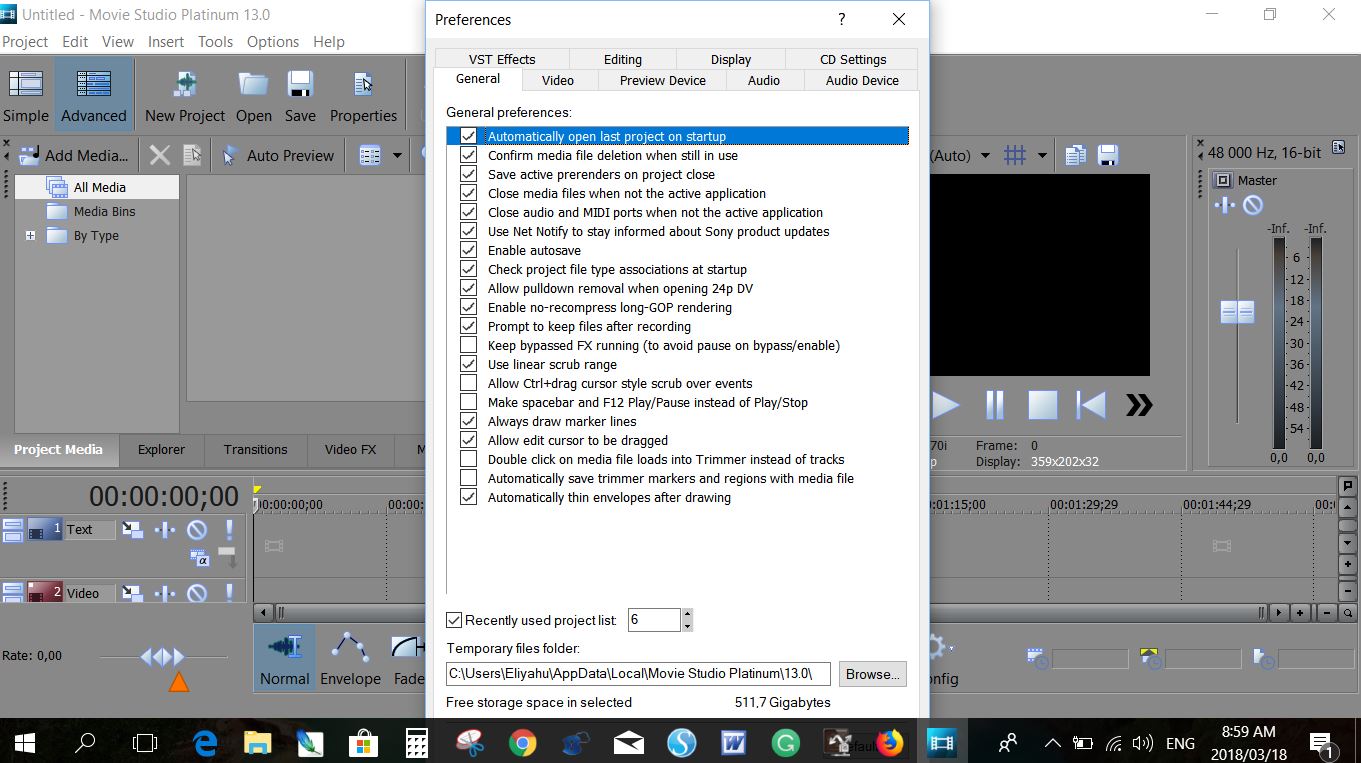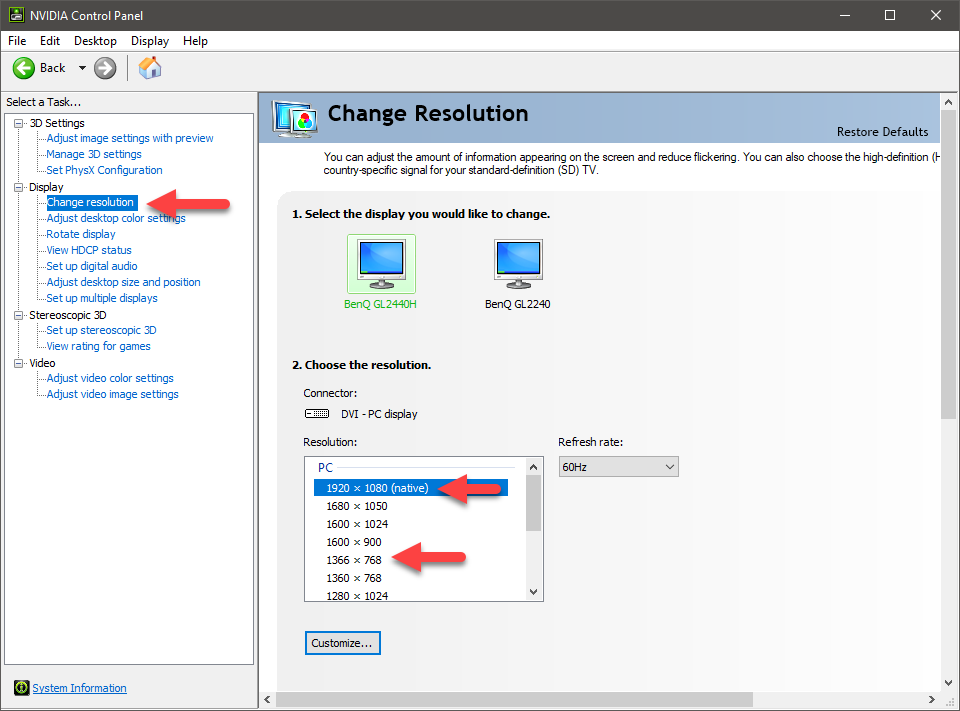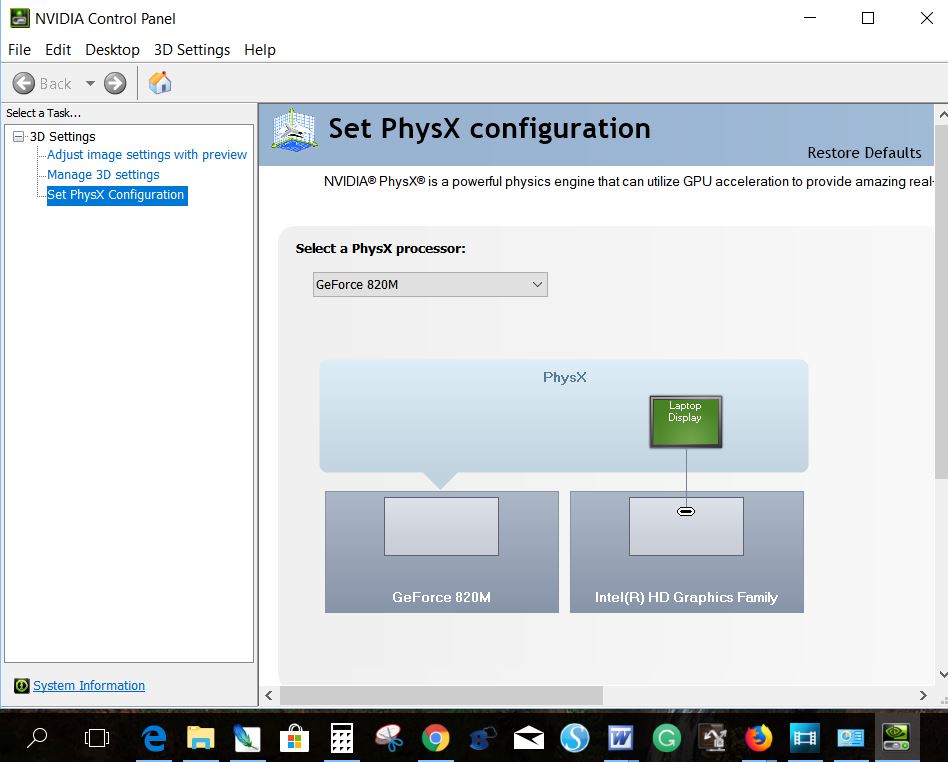DISCLOSURE: Movie Studio Zen is supported by its audience. When you purchase through links on this site, we may earn an affiliate commission.
Solved Cannot see bottom of option screen to click "Apply"
Cannot see bottom of option screen to click "Apply" was created by Aladdin
Posted 19 Mar 2018 20:34 #1 Hi
I have just got started in using Sony Movie Studio Platinum 13. I am trying to set some default settings for the program using the "Options-Preferences" option. Here there are a number of tabs to choose from where one can make changes. The actual screen is quite large and runs to the very bottom of my monitor. The last thing I can see is "Default All" button - with no options allowing me to select "Apply". I can clearly see this is available looking at some YouTube videos, but I cannot access this button because it looks like my screen is too small. My Display Settings allow up to 1366x768 resolution - but no more.
Is there any way I can get the program to show that Apply button so that I can actually make changes to the default settings?
See attachment.
Thank you.
I have just got started in using Sony Movie Studio Platinum 13. I am trying to set some default settings for the program using the "Options-Preferences" option. Here there are a number of tabs to choose from where one can make changes. The actual screen is quite large and runs to the very bottom of my monitor. The last thing I can see is "Default All" button - with no options allowing me to select "Apply". I can clearly see this is available looking at some YouTube videos, but I cannot access this button because it looks like my screen is too small. My Display Settings allow up to 1366x768 resolution - but no more.
Is there any way I can get the program to show that Apply button so that I can actually make changes to the default settings?
See attachment.
Thank you.
Last Edit:25 Mar 2018 00:40 by Aladdin
Please Log in or Create an account to join the conversation.
Replied by DoctorZen on topic Cannot see bottom of option screen to click "Apply"
Posted 19 Mar 2018 23:06 #2 My monitor is 1920x1080, but I was able to temporarily change it to 1366x768 resolution.
This is what Movie Studio Platinum 13 looks like when I do that.
If you have an Nvidia Graphics Card, right-click your Windows Desktop and select Nvidia Control Panel.
If you have an AMD Graphics Card, right-click and select Catalyst Control Center.
By default, your Graphics Card driver should set the resolution to native resolution - which is the maximum allowed on your computer.
Make sure it is set to the "native" resolution.
There are some other things you can do:
*Double-clicking the top bar of Movie Studio, should automatically make the Movie Studio Desktop go full screen - double-clicking again, returns to original size. So experiment with that.
*Also make sure to drag the Preference window as high as it will go, by grabbing hold of the top bar for Preference window.
* You can also make the bottom Windows Taskbar disappear, so you can see/access bottom of screen. Right-click bottom Windows Taskbar and select Taskbar Settings. Turn ON Automatically Hide the Taskbar in Desktop Mode. You can turn this back off again, after fixing Movie Studio.
Finally, the default button this highlighted at the bottom of the Preference Window is the OK button.
So if you press the ENTER/Return key on your keyboard, it will have the effect of applying any new settings.
Regards
Derek
This is what Movie Studio Platinum 13 looks like when I do that.
If you have an Nvidia Graphics Card, right-click your Windows Desktop and select Nvidia Control Panel.
If you have an AMD Graphics Card, right-click and select Catalyst Control Center.
By default, your Graphics Card driver should set the resolution to native resolution - which is the maximum allowed on your computer.
Make sure it is set to the "native" resolution.
There are some other things you can do:
*Double-clicking the top bar of Movie Studio, should automatically make the Movie Studio Desktop go full screen - double-clicking again, returns to original size. So experiment with that.
*Also make sure to drag the Preference window as high as it will go, by grabbing hold of the top bar for Preference window.
* You can also make the bottom Windows Taskbar disappear, so you can see/access bottom of screen. Right-click bottom Windows Taskbar and select Taskbar Settings. Turn ON Automatically Hide the Taskbar in Desktop Mode. You can turn this back off again, after fixing Movie Studio.
Finally, the default button this highlighted at the bottom of the Preference Window is the OK button.
So if you press the ENTER/Return key on your keyboard, it will have the effect of applying any new settings.
Regards
Derek
ℹ️ Remember to turn everything off at least once a week, including your brain, then sit somewhere quiet and just chill out.
Unplugging is the best way to find solutions to your problems. If you would like to share some love, post a customer testimonial or make a donation.
Unplugging is the best way to find solutions to your problems. If you would like to share some love, post a customer testimonial or make a donation.
by DoctorZen
The following user(s) said Thank You: Aladdin
Please Log in or Create an account to join the conversation.
Replied by Aladdin on topic Cannot see bottom of option screen to click "Apply"
Posted 20 Mar 2018 00:25 #3 DoctorZen
Thanks for this. It looks good... Only thing is that (see attached) my NVIDIA page does not show any other settings than the 3D settings. I cannot change the settings you specify - though I am certain - no doubt - that once I can somehow find a way of accessing them, it will work.
Any ideas how I can somehow obtain a page that looks like yours?
Thank you.
Thanks for this. It looks good... Only thing is that (see attached) my NVIDIA page does not show any other settings than the 3D settings. I cannot change the settings you specify - though I am certain - no doubt - that once I can somehow find a way of accessing them, it will work.
Any ideas how I can somehow obtain a page that looks like yours?
Thank you.
by Aladdin
Please Log in or Create an account to join the conversation.
Replied by vkmast on topic Cannot see bottom of option screen to click "Apply"
Posted 20 Mar 2018 03:18 #4 While waiting for the Oz morning and the good Doc Derek to wake up, you might google e.g. "nvidia control panel showing 3D settings only" or "nvidia control panel display settings missing". You'll get results like
forums.geforce.com/default/topic/963096/nvidia-control-panel-missing-lists/ and
www.tomsguide.com/answers/id-3034274/settings-missing-nvidia-geforce-940m-control-panel.html . Hopefully Derek has a simpler answer.
Otherwise note that, besides hiding the Taskbar temporarily, you can also Unlock Taskbar and drag it to the left or right. Maybe you'll see the bottom of the Prefs. window then.
Otherwise note that, besides hiding the Taskbar temporarily, you can also Unlock Taskbar and drag it to the left or right. Maybe you'll see the bottom of the Prefs. window then.
by vkmast
Please Log in or Create an account to join the conversation.
Replied by Aladdin on topic Cannot see bottom of option screen to click "Apply"
Posted 20 Mar 2018 03:52 #5 Thanks Zen Master.
It seems from NDVIDIA (whom I spoke to a little earlier) that though I have the particular card that comes with my laptop - it is not the actual card that comes with the features (like Display etc.) mentioned in the post above, which means that was not the problem. They told me to start working with the Intel side of things and I eventually found a setting that decreased my font size and then got the entire screen on. I would never have found it without their direction and quite frankly would not have thought twice about that particular setting playing any part in the story. The NDVIDIA pictures above pointed much more to the problem - which wasn't of course the final solution but very well explained!
Thank you again for your help and suggestions!
It seems from NDVIDIA (whom I spoke to a little earlier) that though I have the particular card that comes with my laptop - it is not the actual card that comes with the features (like Display etc.) mentioned in the post above, which means that was not the problem. They told me to start working with the Intel side of things and I eventually found a setting that decreased my font size and then got the entire screen on. I would never have found it without their direction and quite frankly would not have thought twice about that particular setting playing any part in the story. The NDVIDIA pictures above pointed much more to the problem - which wasn't of course the final solution but very well explained!
Thank you again for your help and suggestions!
by Aladdin
The following user(s) said Thank You: DoctorZen
Please Log in or Create an account to join the conversation.
Replied by DoctorZen on topic Cannot see bottom of option screen to click "Apply"
Posted 20 Mar 2018 10:17 #6 @Aladdin
Can I assume that you have you been able to fix your problem with Movie Studio now ?
Can I assume that you have you been able to fix your problem with Movie Studio now ?
ℹ️ Remember to turn everything off at least once a week, including your brain, then sit somewhere quiet and just chill out.
Unplugging is the best way to find solutions to your problems. If you would like to share some love, post a customer testimonial or make a donation.
Unplugging is the best way to find solutions to your problems. If you would like to share some love, post a customer testimonial or make a donation.
by DoctorZen
Please Log in or Create an account to join the conversation.
Forum Access
- Not Allowed: to create new topic.
- Not Allowed: to reply.
- Not Allowed: to edit your message.
Moderators: DoctorZen
Time to create page: 0.842 seconds