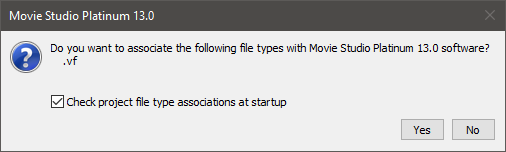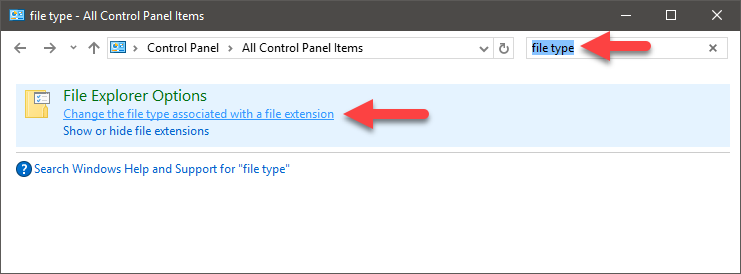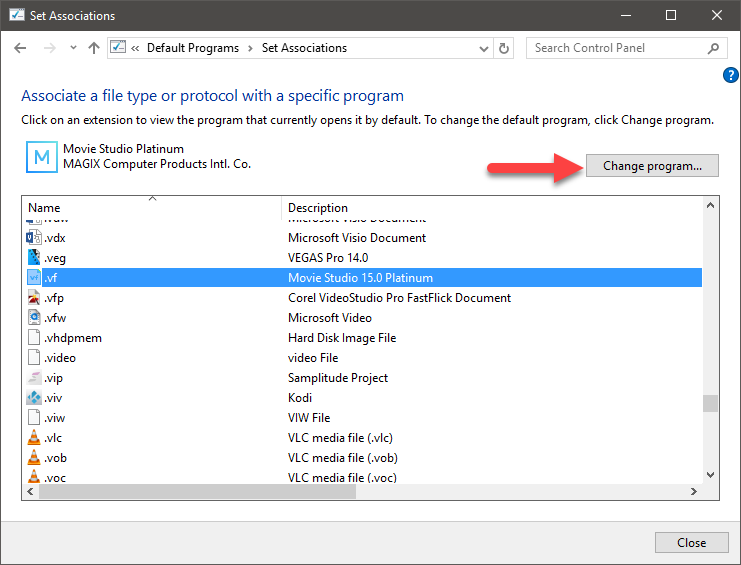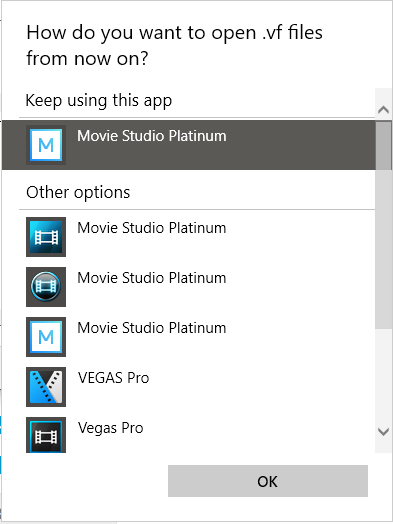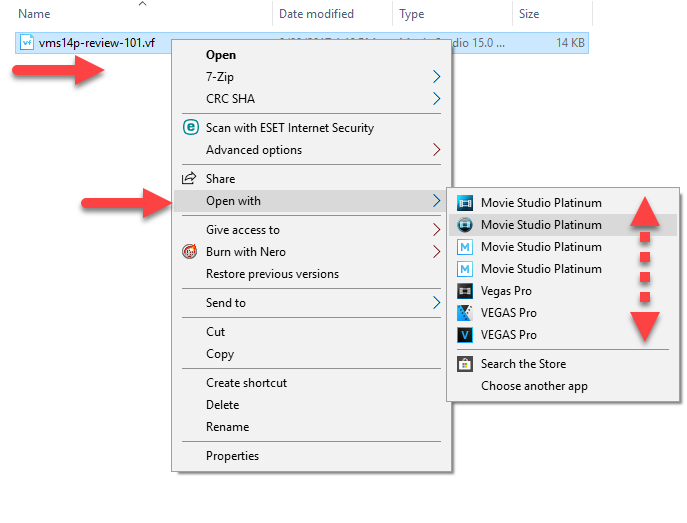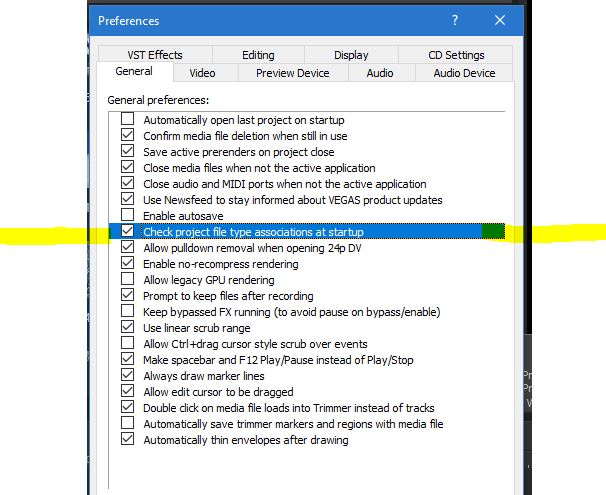Solved Created project using MS15 Suite but it is saved as MS12.
Created project using MS15 Suite but it is saved as MS12. was created by Bob
Posted 09 Apr 2018 09:48 #1Please Log in or Create an account to join the conversation.
Replied by DoctorZen on topic Created project using MS15 Suite but it is saved as MS12.
Posted 09 Apr 2018 13:49 #2Short answer first: The file type association for the .vf file extension, needs to be set in Windows to open in Vegas Movie Studio Platinum 15.
It is impossible for version 15 to save a project as a version 12 project.
When you use the function Save As in Vegas Movie Studio Platinum 15, it can only save that project as a version 15 project file.
Vegas Movie Studio is forwards compatible only.
Any older projects created and saved with version 12, may be opened OK in version 15.
Projects created and saved with version 15, cannot be opened in version 12.
Explanation and Solution to problem
**Edit from Moderator** Ignore what I said here. There is no bug. My computer went wongy during testing your problem.
[strike]While I was writing my reply for you and attempting to take some screen shots in Vegas, I have discovered there is a bug in Vegas Movie Studio Platinum 15 which is part of the reason why you are experiencing this problem. Vegas is meant to check for file type associations every time you boot up the program. If this had occurred, the program would have asked you to associate .vf with version 15 project files. This is not happening in version 15, so I will report this bug to Magix. Don't panic though, because you can manually fix this yourself![/strike]
For each file type extension used on your computer, it can only be associated with one program at a time.
Vegas Movie Studio uses .vf as the project file extension.
When you have more than one version of Vegas Movie Studio installed on the same computer, the .vf file extension can only be associated with one version Vegas. This means that whenever you double-click a Vegas-project.vf file, Windows will attempt to open the project file in the version of Vegas that is associated with the .vf file extension.
There are 2 things you can do:
1. Associate .vf with the version of Vegas you prefer to use.
2. Or you can manually tell Windows which version of Vegas you want to use, every time you open an old project.
When you open a different version of Vegas, this window is meant to pop-up first.
If you say Yes to this question, it tells Windows to open .vf project files in the version of Vegas you are using now.
However, for some reason this window is not working in Vegas Movie Studio Platinum 15, so your computer thinks that all .vf project files should be opened in version 12 instead.
To fix this problem yourself, you can do this.
Open the Windows Control Panel
Type "file type" into the Search box in top right corner and select Change the file type associated with a file extension
Scroll down the window until you find .vf in the left column, select it and then press Change Program
Select the Movie Studio Platinum 15 icon.
That's it. When you double-click any .vf project file now, it will automatically open in version 15.
Warning!!!
If you open an older project file with version 15, that was created with version 12, and then re-save that project file with version 15 - you will never be able to open that project file with version 12 again.
It is safer to create copies of your older projects made with version 12, before opening and re-saving them with version 15.
Then if something goes wrong, you can still open the project with version 12.
To open a project manually in the the version of your choice, it is safer to first open the version of Vegas you want to work with.
Then open the project, by using the function Project/Open - then selecting your project file.
OR
Right-click a project file inside of your Documents folder, then selecting Open with and choosing the version you want to use.
Regards
Derek
Unplugging is the best way to find solutions to your problems. If you would like to share some love, post a customer testimonial or make a donation.
Please Log in or Create an account to join the conversation.
Replied by ericlnz on topic Created project using MS15 Suite but it is saved as MS12.
Posted 09 Apr 2018 13:50 #3Have you by chance switched it off in Options/Preferences/General?
Please Log in or Create an account to join the conversation.
Replied by ericlnz on topic Created project using MS15 Suite but it is saved as MS12.
Posted 09 Apr 2018 14:39 #4Please Log in or Create an account to join the conversation.
Replied by DoctorZen on topic Created project using MS15 Suite but it is saved as MS12.
Posted 09 Apr 2018 16:32 #5ericlnz wrote: Derek, I don't think there's a bug with checking the vf association.
Have you by chance switched it off in Options/Preferences/General?
Yes I am fully aware of this setting Eric !
I have striked through my original comments about a possible bug, because something else is affecting my computer now.
During testing before posting my first reply, something has gone wrong on my own computer now and the pop-up window is not appearing in any version of Vegas on my computer. I guess I changed the file type association too many times and Windows has spazzed out on me.
Unplugging is the best way to find solutions to your problems. If you would like to share some love, post a customer testimonial or make a donation.
Please Log in or Create an account to join the conversation.
Replied by ericlnz on topic Created project using MS15 Suite but it is saved as MS12.
Posted 09 Apr 2018 20:48 #6It also doesn't help that MS14 and MS15 have the same icon.
Please Log in or Create an account to join the conversation.
Replied by Bob on topic Created project using MS15 Suite but it is saved as MS12.
Posted 10 Apr 2018 07:57 #7Please Log in or Create an account to join the conversation.
Replied by DoctorZen on topic Created project using MS15 Suite but it is saved as MS12.
Posted 10 Apr 2018 13:06 #8It also doesn't help that MS14 and MS15 have the same icon.
Agreed - this was a terrible idea and I hope that they don't do the same thing when v16 is released.
Unplugging is the best way to find solutions to your problems. If you would like to share some love, post a customer testimonial or make a donation.
Please Log in or Create an account to join the conversation.
Replied by ericlnz on topic Created project using MS15 Suite but it is saved as MS12.
Posted 10 Apr 2018 19:02 #9Please Log in or Create an account to join the conversation.
Replied by DoctorZen on topic Created project using MS15 Suite but it is saved as MS12.
Posted 10 Apr 2018 23:08 #10Unplugging is the best way to find solutions to your problems. If you would like to share some love, post a customer testimonial or make a donation.
Please Log in or Create an account to join the conversation.
Forum Access
- Not Allowed: to create new topic.
- Not Allowed: to reply.
- Not Allowed: to edit your message.