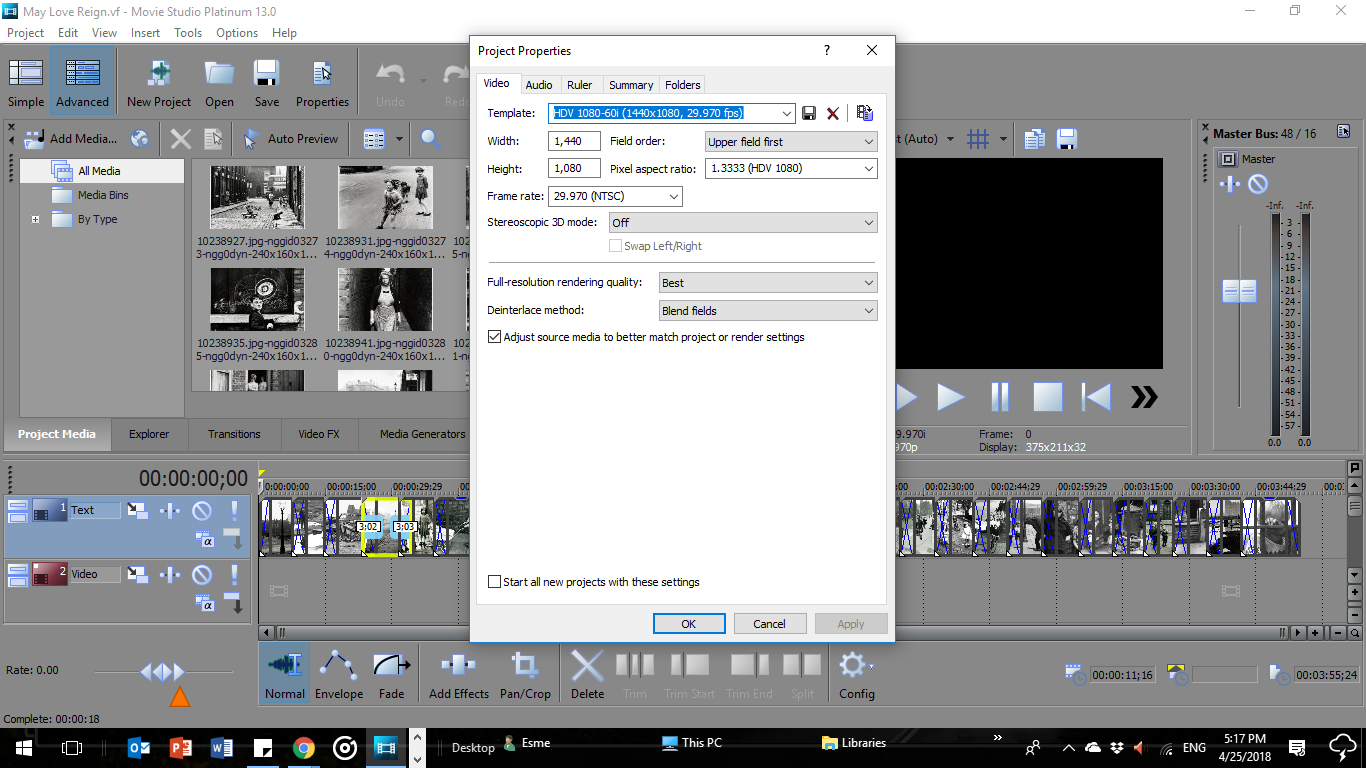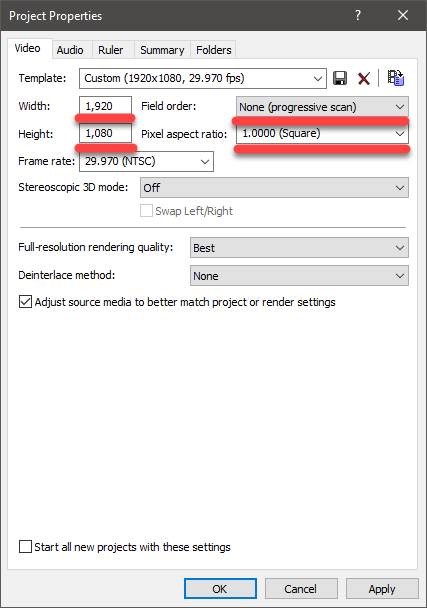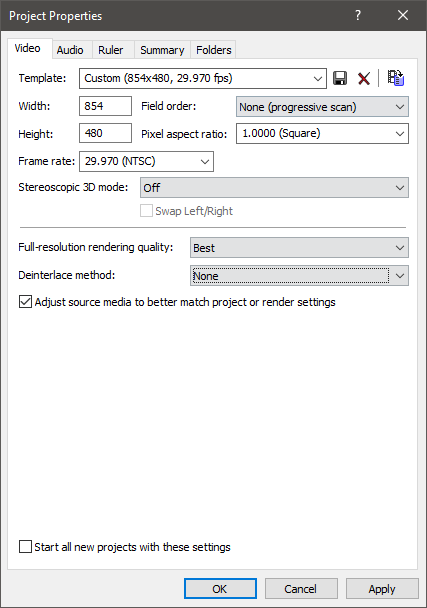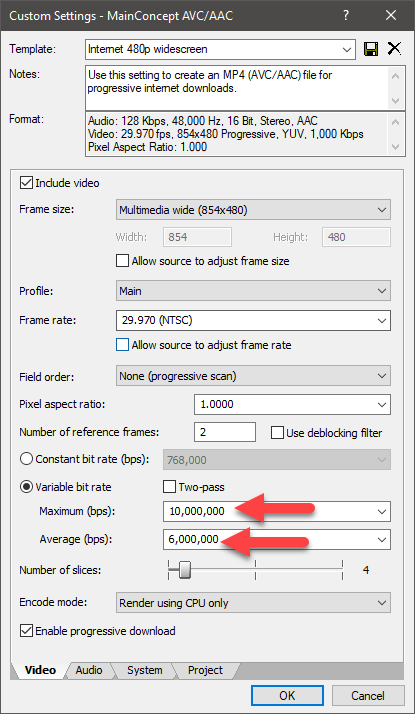Solved Blurred images after rendering.
Could someone please advise why my final render has lost some picture quality. I have used downloaded pictures, stills, that are of good quality and they look fine on the timeline but they are rendering with a loss of clarity. I have changed size to take off black edges but they still look ok until render.
Any advice please?
Thank you
Please Log in or Create an account to join the conversation.
Example: Mainconcept AVC/AAC - Internet 1080p
What are you Project Property settings ?
Unplugging is the best way to find solutions to your problems. If you would like to share some love, post a customer testimonial or make a donation.
Please Log in or Create an account to join the conversation.
I am using AVC/AAC and HD 1080.
I have disabled sampling and everything is set to best.
Thank you.
Please Log in or Create an account to join the conversation.
#1. Your Project Properties are set incorrectly.
You are using the wrong width, field order and pixel aspect ratio for a project that only uses Images.
The settings you have selected would only be used if you were working with a "much older" HD format, that no one really uses today.
Use these settings instead:
#2. The second problem I can only partly see from your screen shot.
It looks like your images are only 240px x 160px - that is equivalent to only 240p settings on YouTube!
I am only guessing that is what I am seeing, from the limited information in the screen shot.
What is that actual pixel dimensions of your images ?
If they are only 240x160, that would explain the main reason why they look blurry after you render the project to 1920x1080.
I won't say anymore, until I hear back from you.
Unplugging is the best way to find solutions to your problems. If you would like to share some love, post a customer testimonial or make a donation.
Please Log in or Create an account to join the conversation.
I have checked and the images are 240 x 160.
Thank you for your help.
Please Log in or Create an account to join the conversation.
I would recommend you render to 360p widescreen or 480p widescreen.
If it was me, I would select 480p widescreen.
Go to Make Movie/Save to Hard Drive/Advanced Options
Select Mainconcept AVC/AAC - Internet 480p Widescreen
This setting should look OK.
Make sure to go into Custom Settings and set Bit Rate to what I show in last screen shot.
Use this as your Project Property settings:
Use this as your Output Settings:
Unplugging is the best way to find solutions to your problems. If you would like to share some love, post a customer testimonial or make a donation.
Please Log in or Create an account to join the conversation.
I will try rendering again on these settings.
Could I please ask; how do we know what settings to choose for a particular project?
Do you have a tutorial on this? Or is there a general guide that everyone knows about?
Many thanks
Please Log in or Create an account to join the conversation.
I just rendered this again but there has been no improvement in the picture.
I used the settings that you suggested apart from, I did not have an option for a bit rate of 6,00,000 so chose 4, as the nearest one.
Is there anything else that could be tried?
Please Log in or Create an account to join the conversation.
If you are unsure, just ask on the forum here and anyone can help you.Could I please ask; how do we know what settings to choose for a particular project?
If you are unsure, just ask on the forum here and anyone can help you.Do you have a tutorial on this?
No I do not have a tutorial on this topic.Or is there a general guide that everyone knows about?
There are built in filters you can use in the Render As window, however I do not recommend most people use them, because they can send you in the wrong direction. The best thing to do is just ask. When you gain more experience, you will know what to do.
You can manually type 6,000,000 into the input field.I used the settings that you suggested apart from, I did not have an option for a bit rate of 6,00,000 so chose 4, as the nearest one.
There is nothing you can do to improve the picture quality, because your original Images are very low resolution.Is there anything else that could be tried?
I suggested you output to 480p, because that is definitely better than using 1080p, but you are not going to get magical improvement, unless you source better quality original images.
Unplugging is the best way to find solutions to your problems. If you would like to share some love, post a customer testimonial or make a donation.
Please Log in or Create an account to join the conversation.
Forum Access
- Not Allowed: to create new topic.
- Not Allowed: to reply.
- Not Allowed: to edit your message.