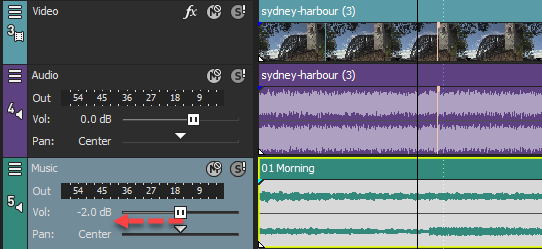DISCLOSURE: Movie Studio Zen is supported by its audience. When you purchase through links on this site, we may earn an affiliate commission.
Solved Confusion with audio sample rates 44.1 kHz to 48 kHz
Confusion with audio sample rates 44.1 kHz to 48 kHz was created by Dima
Posted 03 May 2018 16:55 #1 Hey,
I'm creating the interview in Movie studio 15 Platinum and have voice rec in 48 KHz and music in 44.1kHz. When I make project settings to 48kHz music track (which was 44.1 kHz) shows up +2 dB overload on the track and master. When project is set to 44.1 kHz there is no overload.
Although I cannot hear any artifacts from the abovementioned overload (just seen that on the meters) I'm confused as not sure that overload won't sound weird on other device. This is video for youtube and uploaded there it is also sound all right.
What is the right way to deal this?
1) set project to 44.1 so let Movie studio downsample voice rec from 48?
2) set project to 48 so let Movie studio upsample music and get overload on meter? (dont wanna decrease music track's volume as -2 db would be clearly audible)
I'm creating the interview in Movie studio 15 Platinum and have voice rec in 48 KHz and music in 44.1kHz. When I make project settings to 48kHz music track (which was 44.1 kHz) shows up +2 dB overload on the track and master. When project is set to 44.1 kHz there is no overload.
Although I cannot hear any artifacts from the abovementioned overload (just seen that on the meters) I'm confused as not sure that overload won't sound weird on other device. This is video for youtube and uploaded there it is also sound all right.
What is the right way to deal this?
1) set project to 44.1 so let Movie studio downsample voice rec from 48?
2) set project to 48 so let Movie studio upsample music and get overload on meter? (dont wanna decrease music track's volume as -2 db would be clearly audible)
Last Edit:03 May 2018 18:57 by Dima
Please Log in or Create an account to join the conversation.
Replied by DoctorZen on topic Confusion with audio sample rates 44.1 kHz to 48 kHz
Posted 03 May 2018 18:57 #2 Hi Dima
The default audio sample rate setting for everyday video projects is 48,000 Hz.
I would recommend keeping your Project Property Audio Settings at 48,000 Hz.
Reduce the Volume slider for the music track only, by -2.0dB
Tip: If dragging the volume slider is difficult to set the dB rate accurately, you can double-click on top of dB amount and manually type -2.0
I know this topic has been talked about many times over the years, on the official Vegas Forums.
Here is an example thread from 2009, where a user asked a similar question:
www.vegascreativesoftware.info/us/forum/44-100-to-48-000--72078/
Regards
Derek
The default audio sample rate setting for everyday video projects is 48,000 Hz.
I would recommend keeping your Project Property Audio Settings at 48,000 Hz.
Reduce the Volume slider for the music track only, by -2.0dB
Tip: If dragging the volume slider is difficult to set the dB rate accurately, you can double-click on top of dB amount and manually type -2.0
I know this topic has been talked about many times over the years, on the official Vegas Forums.
Here is an example thread from 2009, where a user asked a similar question:
www.vegascreativesoftware.info/us/forum/44-100-to-48-000--72078/
Regards
Derek
ℹ️ Remember to turn everything off at least once a week, including your brain, then sit somewhere quiet and just chill out.
Unplugging is the best way to find solutions to your problems. If you would like to share some love, post a customer testimonial or make a donation.
Unplugging is the best way to find solutions to your problems. If you would like to share some love, post a customer testimonial or make a donation.
Last Edit:03 May 2018 18:58 by DoctorZen
Please Log in or Create an account to join the conversation.
Replied by Dima on topic Confusion with audio sample rates 44.1 kHz to 48 kHz
Posted 03 May 2018 21:00 #3 Thank you, do you know if Movie studio limits the audio peaks while rendering?
And is it possible to use 3rd party audio VST plugins in Movie studio 15 platinum?
And is it possible to use 3rd party audio VST plugins in Movie studio 15 platinum?
by Dima
Please Log in or Create an account to join the conversation.
Replied by DoctorZen on topic Confusion with audio sample rates 44.1 kHz to 48 kHz
Posted 03 May 2018 23:42 #4No I does not.Thank you, do you know if Movie studio limits the audio peaks while rendering?
Yes. Any installed VST audio fx plugins, should automatically appear in Movie Studio.And is it possible to use 3rd party audio VST plugins in Movie studio 15 platinum?
The program scans for these every time you boot the program.
You can find a list of all the VST FX that are available inside of Options/Preferences/VST Effects
You can also manually select extra locations to scan.
ℹ️ Remember to turn everything off at least once a week, including your brain, then sit somewhere quiet and just chill out.
Unplugging is the best way to find solutions to your problems. If you would like to share some love, post a customer testimonial or make a donation.
Unplugging is the best way to find solutions to your problems. If you would like to share some love, post a customer testimonial or make a donation.
Last Edit:17 Jun 2018 11:39 by DoctorZen
The following user(s) said Thank You: Dima
Please Log in or Create an account to join the conversation.
Forum Access
- Not Allowed: to create new topic.
- Not Allowed: to reply.
- Not Allowed: to edit your message.
Moderators: DoctorZen
Time to create page: 0.842 seconds