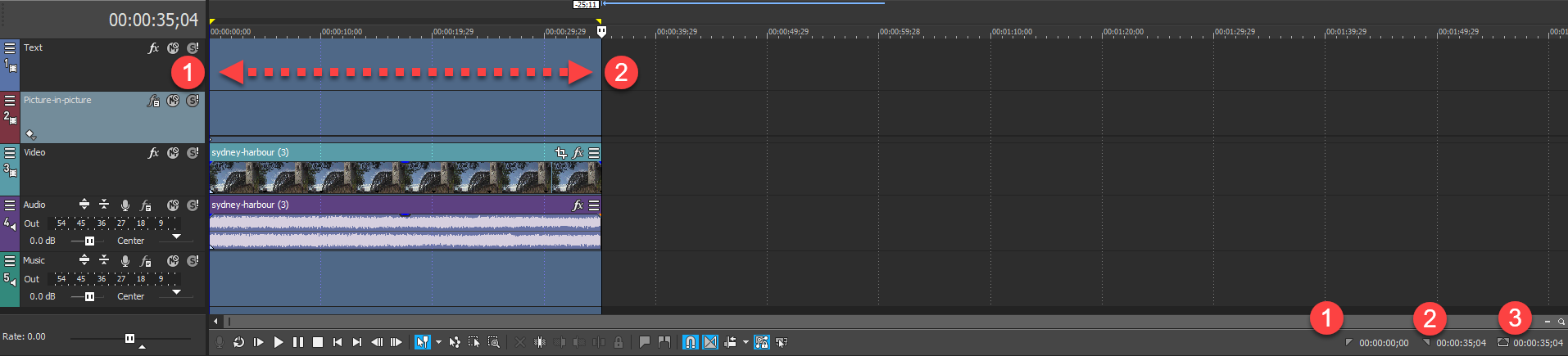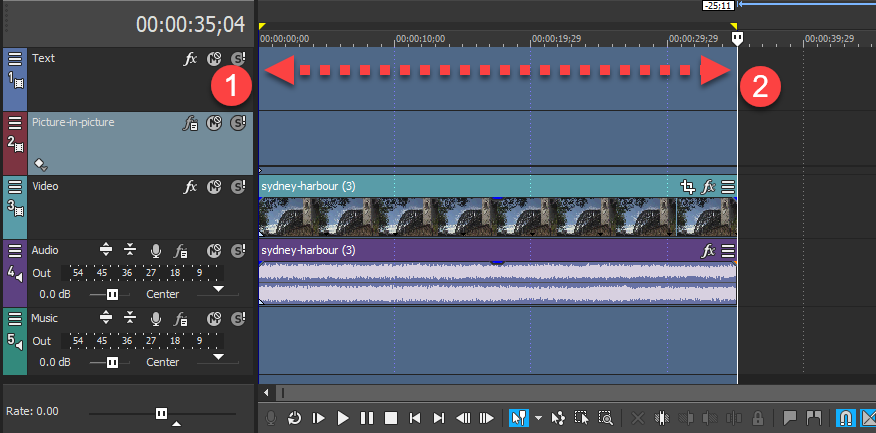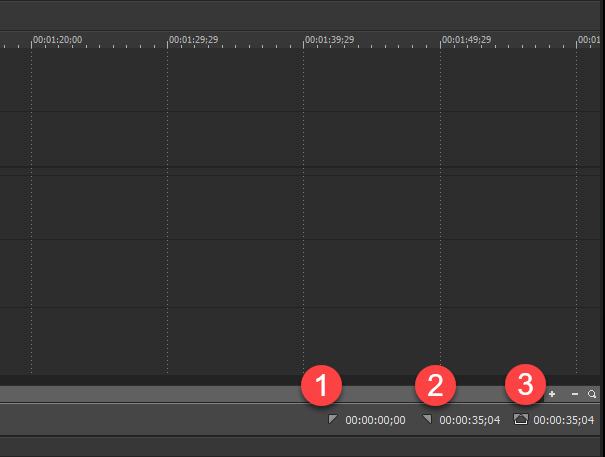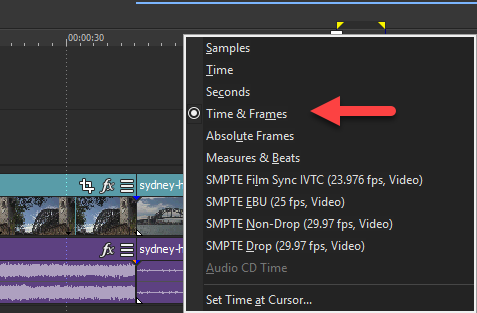DISCLOSURE: Movie Studio Zen is supported by its audience. When you purchase through links on this site, we may earn an affiliate commission.
Solved Length of clip in Vegas Movie Studio Platinum 15
Length of clip in Vegas Movie Studio Platinum 15 was created by pvwojciak
Posted 10 Aug 2018 04:22 #1 Hi all,
So, I recently upgraded to Vegas Studio 15 from 13.
One thing I seem to be missing - in version 13, you were able to see the length of the clip (event) on the bottom - I used to use that to ensure I had identical clip lengths for montages. In version 15, I can't seem to find the spot where it shows the length of a given clip.
Anyone know?
Thanks!
Paul
So, I recently upgraded to Vegas Studio 15 from 13.
One thing I seem to be missing - in version 13, you were able to see the length of the clip (event) on the bottom - I used to use that to ensure I had identical clip lengths for montages. In version 15, I can't seem to find the spot where it shows the length of a given clip.
Anyone know?
Thanks!
Paul
Last Edit:10 Aug 2018 15:31 by pvwojciak
Please Log in or Create an account to join the conversation.
Replied by DoctorZen on topic Length of clip in Vegas Movie Studio Platinum 15
Posted 10 Aug 2018 15:26 #2 Make sure you have installed the new build version #146, which was released recently.
Go to Help/About to check your build version.
Install from here:
www.vegascreativesoftware.info/us/forum/vegas-movie-studio-15-update-2-build-135-146--112287/
You can still view clip lengths in version 15.
You need to drag a loop-region around the video/s you want to view.
Find a blank area on your timeline OR go above the Timeline Ruler and drag from beginning to end of video or group of videos.
As soon as you do this, the read-out in bottom right corner will show Frame Numbers / Time Values.
Measurement #1 = Beginning of loop region point
Measurement #2 = End of loop region point
Measurement #3 = Total time between point #1 and point #2
Tip/Hint
Right-click on Timeline Ruler and you can change the measurement type the ruler will use.
Go to Help/About to check your build version.
Install from here:
www.vegascreativesoftware.info/us/forum/vegas-movie-studio-15-update-2-build-135-146--112287/
You can still view clip lengths in version 15.
You need to drag a loop-region around the video/s you want to view.
Find a blank area on your timeline OR go above the Timeline Ruler and drag from beginning to end of video or group of videos.
As soon as you do this, the read-out in bottom right corner will show Frame Numbers / Time Values.
Measurement #1 = Beginning of loop region point
Measurement #2 = End of loop region point
Measurement #3 = Total time between point #1 and point #2
Tip/Hint
Right-click on Timeline Ruler and you can change the measurement type the ruler will use.
ℹ️ Remember to turn everything off at least once a week, including your brain, then sit somewhere quiet and just chill out.
Unplugging is the best way to find solutions to your problems. If you would like to share some love, post a customer testimonial or make a donation.
Unplugging is the best way to find solutions to your problems. If you would like to share some love, post a customer testimonial or make a donation.
Last Edit:10 Aug 2018 19:22 by DoctorZen
Please Log in or Create an account to join the conversation.
Replied by pvwojciak on topic Length of clip in Vegas Movie Studio Platinum 15
Posted 10 Aug 2018 23:53 #3 Thanks Derek! Appreciate the speedy response. Glad to have some way to be able to do this, but honestly, not sure why Vegas took away the way they had it in Studio 13 - seemed to be a lot more useful than what they've replaced it with.
Not a great start to this upgraded adventure - so far, kind of wishing I saved the money and just stuck with 13.
Not a great start to this upgraded adventure - so far, kind of wishing I saved the money and just stuck with 13.
by pvwojciak
Please Log in or Create an account to join the conversation.
Replied by DoctorZen on topic Length of clip in Vegas Movie Studio Platinum 15
Posted 11 Aug 2018 02:17 #4Not a great start to this upgraded adventure - so far, kind of wishing I saved the money and just stuck with 13.
Version 15 has a far superior rendering engine now - v13 was using old technology that was not compatible with modern graphics cards.
Magix AVC/AAC is the replacement for Mainconcept AVC/AAC.
The new Magix AVC encoder can now use all modern Nvidia and AMD Radeon graphics cards for much faster rendering.
You can also render with Intel graphics, if you have a compatible CPU.
There are a lot of improvements in v15 compared to v13. You haven't wasted your money.
ℹ️ Remember to turn everything off at least once a week, including your brain, then sit somewhere quiet and just chill out.
Unplugging is the best way to find solutions to your problems. If you would like to share some love, post a customer testimonial or make a donation.
Unplugging is the best way to find solutions to your problems. If you would like to share some love, post a customer testimonial or make a donation.
Last Edit:11 Aug 2018 02:17 by DoctorZen
Please Log in or Create an account to join the conversation.
Forum Access
- Not Allowed: to create new topic.
- Not Allowed: to reply.
- Not Allowed: to edit your message.
Moderators: DoctorZen
Time to create page: 0.817 seconds