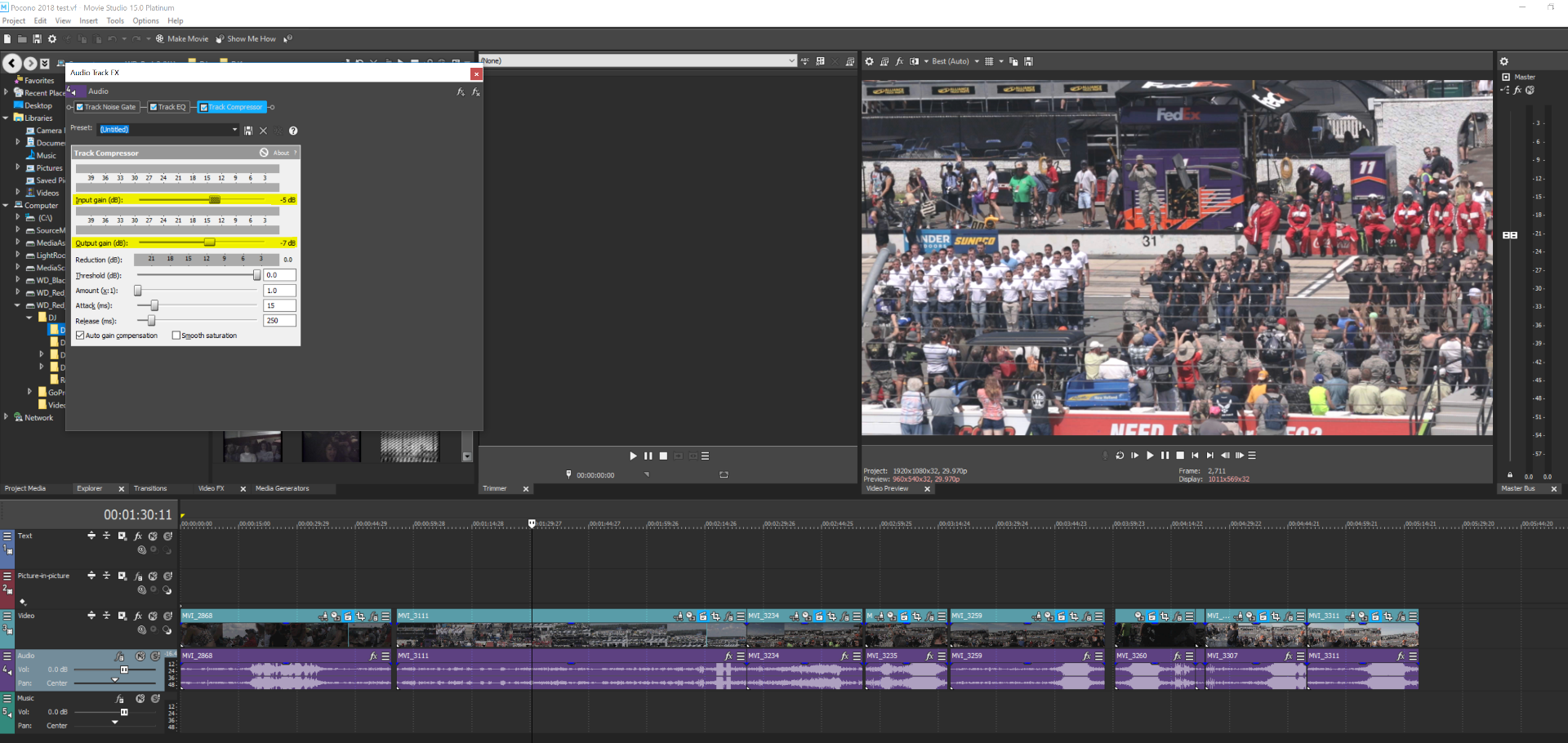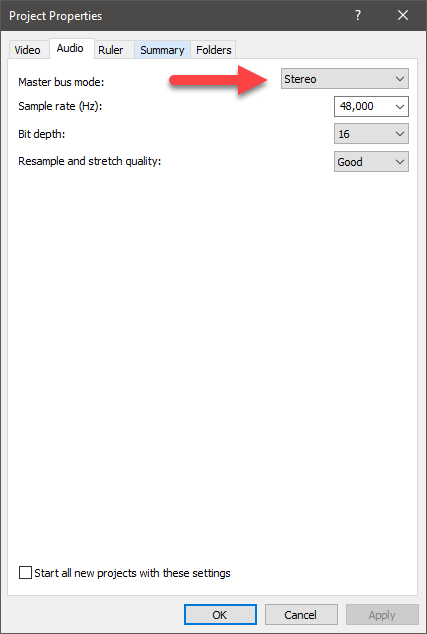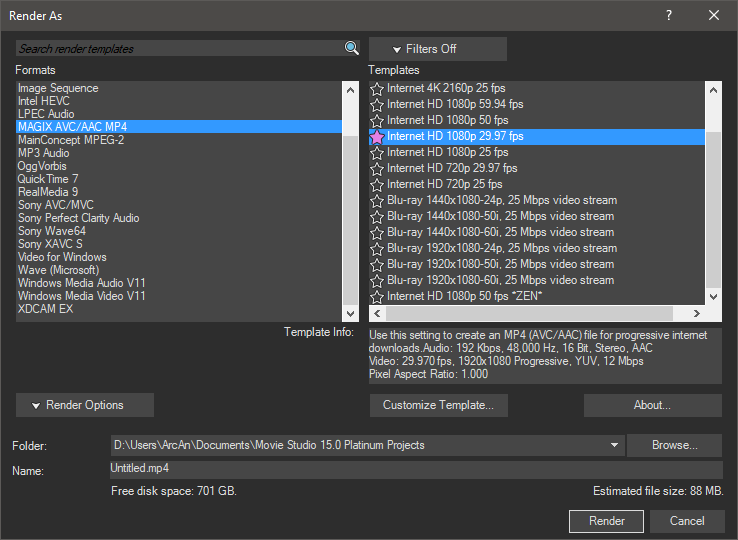DISCLOSURE: Movie Studio Zen is supported by its audience. When you purchase through links on this site, we may earn an affiliate commission.
Question Low audio after render
This issue happened at the tail end of using MSplatinum 13. i upgraded MSplatinum 15 via Magix Computer Products. Still happening...i'm thinking it's a setting i must have inadvertently changed?
Issue: while editing my video, the audio sounds great. but, after i render the video, the sound is so low i can barely here it. my laptop speakers are set to 67% and work fine with everything else. the MS15 audio slider is set to 0.0. i moved it up to 3.0 and while it is louder, i hear some noise (buzz). i've played with the mixer slides, too. i have to set the audio VERY loud within the program just to have it at a normal range when rendered. i'm thinking it's a setting somewhere, but i'm afraid to mess things up and really be in trouble. i'm using whatever settings were default upon purchase.
Issue: while editing my video, the audio sounds great. but, after i render the video, the sound is so low i can barely here it. my laptop speakers are set to 67% and work fine with everything else. the MS15 audio slider is set to 0.0. i moved it up to 3.0 and while it is louder, i hear some noise (buzz). i've played with the mixer slides, too. i have to set the audio VERY loud within the program just to have it at a normal range when rendered. i'm thinking it's a setting somewhere, but i'm afraid to mess things up and really be in trouble. i'm using whatever settings were default upon purchase.
Last Edit:11 Sep 2018 08:20 by kajunkid
Please Log in or Create an account to join the conversation.
- mmcswnavy24
-
 Offline
Offline - Zen Level 4
-

- Posts: 188
- Thank you received: 214
Hi kajunkid,
Here is a screen shot from a project I am working on. I went to the "Track FX" for the audio, and in the two areas for "Input" and "Output" gain, I actually lowered my settings. I believe these are both at "0" (Zero) db to start. Try to go the other way, more on the Plus side if need be, on one or the other, possibly both if needed. Try it out and listen before rendering. Shouldn't really have to adjust the volume slider, because as you said, tends to put "too much noise" in the audio. While adjusting the slider on either, if you hold down the "Ctrl" key at the same time, you can get "finer" adjustments. I would say "bump up" your input gain two or three db first, and maybe at the most five on the output. Only you will be able to tell. I had the same problem with audio on some discs I burned some years ago, and saw someone mention this very thing about the audio issue. And, it made me go back and watch the Doc's great videos on how to use the program in general. Sucks getting old!
Good Luck,
Mike "The Chief" O'Sullivan
Here is a screen shot from a project I am working on. I went to the "Track FX" for the audio, and in the two areas for "Input" and "Output" gain, I actually lowered my settings. I believe these are both at "0" (Zero) db to start. Try to go the other way, more on the Plus side if need be, on one or the other, possibly both if needed. Try it out and listen before rendering. Shouldn't really have to adjust the volume slider, because as you said, tends to put "too much noise" in the audio. While adjusting the slider on either, if you hold down the "Ctrl" key at the same time, you can get "finer" adjustments. I would say "bump up" your input gain two or three db first, and maybe at the most five on the output. Only you will be able to tell. I had the same problem with audio on some discs I burned some years ago, and saw someone mention this very thing about the audio issue. And, it made me go back and watch the Doc's great videos on how to use the program in general. Sucks getting old!
Good Luck,
Mike "The Chief" O'Sullivan
MSI TRX40 Pro Wifi /3960X/128 GB TeamGroup/PowerColor Radeon RX 6900XT/Win 10 Pro 64-Bit. VEGAS Pro 18&19 Edit/SoundForge Studio 15/Magix Xara Photo & Graphics Design/(2) Inland 2TB PCIe with OS & Apps, #2 Documents/Music/etc., (2) PNY 4TB EVO PCIe for source footage, Sabrent 2TB PCI-e Scratch.
Last Edit:11 Sep 2018 08:35 by mmcswnavy24
The following user(s) said Thank You: DoctorZen
Please Log in or Create an account to join the conversation.
Are you working with a Stereo audio track or 5.1 Surround Sound audio track ?
Open the Project Properties window and go to the Audio tab.
Does it say Stereo or 5.1 Surround ?
Which output format and template are you rendering with ?
Most people will be using Magix AVC - Internet 1080p to render a video with Vegas Movie Studio 15 Platinum.
Which exact settings are you using to render with ?
Have you installed the new build version for Vegas Movie Studio 15 Platinum ?
Go to Help/About to find your build version.
Build #146 is the latest build.
Regards
Derek
Open the Project Properties window and go to the Audio tab.
Does it say Stereo or 5.1 Surround ?
Which output format and template are you rendering with ?
Most people will be using Magix AVC - Internet 1080p to render a video with Vegas Movie Studio 15 Platinum.
Which exact settings are you using to render with ?
Have you installed the new build version for Vegas Movie Studio 15 Platinum ?
Go to Help/About to find your build version.
Build #146 is the latest build.
Regards
Derek
ℹ️ Remember to turn everything off at least once a week, including your brain, then sit somewhere quiet and just chill out.
Unplugging is the best way to find solutions to your problems. If you would like to share some love, post a customer testimonial or make a donation.
Unplugging is the best way to find solutions to your problems. If you would like to share some love, post a customer testimonial or make a donation.
Last Edit:11 Sep 2018 08:35 by DoctorZen
Please Log in or Create an account to join the conversation.
thank you so much for helping. i extracted a small video off the original so it wouldn't take so long to render. when i "copied" the smaller clip into the new MS15 and put on headphones...i actually almost got blown off my chair. apparently (ahem), the audio is plenty loud, so i've done something along the way. so i copied the entire movie into a new MS15. it IS plenty loud enough, but like said i also have loud audio noise. i did follow you into the Track FX, and found the Track Compressor indicator. i slide it down (since the audio was blasting), but still had the noise. went to the Track EQ indicator and instead of preset Untitled, i chose Remove Low Rumble under 80 Hz (i have no clue what that means...just trying stuff). it did reduce the noise level, but i think it shoulds like i lost something else in the audio...it just sounded kind of like i was on one speaker?? if that makes sense. sorry, i don't know anything about audio. (and, apparently, about the same on video)...still learning.
by kajunkid
Please Log in or Create an account to join the conversation.
Hi Derek. uh-oh. i'm on build 116. am on Stereo. and i've used the incorrect terminology...i'm not rendering; i just choose Make Movie. when i bring an mp4 file into MS15, i do get a popup that says something like 'do you want to use the same settings as the original...' and i choose Yes everytime. i have been using Render when i just want the audio portion without the video. so my Render settings are on Mp3, 128. should i always been using rendering then?
by kajunkid
Please Log in or Create an account to join the conversation.
You need to download and install the new build version immediately !
Download from here:
rdir.magix.net/?page=RT7732R6EYAC
Build #146 contains new features and many bug fixes.
Make Movie and Rendering mean the same thing.
I always recommend using the Advanced render options, because then you have full control of what happens.
The short cut directly to Render As can be accessed by going to Project/Render As.
You can also get to the same window by going to Make Movie/Save to Hard Drive/Advanced Options
I suggest you do a new render right now, using the settings in my screen shot.
If you have been using the Match Media function when you import a video, your Project Properties would have been set to match your Video's Properties.
Open the Project Properties and check the exact Frame Rate in the Video tab.
Make sure your render settings use same Frame Rate.
If you want to render Audio only, MP3 128 kbps is very low quality!
What are you using an audio render for ?
If I know what you are using this for, I can advise the best output option.
Download from here:
rdir.magix.net/?page=RT7732R6EYAC
Build #146 contains new features and many bug fixes.
Make Movie and Rendering mean the same thing.
I always recommend using the Advanced render options, because then you have full control of what happens.
The short cut directly to Render As can be accessed by going to Project/Render As.
You can also get to the same window by going to Make Movie/Save to Hard Drive/Advanced Options
I suggest you do a new render right now, using the settings in my screen shot.
If you have been using the Match Media function when you import a video, your Project Properties would have been set to match your Video's Properties.
Open the Project Properties and check the exact Frame Rate in the Video tab.
Make sure your render settings use same Frame Rate.
If you want to render Audio only, MP3 128 kbps is very low quality!
What are you using an audio render for ?
If I know what you are using this for, I can advise the best output option.
ℹ️ Remember to turn everything off at least once a week, including your brain, then sit somewhere quiet and just chill out.
Unplugging is the best way to find solutions to your problems. If you would like to share some love, post a customer testimonial or make a donation.
Unplugging is the best way to find solutions to your problems. If you would like to share some love, post a customer testimonial or make a donation.
Last Edit:11 Sep 2018 09:50 by DoctorZen
Please Log in or Create an account to join the conversation.
ok...so i've been watching your video on updating builds. what i got from Magix in an email was the key to upgrade (from MS13) to Movie Studio 15 Suite (not platinum). i got confused because the link for the manual in the same email was for MS15 Platinum (i guess they use the same manual). so, i am on build 116 of Movie Studio 15 Suite. i do not have a "check web" option other than "go to Sony Vegas site". which is what i did..support..download..etc. i downloaded the file but i get that notice saying i already have the file. it's the one i used to upgrade. since the upgrade in july, could that be the lastest for Suite. where do i go to see what latest is...i didn't see it on their website. i'll get to your other instructions, but i want to make sure this one is done first.
by kajunkid
Please Log in or Create an account to join the conversation.
oh..i didn't want to click on the link you gave me for the build until i let you know it's suite i'm using not platinum.
by kajunkid
Please Log in or Create an account to join the conversation.
- mmcswnavy24
-
 Offline
Offline - Zen Level 4
-

- Posts: 188
- Thank you received: 214
Hi kajunkid,
Yeah, putting on headphones does change the output a bit! Sorry I can't be of much more help, as I am not an audio person at all (tone deaf and wear hearing aids from 24 years in the service on Naval ships in engineering!). Not sure if the Doc has a tutorial, but to help with quality and "normalizing" your audio, you could try Audacity. I do know the Good Doc has a tutorial or two on using Sound Forge Audio Studio/Pro(?), but now that Magix bought out the Sony Software, they don't include that with either Vegas product, and sell them separately. If the Doc's site does not have a tutorial, if memory serves me right, on YouTube - CasualSavage - has some tutorials, or you can search. Just check for more recent dates.
And, definitely download and install the Build #146 for MSPS15!
Good Luck!
Yeah, putting on headphones does change the output a bit! Sorry I can't be of much more help, as I am not an audio person at all (tone deaf and wear hearing aids from 24 years in the service on Naval ships in engineering!). Not sure if the Doc has a tutorial, but to help with quality and "normalizing" your audio, you could try Audacity. I do know the Good Doc has a tutorial or two on using Sound Forge Audio Studio/Pro(?), but now that Magix bought out the Sony Software, they don't include that with either Vegas product, and sell them separately. If the Doc's site does not have a tutorial, if memory serves me right, on YouTube - CasualSavage - has some tutorials, or you can search. Just check for more recent dates.
And, definitely download and install the Build #146 for MSPS15!
Good Luck!
MSI TRX40 Pro Wifi /3960X/128 GB TeamGroup/PowerColor Radeon RX 6900XT/Win 10 Pro 64-Bit. VEGAS Pro 18&19 Edit/SoundForge Studio 15/Magix Xara Photo & Graphics Design/(2) Inland 2TB PCIe with OS & Apps, #2 Documents/Music/etc., (2) PNY 4TB EVO PCIe for source footage, Sabrent 2TB PCI-e Scratch.
by mmcswnavy24
Please Log in or Create an account to join the conversation.
kajunkid wrote: oh..i didn't want to click on the link you gave me for the build until i let you know it's suite i'm using not platinum.
The Suite version includes the Platinum version.
The Suite is a "suite" of programs, not a different version of Movie Studio.
It is safe to download and install build #146 from the link I sent you.
ℹ️ Remember to turn everything off at least once a week, including your brain, then sit somewhere quiet and just chill out.
Unplugging is the best way to find solutions to your problems. If you would like to share some love, post a customer testimonial or make a donation.
Unplugging is the best way to find solutions to your problems. If you would like to share some love, post a customer testimonial or make a donation.
by DoctorZen
Please Log in or Create an account to join the conversation.
Forum Access
- Not Allowed: to create new topic.
- Not Allowed: to reply.
- Not Allowed: to edit your message.
Moderators: DoctorZen
Time to create page: 0.877 seconds