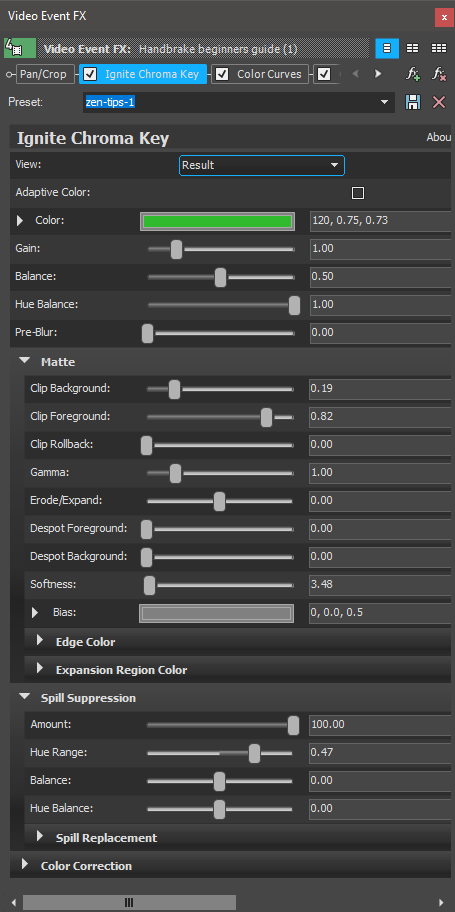DISCLOSURE: Movie Studio Zen is supported by its audience. When you purchase through links on this site, we may earn an affiliate commission.
Solved Green Screen when the green screen has shadows
- thefunbeach
-
 Offline Topic Author
Offline Topic Author - Zen Level 3
-

- Posts: 34
- Thank you received: 6
Green Screen when the green screen has shadows was created by thefunbeach
Posted 25 Sep 2018 17:04 #1 I thought I was done with my questions, but I've got another problem. My green screen wasn't lit perfectly - I won't make this mistake again - especially now that I've got a much better handle on the functions and tools. The green screen's got some different shades. I could re-film it all but that would be a pain. The cookie cutter function and the crop function (not pan/crop) help, but it's still not good. I tried multiple chroma keyer levels, but that's not doing it. Are there tricks to do to make chroma keyer work when there are shadows and different shades on the green screen ?
Last Edit:25 Sep 2018 18:41 by thefunbeach
Please Log in or Create an account to join the conversation.
Replied by DoctorZen on topic Green Screen when the green screen has shadows
Posted 25 Sep 2018 19:16 #2 If you can't light your green screen evenly, it's not worth even trying from my experience.
Investing in some half decent lights is well worth the money.
Can you upload a still shot from your Green Screen video, that shows the problem ?
You can take a still shot above the Vegas Preview Window and upload to the forum.
When I was learning Chroma Keying many years ago, I use to try and crop out as many bad sections as possible, by adding a Solid Colour layer above my Green Screen video track and using the dropper tool to make it the same green as green screen. You can repeat the process a few times and tile over any bad sections.
Unfortunately this method is no good for bad sections that meet the edge of the person being green screened out.
The Chroma Key tools in Vegas Movie Studio and Vegas Pro are very primitive.
Personally I use Hitfilm Chroma Keyer to do all my green screen work - this is a very powerful green screen FX plugin and has a large amount of pro level sliders to deal with problem situations.
Hitfilm Chroma Key comes with Hitfilm Ignite Pro (180x Video FX plugins) or it can be bought as a single plugin for only $20.
To use the $20 Hitfilm Chroma Keyer, you need to download the free Hitfilm Express (video effects program) and do your green screen work inside of there.
This maybe too much extra work to start using another program as well, but it is a great free program.
fxhome.com/express
fxhome.com/store/hitfilm-express#composite-pro-keying
If you upgraded to Vegas Pro 16 Suite, you get Hitfilm Ignite Pro as part of the package.
Ignite Pro comes with the advanced Chroma Keyer plugin that I use and recommend.
Hitfilm Ignite Pro is worth $199 if bought separately.
Here is a screen shot showing the controls available in Hitfilm Chroma Keyer
Hitfilm have two great tutorials that explain how to use their Chroma Keyer tool:
Investing in some half decent lights is well worth the money.
Can you upload a still shot from your Green Screen video, that shows the problem ?
You can take a still shot above the Vegas Preview Window and upload to the forum.
When I was learning Chroma Keying many years ago, I use to try and crop out as many bad sections as possible, by adding a Solid Colour layer above my Green Screen video track and using the dropper tool to make it the same green as green screen. You can repeat the process a few times and tile over any bad sections.
Unfortunately this method is no good for bad sections that meet the edge of the person being green screened out.
The Chroma Key tools in Vegas Movie Studio and Vegas Pro are very primitive.
Personally I use Hitfilm Chroma Keyer to do all my green screen work - this is a very powerful green screen FX plugin and has a large amount of pro level sliders to deal with problem situations.
Hitfilm Chroma Key comes with Hitfilm Ignite Pro (180x Video FX plugins) or it can be bought as a single plugin for only $20.
To use the $20 Hitfilm Chroma Keyer, you need to download the free Hitfilm Express (video effects program) and do your green screen work inside of there.
This maybe too much extra work to start using another program as well, but it is a great free program.
fxhome.com/express
fxhome.com/store/hitfilm-express#composite-pro-keying
If you upgraded to Vegas Pro 16 Suite, you get Hitfilm Ignite Pro as part of the package.
Ignite Pro comes with the advanced Chroma Keyer plugin that I use and recommend.
Hitfilm Ignite Pro is worth $199 if bought separately.
Here is a screen shot showing the controls available in Hitfilm Chroma Keyer
Hitfilm have two great tutorials that explain how to use their Chroma Keyer tool:
ℹ️ Remember to turn everything off at least once a week, including your brain, then sit somewhere quiet and just chill out.
Unplugging is the best way to find solutions to your problems. If you would like to share some love, post a customer testimonial or make a donation.
Unplugging is the best way to find solutions to your problems. If you would like to share some love, post a customer testimonial or make a donation.
Last Edit:25 Sep 2018 19:22 by DoctorZen
Please Log in or Create an account to join the conversation.
- thefunbeach
-
 Offline Topic Author
Offline Topic Author - Zen Level 3
-

- Posts: 34
- Thank you received: 6
Replied by thefunbeach on topic Green Screen when the green screen has shadows
Posted 26 Sep 2018 03:27 #3 Dude !! Awesome reply !! Thank you !! Another donation coming. You're probably exactly right and it's helpful for someone to give you the painful truth, I'll probably be reshooting. It would take a day to setup the studio in girlfriend's house and a night or two to shoot - only shooting at night - big window changes the light too much. Have me in the middle of the screen (move me over to side in editing) and adjust lights better.
Here's my screen shot. Can this be fixed for good green screen ? If I were to reshoot with a properly lit green screen, would the primitive Chroma Keyer in Vegas Movie Studio Platinum 15 give a good result ?
Here's my screen shot. Can this be fixed for good green screen ? If I were to reshoot with a properly lit green screen, would the primitive Chroma Keyer in Vegas Movie Studio Platinum 15 give a good result ?
Last Edit:02 Sep 2022 13:44 by thefunbeach
Please Log in or Create an account to join the conversation.
- thefunbeach
-
 Offline Topic Author
Offline Topic Author - Zen Level 3
-

- Posts: 34
- Thank you received: 6
Replied by thefunbeach on topic Green Screen when the green screen has shadows
Posted 26 Sep 2018 03:49 #4 ps. I never got your ebook with shortcut list
by thefunbeach
Please Log in or Create an account to join the conversation.
Replied by Eagle Six on topic Green Screen when the green screen has shadows
Posted 26 Sep 2018 07:30 #5 Hi Fun Beach,
This is a screenshot of your sample placed over my background.....
If this looks acceptable to you, then your answer to, "Can this be fixed for good green screen ?" in my opinion is Yes. I don't have Movie Studio anymore, rather Vegas Pro 13, 15, ans 16, but if I am not mistaken the Chroma Keyer FX is the same in Vegas Pro as it is in Vegas Movie Studio. I was unable to get a good key using the Vegas Chroma Keyer FX. I also have BCC Chroma Key FX and was not able to get a good key with it either. I did this sample in DaVinci Resolve, and it is a quick down and dirty key, but I think if I played with it a bit I could improve it.
I think to use your current source media and avoid re-shooting the scene Derek has provided the best solution, even though that involves learning a new program either HitFilm or Resolve, or like he also mentions upgrading to Vegas Pro 16 Suite which will include the HitFilm FX.
A key (pun intended) to good green screens is to properly light the subject, evenly light the green screen background, and record on the highest quality your camera is capable of recording. The most important area of the green screen to light evenly is that part which will be on the edges of your subject. Areas outside of that you can probably use the cookie cutter tool to mask off. Of course having the entire green screen background evenly lighted would be ideal.
In HitFilm (stand alone or Plugin FX) or DaVinci Resolve, it is relatively easy to balance a key for areas which are not perfectly evenly lite, but the edges of the subject is where it gets tricky and therefore a properly lighted subject and evenly lighted background will help reduce the edge detection from green screening. If your camera will record in 4:2:2 Chroma Subsampling by all means this will improve your green screens, as well as, 10 bit depth. Most likely your camera records in 4:2:0 8 bits, but I think setting your recording format to the highest level of quality will provide the maximum you can get, if you are not already doing so.
This is a screenshot of your sample placed over my background.....
If this looks acceptable to you, then your answer to, "Can this be fixed for good green screen ?" in my opinion is Yes. I don't have Movie Studio anymore, rather Vegas Pro 13, 15, ans 16, but if I am not mistaken the Chroma Keyer FX is the same in Vegas Pro as it is in Vegas Movie Studio. I was unable to get a good key using the Vegas Chroma Keyer FX. I also have BCC Chroma Key FX and was not able to get a good key with it either. I did this sample in DaVinci Resolve, and it is a quick down and dirty key, but I think if I played with it a bit I could improve it.
I think to use your current source media and avoid re-shooting the scene Derek has provided the best solution, even though that involves learning a new program either HitFilm or Resolve, or like he also mentions upgrading to Vegas Pro 16 Suite which will include the HitFilm FX.
A key (pun intended) to good green screens is to properly light the subject, evenly light the green screen background, and record on the highest quality your camera is capable of recording. The most important area of the green screen to light evenly is that part which will be on the edges of your subject. Areas outside of that you can probably use the cookie cutter tool to mask off. Of course having the entire green screen background evenly lighted would be ideal.
In HitFilm (stand alone or Plugin FX) or DaVinci Resolve, it is relatively easy to balance a key for areas which are not perfectly evenly lite, but the edges of the subject is where it gets tricky and therefore a properly lighted subject and evenly lighted background will help reduce the edge detection from green screening. If your camera will record in 4:2:2 Chroma Subsampling by all means this will improve your green screens, as well as, 10 bit depth. Most likely your camera records in 4:2:0 8 bits, but I think setting your recording format to the highest level of quality will provide the maximum you can get, if you are not already doing so.
Best Regards......George
by Eagle Six
The following user(s) said Thank You: DoctorZen
Please Log in or Create an account to join the conversation.
- thefunbeach
-
 Offline Topic Author
Offline Topic Author - Zen Level 3
-

- Posts: 34
- Thank you received: 6
Replied by thefunbeach on topic Green Screen when the green screen has shadows
Posted 26 Sep 2018 08:06 #6 Thanx George !,
Yea I learned a lot and a reshoot would drastically improve several things, but I'd of course like to avoid the time and effort and use what I've got. I don't know if my camera Sony NEX -VG20H can shoot in 4:2:2 Chroma Subsampling. I went through the manual and Google and couldn't find anything on whether this camera can do that. I think the camera has been dummied down and doesn't have settings like that. Your image looks good. I'm kind of wondering -it might be worth hiring someone to do the keying for my 37 segments - some have daylight in the room, some at night.
Yea I learned a lot and a reshoot would drastically improve several things, but I'd of course like to avoid the time and effort and use what I've got. I don't know if my camera Sony NEX -VG20H can shoot in 4:2:2 Chroma Subsampling. I went through the manual and Google and couldn't find anything on whether this camera can do that. I think the camera has been dummied down and doesn't have settings like that. Your image looks good. I'm kind of wondering -it might be worth hiring someone to do the keying for my 37 segments - some have daylight in the room, some at night.
by thefunbeach
The following user(s) said Thank You: Eagle Six
Please Log in or Create an account to join the conversation.
Replied by Eagle Six on topic Green Screen when the green screen has shadows
Posted 26 Sep 2018 08:27 #7 To keep the cost down, if it were me and I wasn't familiar with DaVinci Resolve, I would follow Derek's suggestion to download and install the free HitFilm Express. Then purchase the Composite: Pro-Keying Pack for $19.99. The tutorials Derek linked to should be more than enough to get you some descent results you can use for your project without having to re-shoot.
On the other hand, if you happen to have a community college or university near by, I bet there are some 2nd year art students who would be interested in helping you out for a reasonable courtesy fee. I would just use caution that they render out the results in a format that is friendly to Vegas Movie Studio.
On the other hand, if you happen to have a community college or university near by, I bet there are some 2nd year art students who would be interested in helping you out for a reasonable courtesy fee. I would just use caution that they render out the results in a format that is friendly to Vegas Movie Studio.
Best Regards......George
by Eagle Six
Please Log in or Create an account to join the conversation.
Replied by DoctorZen on topic Green Screen when the green screen has shadows
Posted 26 Sep 2018 11:51 #8thefunbeach wrote: ps. I never got your ebook with shortcut list
After you have logged into the forum, go to this link and you can download the Keyboard Shortcut Guides here.
www.moviestudiozen.com/support/free-downloads
I was expecting your green screen background to look terrible, but it looks reasonably even to me.
The main problem looks like it is not getting enough light.
For best results, you need at least 2 bright lights to light only the green screen behind you, so there are no shadows.
If you are struggling to get the Vegas Chroma Keyer to work with your video, the Hitfilm Chroma Keyer or BCC Chroma Key FX would definitely work, as shown by Eagle Six.
This is what my raw green screen looks like using 2 fluorescent box lights.
ℹ️ Remember to turn everything off at least once a week, including your brain, then sit somewhere quiet and just chill out.
Unplugging is the best way to find solutions to your problems. If you would like to share some love, post a customer testimonial or make a donation.
Unplugging is the best way to find solutions to your problems. If you would like to share some love, post a customer testimonial or make a donation.
by DoctorZen
Please Log in or Create an account to join the conversation.
- thefunbeach
-
 Offline Topic Author
Offline Topic Author - Zen Level 3
-

- Posts: 34
- Thank you received: 6
Replied by thefunbeach on topic Green Screen when the green screen has shadows
Posted 26 Sep 2018 13:24 #9 I got the shortcut guide, thanx. I can do much better lighting for my green screen. One problem is the big window, so no shooting during the day. I'm using this as a dress rehearsal. I'll reshoot it, which will give me an opportunity for several improvements. When I have my new video to the editing stage, I'll seriously look into your suggestion for the better Keyer, if Vegas Movie Studio doesn't do a great job right away. If I get my lighting correct and consistent, I can Chroma Keyer the entire track in one shot and not have to do each event separately - 37 events. That will safe a fair amount of time. Learning a ton here. Thanx gents !!!
by thefunbeach
Please Log in or Create an account to join the conversation.
Replied by DoctorZen on topic Green Screen when the green screen has shadows
Posted 26 Sep 2018 13:53 #10 I have one room in my apartment set up as a permanent studio only.
I installed thick dark curtains to completely block out all daylight and only record video using soft box lighting.
The most important thing I do is set the White Balance correctly in the camera, so I don't look washed out under artificial lighting.
I'm still tweaking my settings to get this looking better!
I installed thick dark curtains to completely block out all daylight and only record video using soft box lighting.
The most important thing I do is set the White Balance correctly in the camera, so I don't look washed out under artificial lighting.
I'm still tweaking my settings to get this looking better!
ℹ️ Remember to turn everything off at least once a week, including your brain, then sit somewhere quiet and just chill out.
Unplugging is the best way to find solutions to your problems. If you would like to share some love, post a customer testimonial or make a donation.
Unplugging is the best way to find solutions to your problems. If you would like to share some love, post a customer testimonial or make a donation.
Last Edit:26 Sep 2018 13:54 by DoctorZen
Please Log in or Create an account to join the conversation.
Forum Access
- Not Allowed: to create new topic.
- Not Allowed: to reply.
- Not Allowed: to edit your message.
Moderators: DoctorZen
Time to create page: 0.793 seconds