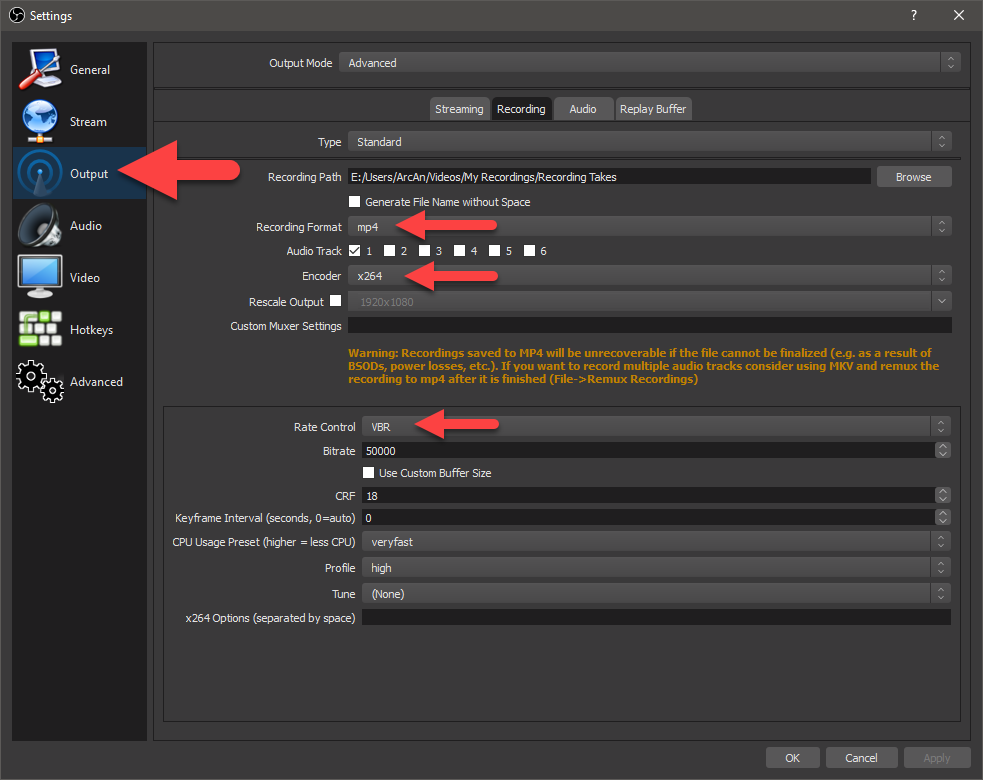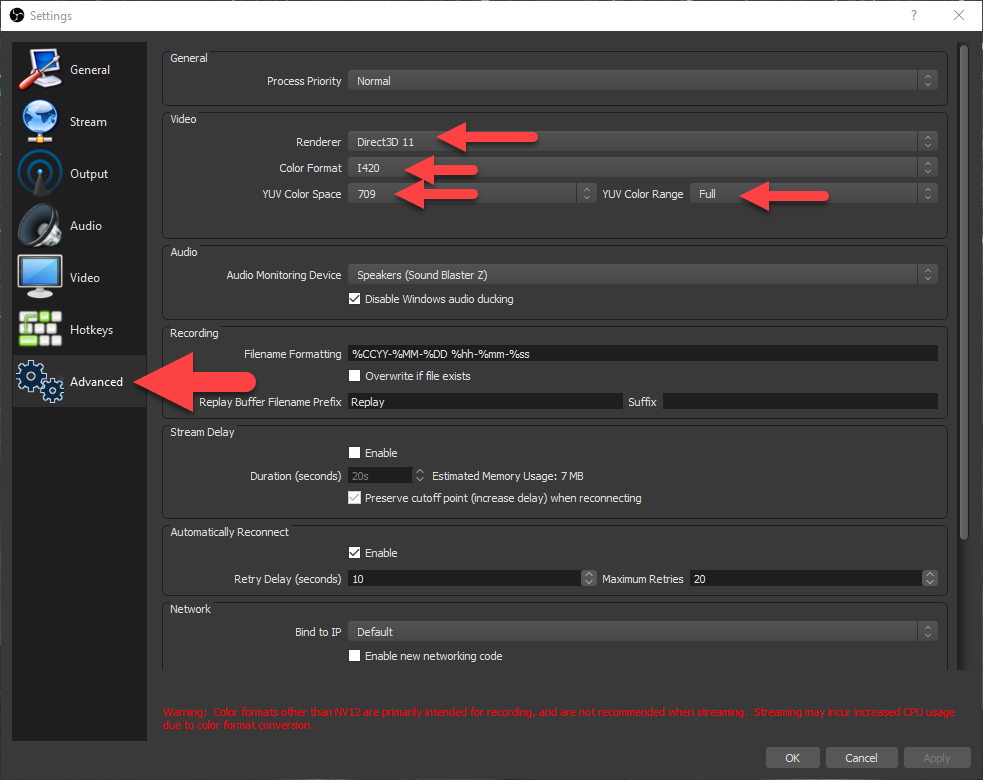DISCLOSURE: Movie Studio Zen is supported by its audience. When you purchase through links on this site, we may earn an affiliate commission.
Solved Black flashing of video captured using OBS on Dell Laptop
- Digital Larry
-
 Offline Topic Author
Offline Topic Author - Zen Newbie
-

- Posts: 1
- Thank you received: 0
Black flashing of video captured using OBS on Dell Laptop was created by Digital Larry
Posted 05 Nov 2018 10:10 #1 Using the trial version of Magix Movie Studio 15. Build 135.
I am a long time user of Vegas back to the Sonic Foundry and Sony days but the last version I got was Vegas 7 which does not support mp4. I'm trying to do some very simple tutorial videos for a Java program I wrote. I captured the screen video using OBS default settings. My laptop display is 1366 x 768.
Dell Core i5 laptop with 8GB RAM, nothing fancy.
I captured the video which plays back without any black flashes in the Groove Player. 908 x 512 pixels, progressive scan.
Made a Vegas project with 1 test track for titles and the captured video from OBS for audio and video. When I preview or render the movie, I get black flashes (total video dropout) at random but repeatable locations in the source file. The flashes last a fraction of a second but are quite unpleasant and make the solution useless. I read a few posts here recommending OBS but I'm still having a problem with it.
Any suggestions about confirming settings etc. will be most welcome!


DL
I am a long time user of Vegas back to the Sonic Foundry and Sony days but the last version I got was Vegas 7 which does not support mp4. I'm trying to do some very simple tutorial videos for a Java program I wrote. I captured the screen video using OBS default settings. My laptop display is 1366 x 768.
Dell Core i5 laptop with 8GB RAM, nothing fancy.
I captured the video which plays back without any black flashes in the Groove Player. 908 x 512 pixels, progressive scan.
Made a Vegas project with 1 test track for titles and the captured video from OBS for audio and video. When I preview or render the movie, I get black flashes (total video dropout) at random but repeatable locations in the source file. The flashes last a fraction of a second but are quite unpleasant and make the solution useless. I read a few posts here recommending OBS but I'm still having a problem with it.
Any suggestions about confirming settings etc. will be most welcome!
DL
Last Edit:05 Nov 2018 10:59 by Digital Larry
Please Log in or Create an account to join the conversation.
Replied by DoctorZen on topic Black flashing of video captured using OBS on Dell Laptop
Posted 05 Nov 2018 11:16 #2 Hi DIGITAL LARRY
First I recommend you download the trial for Vegas Movie Studio 15 Platinum !
The basic non-platinum version is crap and too basic.
Most "flashing" in videos is caused by Graphics Card / Graphics Card Driver compatibility problems.
If your Dell laptop has an Nivida graphics card, make sure the Drivers are up to date.
Make sure to get Vegas Movie Studio 15 Platinum.
Then you can experiment with turning your GPU on or off.
To do that, go to Options/Preferences/Video - GPU acceleration.
After changing this setting, you will have to re-boot Vegas to apply changes.
There are no default settings in OBS - there are a large amount of combinations.
Here are the exact settings I am using in OBS right now - these work OK in all versions of Vegas.
Regards
Derek
First I recommend you download the trial for Vegas Movie Studio 15 Platinum !
The basic non-platinum version is crap and too basic.
Most "flashing" in videos is caused by Graphics Card / Graphics Card Driver compatibility problems.
If your Dell laptop has an Nivida graphics card, make sure the Drivers are up to date.
Make sure to get Vegas Movie Studio 15 Platinum.
Then you can experiment with turning your GPU on or off.
To do that, go to Options/Preferences/Video - GPU acceleration.
After changing this setting, you will have to re-boot Vegas to apply changes.
There are no default settings in OBS - there are a large amount of combinations.
Here are the exact settings I am using in OBS right now - these work OK in all versions of Vegas.
Regards
Derek
ℹ️ Remember to turn everything off at least once a week, including your brain, then sit somewhere quiet and just chill out.
Unplugging is the best way to find solutions to your problems. If you would like to share some love, post a customer testimonial or make a donation.
Unplugging is the best way to find solutions to your problems. If you would like to share some love, post a customer testimonial or make a donation.
Last Edit:04 Dec 2018 08:39 by DoctorZen
Please Log in or Create an account to join the conversation.
Forum Access
- Not Allowed: to create new topic.
- Not Allowed: to reply.
- Not Allowed: to edit your message.
Moderators: DoctorZen
Time to create page: 1.948 seconds