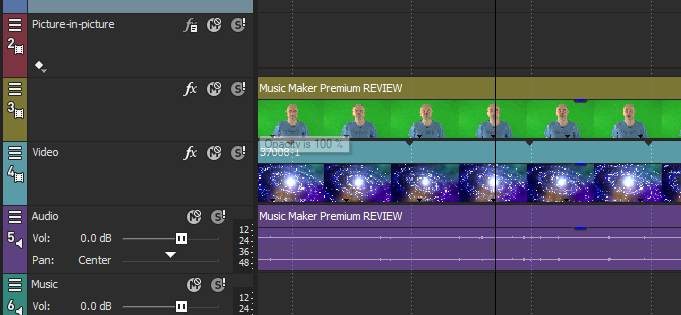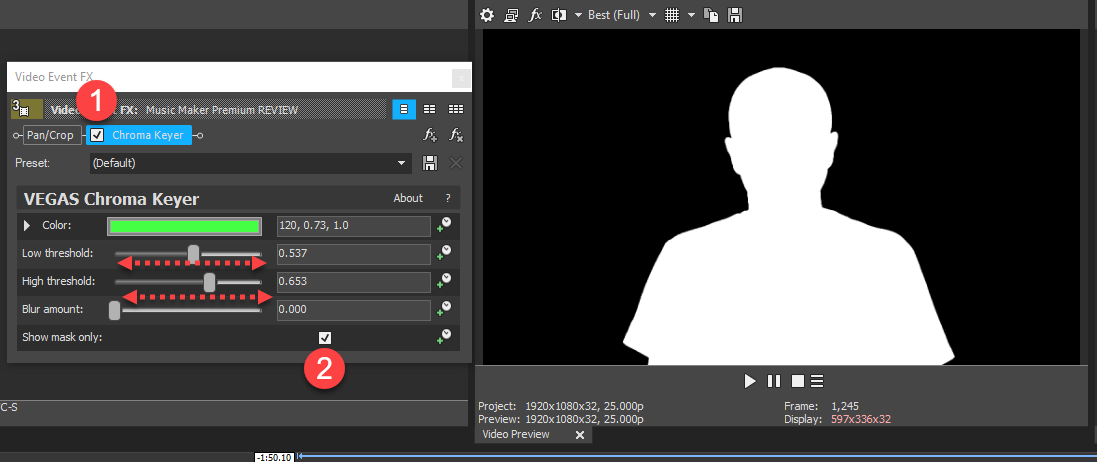DISCLOSURE: Movie Studio Zen is supported by its audience. When you purchase through links on this site, we may earn an affiliate commission.
Solved Vegas won't show mask on green screen
Cannot get the fx to work. Won't show mask on green screen
I wonder if you can help me. I can’t find this in your videos.
I am having trouble when I try to use the green screen in Movie Studio Platinum 15
The mask refuses to work and it remains green and doesn’t go black
Can you help me?
Moderator Edit - I have copied and pasted your original message you sent to me in the email.
Please always describe your problem in as much detail as possible.
I wonder if you can help me. I can’t find this in your videos.
I am having trouble when I try to use the green screen in Movie Studio Platinum 15
The mask refuses to work and it remains green and doesn’t go black
Can you help me?
Moderator Edit - I have copied and pasted your original message you sent to me in the email.
Please always describe your problem in as much detail as possible.
Last Edit:25 Nov 2018 15:16 by Likely
Please Log in or Create an account to join the conversation.
Instructions for how to use the Vegas Chroma Keyer
Step 1
Place green screen video on a Video track above your background plate/video.
Go to Video FX tab and from the Vegas folder, drag Chroma Keyer on top of your green screen video.
Step 2
Mute background video track (below green screen)
Step 3
Open Chroma Keyer FX (press FX button inside of green screen track)
Turn Chroma Keyer OFF
Press on top of colour strip and then press Dropper
Go to Preview Window and drag out a square of the green screen
Tip: After colour has been selected, I have found that increasing the brightness (4) often produces better results - this is something you can experiment with.
Step 4
Turn Chroma Keyer back ON
Turn ON Show mask only
Now you need to adjust the Low and High thresholds, until the subject is completely white or as close to white as possible AND the green screen background is black or as close to black as possible.
When it looks good, turn the Mask OFF.
Step 5
Un-mute the background video on track below green screen video.
That's it !!!!
Regards
Derek
Step 1
Place green screen video on a Video track above your background plate/video.
Go to Video FX tab and from the Vegas folder, drag Chroma Keyer on top of your green screen video.
Step 2
Mute background video track (below green screen)
Step 3
Open Chroma Keyer FX (press FX button inside of green screen track)
Turn Chroma Keyer OFF
Press on top of colour strip and then press Dropper
Go to Preview Window and drag out a square of the green screen
Tip: After colour has been selected, I have found that increasing the brightness (4) often produces better results - this is something you can experiment with.
Step 4
Turn Chroma Keyer back ON
Turn ON Show mask only
Now you need to adjust the Low and High thresholds, until the subject is completely white or as close to white as possible AND the green screen background is black or as close to black as possible.
When it looks good, turn the Mask OFF.
Step 5
Un-mute the background video on track below green screen video.
That's it !!!!
Regards
Derek
ℹ️ Remember to turn everything off at least once a week, including your brain, then sit somewhere quiet and just chill out.
Unplugging is the best way to find solutions to your problems. If you would like to share some love, post a customer testimonial or make a donation.
Unplugging is the best way to find solutions to your problems. If you would like to share some love, post a customer testimonial or make a donation.
Last Edit:04 Dec 2018 08:41 by DoctorZen
Please Log in or Create an account to join the conversation.
Forum Access
- Not Allowed: to create new topic.
- Not Allowed: to reply.
- Not Allowed: to edit your message.
Moderators: DoctorZen
Time to create page: 0.874 seconds