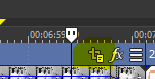This normally means you have accidentally docked the window into the tabbed window area.
Press icon and then look for a tabbed window that says Video Event FX.
If you do see it there, place mouse pointer on top of words Video Event FX and drag straight down to un-dock.
The other place it can sometimes hide, is under your Windows Task Bar at bottom.
Right-click Windows task bar and select Taskbar Settings.
Turn ON Automatically hide taskbar in desktop mode.
If you see Event Pan/Crop window, drag it up then turn off "hide taskbar".
ℹ️ Remember to turn everything off at least once a week, including your brain, then sit somewhere quiet and just chill out.
Unplugging is the best way to find solutions to your problems. If you would like to share some love, post a customer testimonial or make a donation.
Please Log in or Create an account to join the conversation.