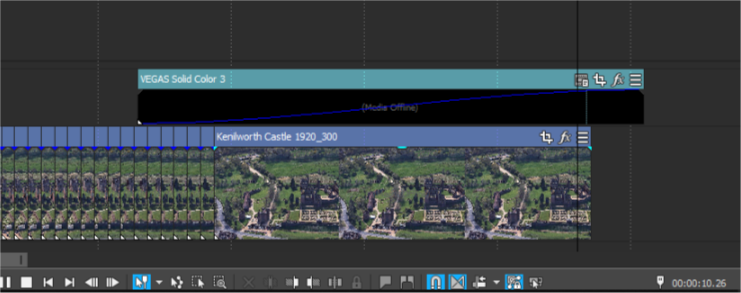DISCLOSURE: Movie Studio Zen is supported by its audience. When you purchase through links on this site, we may earn an affiliate commission.
Solved Is Cross fade from Insert Slideshow frames possible?
- mikedownes
-
 Offline Topic Author
Offline Topic Author - Zen Newbie
-

- Posts: 7
- Thank you received: 3
Is Cross fade from Insert Slideshow frames possible? was created by mikedownes
Posted 15 Dec 2018 04:01 #1 Hi all,
I am making a short video from Insert a Slideshow (using still frames from Google's new Earth Studio). Normally, if a video clip, I would simply fade in/out to/from black. I tried grouping the last 7 frames thinking I could fade out over all selected slides - yet of course not. Is there a way I can do this in Vegas Movie Studio Platinum 15.0?
If I guess I will have to render the frames to a video, then add to timeline again and edit fade out in normal way.
Thanks a to see what Google Earth Studio is all about, visit this page .
I am making a short video from Insert a Slideshow (using still frames from Google's new Earth Studio). Normally, if a video clip, I would simply fade in/out to/from black. I tried grouping the last 7 frames thinking I could fade out over all selected slides - yet of course not. Is there a way I can do this in Vegas Movie Studio Platinum 15.0?
If I guess I will have to render the frames to a video, then add to timeline again and edit fade out in normal way.
Thanks a to see what Google Earth Studio is all about, visit this page .
_ _ _
Over 1,500 different people come, visit and learn every single day at youtube.com/mikedownes
Over 1,500 different people come, visit and learn every single day at youtube.com/mikedownes
by mikedownes
Please Log in or Create an account to join the conversation.
- mikedownes
-
 Offline Topic Author
Offline Topic Author - Zen Newbie
-

- Posts: 7
- Thank you received: 3
Replied by mikedownes on topic Is Cross fade from Insert Slideshow frames possible?
Posted 15 Dec 2018 05:30 #2 Apologies everyone, it's been a long day and I was overthinking, of course super dirt easy to place a solid black over the top, and fade that !!
Hey we are all human haha ... Still you all get the link to the Earth Studio, which is free and so amazingly useful..
Hey we are all human haha ... Still you all get the link to the Earth Studio, which is free and so amazingly useful..
_ _ _
Over 1,500 different people come, visit and learn every single day at youtube.com/mikedownes
Over 1,500 different people come, visit and learn every single day at youtube.com/mikedownes
by mikedownes
Please Log in or Create an account to join the conversation.
Replied by Eagle Six on topic Is Cross fade from Insert Slideshow frames possible?
Posted 15 Dec 2018 06:42 #3 Hi Mike,
I'm not quite following what you are doing, but if you are attempting to fade to black over several stills, you can do that by inserting a 'fade to color' envelop without needing to add the black track. Right click on the track header (far left) and from that pop-up window hoover over 'Insert/Remove Envelop'. Select 'Fade to Color'. That will place a horizontal line through the entire track. At any given point double left click and that will place a small square on the line at that position. Move father to the right and double click again, placing another small square. Place as many as you like. Align the pointer on any of the squares and the pointer will change to a finger point. Hole down the left mouse button and move the square up or down. This will change the opacity from white (at the top position) to black (at the bottom position. Depending on how far apart your squares are will determine how past or slow it will fade.
I'm not quite following what you are doing, but if you are attempting to fade to black over several stills, you can do that by inserting a 'fade to color' envelop without needing to add the black track. Right click on the track header (far left) and from that pop-up window hoover over 'Insert/Remove Envelop'. Select 'Fade to Color'. That will place a horizontal line through the entire track. At any given point double left click and that will place a small square on the line at that position. Move father to the right and double click again, placing another small square. Place as many as you like. Align the pointer on any of the squares and the pointer will change to a finger point. Hole down the left mouse button and move the square up or down. This will change the opacity from white (at the top position) to black (at the bottom position. Depending on how far apart your squares are will determine how past or slow it will fade.
Best Regards......George
by Eagle Six
Please Log in or Create an account to join the conversation.
- mikedownes
-
 Offline Topic Author
Offline Topic Author - Zen Newbie
-

- Posts: 7
- Thank you received: 3
Replied by mikedownes on topic Is Cross fade from Insert Slideshow frames possible?
Posted 15 Dec 2018 06:52 #4 That's awesome! I have used only an audio envelope in the past - I will do as you say, so many thanks ..
_ _ _
Over 1,500 different people come, visit and learn every single day at youtube.com/mikedownes
Over 1,500 different people come, visit and learn every single day at youtube.com/mikedownes
by mikedownes
The following user(s) said Thank You: Eagle Six
Please Log in or Create an account to join the conversation.
Replied by Eagle Six on topic Is Cross fade from Insert Slideshow frames possible?
Posted 15 Dec 2018 07:13 #5 Hope that works out for you Mike, and Thank You for the Google Earth link, I have no use for it, but there may be others who will.
Best Regards......George
Last Edit:15 Dec 2018 10:12 by Eagle Six
Please Log in or Create an account to join the conversation.
Forum Access
- Not Allowed: to create new topic.
- Not Allowed: to reply.
- Not Allowed: to edit your message.
Moderators: DoctorZen
Time to create page: 0.825 seconds